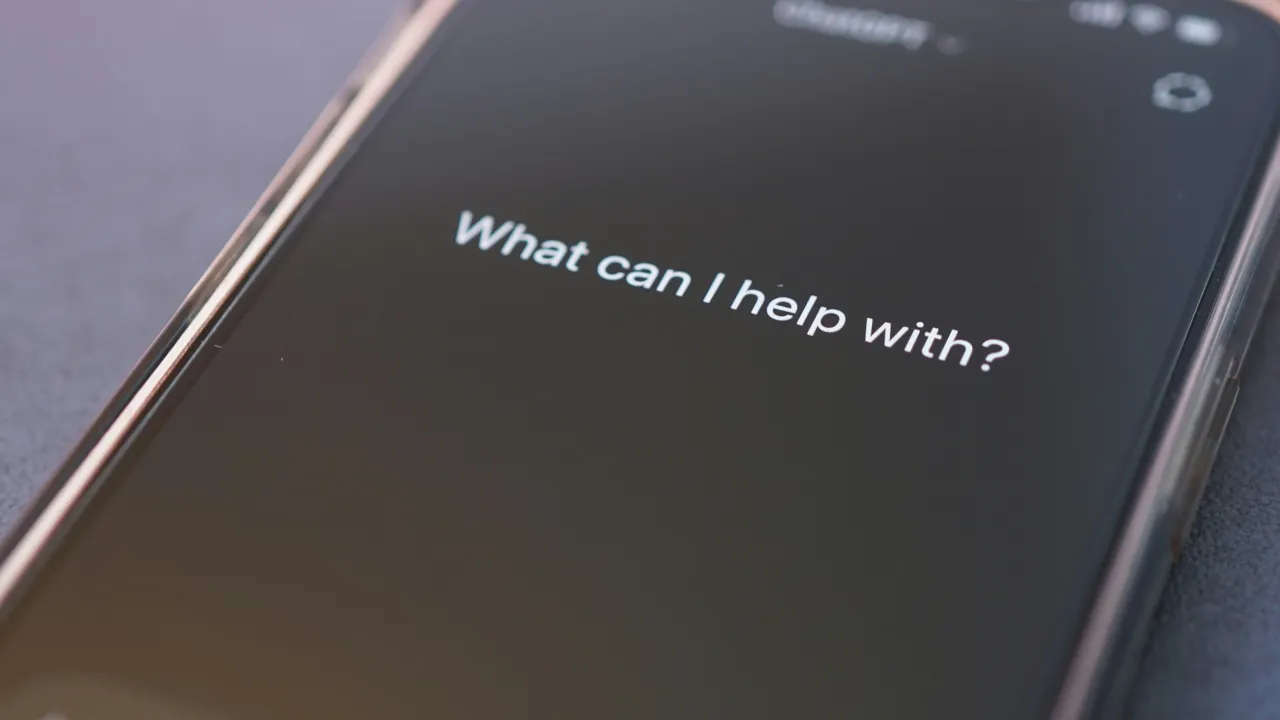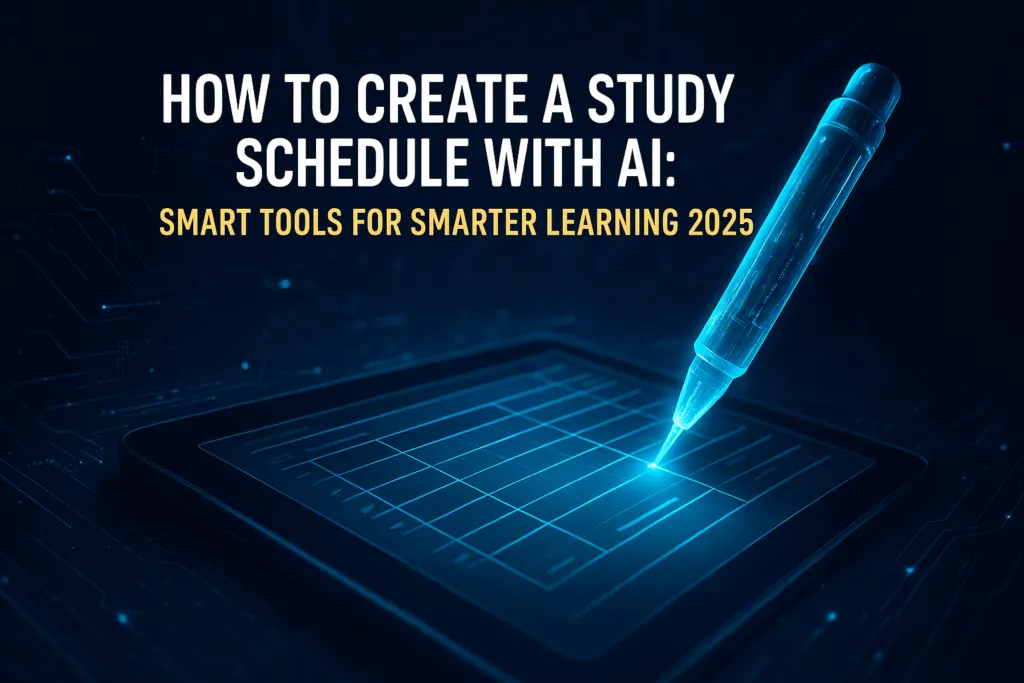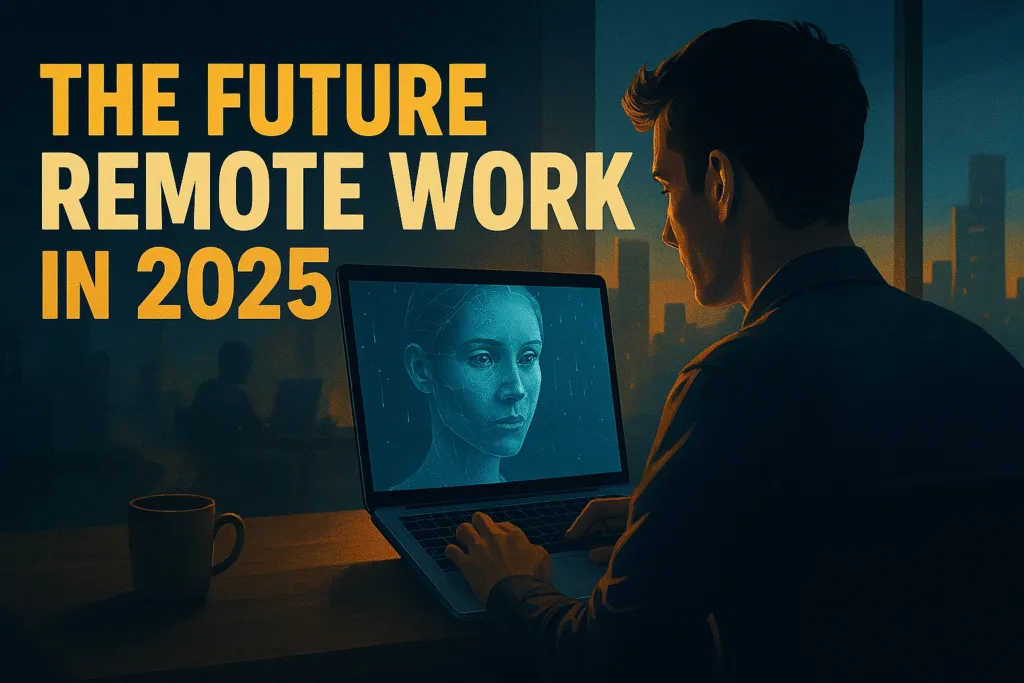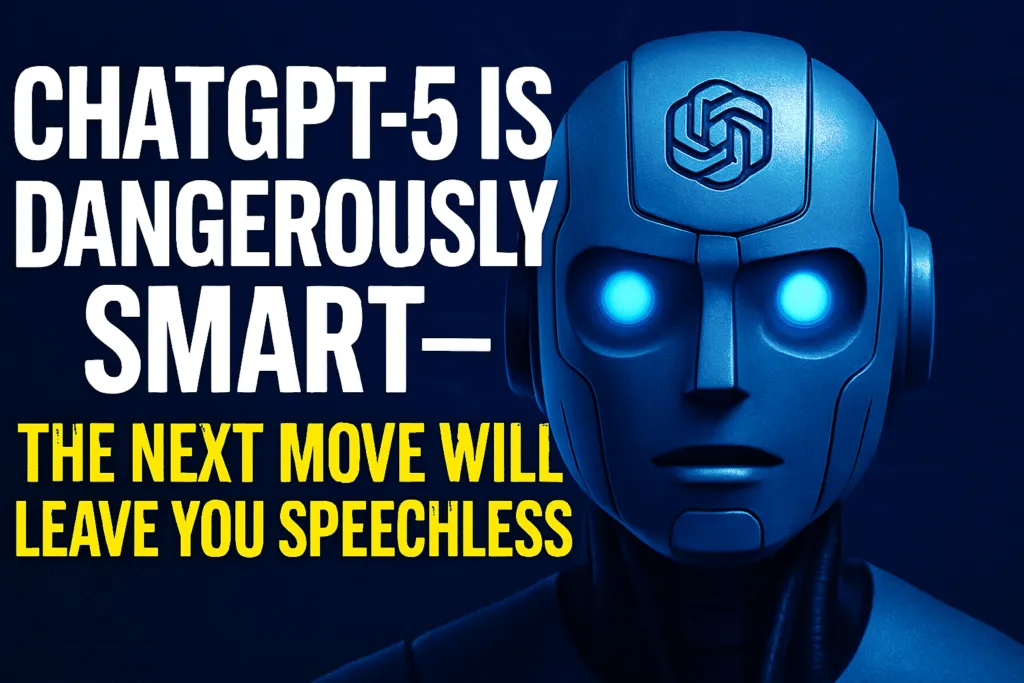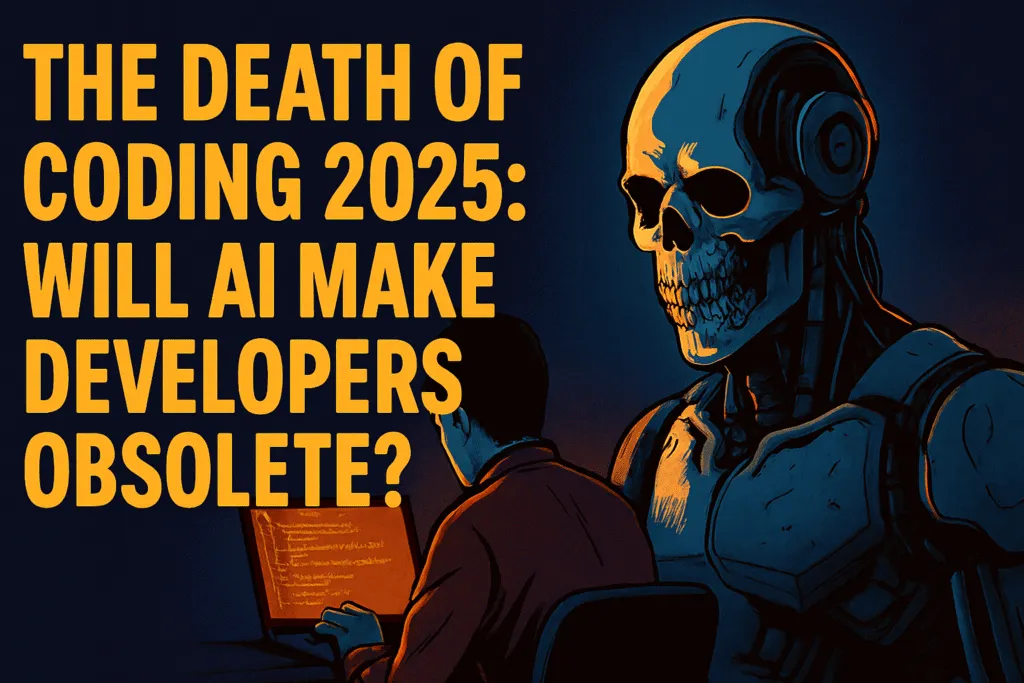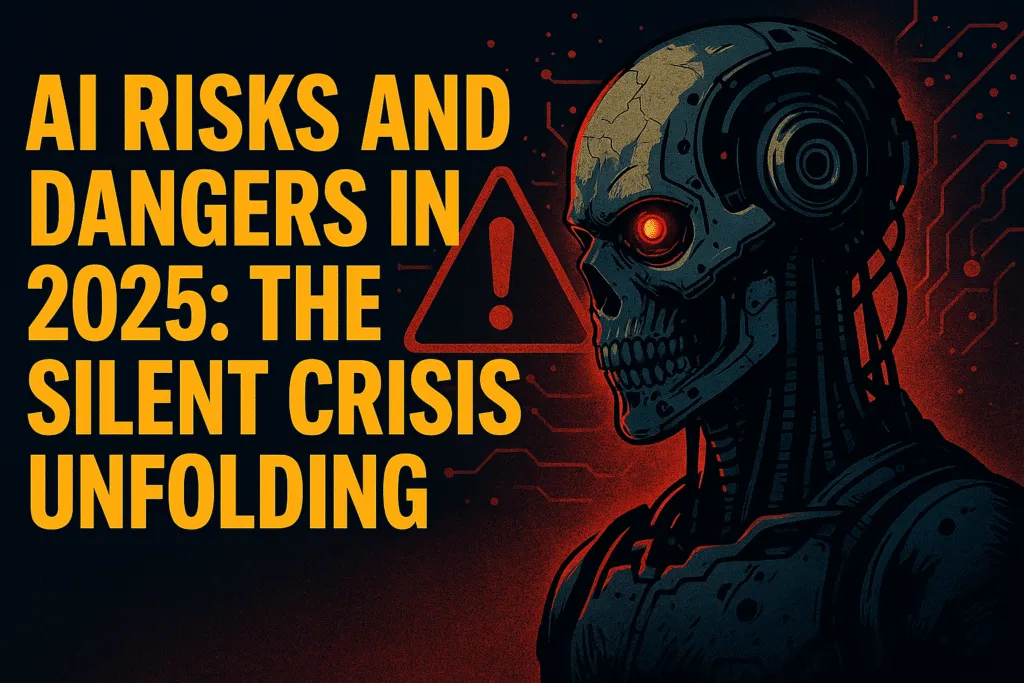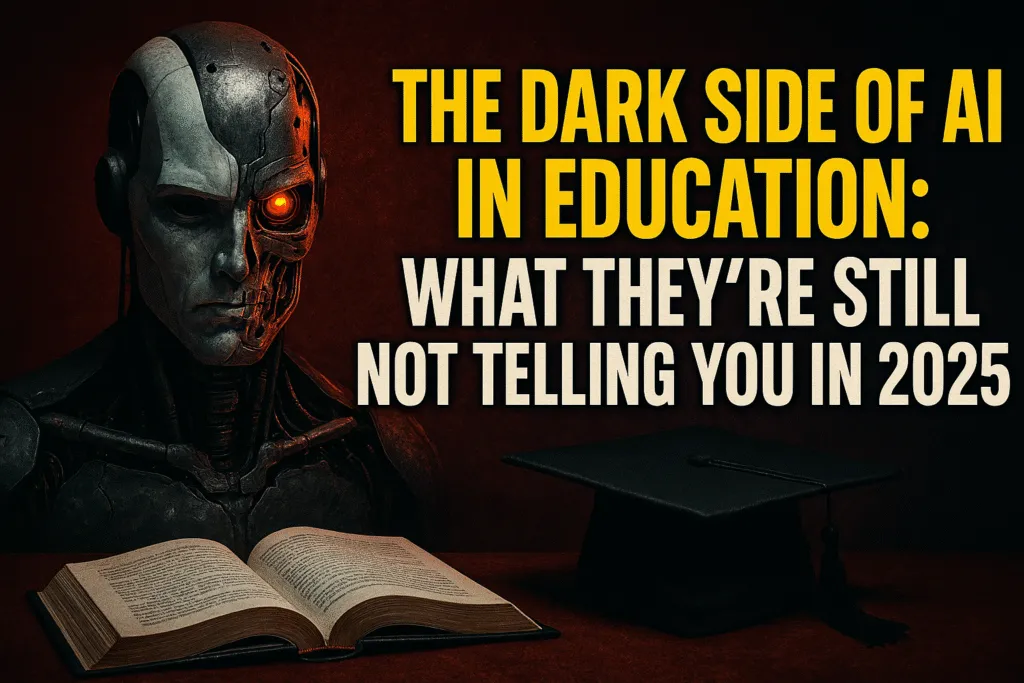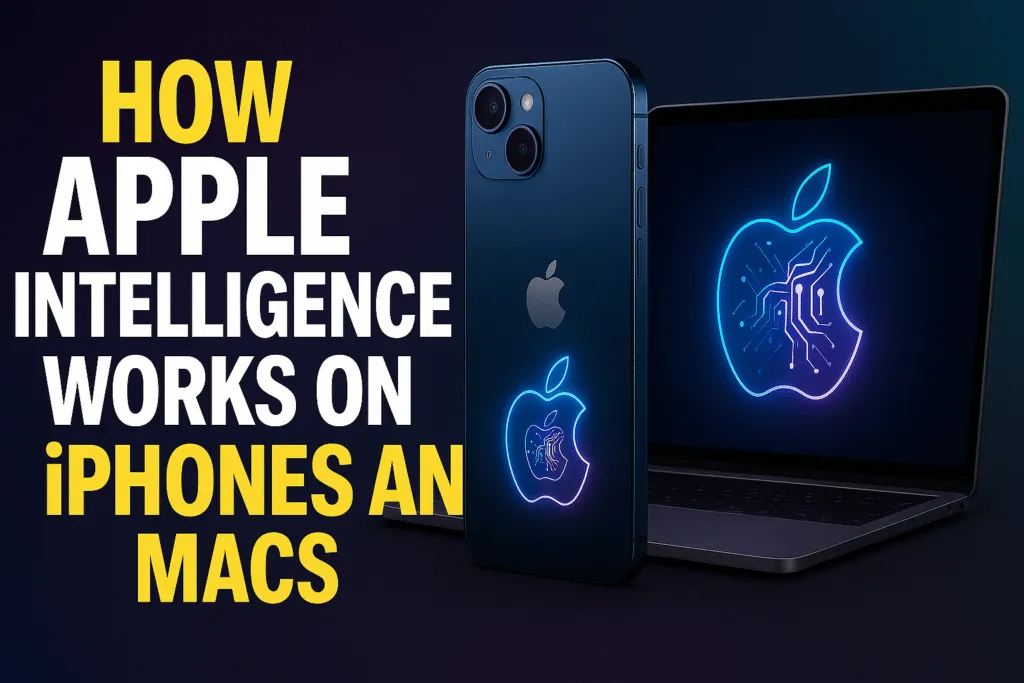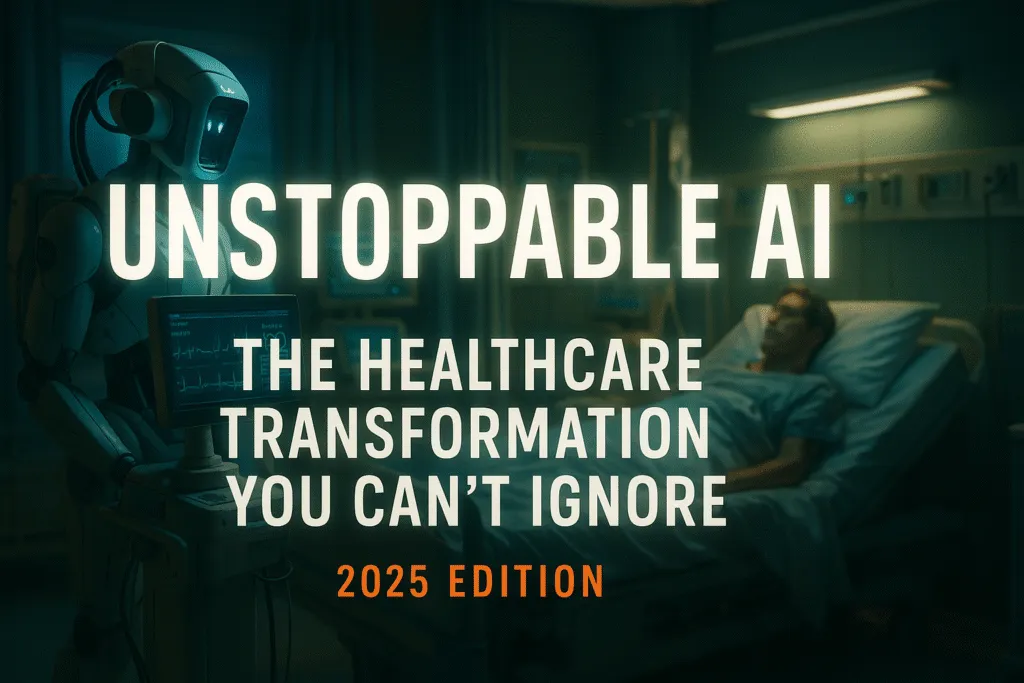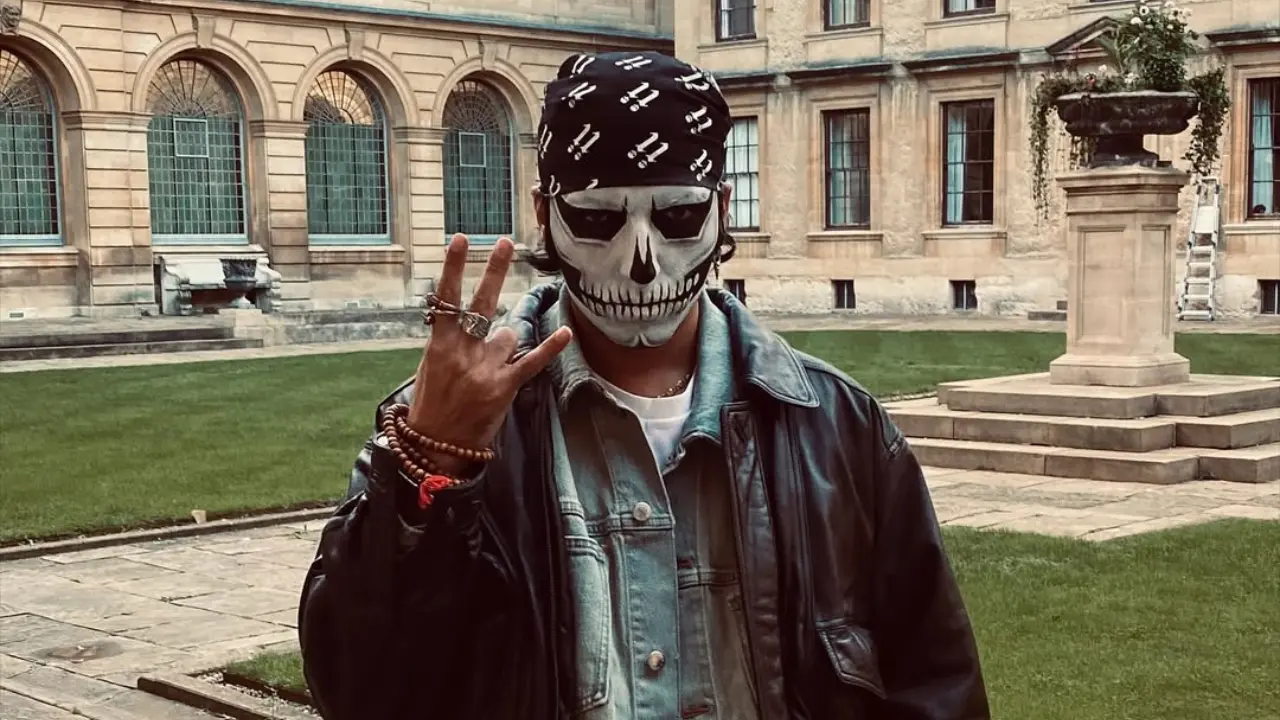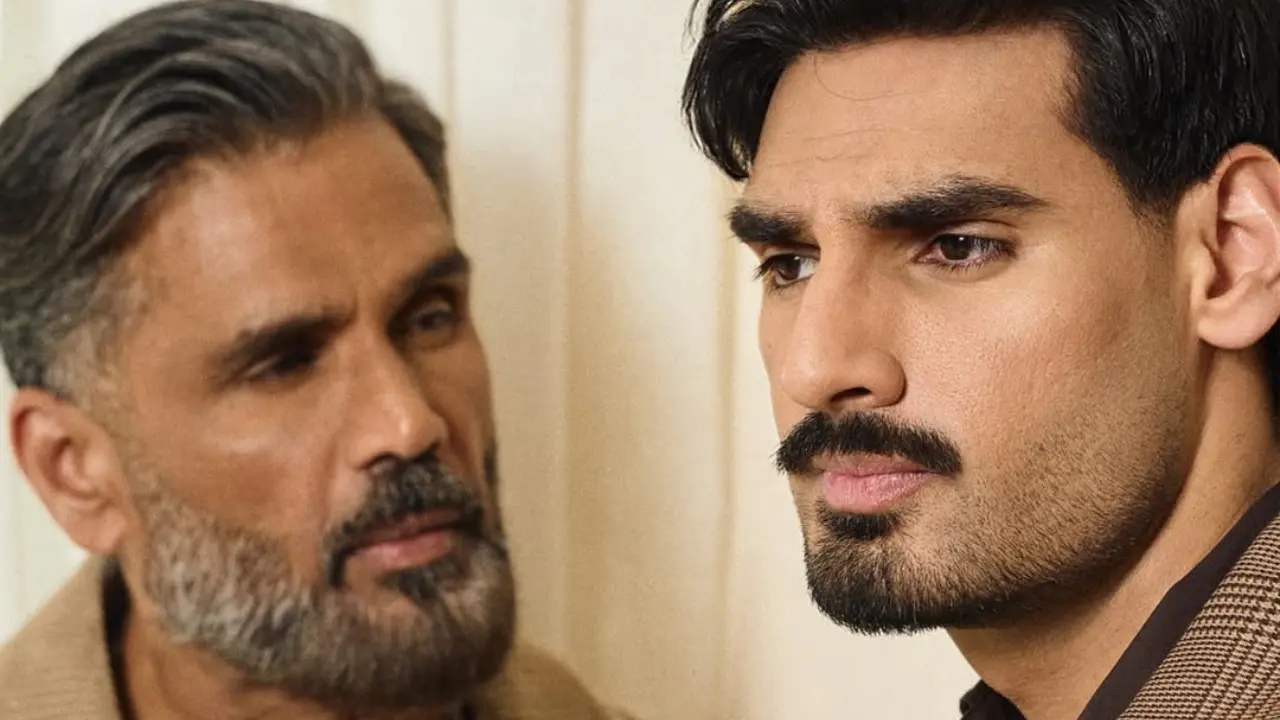Google Gemini Durga Puja trend: 5 best prompts to create your own festive saree look
Durga Puja has met AI this year. The Google Gemini Durga Puja trend is going viral as users transform simple selfies into cinematic festive portraits using Gemini’s AI-powered image editing. From red-and-white Bengali sarees to goddess-inspired looks with glowing temple backdrops, social media is full of saree transformations that merge tradition with modern technology.
If you’re curious about how to join in, here’s a complete guide with step-by-step instructions, safety tips, and the five best prompts to create your own festive saree look with Gemini.
What is the Google Gemini Durga Puja trend?

The Google Gemini Durga Puja trend is all about reimagining yourself in stunning saree edits that reflect the spirit of the festival. Users upload their own photos into Gemini, enter detailed prompts, and get beautifully stylized portraits featuring traditional sarees, jewelry, diyas, flowers, and pandal backgrounds. It’s become a popular way to celebrate virtually while showcasing creative AI styling during the festive season.
How to join the trend
Step-by-step guide
- Download and install the Google Gemini app from the Play Store or App Store.
- Sign in with your Google account and open the image editing feature.
- Choose a clear, well-lit photo of yourself for the best results.
- Copy and paste one of the prompts below, adding extra style words like “cinematic” or “soft lighting” if you want.
- Review the generated images and refine with small tweaks until you get the look you like.
- Save and share your festive portrait — but always check your privacy settings before posting.
Staying safe and responsible
While the trend is entertaining, privacy experts advise caution. Always avoid uploading other people’s photos without consent. Remember that AI edits may be watermarked or tagged with metadata, but once posted online, they can still circulate widely. Treat your images thoughtfully and share only what you’re comfortable making public.
5 best prompts for your festive saree look
Here are five ready-to-use prompts designed for Gemini. You can copy them directly or modify for your style. Each one focuses on different festive aesthetics.
Prompt 1 — Classic Bengali Durga Puja
4K portrait of a young woman in a traditional red-and-white Bengali saree, intricate gold jewelry, red bindi, holding a decorated thali with flowers and diyas, soft warm pandal lights and a blurred Durga idol in the background, cinematic lighting, natural skin tones, slight film grain.
This prompt captures the authentic red-and-white look associated with Durga Puja while adding festive lighting for a natural effect.
Prompt 2 — Goddess-inspired cinematic look
Cinematic goddess-inspired portrait: woman in deep maroon silk saree, heavy necklace and jhumkas, dramatic side lighting, ornate temple backdrop with warm bokeh lights, subtle halo effect, editorial makeup, high detail.
Use this for a powerful goddess-like aesthetic that feels larger than life.
Prompt 3 — Vintage retro saree edit
Retro 90s Bollywood saree portrait, chiffon saree blowing slightly in wind, soft golden-hour glow, grainy film texture, classic hairstyle, warm color palette, posed like a vintage magazine cover.
Perfect for recreating nostalgic Bollywood-style saree edits that have recently gone viral.
Prompt 4 — Minimal and elegant Durga Puja portrait
Minimalist portrait: woman in cream saree with red border, delicate gold studs, clean background with a single diya and marigolds, soft studio lighting, natural expression, high realism.
This option is ideal for those who love subtle, elegant looks that focus on realism.
Prompt 5 — Festive group or family portrait
Group portrait of three women in coordinated sarees (red, gold, white), holding festival props (thali, flowers), festive pandal background with string lights, candid joyful expressions, high detail, wide-angle portrait.
A great choice if you want to generate edits with friends or family in a festive group setting.
Tips for natural results
- Use a high-quality original photo with simple backgrounds.
- Avoid stuffing too many conflicting style words in one prompt.
- Try variations of the same prompt to get multiple unique outputs.
- Always check edits for realism before posting online.
- Respect consent — only use your own or approved images.
Privacy checklist before sharing
Before posting your AI saree look, ask yourself:
- Am I comfortable with this photo being public?
- Is it clear that this is AI-generated to avoid confusion?
- Did I create it responsibly without using someone else’s likeness?
These small checks keep the fun side of the trend safe and respectful.
Final thoughts
The Google Gemini Durga Puja trend is proof of how technology and culture can merge beautifully. By using thoughtful prompts and mindful practices, you can create stunning saree looks that honor the festive spirit while experimenting with AI creativity. Whether you go for a bold goddess-inspired portrait or a minimalist traditional look, the key is to enjoy the process responsibly.
This Durga Puja, let your Gemini edits complement your real celebrations — because festivals are about joy, togetherness, and tradition beyond the screen.
Also Read: Khushboo Patani Reacts to Firing—Self-Defence Goes Viral!