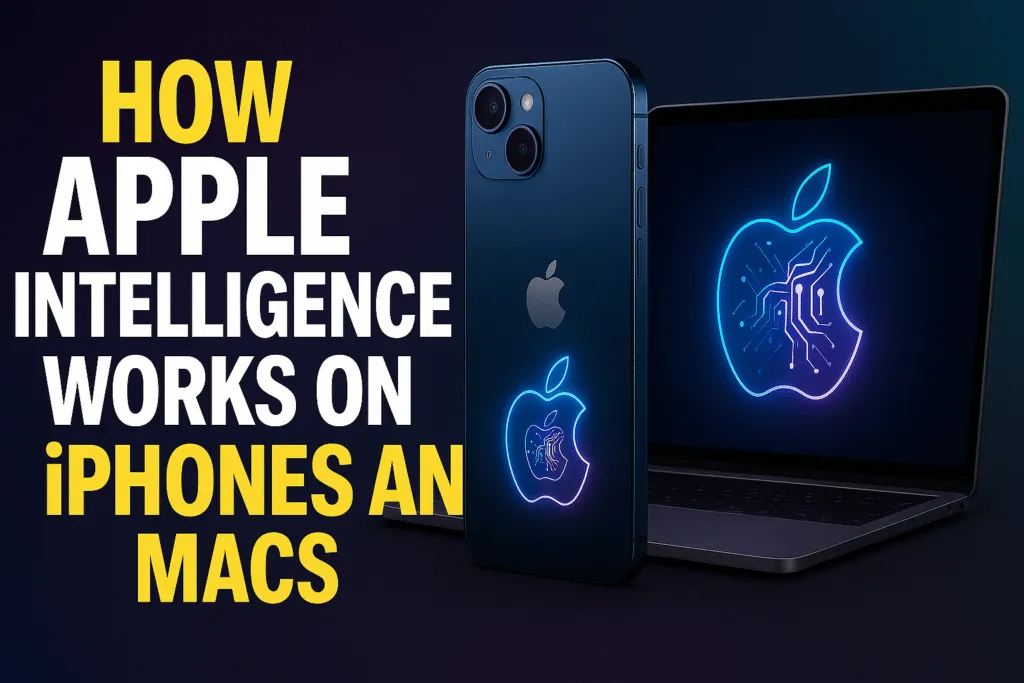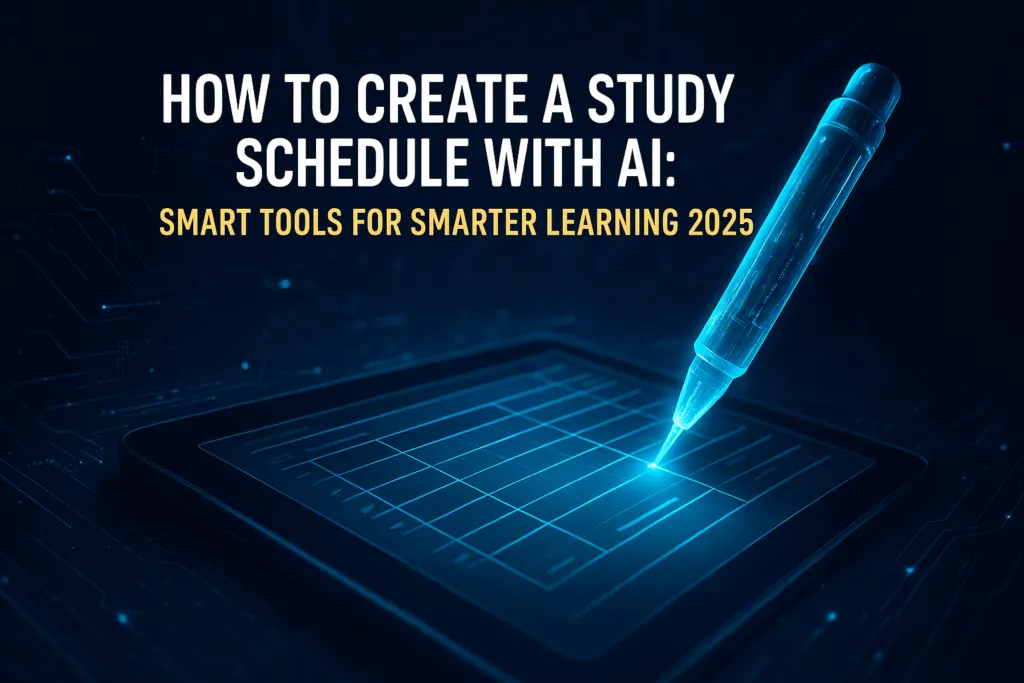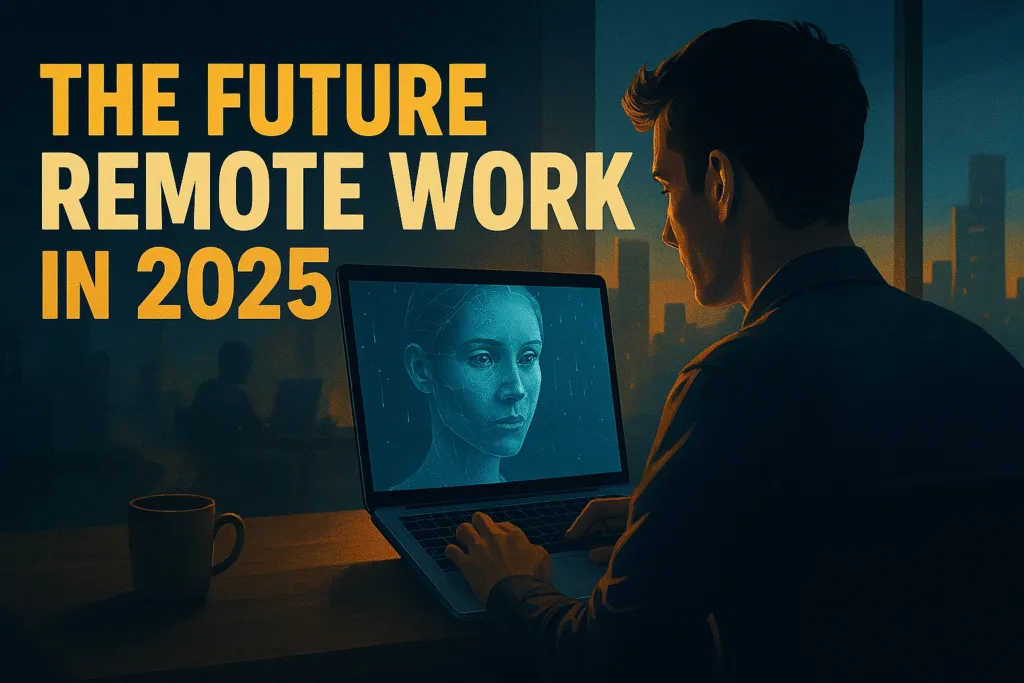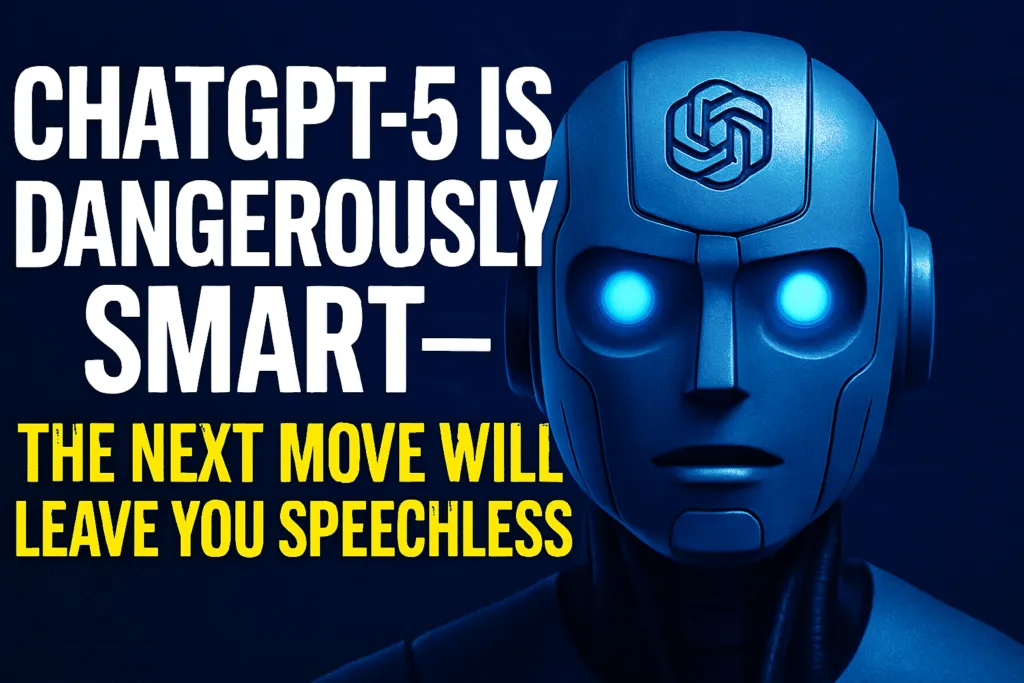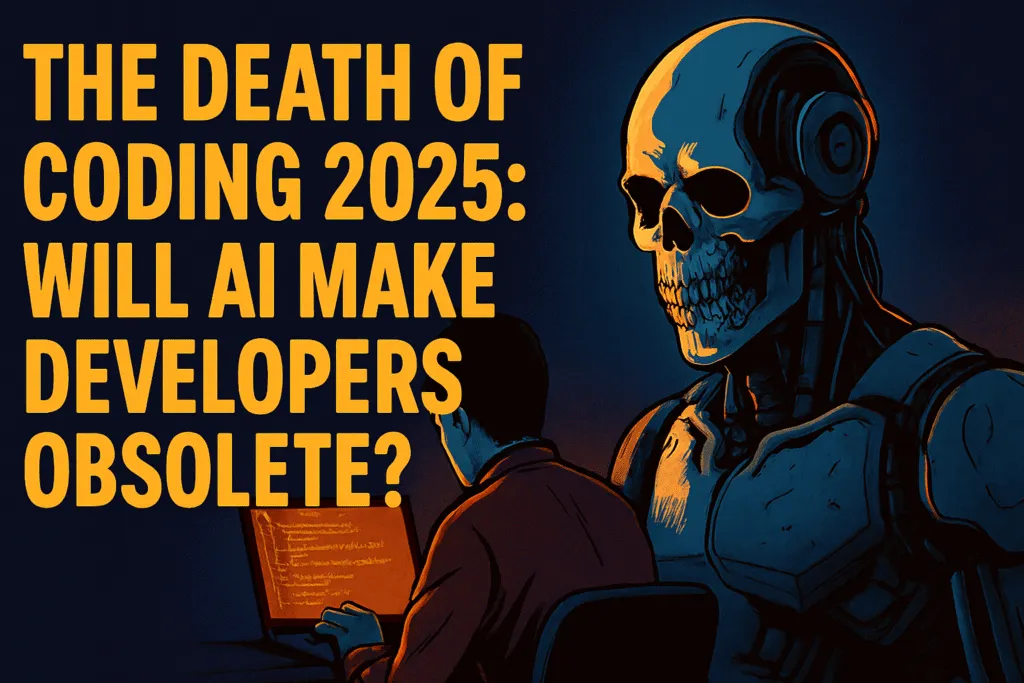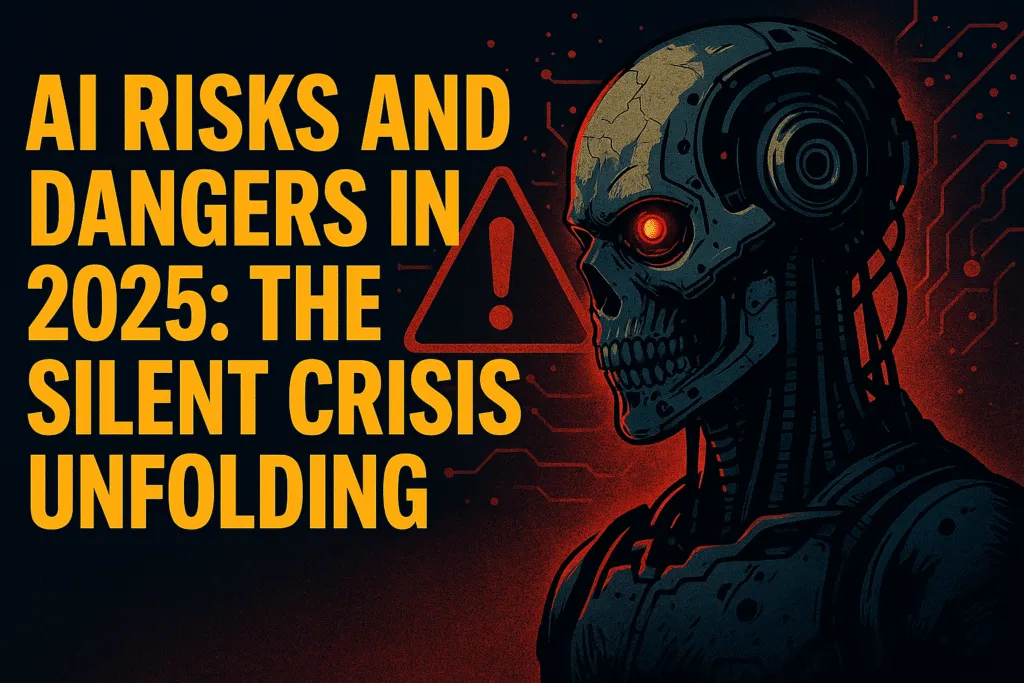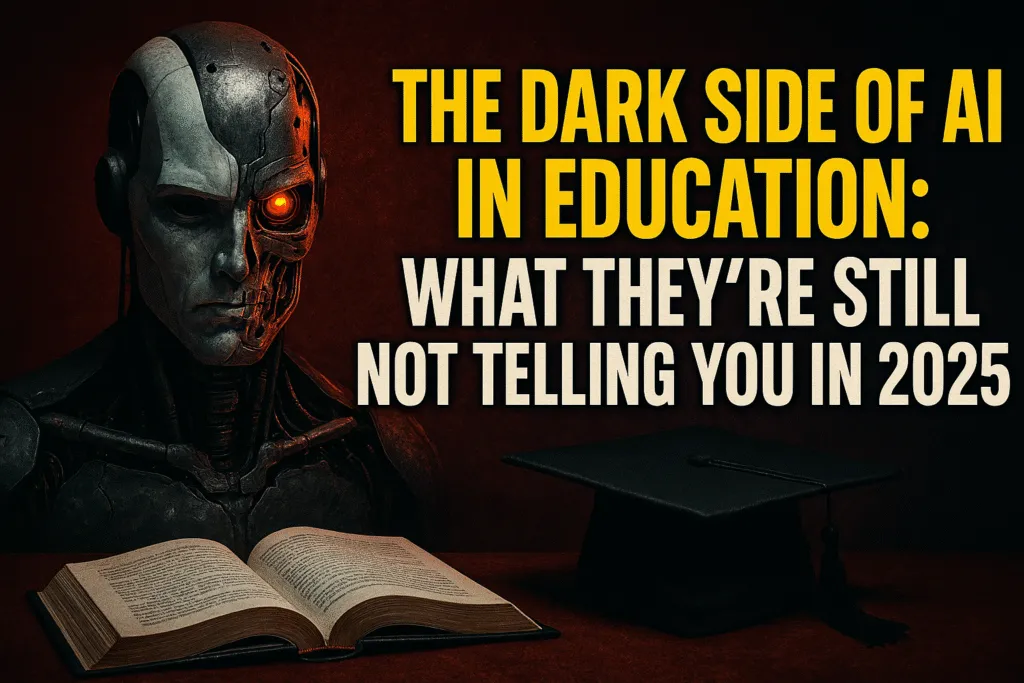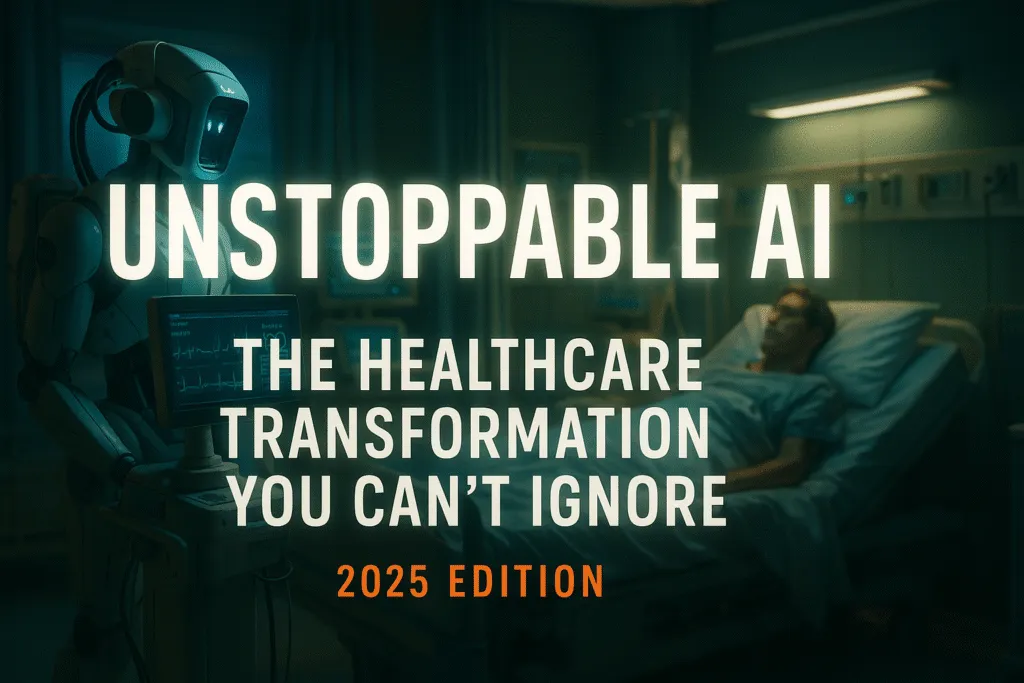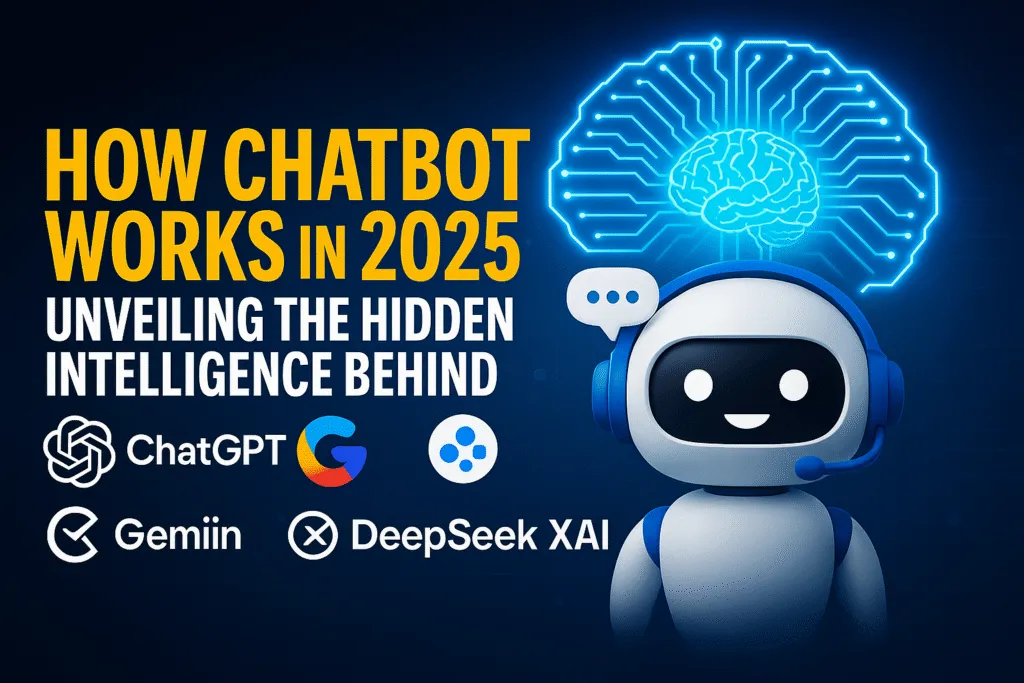Introduction
In June 2024, Apple took a bold leap into the world of artificial intelligence with the introduction of Apple Intelligence—a powerful, privacy-focused AI system built directly into iPhones, iPads, and Macs. Unlike other tech giants racing to develop AI tools, Apple’s approach stands out for one key reason: it’s deeply personal and tightly integrated into the Apple ecosystem.
As a tech blogger, I’ve seen countless AI launches over the years, but Apple Intelligence feels like more than just another feature. It’s a complete shift in how we interact with our devices. From smarter Siri conversations to AI-powered writing tools and image generation, Apple is embedding intelligence where it matters most—at the core of your everyday workflows.
What makes this especially exciting is Apple’s commitment to on-device processing and privacy. Most tasks powered by apple intelligence happen right on your device, ensuring that your personal data stays yours. For more complex actions, Apple uses Private Cloud Compute, a unique solution that blends performance with security.
This blog will explore exactly how apple intelligence works on iPhones and Macs, how it enhances the user experience, and why it might redefine the future of personal computing. Whether you’re a developer, a casual user, or someone curious about the AI revolution, understanding Apple’s new AI system is crucial.
Ready to dive into the future of smart, secure, and seamless computing? Let’s break down what makes apple intelligence the next big thing in tech.
The Core of Apple Intelligence
At the heart of Apple’s next-gen AI vision lies Apple Intelligence, a tightly integrated system designed to deliver powerful, context-aware assistance while keeping your data private. What sets this approach apart from other AI solutions is its unique balance between performance and privacy—two pillars Apple rarely compromises on.
Rather than relying entirely on cloud-based processing, apple intelligence is built to run directly on the device whenever possible. Thanks to Apple’s custom silicon—like the A17 Pro chip in iPhones and M-series chips in Macs—your device can handle many complex AI tasks locally. This means features like smart suggestions, natural language understanding, and image generation are fast, responsive, and secure.
However, not all tasks can be handled on-device, especially when they require larger models or more compute power. That’s where Apple introduces Private Cloud Compute. This system routes specific requests to Apple’s cloud servers that are purpose-built for AI, but with a strict focus on data security. These servers don’t store your data and are designed to be completely transparent and verifiable—aligning perfectly with Apple’s privacy-first philosophy.
The result is a hybrid intelligence model: smart enough to be helpful, private enough to be trusted. Whether you’re summarizing an email, rewriting a note, or asking Siri to perform context-sensitive actions, apple intelligence ensures your device understands you better without compromising your information.
In short, the core of apple intelligence isn’t just about smarter AI—it’s about smarter AI that respects your boundaries. Apple is redefining what intelligent computing should look like in a world that increasingly values both personalization and privacy.
On-Device vs Cloud-Based Processing
One of the most impressive aspects of apple intelligence is how it decides where to process your data—on your device or in the cloud—without compromising speed, performance, or privacy. Apple has built a dual-layered system that intelligently splits tasks between on-device computing and a secure cloud environment called Private Cloud Compute.
On-device processing is the default. When you ask Siri a question, rewrite a message, or generate a Genmoji, apple intelligence tries to handle everything locally using the powerful A17 Pro or M-series chips. This ensures your personal data never leaves your device, and it makes responses faster and more secure. Most everyday actions—like understanding natural language, summarizing content, or giving personalized suggestions—happen right where you are.
But not all AI tasks are light enough to run locally. For more complex requests that require larger machine learning models—like advanced image generation or deeper contextual analysis—apple intelligence securely routes the task to Apple’s Private Cloud Compute. What makes this different from traditional cloud AI is that it never stores your data and never builds user profiles. Even Apple can’t see your information, and the servers are cryptographically verifiable for transparency.
This hybrid approach allows apple intelligence to deliver cutting-edge capabilities without sacrificing what Apple users value most—privacy and control. It’s not just about where the processing happens; it’s about how the system decides in real time, based on context, resource needs, and sensitivity of the data involved.
With this setup, Apple has created a blueprint for responsible AI—one that doesn’t trade your data for convenience. It’s a quiet revolution in how intelligence should work on personal devices, setting a new industry standard for what modern AI can be.
System Integration Across Apple Devices
One of the biggest strengths of apple intelligence is how seamlessly it works across the entire Apple ecosystem—whether you’re on an iPhone, iPad, or Mac. This isn’t just about syncing data; it’s about creating a unified, intelligent experience that adapts to your device, your workflow, and your habits.
With deep system-level integration, apple intelligence enhances core apps and features without requiring you to download anything extra. For example, the new AI-powered writing tools are available in Mail, Notes, and even third-party apps thanks to system-wide APIs. You can rewrite, summarize, or proofread text across devices with the same intuitive controls and personalized results.
Siri has also received a major upgrade, and the difference is especially noticeable when switching between Apple devices. Now, Siri can carry over context from one device to another. Start a request on your iPhone, and you can continue it on your Mac without repeating yourself. This continuity is a key feature of how apple intelligence brings smarter, more natural interactions to your day-to-day usage.
Moreover, your private context—like your messages, calendar events, and documents—is securely used by apple intelligence to make smarter suggestions without being shared across Apple’s servers. And because your data is processed locally or via Private Cloud Compute, the experience feels both personal and secure, no matter which device you’re using.
Whether you’re drafting an email on your Mac, generating an image on your iPad, or asking Siri for help on your iPhone, apple intelligence makes sure the experience feels fluid and intelligently connected. It’s a major leap forward in making your devices not just smarter individually, but smarter together—turning your entire Apple ecosystem into one cohesive, intelligent assistant.
Personal Context Awareness
One of the most powerful features of apple intelligence is its ability to understand your personal context—what you’re doing, what matters to you, and what you might need next. But unlike many other AI systems, it does this without compromising your privacy. Apple has found a way to make your devices smarter and more helpful by using your on-device data intelligently and securely.
Apple intelligence can access information from your apps like Messages, Mail, Safari, Calendar, and Notes to give you highly relevant suggestions and responses. For instance, if you ask Siri, “When is my next meeting with Raj?”, it can search your calendar and emails to find the right answer—without sending that data to the cloud. It understands who Raj is in your contacts, what meetings are scheduled, and how they relate to your question.
This level of personal awareness means your iPhone or Mac doesn’t just respond to commands—it anticipates your needs. Whether you’re drafting an email, scheduling a follow-up, or trying to find a document someone shared last week, apple intelligence provides support that’s both timely and contextual.
What sets this apart is the way it protects your information. All the personal context is processed on-device or, when necessary, through Private Cloud Compute with strong encryption and no data retention. That means your data is used to help you, and only you.
In a world where AI often comes at the cost of privacy, apple intelligence shows that it’s possible to have both. It offers the convenience of context-aware computing—like knowing what you’re working on or who you’re talking to—without turning your data into a product. This is personal AI, done right.
Siri Gets Smarter
With the arrival of apple intelligence, Siri has undergone its biggest transformation yet—becoming faster, more natural, and far more helpful than ever before. No longer limited to basic commands, Siri now understands deeper context, holds more natural conversations, and can perform complex tasks across your Apple devices.
Thanks to on-device processing and Private Cloud Compute, apple intelligence enables Siri to understand not just what you say, but what you mean. It can reference your recent activities, apps in use, calendar events, emails, and even documents—giving responses that are timely and personalized. For example, if you ask, “Remind me to follow up on that email I got from Riya last night,” Siri can identify the exact message and set a reminder without needing more input.
Siri’s new design is also more intuitive. It responds faster, handles back-to-back requests without getting confused, and even supports text-based interactions. If you prefer to type instead of speak, Siri’s interface now accommodates both methods seamlessly.
What’s more impressive is how apple intelligence lets Siri interact with your apps in smarter ways. It can now open files, find photos based on descriptions, schedule meetings with the right people, and even take actions based on your past behavior—all with simple, conversational commands.
Siri also benefits from improved language understanding and richer context memory. This means follow-up questions like “What time is that meeting again?” don’t confuse it—it knows exactly what you’re referring to.
With this smarter, more capable version of Siri, Apple isn’t just catching up in the AI race—it’s redefining what a truly intelligent, privacy-focused assistant should be. Thanks to apple intelligence, Siri is finally becoming the proactive, useful companion it was always meant to be.
New Writing Tools
One of the most practical features introduced with apple intelligence is the new set of AI-powered writing tools that help you communicate more clearly and effectively across your Apple devices. Whether you’re composing an email, taking notes, or editing a message, these tools are designed to work quietly in the background—offering suggestions without interrupting your flow.
Built directly into system apps like Mail, Notes, and third-party apps via new APIs, these tools allow you to rewrite, proofread, and summarize text instantly. For instance, if you’ve drafted a long message but want a more concise version, apple intelligence can generate a shortened summary in a single tap. Need to rewrite something to sound more formal or friendly? It can do that too, using your original tone as context.
The proofreading feature checks your grammar, spelling, and clarity without requiring any external apps or internet connection. Because most of this processing happens on-device, your writing remains private and secure—just like everything else powered by apple intelligence.
Another highlight is contextual awareness. These writing tools aren’t generic; they understand the subject matter based on your recent activity. So if you’re replying to an email about a meeting or editing notes from a call, the suggestions you get are far more relevant and personalized.
Even better, this functionality is available system-wide. Whether you’re typing a social media post, filling out a form, or writing a blog draft like this one, apple intelligence is there to help make your writing clearer, smarter, and more polished.
With these features, Apple is turning every iPhone, iPad, and Mac into a powerful writing assistant—helping you say exactly what you mean, with confidence and ease.
Image Generation with Genmoji and Image Playground
With the launch of apple intelligence, Apple has introduced fun and creative AI tools that bring image generation right into your daily workflow—namely Genmoji and Image Playground. These features allow users to generate expressive visuals with just a few words, making conversations and content creation more personalized and engaging.
Genmoji takes emojis to the next level by letting you create completely custom emojis based on your prompts. Want an emoji of a smiling cat wearing sunglasses on a skateboard? Just type it, and apple intelligence brings it to life. These Genmojis match the look and feel of standard emojis but are unique to you. You can use them in Messages, tapback reactions, and even share them as stickers.
Image Playground, on the other hand, is a more advanced tool that allows you to generate full images in three distinct styles: Animation, Illustration, and Sketch. Whether you’re creating content for social media or just want to visualize an idea quickly, Image Playground helps you do it without needing design skills. You simply describe what you want, and apple intelligence handles the rest—all on-device or via Apple’s secure cloud.
Both features are deeply integrated into iOS, iPadOS, and macOS, meaning you can access them inside apps like Messages, Notes, Keynote, and even third-party apps that support the Image Playground API. And since Apple prioritizes privacy, none of your prompts or generated content is used for training models or shared without your consent.
These tools mark a significant shift in how everyday users interact with AI-generated media. With apple intelligence, image creation becomes simple, safe, and surprisingly fun—giving users powerful ways to express themselves visually, right from their Apple devices.
AI-Powered Search and Spotlight Enhancements
With the integration of apple intelligence, Apple has completely reimagined how search works across iPhones, iPads, and Macs. Spotlight Search, already a useful tool, is now supercharged with AI to provide smarter, faster, and more context-aware results that feel truly personal.
One of the biggest upgrades is the ability to understand natural language queries in a more human way. Instead of typing exact file names or app titles, you can ask things like “Find the PDF Raj sent me last week” or “Show photos from my trip to Manali.” Thanks to apple intelligence, Spotlight can now interpret the intent behind your request and search across apps like Mail, Messages, Files, Photos, and Calendar—delivering exactly what you’re looking for.
This enhanced search goes beyond just files. It can also surface app actions, contacts, locations, and relevant suggestions based on what you’re doing. For instance, if you’re writing an email and open Spotlight, it might suggest attachments or recent conversations related to your draft, saving you time and effort.
Another impressive feature is media understanding. You can search for photos by description, like “selfies with blue background” or “screenshots with charts,” and apple intelligence will identify relevant images even if they aren’t manually labeled.
What’s remarkable is that much of this processing happens on-device, ensuring your personal data remains private. For more complex searches, Apple’s Private Cloud Compute steps in—always with privacy as a priority.
These enhancements make Spotlight more than just a quick launcher—it becomes a powerful, intelligent assistant that helps you find, act, and understand faster. With apple intelligence, Apple turns everyday search into a personalized, privacy-respecting experience that actually gets smarter the more you use it.
Privacy First
Privacy has always been a cornerstone of Apple’s philosophy, and with the introduction of apple intelligence, that commitment is stronger than ever. While many AI systems rely heavily on cloud servers and user data collection, Apple takes a radically different approach—one that puts user privacy first, without sacrificing intelligence or performance.
The foundation of this privacy-first design is on-device processing. Whenever possible, apple intelligence performs tasks locally using the advanced capabilities of Apple’s custom silicon, like the A17 Pro and M-series chips. Whether you’re summarizing a note, rewriting a message, or asking Siri for help, your personal data stays on your device—completely private and secure.
For the times when more powerful processing is needed, Apple introduces a unique solution: Private Cloud Compute. This system allows certain AI tasks to be handled on Apple’s cloud servers, but with strict safeguards in place. These servers are built with end-to-end encryption, no logging, and verifiable transparency. In simple terms, even Apple can’t access your data, and you can trust that it’s never stored or used for profiling.
Unlike other platforms that use your content to improve their models or serve targeted ads, apple intelligence never collects your personal information to build user profiles. Your data is used solely to assist you, not to benefit a wider system.
Apple has even gone a step further by making privacy practices publicly auditable. Developers and experts can verify that Private Cloud Compute operates exactly as promised—giving users real confidence in the system.
In a world where AI often feels invasive, apple intelligence proves that smart technology doesn’t have to come at the cost of personal privacy. It sets a new gold standard for what trustworthy, user-centric artificial intelligence should look like.
Compatible Devices
With the introduction of apple intelligence, Apple is making it clear that this next-generation AI experience is designed for devices that can handle powerful on-device processing and advanced security. That means not every iPhone, iPad, or Mac will support it—only those with the necessary hardware capabilities and performance standards.
As of now, apple intelligence is supported on the following devices:
- iPhone 15 Pro and iPhone 15 Pro Max
These are the only iPhones equipped with the A17 Pro chip, which is essential for running AI models locally and securely. - iPad Pro (M1 and later)
The M1 chip and above provide the computational power needed to handle features like text rewriting, image generation, and enhanced Siri interactions. - iPad Air (M1 and later)
Just like the iPad Pro, the M1 chip in the iPad Air ensures compatibility with most apple intelligence features. - Macs with Apple Silicon (M1 and later)
This includes MacBook Air, MacBook Pro, iMac, Mac mini, and Mac Studio models running M1, M2, or M3 chips. These machines are powerful enough to support advanced on-device AI tasks while maintaining battery efficiency and speed.
In addition to hardware, apple intelligence will require devices to run iOS 18, iPadOS 18, or macOS Sequoia. The rollout will initially be in U.S. English only, with more languages and regions expected to follow in future updates.
Apple’s decision to limit apple intelligence to newer devices is based on performance, not exclusivity. The goal is to ensure that all AI features run smoothly, privately, and reliably—delivering a premium experience without slowing down your device or compromising data security.
If you’re planning to experience apple intelligence, upgrading to a compatible device may be necessary to unlock its full potential.
Developer Opportunities
With the arrival of apple intelligence, Apple isn’t just enhancing user experiences—it’s also opening exciting new possibilities for developers. By integrating AI directly into iOS, iPadOS, and macOS, Apple gives app creators access to intelligent tools that were previously out of reach without building their own machine learning systems.
At the core of this opportunity is Apple’s introduction of new APIs and frameworks that allow developers to tap into apple intelligence for tasks like natural language processing, image generation, and smart suggestions. This means third-party apps can now offer features like AI-assisted writing, content summarization, Genmoji integration, and intelligent image generation—all while maintaining the user’s privacy.
For example, using the Writing Tools API, developers can embed rewriting, proofreading, and summarizing capabilities into their apps with just a few lines of code. Imagine a journaling app that helps users rephrase entries for clarity or a task manager that summarizes long project notes—this is now entirely possible.
Image Playground, Apple’s generative image tool, is also available for developers to integrate. This allows creative apps to offer personalized AI-generated illustrations and emojis, extending the usefulness of apple intelligence beyond Apple’s own ecosystem.
What makes this even more appealing is that all of these features run either on-device or through Private Cloud Compute, so developers don’t need to worry about building secure infrastructure for sensitive data. Apple handles the privacy, developers focus on creativity.
In short, apple intelligence doesn’t just improve user experiences—it empowers developers to build smarter, more responsive, and more personalized apps without compromising on trust or privacy. It’s a rare chance to create truly intelligent software while staying fully aligned with Apple’s values of performance, security, and user control.
Limitations and Concerns
While apple intelligence introduces powerful new capabilities across iPhones, iPads, and Macs, it’s not without its limitations and concerns. As with any first-generation AI rollout, there are a few important things users and developers should keep in mind.
The most immediate limitation is device compatibility. Only the latest hardware—such as the iPhone 15 Pro series and Macs or iPads with M1 chips or later—can run apple intelligence. This leaves out a large portion of existing Apple users, including those with non-Pro iPhone 15 models or older Macs. For many, accessing these features will require a significant hardware upgrade.
Another key limitation is language and regional availability. At launch, apple intelligence supports only U.S. English, with expansion to other languages and regions planned for future updates. This restricts global usability, especially for users in multilingual environments or outside the United States.
From a technical standpoint, although apple intelligence handles many tasks on-device, Private Cloud Compute is still required for more complex operations. While Apple emphasizes its privacy-first design, some users remain cautious about any cloud-based data handling, even if anonymized and encrypted.
There’s also the question of AI reliability. Like all generative AI systems, apple intelligence isn’t perfect. It may sometimes produce incorrect suggestions, misinterpret context, or generate responses that seem out of place. Apple has implemented safeguards, but AI will still evolve through real-world usage.
Lastly, third-party developer adoption may be slow at first. While Apple provides APIs for integration, not every app will immediately support these features—especially if developers are cautious about performance or UI changes.
Despite these concerns, Apple’s thoughtful rollout strategy and strong privacy architecture lay a solid foundation. But users should approach apple intelligence with realistic expectations: it’s a powerful start, not a flawless finish.
Conclusion
Apple intelligence marks a major leap forward in how we interact with our devices—bringing powerful AI features directly into the heart of the Apple ecosystem. From smarter Siri responses to context-aware writing tools and creative image generation, Apple has built an intelligent system that feels deeply personal, yet incredibly secure.
What truly sets apple intelligence apart is its privacy-first design. While most tech companies rely on massive cloud infrastructures to power their AI, Apple has taken a hybrid approach that prioritizes user control and security. On-device processing handles most tasks, while Private Cloud Compute steps in only when necessary—ensuring your data is used solely to assist you, not to feed broader algorithms.
Across iPhones, iPads, and Macs, the integration is seamless. Whether you’re writing an email, searching for a file, or generating a Genmoji, the experience feels fast, intuitive, and consistent. And with tools available to developers, this is just the beginning of what apple intelligence can do across third-party apps and services.
Of course, it’s not without limitations—only the latest Apple devices are compatible, and features are initially restricted to U.S. English. But even with these early constraints, the foundation is strong, and the roadmap looks promising.
In a time where AI is often met with skepticism due to privacy concerns, Apple is showing that intelligence and trust can go hand in hand. With apple intelligence, the future of computing isn’t just smarter—it’s safer, more personal, and more user-centric than ever before. If this is just the beginning, there’s a lot to look forward to in the way we work, create, and communicate.
Also Read: Top 10 GPTs You Should Try in ChatGPT Store
FAQs: Apple Intelligence on iPhone and Mac
Q1. What is Apple Intelligence?
Apple Intelligence is Apple’s new personal AI system built into iPhones, iPads, and Macs. It offers features like smart writing tools, advanced Siri capabilities, image generation, and context-aware suggestions—all while keeping user data private and secure.
Q2. Which devices support Apple Intelligence?
Currently, Apple Intelligence is available only on iPhone 15 Pro, iPhone 15 Pro Max, iPads with M1 chip or later, and Macs with M1 or newer Apple Silicon. Older devices are not supported due to hardware limitations.
Q3. Is Apple Intelligence available worldwide?
At launch, Apple Intelligence supports only U.S. English and is limited to select regions. Apple has confirmed plans to expand language and region support in future updates.
Q4. How is Apple Intelligence different from other AI systems?
Unlike many AI systems that rely heavily on cloud processing, Apple Intelligence uses on-device computing whenever possible. When cloud help is needed, it uses Apple’s Private Cloud Compute, which processes data securely and without storing personal information.
Q5. Can third-party apps use Apple Intelligence?
Yes, developers can integrate Apple Intelligence features like writing tools and image generation into their apps using new APIs provided by Apple. This allows for smarter, more responsive user experiences.
Q6. Does Apple Intelligence store or share my personal data?
No. Apple Intelligence is designed to keep your data private. On-device processing ensures data doesn’t leave your device, and any cloud-based processing is encrypted, anonymized, and non-traceable—even by Apple.
Q7. Will Apple Intelligence come to older iPhones or Macs in the future?
There are no official plans to support older devices, as Apple Intelligence relies on the latest hardware (A17 Pro and M1 chips or newer) to function efficiently and securely.