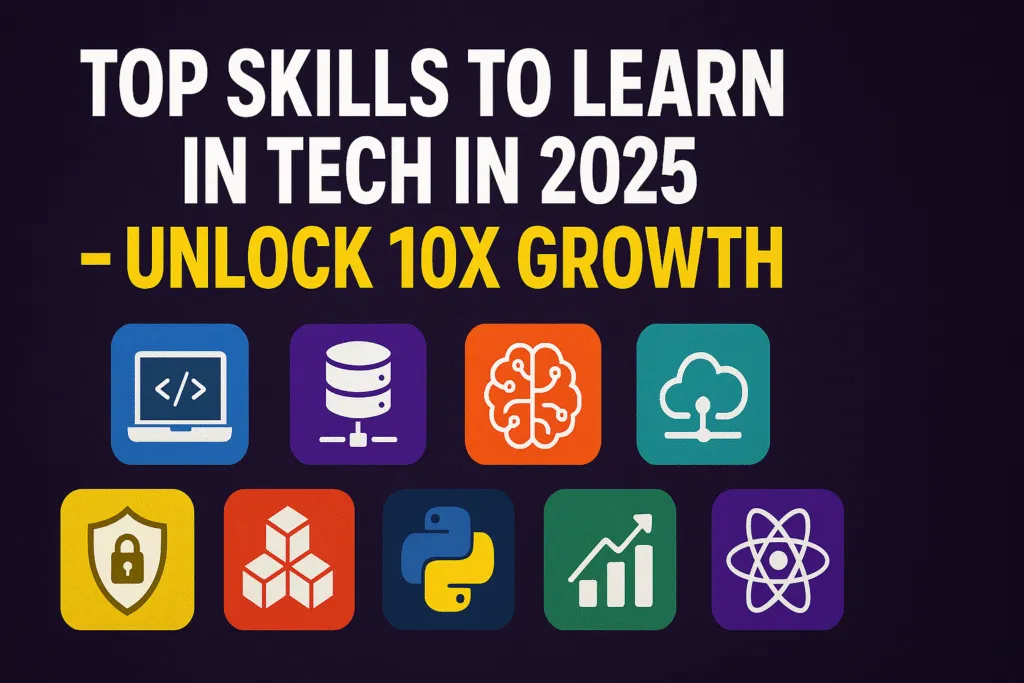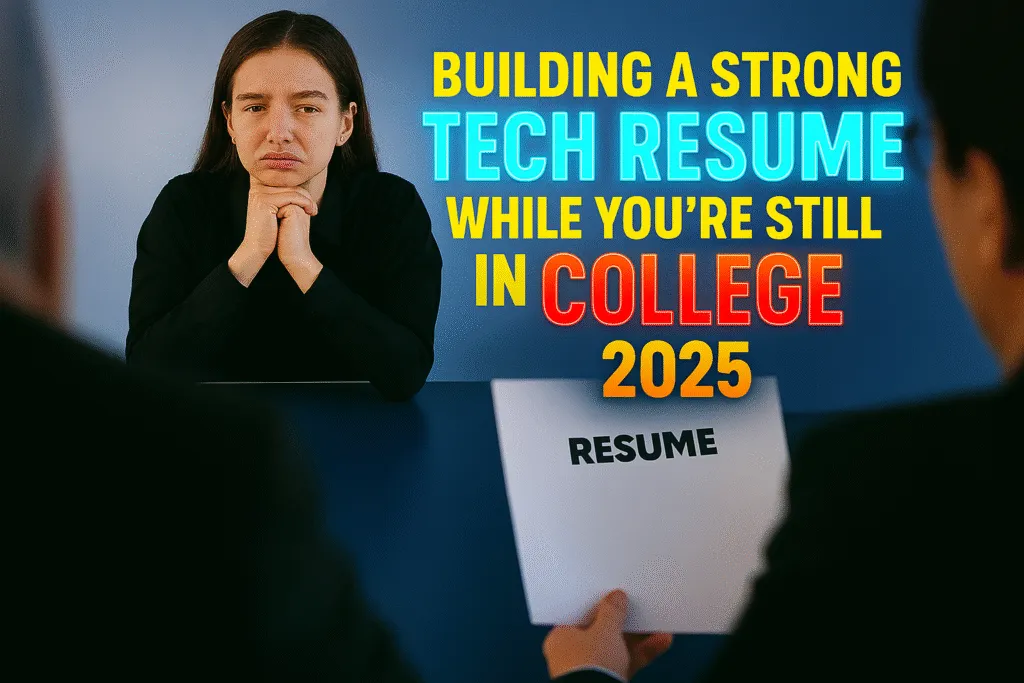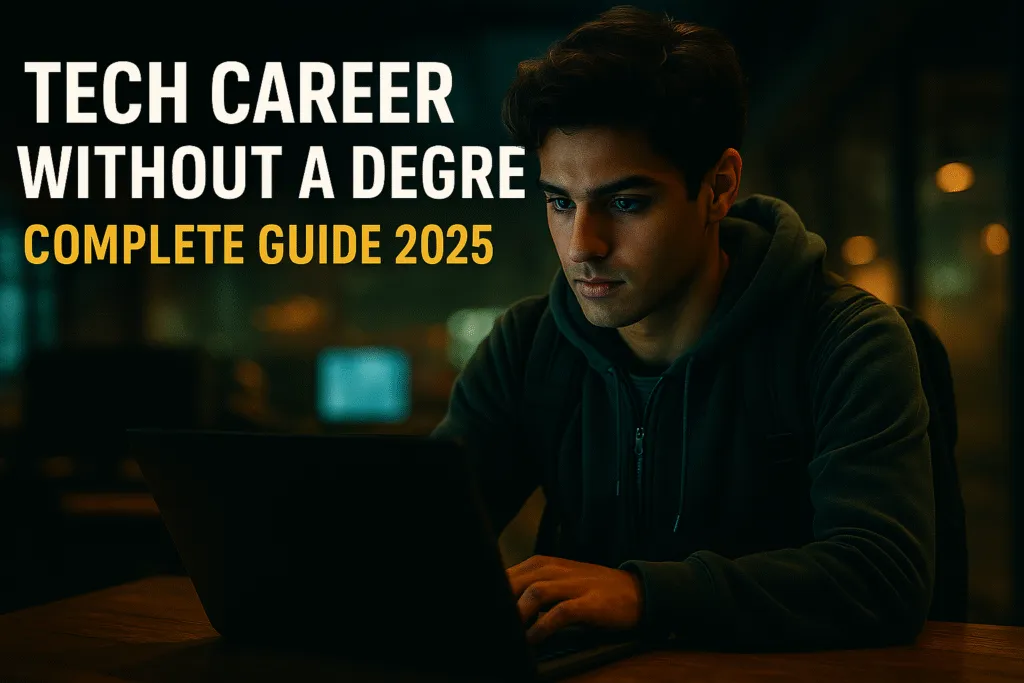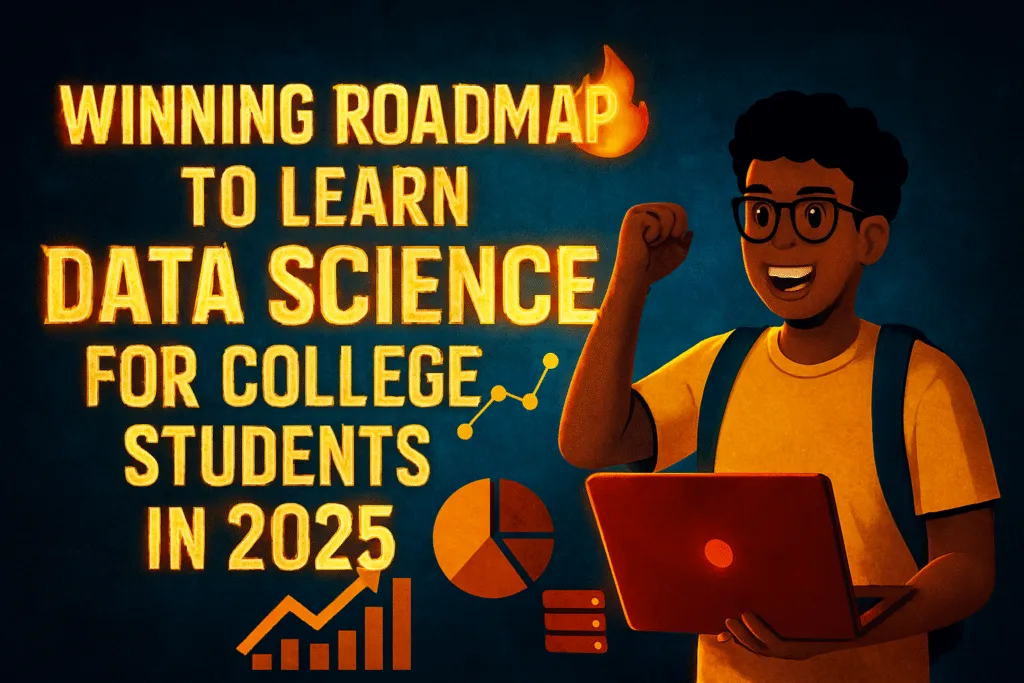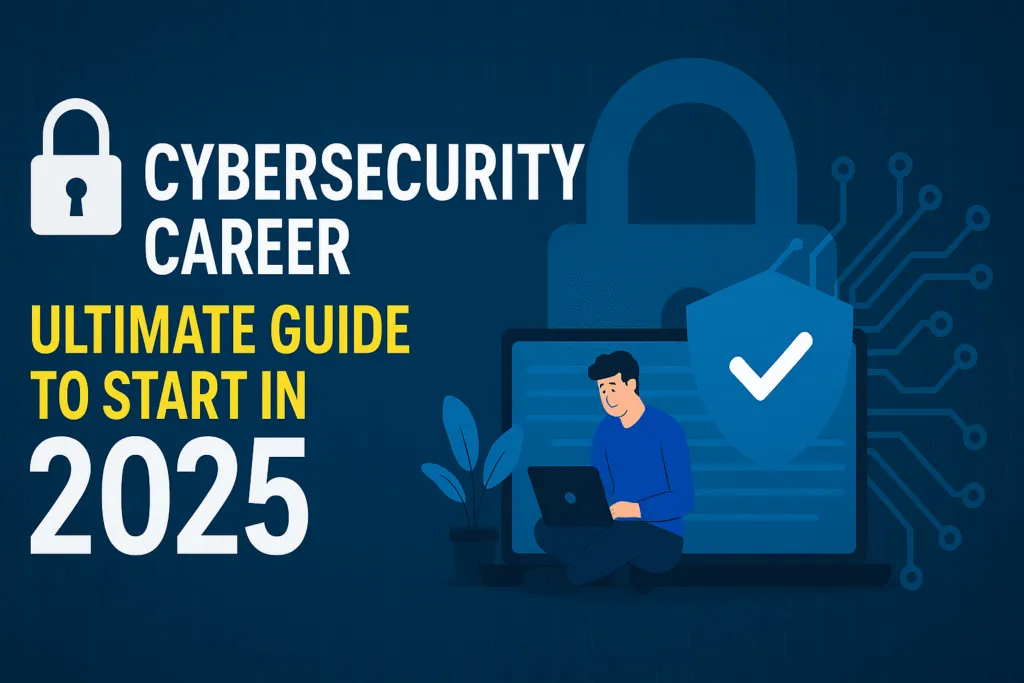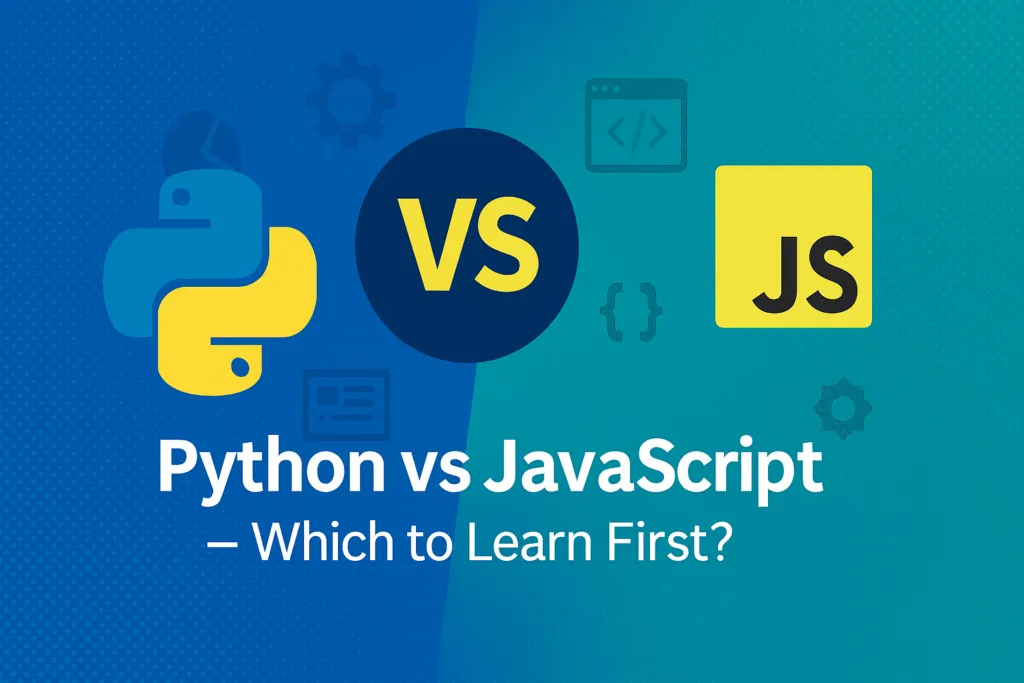Why the Right Platform Matters
Choosing the right platform is the first and most important step for anyone starting their coding journey. With so many free coding platforms available today, beginners often feel overwhelmed. But not all platforms are created equal, and selecting the right one can make a huge difference in how fast and effectively you learn.
When you’re just starting out, you need a space that’s easy to navigate, structured for progressive learning, and ideally built with beginners in mind. A well-designed platform not only teaches you how to code but also keeps you motivated through hands-on projects, progress tracking, and an active support community. This is where choosing the right free coding platforms becomes essential.
The right platform saves your time and effort. Instead of jumping from one tutorial to another, you follow a clear learning path. You avoid confusion and stay focused, which is especially important when you’re new to programming. Good platforms also expose you to real-world projects early on, so you don’t just learn theory—you apply it.
Moreover, choosing wisely sets the tone for your entire tech career. A strong foundation built on the right tools gives you the confidence to explore more advanced topics like web development, data structures, or machine learning.
In short, not all free coding platforms are worth your time. Take a moment to research, try a few, and see which one matches your learning style. The right choice now can fast-track your growth and help you build real coding skills that matter in the industry.
Key Features for Beginners
When exploring free coding platforms, beginners should focus on more than just flashy interfaces or popular names. The right platform should offer a mix of simplicity, structure, and real learning outcomes. These features play a vital role in keeping new learners engaged and motivated.
One of the most important things to look for is a beginner-friendly interface. Many first-time coders struggle not because coding is hard, but because the platform is confusing. Clean navigation and step-by-step guidance are essential for staying on track during the early stages of learning.
Another critical feature of good free coding platforms is interactive learning. Watching videos is helpful, but real progress happens when you practice what you learn. Platforms that include live code editors, quizzes, and mini-projects help reinforce the material and build real skills.
Community support is also a game-changer. Beginners often have lots of questions, and having access to forums or peer groups can make a big difference. A supportive environment encourages problem-solving and builds confidence.
Progress tracking is another feature to consider. Seeing your milestones and achievements can be incredibly motivating. Whether it’s completing modules, earning badges, or unlocking projects, visual proof of progress keeps learners going.
Finally, a well-structured curriculum matters. The best free coding platforms start with the basics and gradually introduce more complex topics. They don’t overload beginners with jargon but guide them through practical examples and hands-on exercises.
In summary, choosing platforms with the right beginner-friendly features can make the difference between giving up and growing into a confident coder. Always look for simplicity, interactivity, structure, and support in any platform you choose to learn from.
freeCodeCamp – Project-Based Learning
freeCodeCamp is one of the most trusted and widely used free coding platforms for beginners, and for good reason. Its project-based learning approach sets it apart by helping learners build real-world skills from day one. Instead of just reading or watching tutorials, you’re actually writing code and solving problems with every lesson.
What makes freeCodeCamp ideal for beginners is its clear and structured curriculum. Whether you’re interested in web development, data science, or JavaScript algorithms, the platform guides you through each topic step by step. As you complete lessons, you’re challenged with coding exercises and projects that reinforce what you’ve learned.
Each major certification on freeCodeCamp ends with hands-on projects that simulate real-world scenarios. This not only helps you understand the practical use of your skills but also gives you something valuable to showcase in your portfolio. For beginners, this is a huge confidence booster.
Another strength of freeCodeCamp is its supportive community. With millions of users worldwide, there’s always someone to help if you get stuck. The forums and community chatrooms are active, friendly, and beginner-focused.
The best part? It’s completely free—no hidden fees or paid upgrades. You get access to thousands of hours of learning material at zero cost. That’s why freeCodeCamp consistently ranks among the top free coding platforms available today.
If you’re starting your coding journey and want to learn by doing, freeCodeCamp is a perfect choice. It builds your skills from the ground up and prepares you for real-world development challenges—all within a free, accessible, and structured environment.
The Odin Project – Full Stack Path
The Odin Project is another standout among free coding platforms, especially for those who want to become full stack web developers. Designed with beginners in mind, it offers a complete and structured path covering everything from HTML and CSS to JavaScript, Git, Node.js, databases, and more.
What makes The Odin Project unique is its strong emphasis on real-world skills. Rather than just teaching theory, the platform guides you through building actual projects. By the end of each module, you’ve created something tangible—whether it’s a portfolio site, a JavaScript game, or a basic full stack application.
For beginners, the curriculum is laid out clearly and progressively. It assumes no prior experience and explains complex concepts in simple language. Unlike some other free coding platforms, The Odin Project encourages you to explore documentation and troubleshoot issues like a real developer, helping you build independent problem-solving skills early on.
Another benefit is that all content is open-source, and the community plays an active role in improving the learning experience. This makes it one of the few platforms that continues to evolve based on user feedback and real industry needs.
While it’s self-paced and flexible, The Odin Project does require commitment. It doesn’t spoon-feed information, but that’s part of what makes it effective. You learn by doing, failing, fixing, and eventually building with confidence.
For anyone serious about becoming a web developer without spending money, The Odin Project is one of the most complete and practical free coding platforms available. It teaches not just code, but the mindset and workflow of a real developer.
Codecademy – Interactive Lessons
Codecademy is one of the most beginner-friendly free coding platforms, known for its interactive and hands-on learning style. If you’re new to programming and want to start coding right away, Codecademy’s browser-based editor makes it easy to dive in without any setup.
The platform focuses on helping beginners learn by doing. Each lesson is designed to teach a small concept through a short explanation, followed by a coding task you complete directly in the browser. This instant feedback loop helps reinforce learning and keeps users engaged.
While Codecademy offers a paid plan with advanced content and career paths, its free version still provides a solid foundation. You can access introductory courses in popular languages like Python, HTML, CSS, and JavaScript. These free lessons are well-organized and give you a clear idea of what each language is used for, making it easier to choose your learning direction.
Another plus is Codecademy’s clean and intuitive interface. New users can easily track progress, revisit past lessons, and move forward at their own pace. The structured layout is ideal for those who prefer a guided path rather than jumping between random tutorials.
Though it may not go as deep as some other free coding platforms, Codecademy is excellent for building momentum and learning core programming concepts in an interactive way. It’s especially useful if you’re just starting and need a smooth, engaging introduction to coding.
If you’re looking for a platform that makes learning fun and interactive without overwhelming you, Codecademy is a great place to begin your coding journey.
CS50 by Harvard – Intro to CS
CS50, Harvard University’s Introduction to Computer Science, is one of the most respected and comprehensive courses available on the internet—and it’s completely free. Hosted on platforms like edX, CS50 has become a go-to choice for learners who want a deep understanding of how computers and programming really work.
Unlike many other free coding platforms, CS50 isn’t limited to just teaching code syntax. It covers foundational computer science topics such as algorithms, data structures, memory, and security. You’ll also learn to code in C, Python, SQL, and JavaScript while understanding the logic behind each concept.
What makes CS50 special for beginners is its high-quality instruction. The course is taught by Professor David Malan, whose teaching style is energetic, clear, and engaging—even when explaining complex topics. The lectures are recorded from actual Harvard classrooms but are available to anyone, anywhere.
Although the content is challenging, it’s also beginner-accessible. CS50 doesn’t assume prior experience and starts from the very basics. Each lesson includes problem sets and real-world projects that help reinforce what you’ve learned.
For those who prefer structured learning, CS50 offers a clear syllabus, weekly assignments, and an active online community. Learners can discuss problems, share ideas, and even collaborate, making it more than just a solo learning experience.
While CS50 may not be as simplified as some other free coding platforms, it’s perfect for those who want to build a strong foundation in computer science—not just learn to code. If you’re serious about understanding the “why” behind programming, CS50 is one of the best free resources available today.
Coursera – Free Course Access
Coursera is one of the most popular online learning platforms offering courses from top universities and tech companies around the world. While it’s known for its paid certifications, Coursera also provides a generous free course access option through its audit feature, making it a valuable choice among free coding platforms for beginners.
When you audit a course on Coursera, you get access to all the video lectures, reading materials, and practice exercises at no cost. This includes beginner-friendly programming courses from institutions like Stanford, Princeton, and the University of Michigan. Topics range from Python and JavaScript to web development, data science, and software engineering basics.
One major advantage of Coursera is the academic quality of its content. The courses are designed by professors and industry experts, often the same ones who teach them on campus. This ensures that you’re learning with a clear structure, real-world examples, and proven teaching methods.
Coursera also offers a mobile app, so you can learn on the go. This makes it easier for beginners with a busy schedule to stay consistent. While you won’t receive a certificate unless you pay, you’ll still gain valuable knowledge and practical skills.
For those who like a structured classroom experience but can’t afford paid programs, Coursera’s free audit option is a great way to access premium content. It gives you the flexibility to learn at your own pace without compromising on quality.
If you’re looking for free coding platforms that offer high-quality university-level instruction, Coursera is a strong contender. It’s perfect for self-motivated learners who want trusted, academic content without the cost.
Khan Academy – Visual Learning
Khan Academy is one of the most beginner-friendly free coding platforms, especially for visual learners who prefer an interactive and engaging approach to programming. Known for its simplicity and clarity, Khan Academy breaks down complex coding concepts into easy-to-follow lessons with a strong visual focus.
What sets Khan Academy apart is its use of interactive coding environments and real-time visual feedback. As you write code—especially in JavaScript, HTML, or CSS—you instantly see the output change on screen. This immediate cause-and-effect learning style is incredibly effective for beginners who want to understand how their code works in real time.
The platform’s programming courses are structured as interactive tutorials, combining videos, hands-on practice, and mini-projects. You don’t need to install any software or set up a coding environment. Everything happens in the browser, which removes a major hurdle for first-time coders.
In addition to its core programming courses, Khan Academy also offers beginner-friendly content in computer science, animation, and game development. This makes it ideal for creative learners who are interested in both logic and design.
The tone throughout is supportive and non-intimidating—perfect for learners who are just starting out. Unlike some free coding platforms that focus heavily on theory or advanced topics, Khan Academy keeps things light, fun, and focused on the fundamentals.
Whether you’re a student, a hobbyist, or someone completely new to tech, Khan Academy offers a smooth and stress-free entry point into the world of coding. It’s a great option for anyone looking to build foundational coding skills through visuals, interaction, and step-by-step guidance.
W3Schools – Web Dev Basics
W3Schools is one of the oldest and most reliable free coding platforms for learning web development fundamentals. It’s widely used by beginners because of its simple layout, easy-to-understand examples, and hands-on practice tools. If you’re starting with HTML, CSS, JavaScript, or other core web technologies, W3Schools offers a great place to begin.
What makes W3Schools effective is its straightforward, no-nonsense style. Each concept is broken down into short sections with examples and explanations, followed by interactive code editors where you can test and tweak the code instantly. This format helps beginners grasp new ideas without feeling overwhelmed.
The platform covers all the essential web development topics, including HTML structure, CSS styling, JavaScript functions, responsive design, and even introductory backend languages like PHP and SQL. The tutorials are arranged in a progressive order, making it easy for learners to follow a self-paced path.
One of the most helpful features is the “Try it Yourself” editor. It allows you to write and run code directly in the browser, making learning both interactive and practical. For beginners who want quick, hands-on experience, this is a big advantage over video-only tutorials.
While W3Schools doesn’t offer in-depth projects or community interaction like some other free coding platforms, it excels at building a strong foundation. It’s perfect for brushing up on syntax, learning web standards, or revisiting specific topics quickly.
Whether you’re building your first webpage or looking to strengthen your basics before moving to more advanced platforms, W3Schools is a fast, reliable, and completely free resource that remains a go-to for new web developers.
MIT OCW – CS Theory + Practice
MIT OpenCourseWare (OCW) is one of the most respected free coding platforms for those who want to dive deep into computer science theory while also gaining practical coding experience. Offered directly by the Massachusetts Institute of Technology, this platform gives learners free access to actual course materials used in MIT’s classrooms.
MIT OCW stands out because it doesn’t just teach you how to code—it helps you understand the why behind the code. Its introductory courses like “Introduction to Computer Science and Programming in Python” are designed for beginners and include lecture videos, assignments, and exams. This combination of theory and hands-on practice creates a well-rounded foundation for anyone serious about understanding computer science.
Unlike many beginner-focused platforms, MIT OCW emphasizes problem-solving and logical thinking. You won’t just learn syntax; you’ll explore topics like algorithms, data structures, recursion, and computational thinking. This deeper approach is perfect for learners who are curious about the core principles behind software development.
While the platform may feel academic and less interactive compared to other free coding platforms, it offers unmatched educational depth. You won’t find flashy design or gamified lessons here, but you will get access to university-level education from one of the top tech institutions in the world.
MIT OCW is ideal for motivated learners who want to go beyond just building websites or apps. If your goal is to truly understand how programming works from a scientific and mathematical perspective, this platform offers everything you need—completely free of cost.
GeeksforGeeks – DSA & Practice
GeeksforGeeks is a well-known name among aspiring developers, especially in India, and is one of the most practical free coding platforms for mastering data structures and algorithms (DSA). While it offers premium content, a large portion of its tutorials, coding problems, and concept explanations are completely free and beginner-friendly.
What sets GeeksforGeeks apart is its focus on problem-solving and coding interview preparation. For beginners, it starts with the basics—C++, Java, Python, arrays, strings, and recursion—and gradually progresses to more complex topics like trees, graphs, dynamic programming, and more. Each topic includes clear explanations, sample code, and related coding questions.
The platform is especially useful for those aiming to crack technical job interviews. Its practice section includes hundreds of coding problems organized by difficulty and topic. Beginners can start with easy-level problems and gradually move to advanced ones as their confidence builds.
Another advantage of GeeksforGeeks is its variety of learning formats. In addition to text tutorials, it offers quizzes, videos, MCQs, and coding contests. It also has an active community and discussion forums where learners can ask questions and get help from peers.
While it may not be as visually engaging or interactive as some other free coding platforms, its depth of content and structured approach make it ideal for serious learners. It helps bridge the gap between learning how to code and applying that knowledge in real-world technical scenarios.
If you’re a beginner looking to build a strong foundation in computer science and prepare for future coding interviews, GeeksforGeeks is a solid, free resource to add to your learning toolkit.
SoloLearn – Mobile Coding App
SoloLearn is one of the most accessible free coding platforms for beginners who want to learn on the go. Its focus is on bite-sized courses, interactive quizzes, and coding challenges designed especially for mobile devices. You start writing real code minutes after opening the app, with no setup required. The clean interface and step-by-step lessons help new learners gain momentum quickly.
Lessons progress through short theoretical explanations, followed by quiz-style challenges and interactive coding exercises. This learning loop reinforces concepts instantly and keeps beginners engaged. SoloLearn also includes a built-in code editor where users can practice writing and running code in real time.
One of its strengths is the strong community interaction. Learners can ask questions, share code snippets, and participate in discussions right under each lesson. This adds a layer of support and motivation that’s especially helpful for self-learners.
SoloLearn offers free courses in Python, JavaScript, HTML, CSS, Java, SQL, and several other languages. The mobile-first design makes it easy to squeeze in coding practice during commutes or short breaks, helping beginners stay consistent.
The platform also includes gamified features like XP points, daily goals, leaderboards, and coding challenges that make learning more fun and rewarding. These features help beginners build discipline while making the learning process feel less overwhelming.
While SoloLearn is perfect for mastering programming basics, it may not be ideal for advanced topics or large-scale projects. Some features are locked behind a premium plan, and the content is more focused on syntax and fundamentals than in-depth concepts.
For anyone starting their journey in programming and looking for flexibility, SoloLearn remains one of the top free coding platforms—especially if mobile learning is your priority.
Comparison Table
Here’s a simple and beginner-focused comparison table of the top free coding platforms. It highlights key aspects like learning style, platform strength, and ideal audience to help you decide which one fits your goals best.
| Platform | Best For | Learning Style | Key Features | Mobile-Friendly |
|---|---|---|---|---|
| freeCodeCamp | Full-stack web development | Project-based | Certifications, real-world projects | Moderate |
| The Odin Project | In-depth web dev (self-paced) | Hands-on, structured | Full stack, open source, Git/GitHub use | No |
| Codecademy | Interactive syntax practice | Guided, interactive | In-browser coding, beginner-focused | Yes |
| CS50 by Harvard | Computer science fundamentals | Academic + projects | C, Python, theory, problem sets | Moderate |
| Coursera | University-level courses | Video-based | Audit option, Python, web dev, CS basics | Yes |
| Khan Academy | Visual learners & kids | Interactive visuals | JavaScript, animations, browser coding | Yes |
| W3Schools | Web dev basics | Read + practice | Try-it-yourself editor, fast reference | Yes |
| MIT OCW | Deep CS theory | Academic, self-paced | Lecture notes, assignments, Python | No |
| GeeksforGeeks | DSA & coding practice | Text + practice | Problem sets, quizzes, core CS topics | Moderate |
| SoloLearn | Learning on mobile | Gamified, interactive | Lessons, quizzes, challenges | Yes (Excellent) |
This comparison helps beginners choose the most suitable platform based on how they learn best—whether it’s through hands-on projects, structured theory, or mobile-based interaction. Each of these free coding platforms offers a unique path to getting started in tech.
Beginner Tips
Starting your coding journey can feel overwhelming, but the right approach can make all the difference. If you’re using any of the popular free coding platforms, here are some simple and effective tips to stay focused and build momentum from day one.
Start with one language and one platform. Jumping between tools and tutorials can slow down your progress. Pick a beginner-friendly platform that suits your learning style—whether it’s project-based, video-driven, or interactive—and stick with it until you build a solid foundation.
Set realistic goals. Instead of trying to master everything at once, focus on small, consistent wins. Learning for even 30 minutes a day can lead to steady improvement. Track your progress and celebrate completing lessons or building small projects—it keeps motivation high.
Practice regularly. Coding isn’t just about reading or watching videos—it’s about writing actual code. Make sure the platform you choose lets you code as you learn. Hands-on practice is what turns theory into real skill.
Don’t be afraid to make mistakes. Debugging is part of learning. When you run into errors (and you will), take a breath and try to understand what went wrong. Solving problems on your own builds confidence and critical thinking.
Join communities. Most free coding platforms have active forums or discussion boards. Don’t hesitate to ask questions, share your progress, or help others. Learning with a community makes the journey easier and more enjoyable.
Finally, be patient with yourself. Everyone learns at a different pace. What matters most is staying consistent and not giving up. With the right mindset and platform, you’ll be surprised how quickly your skills grow.
Final Thoughts
Learning to code has never been more accessible, thanks to the wide variety of high-quality free coding platforms available today. Whether you’re interested in web development, data science, computer science theory, or simply exploring a new skill, there’s a platform tailored to your learning style and pace.
As a beginner, the key is not just choosing a platform—but choosing the right one that aligns with your goals. Some platforms offer hands-on, project-based learning, while others provide deep academic knowledge or interactive mobile experiences. Each has its strengths, and your learning journey will be shaped by how well the platform supports your style.
Consistency, patience, and practice are the real drivers of success. Use the free resources wisely, set clear goals, and don’t rush the process. The platforms we covered—whether it’s freeCodeCamp, The Odin Project, CS50, or SoloLearn—offer far more than just tutorials. They offer a roadmap to real, applicable coding skills.
No matter which platform you start with, the most important step is to begin. Take the first lesson, write your first line of code, and build your learning habit one day at a time. Over time, you’ll move from confusion to clarity, and from beginner to builder.
With so many great free coding platforms available, your only investment is time—and the returns can be life-changing.
Also Read: Best Tech Certifications for 2025 Jobs
FAQs – Top Free Coding Platforms for Beginners
1. Which is the best free coding platform for absolute beginners?
freeCodeCamp is often recommended for absolute beginners due to its structured curriculum, hands-on projects, and zero cost. It teaches web development step by step, making it ideal for those starting from scratch.
2. Can I get a job by learning from free coding platforms?
Yes, many learners have landed jobs using skills gained from free platforms. However, you’ll need to build real projects, practice regularly, and sometimes supplement with additional resources or internships.
3. Do I need to pay at any stage on these platforms?
Most platforms offer optional paid plans, but you can access core learning materials for free. Be sure to look for audit options or community-driven platforms like The Odin Project or MIT OCW.
4. How do I choose the right platform for me?
Start by identifying your goals—web development, data science, computer science fundamentals, or interview prep. Then choose a platform that aligns with your preferred learning style (videos, text, practice-based, or mobile).
5. Are certificates from free platforms recognized by employers?
Certificates from free platforms like Coursera (audit mode), edX, or freeCodeCamp may not replace formal degrees but can still add value to your resume, especially when backed by real skills and portfolio projects.
6. Can I learn to code completely on mobile?
Yes, platforms like SoloLearn and Khan Academy allow mobile-based learning. While effective for foundational concepts, you may eventually need a computer for advanced coding and project work.
7. How long does it take to learn coding as a beginner?
It depends on your pace and consistency. With daily practice, you can learn the basics of HTML, CSS, and JavaScript within 2–3 months. Mastery and job readiness can take 6 months to a year.
8. Do these platforms offer coding challenges or contests?
Yes, platforms like GeeksforGeeks, freeCodeCamp, and SoloLearn include coding challenges, quizzes, and contests to help reinforce learning and test your problem-solving skills.