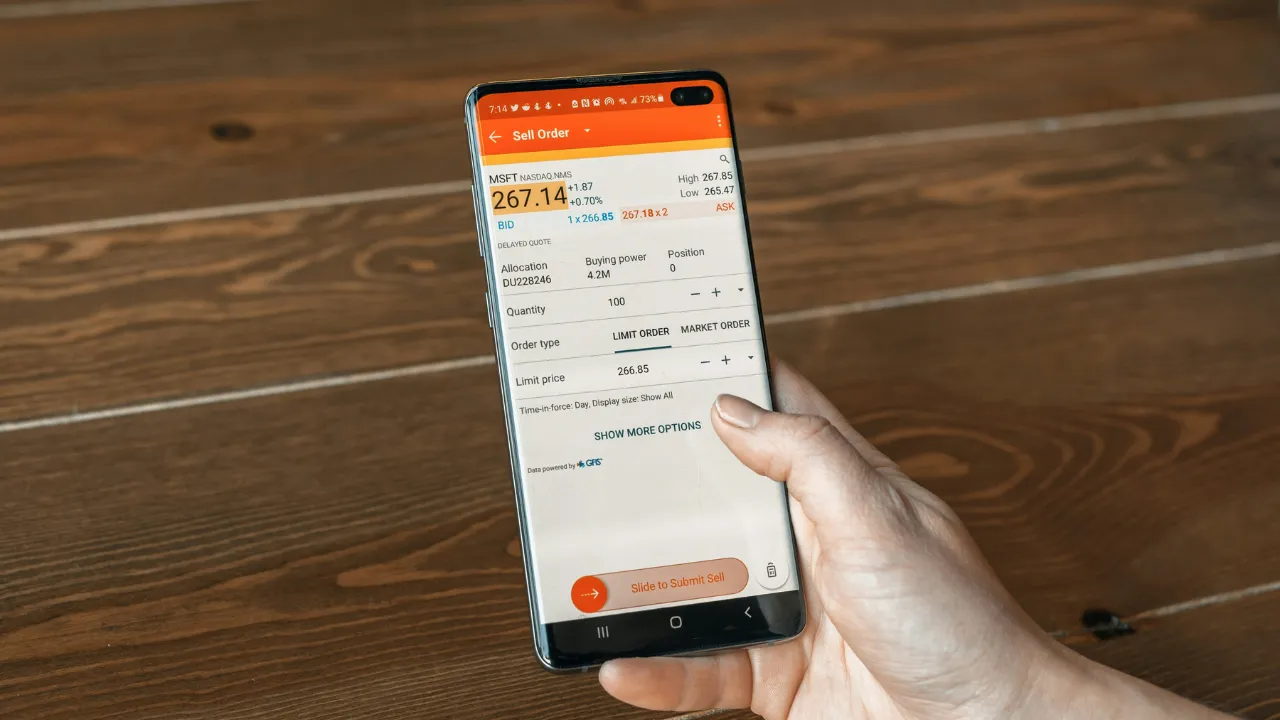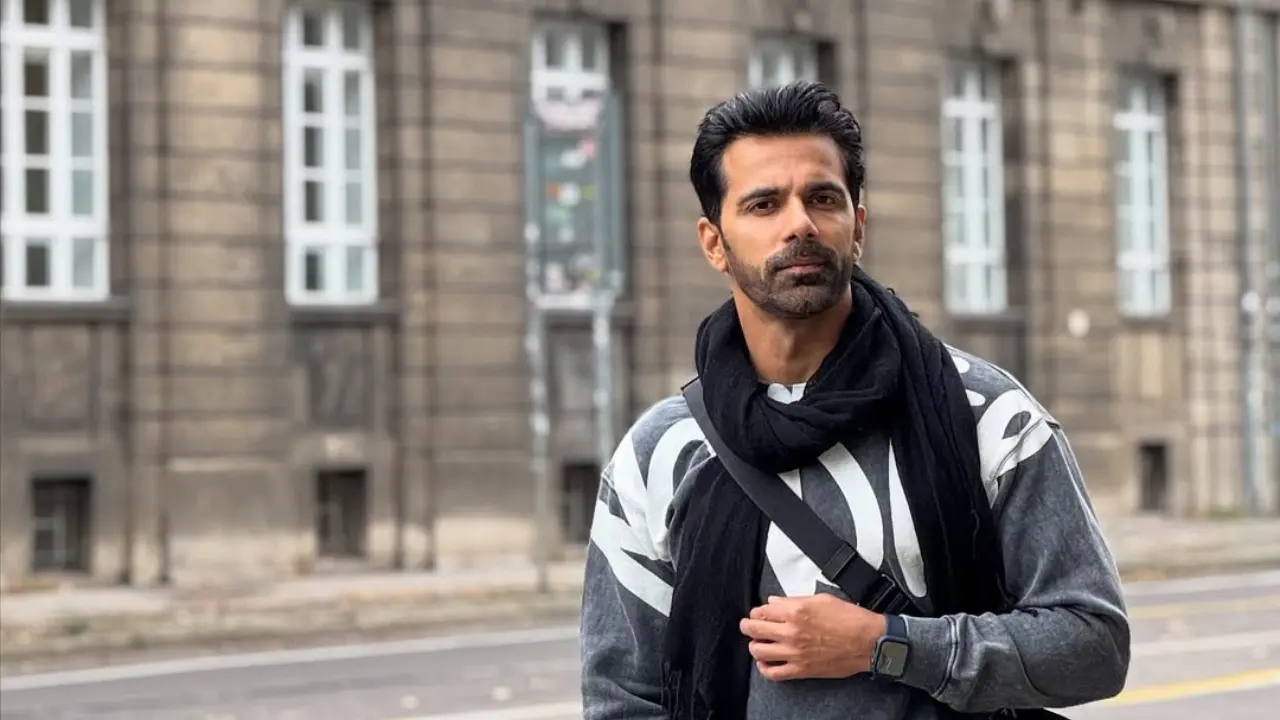Introduction: Why Shopify Has More to Offer Than You Think
When most people think of Shopify, they picture a simple platform to create and manage an online store. But the reality is, Shopify is far more than just a storefront builder. Hidden beneath its clean dashboard are powerful tools and features that even many experienced users miss — what we like to call Shopify secrets.
These lesser-known tools can help you automate workflows, improve customer experience, and even increase sales — all without relying heavily on third-party apps. Whether you’re just starting out or you’ve been running your store for years, unlocking these advanced features can give you a serious edge in the eCommerce game.
Many of Shopify’s most valuable options aren’t front and center. They’re tucked away in settings, available only on certain plans, or require a bit of creative thinking to use effectively. But once you discover them, they can transform how you manage your business.
From customizing your checkout flow to scheduling product launches like a pro, the platform is packed with time-saving, growth-focused capabilities. The key is knowing where to look — and that’s exactly what this blog is here to help you with.
In this post, we’ll uncover the most useful Shopify secrets that top-performing store owners use to stay ahead of the competition. If you’ve only been using the basics until now, get ready to see Shopify in a whole new light.
Keep reading to unlock features that could change the way you sell online — and maybe even how you think about eCommerce itself.
Shopify Flow: Automate Repetitive Tasks Like a Pro
Running an online store comes with a long list of daily tasks — tagging customers, updating inventory, sending emails, and more. While necessary, these small actions can eat up your time. That’s where one of the most powerful Shopify secrets comes into play: Shopify Flow.
Shopify Flow is an automation tool that allows you to create custom workflows without writing a single line of code. It’s designed to take repetitive tasks off your plate so you can focus on growing your business. Whether you want to auto-tag high-value customers, notify your team when stock is low, or apply discounts based on certain triggers, Shopify Flow can do it all — automatically.
The best part? It runs quietly in the background. Once you set up a workflow, it continues to operate without your involvement. For example, you can create a flow that sends a personalized thank-you email every time a customer places a second order. Or tag orders above ₹10,000 as “VIP” for special attention.
These automations don’t just save time — they improve accuracy, speed up operations, and create a more personalized shopping experience. It’s one of those Shopify secrets that, once you start using, you’ll wonder how you ever managed without.
Currently, Shopify Flow is available on the Shopify Plus plan, but if you’re handling a high-volume store or growing fast, it’s well worth considering. The ability to build smart, responsive workflows gives you a real competitive edge.
If you’re serious about scaling your store efficiently, learning how to harness Shopify Flow is a game changer. It’s not just automation — it’s smart automation designed for eCommerce success. Learn more about Shopify Flow here.
Script Editor: Customize Checkout Without Apps
One of the lesser-known but incredibly powerful Shopify secrets is the Script Editor — a feature that allows you to customize the checkout experience in ways most store owners don’t even realize are possible. Instead of relying on third-party apps for discount logic or shipping tweaks, the Script Editor lets you write custom scripts that directly control how your checkout behaves.
Exclusively available to Shopify Plus users, this tool gives you deep control over the checkout process. Want to offer automatic tiered discounts based on cart value? You can. Need to hide certain payment methods for international orders? That’s doable too. With just a bit of scripting knowledge, you can create highly tailored checkout experiences that improve conversion and customer satisfaction.
What makes this one of the top Shopify secrets is its flexibility. You can modify line items, shipping options, and payment gateways — all dynamically, based on customer behavior or cart contents. And since everything runs directly within Shopify, there’s no need for external apps that can slow down your site or add monthly costs.
The Script Editor uses a language called Ruby, but Shopify also provides pre-built templates to help you get started. Even if you’re not a developer, a little help from one can unlock checkout customizations that make your store stand out from the crowd.
In a competitive market, the smallest details at checkout can make the biggest difference. With the Script Editor, you gain full control — and that control translates into higher conversions and a smoother buying experience. If you’re on Shopify Plus and not using this feature, you’re leaving a powerful advantage untapped.
Launchpad: Schedule Product Drops & Flash Sales in Advance
If you’ve ever manually launched a product at midnight or scrambled to activate a flash sale on time, there’s good news — Shopify has a solution, and it’s one of the most underrated Shopify secrets: Launchpad.
Launchpad is a powerful scheduling tool available for Shopify Plus users that lets you plan, automate, and control major store events. Whether you’re dropping a new product, launching a festival sale, or revealing a limited-time collection, Launchpad makes the entire process hands-free. You can schedule changes to products, prices, themes, discounts, and even inventory — all in advance.
What makes Launchpad truly valuable is its ability to coordinate multiple changes at once. For example, you can launch a Diwali collection, switch to a festive theme, apply a 15% discount, and restock inventory — all at a specific time without being at your desk.
For brands that thrive on hype, limited editions, or seasonal traffic, this tool is a game changer. You no longer need to rely on timers, reminders, or last-minute edits. Launchpad handles it all seamlessly, ensuring everything goes live (and ends) exactly when you want.
It also tracks real-time performance during the event, giving you insights into what worked and what didn’t — from product views to conversion rates.
Among all Shopify secrets, Launchpad is perfect for planning ahead and reducing stress during critical sales periods. If you’re serious about eCommerce growth and want to run your store like a pro, this is one tool you shouldn’t overlook. Time your launches with precision and let your store work for you — even while you sleep.
Shopify Inbox: Manage Customer Chats Across Channels
In today’s online shopping environment, customers expect quick and personalized responses. Whether they’re asking about shipping, product details, or return policies, timely communication can make the difference between a sale and a bounce. One of the most practical Shopify secrets that many store owners overlook is Shopify Inbox — a free messaging tool built right into the platform.
Shopify Inbox lets you manage all customer conversations in one place — including messages from your website chat, Facebook Messenger, and Instagram DMs. Instead of switching between apps, you can respond to every inquiry from a single dashboard. That means faster replies, better organization, and a smoother customer service workflow.
But the power of Shopify Inbox goes beyond just convenience. It allows you to see the customer’s full journey — what products they’ve viewed, what’s in their cart, and their past order history. This gives you context when replying and helps you tailor your response to their needs. You can also create automated greetings, quick replies, and FAQs to save time and maintain consistency.
For small businesses, this tool is a game changer. You don’t need a separate customer service team or an expensive chat solution. Shopify Inbox gives you professional-level features without the extra cost or complexity.
If you’re serious about building trust and increasing conversions, improving communication is a must. And that’s why Shopify Inbox deserves a place on the list of top Shopify secrets. It helps you turn curious visitors into loyal customers — one conversation at a time.
Custom Reports: Unlock Hidden Insights from Your Data
Data is the backbone of every successful online store, but raw numbers only matter when you know how to read them. One of the most valuable yet often overlooked Shopify secrets is the Custom Reports feature — a powerful way to turn data into smart decisions.
While Shopify offers standard analytics like total sales, traffic sources, and product views, Custom Reports allow you to go deeper. You can build reports based on specific metrics that matter to your business — like repeat customer rate, refund trends, top-performing discount codes, or conversion rates by product category.
Available on the Advanced and Plus plans, this feature is ideal for store owners who want more control over their data. With simple filters and columns, you can tailor each report to highlight exactly what you need. Want to see which traffic source brings the highest order value? Or track average order value for customers who used a certain coupon? With Custom Reports, it’s just a few clicks away.
One of the smartest ways to use this Shopify secret is by identifying patterns. You might find that a certain day of the week consistently brings higher sales, or that bundled products have better conversion than single items. These kinds of insights help you refine marketing, pricing, and product strategies without guesswork.
For any store looking to scale, relying on surface-level data isn’t enough. Custom Reports give you the full picture, allowing you to make decisions backed by real performance — not assumptions. If you’re not exploring this feature yet, you’re missing out on one of the most powerful Shopify secrets hiding in plain sight.
Draft Orders: Manual Orders, Wholesale & Special Deals
Not every sale follows the typical online checkout flow. Sometimes a customer wants to place a bulk order, request a custom product, or complete a purchase over the phone. This is where one of the most flexible Shopify secrets comes in handy — Draft Orders.
Draft Orders allow you to manually create and send custom orders directly from your Shopify admin. You can add products, apply custom pricing, include discounts, and even override taxes or shipping costs. Once the draft is ready, you can email it as an invoice or mark it as paid if you’ve already received payment offline.
This feature is incredibly useful for businesses that handle B2B transactions, wholesale deals, or personalized orders. For example, if a corporate client wants to buy 100 units at a discounted rate, you can quickly create a draft order tailored to their needs — no need to adjust your public product listings.
Another great use case is when you’re running pop-up sales, taking phone orders, or finalizing custom packages through live chat. With Draft Orders, you stay in control while providing a seamless experience for your customer.
What makes this one of the smartest Shopify secrets is its versatility. You’re not limited to what’s on the front end of your store — you can adapt to unique customer needs and close sales that would otherwise require workarounds or third-party tools.
If you’re not using Draft Orders yet, you’re missing out on a powerful way to offer flexibility, improve customer service, and capture more sales outside the standard checkout. It’s a hidden gem that can easily become your go-to tool for handling special situations with ease.
Bulk Editor: Make Mass Changes with Spreadsheet Power
Managing a growing product catalog can quickly become overwhelming — especially when you need to update prices, change inventory levels, or tweak SEO settings for dozens or even hundreds of items. One of the most time-saving Shopify secrets to handle this is the Bulk Editor.
Think of the Bulk Editor as a mini spreadsheet built right into your Shopify admin. It allows you to make mass updates to products, variants, collections, and even customer data — all from one screen. Instead of opening each product one by one, you can filter, edit, and update fields like price, tags, stock status, SEO titles, and more in just a few clicks.
This tool is especially useful during big sales, seasonal updates, or when launching new collections. For instance, you can apply a flat discount to an entire category or change the visibility of multiple items at once. You can even bulk edit metafields or add custom tags to help with internal sorting and automation.
Another powerful use case? SEO. If you need to update meta descriptions across multiple products, the Bulk Editor makes it incredibly easy and fast — something many store owners don’t even realize is possible.
Among all the underrated Shopify secrets, the Bulk Editor stands out for its simplicity and impact. It saves hours of manual work and reduces the risk of errors that come with repetitive updates. Whether you’re fine-tuning product details or prepping for a major launch, this feature is your behind-the-scenes productivity weapon.
If you haven’t explored it yet, it’s time to give the Bulk Editor a try — your future self will thank you.
Digital Downloads: Sell Files Seamlessly & Securely
Not every online store sells physical products. If you offer eBooks, music, design templates, software, or other digital products, you don’t need a third-party solution. One of the most overlooked Shopify secrets is the Digital Downloads app — a simple yet powerful tool for delivering files securely and automatically.
Once installed, this free app integrates directly with your product listings. When a customer purchases a digital item, Shopify automatically sends them a secure download link via email. You can set download limits, choose file formats, and even update files later if you need to make improvements or changes.
This feature is ideal for creators, educators, musicians, and freelancers who want a seamless way to deliver content without manually emailing files or managing external platforms. Plus, since everything runs within Shopify, it keeps your store experience consistent and professional.
The best part? You don’t have to worry about file protection or delivery issues. Each customer gets a unique link, and you have full control over how and when the file can be accessed. You can even mix digital and physical products in the same store without any technical headaches.
Many store owners never explore this tool, thinking Shopify is just for shipping physical goods. But in reality, selling digital products is not only possible — it’s incredibly efficient if you know where to look.
Among the many Shopify secrets that simplify your workflow and improve customer experience, Digital Downloads stands out for its ease of use and reliability. If you’re a digital creator or plan to add downloadable content to your store, this feature could become one of your biggest assets.
Sections Everywhere: Design Pages Without Coding
Design flexibility has always been a challenge for store owners who aren’t developers. Earlier, Shopify’s drag-and-drop sections were limited to the homepage, leaving product pages and other areas dependent on templates or custom code. But that changed with one of the most empowering Shopify secrets — Sections Everywhere.
With this feature, you can now add dynamic content sections to any page of your store — including product pages, collections, and even custom landing pages — without writing a single line of code. Whether it’s a testimonial block, image banner, FAQ, or video section, you can arrange and personalize your layout with full creative control.
This is especially useful for seasonal promotions, product launches, or building out content-rich pages that convert better. Want to add a limited-time offer below a product description? Or place customer reviews next to a product image? Sections Everywhere lets you do it visually and instantly.
For businesses that frequently update their storefront or run multiple campaigns, this feature saves hours of development time. It also helps maintain design consistency while still allowing flexibility in how different pages look and feel.
Another hidden benefit? You can preview and test layout changes live before publishing them — reducing errors and improving workflow. And since it’s built into Shopify’s Online Store 2.0 themes, you don’t need to install additional apps or plugins to use it.
Among the most underrated Shopify secrets, Sections Everywhere truly puts the power of customization in your hands. You don’t need a developer to make your store look modern, professional, and conversion-ready. Just drag, drop, adjust — and go live.
Bonus Tip: Use Shopify’s App Bridge for Deep Integrations
As your store grows, you may need more advanced functionality — whether it’s connecting external services, building custom apps, or syncing data across platforms. One of the most technical yet powerful Shopify secrets that developers and advanced store owners swear by is Shopify App Bridge.
Shopify App Bridge is a JavaScript library that allows custom apps to communicate directly with the Shopify Admin and POS interfaces. In simpler terms, it lets you create deeply integrated apps that feel native to the Shopify environment. Whether you’re building private apps for internal use or public apps for the Shopify App Store, App Bridge ensures a smooth, secure, and seamless experience for both merchants and customers.
With App Bridge, you can add custom interfaces, modify admin screens, trigger in-app modals, and even control navigation — all from within your embedded app. This is especially useful for stores that want tailored workflows, analytics dashboards, or automation tools not available through standard apps.
What makes this one of the more advanced Shopify secrets is its ability to give full creative and functional control to developers, without disrupting the user experience. It eliminates the disconnect between Shopify and third-party tools by allowing everything to operate within one cohesive space.
Even if you’re not a developer yourself, knowing about App Bridge can help you communicate better with your tech team or app partners. If you’re aiming for a custom solution that’s fast, reliable, and fully Shopify-compatible, this is the foundation it should be built on.
Whether you’re scaling up or optimizing processes behind the scenes, Shopify App Bridge unlocks a new level of flexibility — making your store smarter, faster, and future-ready.
Conclusion: Start Thinking Like a Shopify Expert
Shopify is known for its simplicity, but beneath its clean interface lies a powerful toolkit that only a fraction of users truly explore. The difference between a basic store and a high-performing one often comes down to how well you understand and use these hidden features — the Shopify secrets that seasoned sellers rely on every day.
From automating tasks with Shopify Flow to customizing checkout with Script Editor, managing bulk edits, handling digital products, or creating immersive page layouts with Sections Everywhere — every feature we’ve discussed is designed to make your store smarter and more efficient.
Most new store owners focus on setting up products and themes. But if you want to scale, build a brand, and increase conversions, you need to think beyond the surface. These tools aren’t just technical add-ons — they’re growth levers hiding in plain sight.
The best part? You don’t need to be a developer or an enterprise-level brand to start using many of them. All it takes is a bit of curiosity, experimentation, and the willingness to explore what Shopify really offers behind the scenes.
So if you’ve been treating Shopify as just an eCommerce platform, it’s time to rethink your approach. Start digging into these powerful features, test what works for your store, and unlock the full potential of your online business.
Master these Shopify secrets, and you won’t just be running a store — you’ll be operating like an expert.
Also Read: WhatsApp Web Tips, Tricks & Hidden Features You Should Know in 2025
Frequently Asked Questions (FAQs)
Q1. What are Shopify secrets and why should I care about them?
Shopify secrets refer to lesser-known features and tools within Shopify that can help you automate, customize, and scale your store more efficiently. Knowing and using these hidden features can save time, improve your store’s performance, and give you a competitive edge.
Q2. Are Shopify secrets only available on Shopify Plus?
Not all of them. While some features like Shopify Flow, Script Editor, and Launchpad are exclusive to Shopify Plus, many powerful tools such as Draft Orders, Bulk Editor, Digital Downloads, and Sections Everywhere are available on standard plans too.
Q3. Do I need coding skills to use these Shopify secrets?
Most features require little to no coding knowledge. Tools like Shopify Flow and the Bulk Editor are designed for non-technical users. However, features like Script Editor and App Bridge do require some developer support for advanced customization.
Q4. Can these features help increase sales or conversions?
Absolutely. Features like personalized checkout scripts, automated email workflows, custom landing pages, and smart data insights can directly improve the customer experience and lead to more conversions and repeat sales.
Q5. How do I access Shopify’s hidden features?
Most of these features are found within your Shopify admin, under settings, apps, or analytics. Some, like Shopify Flow and Launchpad, require upgrading to Shopify Plus. Exploring Shopify’s app store and documentation can also help uncover additional Shopify secrets.
Q6. Are these tools suitable for small businesses or only for large stores?
Many of these tools are ideal for small and mid-sized businesses looking to operate more efficiently. You don’t need a large team or a huge budget to benefit from these smart features — just the right guidance and strategy.