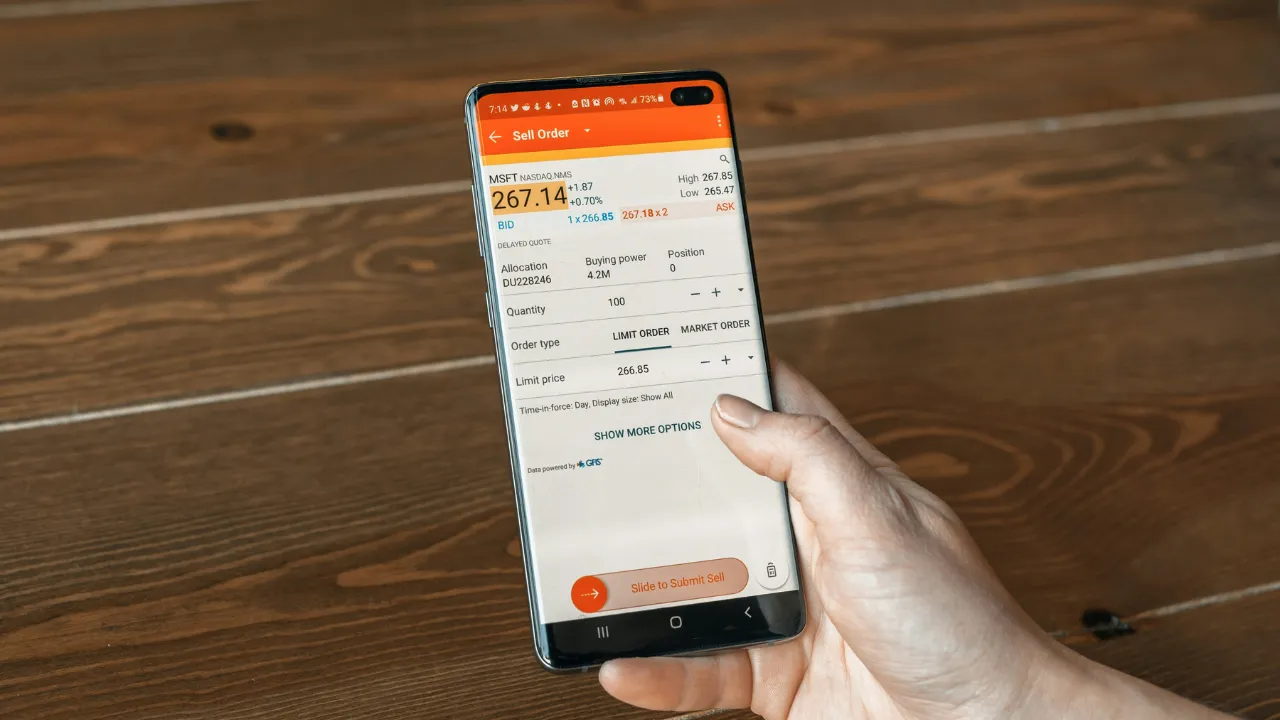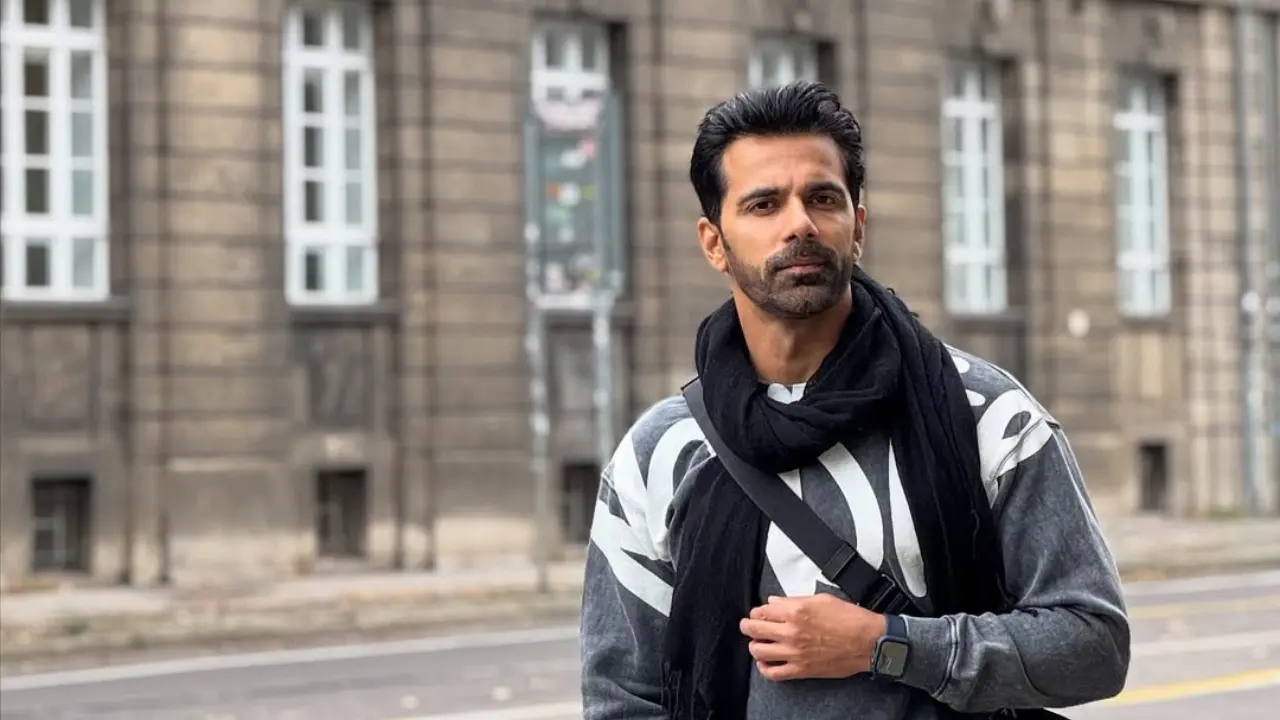Introduction – Why Phone Overheating Is a Big Problem
Smartphones have become our all-in-one devices—handling communication, entertainment, work, and navigation. But with increased usage, one common and concerning issue many users face is phone overheating. While occasional warmth during charging or gaming is normal, consistent overheating can lead to serious problems, including reduced performance, faster battery drain, and even long-term damage to internal components.
Phone overheating is more than just an inconvenience. It can cause apps to crash, reduce screen responsiveness, and in extreme cases, even trigger automatic shutdowns to protect the hardware. In certain situations, overheating has also been linked to safety hazards like battery swelling or fire risk, especially if low-quality chargers or damaged batteries are involved.
This problem is becoming more common as phones pack in more power, larger batteries, and advanced processors—all in thinner designs with limited heat dissipation. Understanding why your phone is overheating is essential if you want to avoid hardware failure, preserve battery health, and keep your device running efficiently.
In this guide, we’ll break down the real reasons behind phone overheating and offer quick, practical solutions you can implement right away to cool things down and prevent future issues.
Is It Normal for Phones to Heat Up?
Yes, it is completely normal for phones to heat up under certain conditions. Just like any electronic device, smartphones generate heat when the processor is active, especially during heavy tasks like gaming, video streaming, or installing updates. This heat is a natural byproduct of the phone working harder to deliver performance.
However, there’s a difference between normal heating and excessive phone overheating. A slight rise in temperature while charging or multitasking is expected, especially if you’re using power-hungry apps or playing high-resolution games. Modern smartphones are designed to handle this level of heat safely, and they often include internal systems that regulate temperature.
But if your phone becomes uncomfortably hot to the touch or frequently shuts down due to temperature warnings, that’s a sign of abnormal heating. In such cases, the issue could be related to faulty hardware, software bugs, background apps consuming too many resources, or even environmental factors like high ambient temperature.
Recognizing what level of heat is normal and what signals a problem is the first step toward protecting your device. Mild warmth is fine, but consistent overheating shouldn’t be ignored—it can shorten battery life, degrade performance, and even pose safety risks if left unchecked.
Top Reasons Why Your Phone Is Overheating
Phone overheating is often a result of how the device is being used, charged, or maintained. While it’s normal for phones to get warm occasionally, overheating signals that something isn’t working efficiently. Below are the top reasons that might be causing your phone to heat up more than usual.
- Background Apps Running
Many users forget to close apps after use, but those apps may still be running in the background. These background processes can drain CPU resources and battery power, causing the phone to warm up even when it’s idle. If multiple apps are syncing, updating, or using location services at once, the processor stays active, generating heat continuously. - Gaming or Heavy Usage
Playing high-end games, editing videos, or using AR apps puts tremendous load on the phone’s GPU and CPU. These tasks push the processor to run at peak capacity, producing heat in the process. The longer these resource-intensive apps are used, the more likely the phone is to overheat, especially in phones without advanced cooling systems. - Overcharging or Faulty Charger
Leaving your phone plugged in after it’s fully charged or using a third-party charger can cause excess heat build-up. Cheap or uncertified chargers may deliver inconsistent current, stressing the battery and internal components. Even original chargers can lead to heat if the device is kept under a pillow or in a tight space while charging, blocking airflow. - High Ambient Temperature
Using your phone in direct sunlight or hot weather can drastically affect its temperature. Phones are not designed to function optimally in extreme heat. Outdoor use during summer, especially while using mobile data or navigation, can cause the device to heat up quickly. If the environment itself is hot, the phone struggles to cool itself, increasing the risk of overheating. - Malware or Rogue Apps
Sometimes, overheating isn’t about how you use the phone but what’s hidden inside, you can check your phone for malware using built-in tools or trusted antivirus apps. Malware, spyware, or poorly coded apps can run unwanted background activities, hog system resources, and even keep the phone’s screen or data connections active unnecessarily. These hidden processes can make the phone hot even when you’re not actively using it. - Old Battery or Hardware Issue
Over time, a phone’s battery degrades and becomes less efficient at holding and regulating charge. A failing battery tends to overheat more easily, especially during charging or multitasking. Similarly, hardware issues like a malfunctioning motherboard or damaged internal components can interfere with heat management, leading to frequent overheating.
Common Situations When Phone Overheats
Phone overheating doesn’t always mean your device is damaged—it often depends on the situation in which you’re using it. Certain everyday activities can naturally raise your phone’s temperature, especially when multiple processes are running at once. Here are the most common scenarios where your phone is more likely to overheat.
- While Charging
Charging is one of the most common times when phones tend to heat up. As the battery receives power, energy is converted and a small amount of heat is generated. This is normal to some extent. However, overheating during charging can become a problem when you use your phone while it’s plugged in, especially for gaming, streaming, or multitasking. It becomes worse if the charger or cable is faulty or not compatible with the phone. Charging your device in closed environments, such as under pillows or inside drawers, can trap heat and prevent proper ventilation. - During Video Calls
Video calling uses multiple components at once—the camera, screen, microphone, speaker, and internet connection. This combined load on the CPU and GPU can significantly increase power consumption. Long video calls, especially over mobile data or in HD quality, can result in noticeable heating. If you’re using video calling apps for extended meetings or conferences, this is a common reason for consistent overheating. The phone is essentially in high-performance mode during such tasks. - In Direct Sunlight
Exposing your phone to direct sunlight, especially during peak daytime hours, can cause it to heat up very quickly. The screen absorbs light and radiates heat, while the internal temperature rises due to the ambient heat around it. Using your phone in such conditions—like for navigation on a bike or attending calls outside—can make it overheat faster than usual. Not only does the device slow down, but it may also dim the display or show a temperature warning. This is particularly dangerous for battery health in the long term. - While Using Mobile Data or GPS
Mobile data and GPS consume more power than Wi-Fi. When you’re using mobile data in low signal areas, the phone’s antenna works harder to stay connected, which produces extra heat. Similarly, GPS apps like Google Maps or fitness trackers use real-time location tracking, screen, and internet—all at once. These combined processes put continuous pressure on the processor and lead to overheating. Using GPS navigation while charging and running music in the background can make things even worse.
Understanding when your phone is most likely to overheat allows you to adjust your usage habits accordingly. Avoiding these common situations or managing them smartly—like not using the phone while charging, avoiding sunlight, or using airplane mode in low-signal areas—can drastically reduce heating and improve overall performance. In the long run, this also helps maintain your phone’s battery health and lifespan.
Dangers of Overheating – What Can Go Wrong?
Phone overheating may seem like a minor inconvenience, but if ignored, it can lead to serious consequences—both for the device and the user. When a smartphone consistently gets too hot, it puts stress on internal components, shortens battery life, and increases the risk of permanent damage.
One of the most immediate effects of phone overheating is reduced performance. The processor automatically throttles down to lower speeds to prevent further heat build-up, causing lag, app crashes, and poor multitasking. This can be especially frustrating during gaming, video recording, or work-related tasks.
Battery degradation is another major concern. High temperatures can accelerate the chemical aging process inside lithium-ion batteries, making them lose capacity faster. Over time, this results in shorter screen-on time, slower charging, and frequent battery replacements. In extreme cases, the battery may swell or leak, posing a safety hazard.
Phones are also designed with thermal protection features that may force automatic shutdowns if temperatures rise too high. While this protects the hardware, repeated overheating events can damage sensitive parts like the display, camera module, or motherboard.
In rare but dangerous cases, overheating can lead to fire or explosion, especially when using third-party chargers or damaged batteries. Though modern phones have built-in safety mechanisms, poor charging habits or faulty accessories can still pose risks.
In short, phone overheating isn’t just annoying—it’s a sign that something needs to be fixed. Addressing it early can prevent expensive repairs and ensure your phone stays safe and efficient.
Quick Fixes to Cool Down Your Phone Instantly
If your phone is overheating, it’s important to act quickly to protect its internal components and avoid long-term damage. Fortunately, there are several easy and effective steps you can take immediately to bring down the temperature. These fixes don’t require technical knowledge and can make a noticeable difference within minutes.
- Close All Background Apps
Multiple apps running at once can overload your phone’s CPU and RAM, leading to excess heat. Make it a habit to regularly clear background apps, especially if you’ve been gaming, streaming, or multitasking heavily. This simple step can instantly reduce strain on your processor. - Turn Off Unnecessary Features
Features like mobile data, Wi-Fi, Bluetooth, GPS, and hotspot constantly run in the background searching for signals. If you’re not using them, turn them off. Doing so reduces power consumption and lowers internal heat generation. - Remove the Phone Case
A thick or poorly ventilated phone case can trap heat and prevent your device from cooling down naturally. If your phone feels hot, remove the case immediately and place the phone on a flat, open surface to release heat faster. - Avoid Using While Charging
Using your phone during charging—especially for calls, games, or videos—heats up the battery and processor at the same time. This double load can lead to rapid overheating. Unplug the charger and give your phone a break until it cools down. - Lower Screen Brightness
A bright screen puts extra pressure on the battery, especially in outdoor settings. Reducing screen brightness or enabling adaptive brightness can lower heat output during regular use. - Switch to Airplane Mode
If your phone is heating up without any heavy usage, switching to airplane mode can cut off all wireless connections and reduce background activity. This helps your phone cool faster while still keeping basic functions like the camera accessible. - Restart the Phone
A restart can stop hidden processes or misbehaving apps that may be running in loops and generating heat. It also gives your phone a short break, allowing the hardware to reset and cool naturally. - Move to a Cooler Environment
Environmental temperature plays a big role in phone overheating. If you’re outdoors in the sun or in a warm room, move to a shaded or air-conditioned area. Placing the phone on a cool surface like a tabletop (never in the fridge or freezer) helps dissipate heat more efficiently. - Avoid Intensive Tasks Temporarily
Pause any activities like gaming, video editing, or large file downloads. These tasks heavily tax your phone’s hardware and can worsen overheating if continued during a hot cycle.
These quick fixes are usually enough to manage minor phone overheating. However, if your phone frequently overheats even after trying these solutions, it may indicate a deeper issue with the battery, hardware, or software—something we’ll address in the upcoming section.
Permanent Solutions to Prevent Overheating
While quick fixes are helpful in the moment, preventing phone overheating in the long run requires a few permanent adjustments. By optimizing how you use and maintain your phone, you can significantly reduce the chances of overheating and keep your device performing well over time. Here are some effective long-term solutions.
- Optimize Settings
One of the best ways to prevent phone overheating is by fine-tuning your device settings. Start by turning off features you don’t need—like Bluetooth, GPS, or mobile data—when not in use. Reduce screen timeout duration and avoid using high-performance or gaming modes for regular tasks. Enable battery saver mode when you’re low on power; it limits background processes and reduces system load. Keeping your screen brightness low and switching to dark mode can also help conserve battery and lower heat output. Small adjustments like these go a long way in reducing unnecessary strain on your phone’s hardware. - Use Original Charger
Using the charger and cable that came with your phone—or a certified replacement from the same brand—is crucial for heat control. Cheap or third-party chargers may not provide consistent current, which can lead to battery stress and heating issues. Fast charging is convenient, but it generates more heat. If you notice your phone overheating during fast charging, consider switching to standard charging for everyday use. Also, avoid charging your phone on beds, sofas, or enclosed areas where heat can’t escape easily. - Clear Cache & Update Apps
Over time, apps and the system accumulate cache data, which can slow down performance and create unnecessary background activity. Clearing app cache regularly helps your phone run more efficiently. Outdated apps may contain bugs or run in inefficient ways that lead to overheating. Always keep your apps and operating system updated to the latest versions to ensure better performance and thermal management. App developers often release updates that fix bugs, improve compatibility, and enhance energy efficiency.
By adopting these long-term practices, you can minimize the risk of phone overheating and extend the life of your device. Prevention is always better than cure—especially when it comes to protecting your smartphone’s battery and performance.
When to Worry – Signs of Serious Overheating Issues
While occasional warmth is normal, consistent phone overheating can be a red flag for deeper issues. Knowing when to take the problem seriously can help you avoid permanent damage or even safety hazards. Here are the signs that indicate your phone may have a serious overheating issue.
If your phone frequently becomes hot even during light tasks like texting or browsing, it’s a sign that the internal system is struggling to manage power efficiently. This could be due to a failing battery, outdated software, or background processes running without your knowledge.
Another serious warning is unexpected shutdowns. If your phone turns off by itself due to heat, it means it has crossed a safety threshold. Repeated shutdowns not only interrupt usage but can also affect your phone’s long-term stability.
Swollen battery or screen lifting is a major danger sign. Overheating can cause the battery to expand, pushing against the phone’s casing. This poses a risk of leakage or even explosion and should be addressed immediately by a technician.
You should also be cautious if your phone heats up while idle or on standby, with no apps running. This could indicate malware or faulty hardware.
If overheating is affecting performance, battery life, or charging speed regularly, it’s time to stop using temporary fixes and get your device checked. Persistent phone overheating is not normal—and should never be ignored.
Final Thoughts – Keep Your Phone Cool and Safe
Phone overheating is a common issue, but it shouldn’t be taken lightly. While occasional warmth during charging or gaming is normal, frequent overheating can damage internal components, reduce battery life, and lead to unexpected shutdowns or even safety hazards. Recognizing the difference between normal heat and a real problem is key to keeping your phone in good condition.
As we’ve explored, overheating can happen for many reasons—running too many background apps, using the phone while charging, high ambient temperatures, or outdated software. Thankfully, most of these issues can be managed with simple habits like closing unused apps, avoiding direct sunlight, and keeping your device software up to date.
Taking preventive steps—such as optimizing your settings, using only certified chargers, and clearing cache regularly—can go a long way in maintaining your phone’s performance. And if your phone still overheats despite all precautions, it may be time to seek professional help to check for deeper hardware or battery-related problems.
By staying aware and taking action early, you can avoid the dangers of phone overheating and extend the life of your device. A cool phone is a safe and efficient phone—treat it well, and it will serve you better in the long run.
Also Read: Effective Tips to Improve Battery Health of Smartphone in 2025
Frequently Asked Questions (FAQs)
Q1. Why does my phone get hot even when I’m not using it?
If your phone heats up while idle, it could be due to background apps, poor signal strength, malware, or outdated software. Try checking battery usage and closing unnecessary apps to reduce phone overheating.
Q2. Is it safe to use my phone while it’s charging?
Using your phone during charging increases the workload on the processor and battery, which can cause heating. Light usage is generally safe, but gaming or video streaming while charging should be avoided.
Q3. Can overheating damage my phone permanently?
Yes, frequent overheating can damage internal components like the battery, CPU, or display. Over time, it may lead to poor performance, battery swelling, or shortened device life.
Q4. Does fast charging cause more heat than normal charging?
Fast charging produces more heat than standard charging, especially if you’re using the phone at the same time. Use original or certified chargers and avoid charging in enclosed spaces to minimize heating.
Q5. What should I do if my phone gets extremely hot suddenly?
Immediately stop using the phone, unplug it from charging, and move it to a cool, shaded place. Let it rest until it cools down. If it happens often, get it checked by a professional.
Q6. Can software updates fix phone overheating issues?
Yes, software updates often contain performance improvements and bug fixes that can reduce overheating caused by inefficient background processes or incompatible apps.