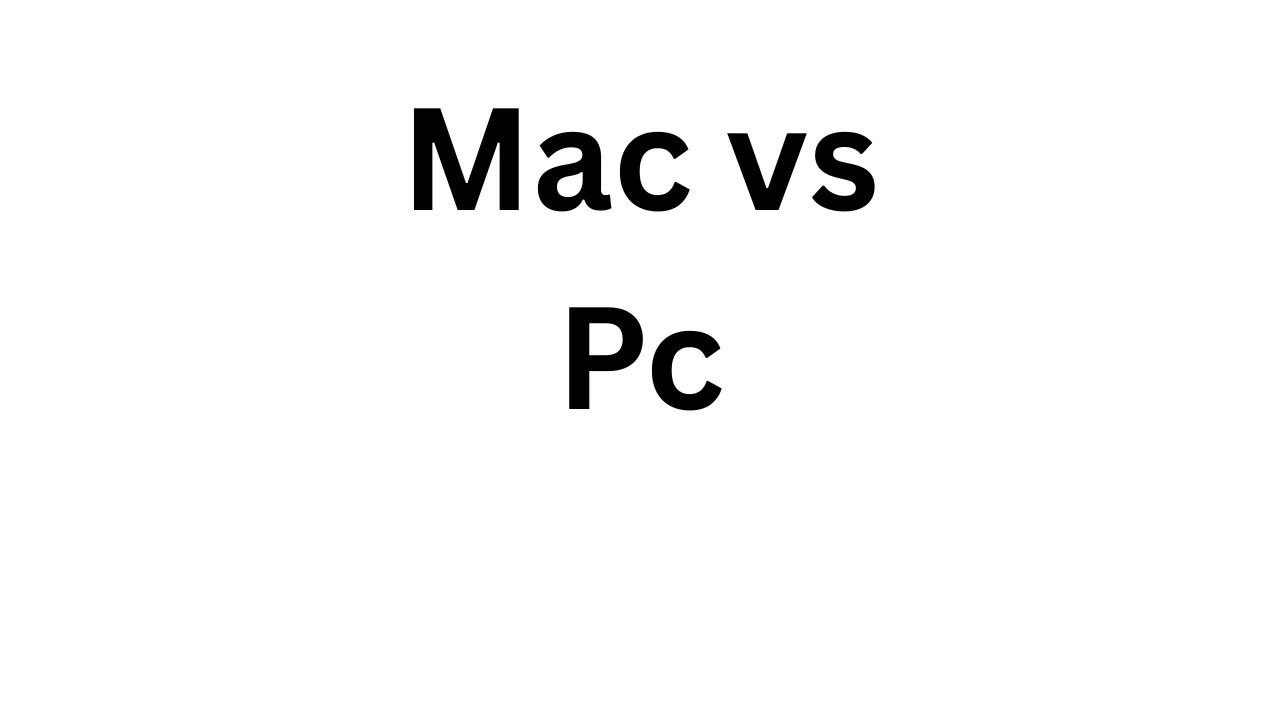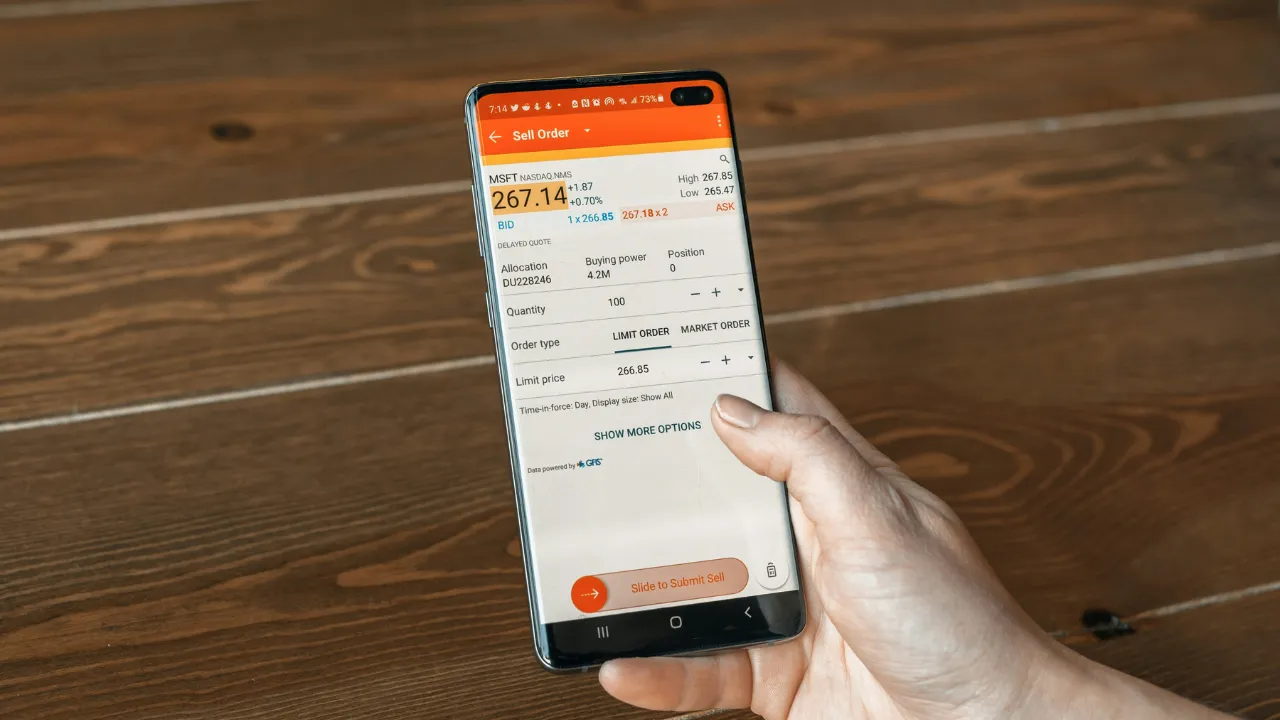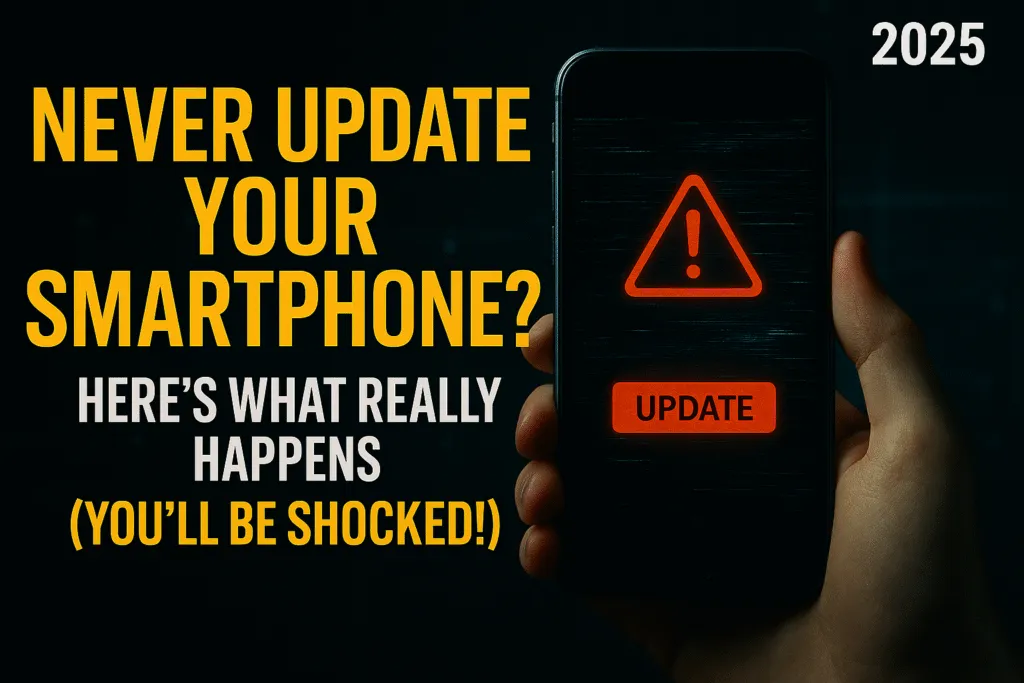Introduction
The debate between Mac vs PC isn’t going anywhere—even in 2025. With new processors, smarter operating systems, and evolving user needs, choosing the right computer is more confusing (and important) than ever. Whether you’re a student, gamer, creative pro, or someone who just needs a reliable machine, the Mac vs PC choice can shape your daily tech experience. This rivalry started back in the 1980s when Apple launched the Macintosh and Microsoft introduced Windows PCs. Over the years, both platforms have evolved massively—bringing us to today’s question: which one truly fits your life in 2025?
Operating Systems in 2025: macOS vs Windows
When comparing Mac vs PC in 2025, the first big difference comes from the operating systems: macOS (for Mac) and Windows (for PC).
macOS (Apple)
In 2025, Apple’s latest version of macOS (possibly named Sequoia or later) continues its focus on speed, privacy, and seamless integration with iPhones, iPads, and Apple Watches. It’s clean, user-friendly, and designed to work out of the box without much setup. Features like Stage Manager, Universal Control, and Handoff make multitasking across Apple devices effortless. It’s stable and rarely crashes, which makes it ideal for creators and professionals who need reliability.
macOS also gets regular, free updates—and because Apple controls both hardware and software, the whole system runs smoothly with very few bugs.
Windows (Microsoft)
Windows, now possibly on version 12, is more flexible and widely used than macOS. It supports thousands of hardware combinations (from budget laptops to custom gaming rigs), and it’s compatible with nearly every software app in the world.
Windows is a better choice for gamers and professionals who use specialized tools (like 3D modeling software, simulations, or enterprise apps). Features like Snap Layouts, voice access, and cloud integration with OneDrive make it powerful for both work and play.
However, since it’s used by many manufacturers (HP, Dell, Lenovo, etc.), performance and reliability can vary depending on the device you buy. Updates can sometimes break things, and the user interface can feel cluttered compared to macOS.
Performance & Hardware in 2025: Apple Silicon vs Intel, AMD, and Beyond
When you’re comparing Mac vs PC in 2025, one of the most important things to consider is performance—how fast, smooth, and powerful the computer feels. And a big part of performance depends on what’s inside the machine: the processor (CPU), graphics (GPU), RAM, storage, and overall design.
Mac: Apple Silicon (M3, M4 Chips)
Apple no longer uses Intel chips in its Mac lineup. Since 2020, Macs have been powered by Apple’s own chips, called Apple Silicon. In 2025, we’re seeing models with M3 and M4 chips, which are faster, more power-efficient, and built specifically for macOS.
Here’s what Apple Silicon brings:
- Unified Memory Architecture (UMA): This means RAM and GPU memory are shared, making data transfer between parts of the system much faster.
- Superb battery life: MacBooks with M-series chips can last up to 15–20 hours on a single charge.
- Cool and quiet: Even under load, Macs stay cool and silent—thanks to energy-efficient chip design.
- Built for creators: Video editing, music production, 3D rendering — Apple Silicon handles it all with ease.
But there’s a catch: Macs aren’t easily upgradable. What you buy is what you stick with.
PC: Intel, AMD, and Custom Hardware
PCs in 2025 offer more hardware variety than Macs. You’ll find models with the latest Intel Core Ultra chips or AMD Ryzen 8000+ series processors, paired with powerful NVIDIA RTX 5000-series or AMD GPUs.
Key strengths of PCs:
- Customizability: You can upgrade the RAM, storage, even the graphics card in most desktops (and some laptops).
- Higher performance ceiling: Gaming PCs and workstations can outperform even the most expensive Macs in raw speed and graphics power.
- Better value options: You can find powerful PCs in almost every budget, from ₹40,000 to ₹4,00,000.
But again, more options mean more confusion—and not all PCs are well-optimized. A poorly made Windows laptop can lag and heat up even with decent specs.
Quick Comparison Table
| Feature | Mac (Apple Silicon) | PC (Intel / AMD / NVIDIA) |
|---|---|---|
| Processor | M3 / M4 | Intel Core Ultra / AMD Ryzen 8000 |
| Graphics (GPU) | Integrated or M3 Pro/Max GPU | Dedicated (RTX/AMD) or integrated |
| RAM | Unified, non-upgradable | Upgradable in most systems |
| Battery Life | Excellent (15–20 hrs) | Varies (4–12 hrs average) |
| Heat & Noise | Low heat, near-silent | Depends on model and cooling |
| Upgrade Options | Not possible | Highly customizable |
| Price Range | ₹90K – ₹3.5L+ | ₹40K – ₹4L+ (wider range) |
Verdict
- If you want a machine that “just works”, gives great battery life, and runs smoothly with no noise or heating issues — a MacBook with an M3 chip is an excellent choice.
- If you want to game, upgrade later, or tweak performance for your needs, a PC gives you more flexibility, especially for developers, gamers, and engineers.
Design & Build Quality: Mac vs PC in 2025
When choosing between Mac vs PC in 2025, performance matters — but so does design. After all, your computer is something you’ll touch and look at every day. The way it feels, looks, and even sounds plays a big role in the overall experience. So how do Mac and PC compare in terms of design, build quality, portability, and overall user feel?
Mac: Premium, Minimal, and Consistent
Apple is known for its clean, minimal design — and that hasn’t changed in 2025. Whether it’s the MacBook Air, MacBook Pro, iMac, or Mac Studio, every Mac product has:
- Unibody aluminum construction (strong and lightweight)
- Slim profiles with curved edges
- Precise engineering (no creaks, no flex)
- Great keyboards and massive trackpads (probably the best in the industry)
Apple’s attention to detail is unmatched. MacBooks feel luxurious, open smoothly with one hand, and have tight hinge tolerances. Even the speakers and microphones are high quality — good enough to use without external gear.
Everything feels like it belongs together — because Apple controls both the hardware and software.
Mac’s Retina displays are crisp, color-accurate, and bright, making them ideal for creative work (photo/video editing, design, etc.). In newer models, features like ProMotion (120Hz refresh rate) and True Tone make visuals look even smoother and natural.
However, this premium quality comes at a cost — quite literally. Even the base models start at a higher price than most PCs.
PC: Diverse Designs, More Options (Good and Bad)
PCs come from multiple brands — Dell, HP, ASUS, Lenovo, Acer, MSI, and many more. That means the design and build quality vary widely.
High-End PCs (e.g., Dell XPS, Surface Laptop, ASUS ROG Zephyrus):
- Excellent metal builds, slim profiles, and powerful internals.
- Some models now rival or even beat MacBooks in portability and performance.
- RGB keyboards, high-refresh-rate displays, and powerful fans — especially in gaming laptops.
Budget PCs:
- Plastic builds, low-resolution screens, and average typing experience.
- More flex, wobble, and heat under load.
- Often thicker, heavier, and louder.
The diversity of choice is both a strength and a weakness. If you do your research, you can find a beautifully built Windows laptop or desktop that matches your style and use case. But if you’re not careful, you could end up with a bulky, cheap-feeling machine.
Another thing to note: PCs are still more customizable in design. Want a transparent desktop case with glowing lights? A mechanical keyboard? A touchscreen? PCs give you that flexibility.
Final Thoughts on Design
- If you want a sleek, no-compromise design, the Mac is hard to beat — especially for those who value aesthetics, simplicity, and quality feel.
- If you want more design choices, gaming flair, or budget flexibility, PC wins — but you’ll need to be selective.
Software & App Compatibility: Mac vs PC in 2025
One of the most practical and important parts of the Mac vs PC in 2025 debate is this:
Can it run the software you need?
Whether you’re a student, creative professional, gamer, or developer — the apps you use every day should run smoothly and reliably.
macOS Software Ecosystem
Apple’s macOS is sleek, stable, and built for performance — but it’s also a closed system. That means:
- Only Apple-approved apps can be installed directly.
- You don’t get the same level of freedom as a Windows PC.
- But in return, you get amazing optimization.
Where Mac excels:
- Creative software like Final Cut Pro, Logic Pro, GarageBand, and Pixelmator Pro are Mac exclusives — and are blazing fast on Apple Silicon (M3/M4).
- Video editors, music producers, and graphic designers often prefer Mac for its stability, color accuracy, and tools.
- Coding & development: macOS supports UNIX-based tools, making it a top choice for iOS app development, Python, JavaScript, and web work.
- Office tools like Microsoft 365, Zoom, Google Meet — all run smoothly.
- Built-in apps like Notes, Preview, iMovie, and Safari are lightweight and powerful.
Where Mac struggles:
- Some niche software (like AutoCAD full version, SolidWorks, or advanced accounting tools) are Windows-only.
- Many enterprise, government, or legacy tools don’t support macOS.
- Gaming support is still limited — even in 2025.
Windows Software Ecosystem
Windows is the king of compatibility — simply because it’s been around longer and is more open. It supports a vast range of:
- Business apps
- Enterprise tools
- Educational software
- Older legacy programs
- Niche and custom-made tools
Where PC excels:
- Gaming: DirectX 12, Steam, and full support for AAA titles make PCs the top choice for gamers.
- Engineering & Architecture: Software like SolidWorks, CATIA, AutoCAD, MATLAB, and Ansys run best (or only) on Windows.
- Business & Enterprise: Many office systems, ERP tools, and school networks are designed for Windows environments.
- Touchscreen support: Some Windows laptops double as tablets with full app compatibility.
Weak points:
- Some PC software feels bloated or clunky.
- Stability can vary depending on the hardware.
- More prone to malware if you’re not careful.
Mac vs PC: App Compatibility Summary
| Use Case | Winner | Why |
|---|---|---|
| Creative work (music, video, design) | Mac | Optimized tools, better stability |
| Gaming | PC | Better hardware and game support |
| Engineering software | PC | More compatible with industry tools |
| Office & productivity | Tie | Microsoft Office, Zoom, etc. on both |
| Coding / Development | Mac (Web/iOS) / PC (Windows dev) | Depends on the project |
Final Verdict:
- Choose Mac if you’re a creative pro or developer who works within Apple’s ecosystem.
- Choose PC if you need flexibility, niche software, or broad industry compatibility — especially for gaming, engineering, or business work.
Gaming in 2025: Is Mac Finally Catching Up?
If you’re comparing Mac vs PC in 2025, and gaming is important to you — this section might make or break your decision.
Let’s be real: for years, Macs were never made for gaming. But with Apple’s newer chips and APIs like Metal 3, the company is finally trying to catch up. So where do things stand today?
Mac and Gaming in 2025
With the power of Apple Silicon (M3 and M4 chips), Macs now have impressive graphics capabilities. Games that were once unplayable are now smooth, and Apple has worked with studios to bring more titles to macOS.
What’s improved:
- Apple’s Metal 3 API brings better performance and lower latency.
- Games like Resident Evil Village, Death Stranding, and No Man’s Sky now run natively on Mac.
- Apple introduced Game Porting Toolkit 2, making it easier for developers to bring Windows games to macOS.
- MacBook Pro models (with M3 Pro or Max chips) can handle many modern games at decent settings.
Still limited:
- Many AAA games still don’t launch on Mac.
- No support for DirectX 12, which powers most new Windows games.
- Most gaming peripherals and mods are built with Windows in mind.
- The majority of games on Steam, Epic, or Game Pass are not macOS-compatible.
In short: Macs are “playable” in 2025, but they’re still not a gamer’s dream machine.
PC and Gaming in 2025
This is where PCs shine. Whether it’s a budget gaming laptop or a full-blown custom-built rig, PC is still the king of gaming.
Why PC dominates:
- Support for DirectX 12 Ultimate — better graphics, ray tracing, smoother gameplay.
- Massive game library: Steam, Epic Games, Xbox Game Pass, GOG, and more.
- Custom-built machines can include powerful GPUs like NVIDIA RTX 5090 or AMD RX 8900.
- Easily upgradeable: swap in new RAM, SSDs, or graphics cards.
- Esports titles, indie games, and new AAA releases — all optimized for Windows.
You also get access to VR gaming, streaming setups (OBS, Twitch), emulators, and game mods — most of which don’t work well or at all on a Mac.
Downsides:
- Some gaming laptops are bulky and heat up fast.
- Cheap PCs may not offer good gaming performance without upgrades.
Quick Comparison: Gaming (Mac vs PC)
| Feature | Mac (2025) | PC (2025) |
|---|---|---|
| Game Library | Limited | Extensive |
| Graphics API Support | Metal 3 | DirectX 12, Vulkan, OpenGL |
| AAA Game Support | Growing slowly | Full support on day one |
| GPU Options | Built-in Apple Silicon | NVIDIA, AMD, Intel GPUs |
| Modding/Emulators | Very limited | Fully supported |
| VR Support | Not available | Widely supported |
Final Verdict:
- If you’re a hardcore gamer, Windows PC is still the clear winner — no competition.
- If you occasionally game and mainly use your computer for creative or professional tasks, a high-end MacBook with M3/M4 chips can now handle casual to mid-level gaming.
Customization & Upgradability: Mac vs PC in 2025
When choosing between Mac vs PC in 2025, one question many people overlook is:
Can I upgrade or customize it later?
This matters a lot — especially if you want to extend the life of your computer, tweak its performance, or change how it looks and works over time.
Let’s see how Mac and PC compare in terms of hardware flexibility, modifications, and upgrade potential.
Mac: What You Buy Is What You Get
Apple’s Mac computers — especially MacBooks and the iMac — are known for their sleek, compact designs. But that comes with a trade-off: no upgradability.
What’s locked down:
- RAM is soldered to the motherboard — you can’t add more later.
- Storage (SSD) is also soldered or tightly integrated — so no upgrades here either.
- Most components, including the battery, are glued or sealed inside.
Even on the Mac Studio or Mac Pro, which offer a little more flexibility, upgrades are limited to storage and accessories — not core hardware like CPU or GPU.
Why Apple does this:
- Sleek design, less internal clutter.
- Optimized performance by tightly controlling every part.
- But… it also forces users to buy higher specs upfront (which means higher prices).
PC: The King of Upgrades
This is where PCs shine. In 2025, most Windows desktops — and even many laptops — allow users to upgrade individual parts.
What you can upgrade:
- RAM: Add more memory anytime.
- SSD/HDD: Swap out or expand your storage easily.
- GPU (Graphics card): On desktops, you can upgrade to newer NVIDIA or AMD GPUs for better gaming or creative performance.
- CPU: On custom-built PCs, you can upgrade the processor — although this may require a compatible motherboard.
- Cooling systems, RGB lighting, cases, keyboards, and monitors: Customize it all to your liking.
Even if you’re not a hardcore tech person, many modern PC brands (like Dell, HP, ASUS) offer modular systems where RAM and storage upgrades are tool-free.
Bonus:
You can build your own PC from scratch, choosing each part — processor, GPU, RAM, storage, power supply, case, etc. This gives you full control over performance and budget.
Comparison Table: Upgradability & Customization
| Feature | Mac (2025) | PC (2025) |
|---|---|---|
| RAM Upgrade | ❌ Not possible | ✅ Common and easy |
| Storage Upgrade | ❌ Not possible (in most models) | ✅ Easy for desktops, many laptops |
| GPU Upgrade | ❌ Not available | ✅ Especially on desktops |
| CPU Upgrade | ❌ Locked | ✅ Possible on custom builds |
| External Accessories | ✅ Supported | ✅ Supported (even more options) |
| Build-Your-Own Option | ❌ No | ✅ Yes, full custom builds |
Final Verdict:
- If you want a plug-and-play experience and don’t care about upgrades, Mac is fine — just buy the highest spec you can afford at the start.
- If you want control, flexibility, and the option to grow over time, PCs are clearly better. You can start with a basic setup and upgrade as your needs (or budget) grow.
Security & Privacy: Which Platform Protects You Better in 2025?
In today’s digital world, security and privacy are more important than ever. With cyberattacks, malware, and data leaks on the rise, choosing the right platform — Mac or PC — can make a big difference in how protected you are.
So, how do these two systems compare in 2025 when it comes to keeping your data safe?
Mac: Security by Desig
Apple has built macOS with a strong focus on security and user privacy from the ground up. Here’s how:
Key strengths:
- Gatekeeper: Blocks unauthorized apps from being installed unless verified.
- XProtect: Built-in antivirus that scans downloads and files in the background.
- System Integrity Protection (SIP): Prevents critical system files from being tampered with.
- Apple Silicon Security: The M-series chips include a Secure Enclave, hardware encryption, and protections against malware at the chip level.
- FileVault: Enables full disk encryption to protect your data.
- Safari: One of the most privacy-focused browsers with anti-tracking features.
Privacy:
- Apps must request permissions to access your camera, microphone, files, and location.
- No ad tracking across apps (thanks to App Tracking Transparency).
- iCloud has end-to-end encryption for services like Notes, Messages, and Keychain.
Macs are generally less targeted by viruses — partly because fewer people use them, and partly due to tighter controls by Apple.
PC: Powerful but Riskier (If You’re Not Careful)
Windows 11 in 2025 is more secure than ever — but it still carries more risk and responsibility.
Microsoft has improved security:
- Windows Defender is now a full-fledged antivirus, with real-time protection and automatic scans.
- BitLocker provides full drive encryption (like FileVault).
- Windows Hello offers biometric login (face/fingerprint recognition).
- Smart App Control blocks untrusted apps from running.
But risks still exist:
- Because Windows runs on millions of devices with different hardware, it’s harder to fully control security.
- PCs are a prime target for malware, ransomware, and phishing — simply because of their massive user base.
- Many users disable security features for convenience, which weakens the system.
- Some pre-installed software (on budget PCs) can be spyware or adware.
Still, with the right settings and good habits (like using Defender, keeping software updated, and not clicking shady links), Windows can be very secure.
Quick Comparison Table: Security & Privacy
| Feature | Mac | PC (Windows 11) |
|---|---|---|
| Built-in Antivirus | ✅ XProtect + Gatekeeper | ✅ Windows Defender |
| App Permissions | ✅ Strictly enforced | ✅ Improved but varies |
| System Protection | ✅ System Integrity Protection | ✅ TPM + Secure Boot |
| Privacy Focus | ✅ Strong | 🔶 Good, but less transparent |
| Target for Malware | ❌ Low | ❗ High (most attacks target Windows) |
Final Verdict:
- Choose Mac if you want a system that’s secure by default and puts a premium on privacy — great for people who want safety with less effort.
- Choose PC if you’re comfortable managing your own security settings, installing antivirus software, and staying alert to threats.
Pricing & Value for Money: Mac vs PC in 2025
One of the most common questions when choosing between a Mac and a PC in 2025 is:
“Which one gives better value for the money?”
On paper, Macs often seem more expensive — and they are. But value isn’t just about price — it’s about what you get for the price. Let’s break it down.
Mac: Premium Pricing, Premium Experience
Apple has always positioned the Mac as a premium product, and in 2025 that hasn’t changed.
Base prices (approx.):
- MacBook Air (M3): Starts at $1,099
- MacBook Pro (M3 Pro/Max): Starts at $1,599 – $2,499+
- iMac (24” M3): Starts at $1,299
- Mac Studio / Mac Pro: $1,999 and up
What you’re paying for:
- High-end build quality and design
- Industry-leading battery life (MacBook Air can last 16+ hours)
- Tight hardware-software integration (fast performance, less bloat)
- Retina displays, great speakers, and top-notch trackpads
- macOS updates for 7+ years
But:
- No low-cost MacBooks exist (nothing under $900 new)
- Upgrading RAM or storage is expensive (Apple charges more than market rates)
- Can’t upgrade later — so you must choose your specs carefully at purchase
Mac is a better value if:
You want a high-quality, long-lasting system that “just works” out of the box.
PC: Wide Price Range, Flexible Value
PCs offer much more variety in terms of pricing and features — from ultra-budget laptops to $4,000 gaming rigs.
Price ranges:
- Entry-level laptops: $300 – $600 (basic use: browsing, Office)
- Mid-range laptops: $600 – $1,200 (good for students, creatives, business)
- Gaming/Performance laptops: $1,200 – $2,500+
- Custom-built desktops: Fully customizable from $500 to $5,000+
What you get:
- More options at every budget level
- Freedom to build your own PC and only pay for what you need
- Upgradeable components — buy low now, upgrade later
- Better gaming performance per dollar
But:
- Quality varies — cheaper models may have plastic builds, poor displays
- Shorter support cycles — some budget PCs slow down quickly
- May require third-party software cleanup (trialware, ads)
PC is a better value if:
You’re budget-conscious, want more choice, or prefer customization.
Quick Comparison: Pricing & Value
| Category | Mac (2025) | PC (2025) |
|---|---|---|
| Entry-level price | $899+ | $300+ |
| Build quality | Excellent (always) | Varies (depends on brand) |
| Upgradability | ❌ Not upgradable | ✅ Yes (many models) |
| Long-term performance | ✅ Very consistent | 🔶 Varies by model |
| Custom builds | ❌ Not possible | ✅ Fully customizable |
| Best value for: | Creatives, pros | Students, gamers, budget users |
Final Verdict:
- If you value design, longevity, and simplicity, and you’re willing to pay more upfront, Mac offers a premium experience that lasts.
- If you want choice, upgrade paths, and flexibility across all price points, a Windows PC offers better value for money — especially for students, gamers, and tinkerers.
Best Use Cases: Who Should Buy What in 2025?
Still wondering whether Mac or PC is right for you?
Let’s break it down based on real-life user types — from students to gamers — and highlight which platform is better suited for each in 2025.
1. Students
Students usually need a computer that is:
- Affordable
- Lightweight and portable
- Reliable for tasks like browsing, note-taking, and assignments
Best choice:
- Budget-conscious students → PC
- You can get solid Windows laptops starting from $400.
- Great for Microsoft Office, Zoom, web research, and more.
- Students in creative fields (design, film, coding) → Mac
- MacBook Air (M3) is lightweight, has amazing battery life, and runs creative tools smoothly.
Verdict:
- Tight budget? → PC
- Creative/tech major or prefer long battery life? → Mac
2. Creatives (Design, Video Editing, Music Production)
Creative professionals need:
- High-resolution displays
- Fast performance for rendering/editing
- Access to pro tools
Best choice:
- Mac is the go-to for most creatives:
- Final Cut Pro, Logic Pro, GarageBand — Mac-only.
- MacBook Pro (M3 Pro/Max) handles heavy editing like a champ.
- True Tone displays and accurate color profiles are perfect for designers and photographers.
- PC can still work well, especially with Adobe Creative Cloud — but you’ll need a high-end setup for smooth performance.
Verdict:
- Serious creative work? → Mac wins in 2025
- On a tight creative budget? → PC with good specs can do the job
3. Developers
Developers vary by what they build — so needs are different:
- Web devs need fast terminals, Git, and browsers.
- App developers may need specific OS environments.
Best choice:
- macOS is UNIX-based — loved by web and software developers.
- You can build iOS apps with Xcode only on Mac.
- Terminal, Docker, Homebrew — all work flawlessly.
- Windows PC is better if you’re building:
- Windows apps (.NET, C#)
- Games (Unity, Unreal, DirectX)
- Using enterprise dev tools
Verdict:
- iOS/web devs? → Mac
- Game or Windows devs? → PC
- General coding? → Both work well
4. Gamers
Let’s keep it simple:
Best choice: PC — hands down.
- Supports all AAA games, emulators, mods, and game stores.
- Upgradable graphics cards, better cooling, and full DirectX support.
- Mac still lacks support for most popular titles and game launchers.
Verdict:
- If gaming matters at all — buy a PC.
5. Office/Business Users
Business users want:
- Office tools (Excel, Word, Teams)
- Zoom/Meet, email, and browser-based platforms
Best choice:
- Both work well in 2025
- Macs offer a clean, stable environment with good battery life
- PCs offer better compatibility with corporate systems, VPNs, and legacy tools
Verdict:
- Use Microsoft Teams, SharePoint, or internal software? → PC
- Want a sleek, low-maintenance machine with Microsoft Office? → Mac is great too
Final Wrap-Up: Best Use by Profile
| User Type | Best Choice in 2025 |
|---|---|
| Students | PC (budget) / Mac (creative) |
| Creatives | ✅ Mac (clear winner) |
| Developers | Mac (web/iOS) / PC (Windows/game dev) |
| Gamers | 🎮 PC only |
| Office Users | Tie — depends on workflow |
User Experience & Ecosystem: Mac vs PC in 2025
When we talk about Mac vs PC in 2025, it’s not just about hardware and performance. It’s also about the ecosystem — how your device connects with other products, services, and software in your life. A smooth, connected experience can save you time, boost productivity, and make everyday tasks feel seamless.
Let’s compare how the Mac and PC ecosystems perform today.
Apple Ecosystem: The Seamless Experience
Apple is known for building an ecosystem where all devices talk to each other effortlessly — and in 2025, this integration is stronger than ever.
If you use an iPhone, iPad, Apple Watch, AirPods, or Apple TV, a Mac fits in perfectly.
What works well together:
- Handoff: Start a task on your iPhone, finish it on your Mac.
- Universal Clipboard: Copy on one device, paste on another.
- AirDrop: Send files instantly between Apple devices — no setup needed.
- iMessage & FaceTime: Send texts or make video calls from your Mac using your iPhone number.
- Apple Notes, Safari, Photos: All sync through iCloud automatically.
- Unlock Mac with Apple Watch, auto-connect AirPods, and control your iPhone from your Mac with Continuity.
The whole experience feels unified, like all your devices are part of one system.
Limitation:
- The Apple ecosystem works best only if all your devices are Apple. It’s not as friendly to Android phones, Windows software, or third-party cloud services.
PC + Windows Ecosystem: More Flexible, Less Polished
The PC ecosystem — especially with Windows 11 in 2025 — has come a long way, but it’s still a bit fragmented compared to Apple’s.
What works well:
- Phone Link (with Android): Syncs texts, notifications, and photos from your Android phone to your Windows PC. You can even make calls from your PC.
- Microsoft 365: Seamless productivity across devices using Word, Excel, OneDrive, and Teams.
- Xbox Integration: Game Pass, cloud saves, controller support — great for gamers.
- Custom Accessories: PCs support a wide range of hardware (keyboards, monitors, gaming mice, VR headsets, etc.).
- More freedom with third-party tools — like Google Drive, Dropbox, and other platforms.
Flexibility is the key:
- A PC can work with Android, iOS, Google, Microsoft, Amazon — any platform. It’s not tied to a single ecosystem.
- But that also means the experience isn’t as seamless. You often have to set things up manually or use different apps for syncing.
Quick Comparison: Ecosystem & Experience
| Feature | Mac Ecosystem (2025) | PC Ecosystem (2025) |
|---|---|---|
| Seamless cross-device use | ✅ Yes (if all Apple) | 🔶 Partial (best with Android) |
| Phone integration | ✅ Deep iPhone integration | ✅ Android integration (Phone Link) |
| App & file syncing | ✅ iCloud | ✅ OneDrive / Google Drive |
| Hardware accessory support | ❌ Limited | ✅ Very wide range |
| Flexibility | ❌ Only Apple-friendly | ✅ Works with all platforms |
Final Verdict:
- If you’re already using iPhone, iPad, or Apple Watch, a Mac unlocks the full Apple ecosystem, making everyday tasks smoother.
- If you use a mix of Android, Windows, and other services, or want more hardware compatibility and freedom, a PC fits better into your world.
Mac vs PC in 2025: Pros & Cons
Before you make a decision, it’s important to weigh the advantages and disadvantages of both Macs and PCs. While both are powerful and capable in 2025, they each come with their own strengths — and trade-offs.
Mac: Pros & Cons
Pros of Mac in 2025:
- Seamless Ecosystem
- Works beautifully with iPhone, iPad, Apple Watch, and AirPods.
- Features like AirDrop, Handoff, Universal Clipboard, and Continuity boost productivity.
- User-Friendly & Reliable
- Clean interface, fewer bugs, and less software clutter.
- Great for people who just want something that “works.”
- Excellent Build Quality
- Sleek aluminum designs, amazing displays, and solid keyboards and trackpads.
- Strong Security & Privacy
- Gatekeeper, FileVault, System Integrity Protection, and Apple’s privacy-first policies protect your data.
- Performance with M-Series Chips
- The M3 and M3 Pro/Max chips offer impressive speed and battery life — especially for creative tasks.
- Long Software Support
- Macs get macOS updates for 6–8 years, sometimes longer.
Cons of Mac in 2025:
- High Price Tag
- Entry-level Macs start around $900+, with upgrades adding up fast.
- Limited Upgradability
- RAM and SSD are soldered — no upgrades after purchase.
- Fewer Game Options
- Still not ideal for gamers. Very few AAA games are available natively.
- Less Hardware Flexibility
- Fewer ports, limited compatibility with accessories compared to PCs.
- Software Gaps
- Some business, scientific, or legacy apps are Windows-only.
PC: Pros & Cons
Pros of PC in 2025:
- More Choices, More Price Points
- Laptops from $300 to $3,000+ — something for every budget and use case.
- High Customization
- Especially for desktops: upgrade RAM, SSD, GPU, cooling, and more.
- Better for Gaming
- Huge game library, mod support, and top-tier GPU options.
- Wider Software Compatibility
- Supports a broader range of apps, from corporate tools to scientific software.
- Great for Work & Enterprise
- Native integration with Microsoft 365, Teams, and enterprise VPNs.
Cons of PC in 2025:
- Varied Quality
- Some budget models have poor build, displays, or performance.
- Higher Risk of Malware
- More frequently targeted by viruses and phishing attacks.
- Less Seamless Experience
- Ecosystem features are improving but still feel less polished than Apple’s.
- Pre-installed Bloatware
- Many Windows laptops come with trial software, ads, or system clutter.
- Shorter Software Lifespan
- Some cheaper PCs may stop receiving Windows updates in just 3–4 years.
Final Thought:
- Choose Mac if you want a sleek, secure, and long-lasting machine that works effortlessly with your Apple devices.
- Choose PC if you want maximum freedom, better gaming, upgradability, and options at every price point.
Conclusion: Which One’s Right for You in 2025?
The Mac vs PC debate in 2025 is no longer about which one is “better” — it’s about which one is better for you.
Both platforms have matured into powerful, capable systems that serve different types of users in different ways. The key is to understand your needs, preferences, and budget.
Go with a Mac if you:
- Already use other Apple products (iPhone, iPad, Apple Watch).
- Work in creative fields like video editing, music production, or design.
- Want a machine that’s beautiful, reliable, and just works with no fuss.
- Prefer a clean, ad-free experience with minimal setup.
- Prioritize battery life, privacy, and long-term software support.
A Mac is a great long-term investment if you’re looking for quality over flexibility, and you’re willing to spend more for a premium experience.
Go with a PC if you:
- Need a device that fits a specific budget — whether it’s $300 or $3,000.
- Want to customize, upgrade, or build your own system.
- Play games or develop software that runs best on Windows.
- Use apps or hardware that’s not available for macOS.
- Value freedom of choice in design, brand, and ecosystem.
A PC gives you the most variety, flexibility, and control — and it’s especially ideal for gamers, tech enthusiasts, businesses, and developers.
Final Takeaway
There’s no one-size-fits-all.
- If you value simplicity, design, and stability, the Mac ecosystem is a dream.
- If you value flexibility, power, and affordability, a Windows PC is hard to beat.
And honestly? In 2025, you can’t really go wrong with either. Both platforms are better than ever — it’s just about what fits your lifestyle best.
What to do now?
Ask yourself:
- What do I need this computer for?
- How much am I willing to spend?
- Do I care more about design or customization?
- Do I want to play games, make music, write code, or just browse?
Answer those, and your decision between Mac or PC becomes crystal clear.
Also Read: How to Lock Apps on iPhone (2025 Guide)
Frequently Asked Questions (FAQs)
1. Which is better for everyday use — Mac or PC?
Answer: Both are great for everyday tasks like browsing, streaming, and working on documents.
If you already use Apple products, a Mac will feel smoother. If you’re on a tighter budget, a PC gives you more options at lower prices.
2. Can Macs run Windows in 2025?
Answer: Not natively on Apple Silicon (M1, M2, M3 chips).
You can use virtual machines like Parallels to run Windows, but performance may vary. If you need Windows all the time, a PC is the better choice.
3. Are Macs good for gaming now?
Answer: Still not really.
While Apple has improved gaming support, most popular games are still made for Windows PCs. Gamers should stick to PC for better performance, variety, and upgrades.
4. Which lasts longer: Mac or PC?
Answer: Macs generally offer longer software support (6–8 years) and tend to age well.
PCs can last just as long — especially desktops — but you might need to upgrade parts or reinstall Windows more often.
5. Is a Mac worth the higher price in 2025?
Answer: Yes, if you value design, battery life, and long-term reliability.
Macs cost more upfront but often stay fast and supported longer. For creatives or users in the Apple ecosystem, it’s a smart investment.