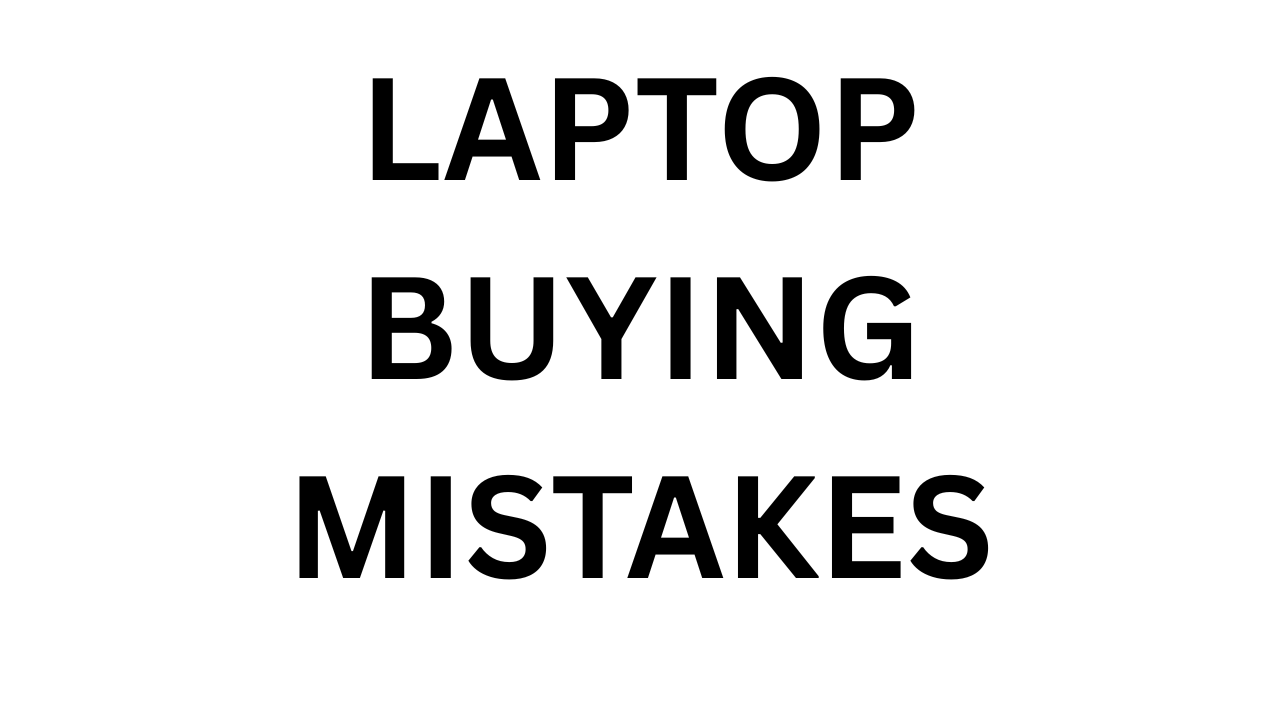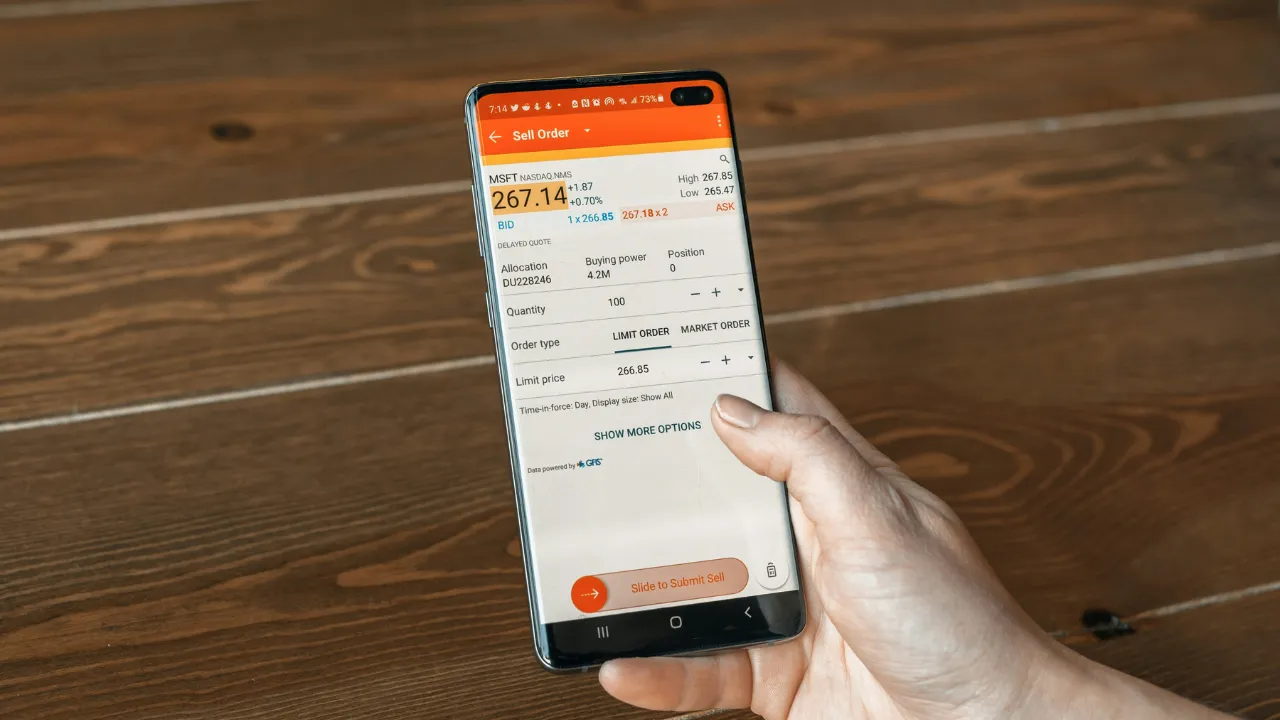Want to read this post in Hindi? Click here.
Table of Contents (TOC)
- Introduction: Why Avoiding a Laptop Buying Mistake in 2025 Is Crucial
- Mistake #1: Not Matching the Laptop to Your Actual Needs
- Mistake #2: Falling for Spec Sheet Traps – The Hidden Laptop Buying Mistake
- Mistake #3: Ignoring Upgradability and Long-Term Use
- Mistake #4: Overlooking Display Quality and Build
- Mistake #5: Skipping Warranty and After-Sales Support
- Bonus: Common Laptop Buying Mistakes Most People Still Make
- Quick Checklist Before You Buy a Laptop
- Conclusion: Don’t Regret Your Laptop Buying Mistake Later
- Frequently Asked Questions (FAQs)
- Helpful Resources and External Links
Introduction: Why Avoiding a Laptop Buying Mistake in 2025 Is Crucial
Buying a laptop in 2025 might seem simple — visit a site, compare specs, check reviews, and hit “Buy Now.” But the reality? It’s not that straightforward. With so many options and confusing marketing terms, even smart buyers can fall into traps. That’s why understanding and avoiding a laptop buying mistake is more important than ever before.
Whether you’re a student, working professional, gamer, or content creator, the laptop you choose will likely be your daily companion for the next 3–5 years. One wrong decision can lead to constant frustration — from slow performance to overheating issues, or even incompatibility with your daily tasks.
A common laptop buying mistake people make is chasing the highest specs without thinking about what they actually need. Another is ignoring things like keyboard comfort, display quality, or service support — things that directly affect day-to-day use but often get overlooked during purchase.
In 2025, laptops are more powerful and specialized, but that also means buyers need to be more aware than ever. If you’re not careful, you might end up paying more for features you’ll never use — or worse, less for a laptop that underperforms when it matters most.
So before you spend your hard-earned money, let’s walk you through the most common laptop buying mistakes — and how to steer clear of them.
Mistake #1: Not Matching the Laptop to Your Actual Needs
One of the biggest laptop buying mistakes in 2025 is purchasing a device without clearly understanding your real usage needs. Most people either overestimate or underestimate what they need in a laptop, often leading to regret later.
Let’s say you’re a student who mainly attends online classes, browses the web, and uses MS Office. In this case, buying a high-end gaming laptop with a powerful GPU and RGB lights is overkill — not just in cost, but also in weight, battery drain, and heat output.
On the other hand, a graphic designer or video editor going for a basic i3 laptop just because it’s cheap will struggle with rendering, laggy performance, and display issues — a classic laptop buying mistake that can hurt productivity.
Quick Tip:
Always define your use case before choosing a laptop. Here’s a simple breakdown:
- Students: Look for lightweight laptops with long battery life, decent webcam, and at least 8GB RAM.
- Gamers: Prioritize a good GPU (like RTX series), higher refresh rate display, and better thermal cooling.
- Professionals: Focus on performance, keyboard comfort, and screen quality depending on your work type (coding, editing, designing).
Matching your laptop to your daily tasks is the first and most important step. Skipping this step is not just a common laptop buying mistake — it’s often the most expensive one too.
Mistake #2: Falling for Spec Sheet Traps – The Hidden Laptop Buying Mistake
Many buyers think more RAM, higher storage, or a powerful processor automatically means a better laptop. But blindly trusting the spec sheet is a classic laptop buying mistake — especially in 2025 when brands use flashy numbers to lure buyers.
A laptop might offer 16GB RAM and a powerful CPU, but if it has a poor-quality display, weak build, bad thermals, or limited battery life, your user experience will suffer. Specs tell only half the story — the real performance depends on how those specs work together.
For example, a laptop with DDR4 RAM, PCIe Gen 3 SSD, and a basic i5 processor may outperform a higher-spec machine that suffers from thermal throttling or poor software optimization.
What to Do Instead:
- Don’t just read specs — watch real-world reviews and benchmark tests.
- Check the build quality, portability, and thermal performance.
- Avoid older generation processors and cheap laptops with high specs but no brand reliability.
Brands know how to market specs, but that doesn’t mean every device is worth the price. In 2025, making a laptop buying mistake by falling for fake performance promises is easier than ever.
Be smart. Don’t just buy the spec sheet — buy the experience.
Mistake #3: Ignoring Upgradability and Long-Term Use
Another common laptop buying mistake people make in 2025 is ignoring how future-proof the device is. Many modern laptops — especially ultrabooks and slim models — come with soldered RAM or non-upgradable SSDs, meaning you’re stuck with the same performance forever.
At first, your laptop might feel fast. But over time, as apps get heavier and storage fills up, performance slows down. That’s when users realize they can’t upgrade — and regret not checking it earlier.
Why This Matters:
- RAM plays a crucial role in multitasking.
- SSD storage fills up faster than expected, especially with large files or apps.
- Being unable to upgrade forces users to buy a new laptop sooner than needed.
This becomes a costly laptop buying mistake, especially for users who keep their laptops for 4–5 years.
Smart Buyer Tip:
Before you buy, check:
- Does it have an extra RAM slot?
- Can the SSD be swapped or expanded?
- Are upgrades easy or do they void warranty?
Even if you don’t upgrade right away, having the option adds value. In 2025, with rapid software advancements, flexibility matters more than ever.
Don’t just buy for today. Buy with the next few years in mind — and avoid this silent but serious laptop buying mistake.
Mistake #4: Overlooking Display Quality and Build
Many people focus on internal specs like CPU and RAM, but completely ignore display quality and build durability — a subtle yet costly laptop buying mistake in 2025.
Think about it: You’ll be staring at your laptop screen for hours every day. A dull, low-resolution display with poor color accuracy or bad viewing angles will ruin the experience — especially for designers, content creators, or anyone working long hours.
Similarly, a weak plastic body that flexes easily or heats up too quickly can affect usability and comfort. That’s why display and build should never be afterthoughts.
Key Display Factors to Check:
- At least Full HD (1920×1080) resolution — don’t settle for less in 2025.
- IPS panels offer better viewing angles and color accuracy than TN panels.
- 300+ nits brightness for visibility in outdoor or brightly lit environments.
Build Quality Checklist:
- Solid hinge design (avoid wobbly screens).
- Minimal keyboard flex.
- Good ventilation for proper heat management.
Choosing a laptop with great internals but poor display and build is like buying a sports car with cheap tires — it just doesn’t work well together.
Don’t let this laptop buying mistake reduce your comfort and productivity. Remember: performance isn’t just inside the machine — it’s what you see and touch every day.
Mistake #5: Skipping Warranty and After-Sales Support
In the excitement of buying a new device, many people ignore one of the most practical aspects: warranty and service support. But in reality, neglecting this is a serious laptop buying mistake — especially in 2025 when laptops are more compact and harder to repair.
What happens if your screen goes blank after 3 months? Or your battery swells within a year? If you didn’t check the brand’s after-sales support, you could end up with expensive repairs — or worse, no help at all.
Some brands offer cheap laptops with amazing specs but fail terribly in service. Others might charge a premium but provide excellent support with faster repairs and doorstep service.
What You Should Always Check:
- Minimum 1-year warranty — standard, but extended warranty is worth it for expensive laptops.
- On-site vs carry-in service — on-site is more convenient.
- Service center availability in your city or region.
- Customer support ratings — quick Google search can reveal a lot.
Also, check if upgrading the RAM or SSD voids the warranty — many brands seal the laptop in ways that make even basic upgrades risky.
Choosing the right service support plan is not about fear — it’s about peace of mind. Skipping it is a laptop buying mistake that only hits you after something goes wrong.
Bonus: Common Laptop Buying Mistakes Most People Still Make
Even in 2025, despite all the information available online, people continue making the same laptop buying mistakes. These errors may seem small but can ruin the overall experience and waste your hard-earned money.
Here are a few bonus mistakes many buyers still fall into:
Choosing Style Over Substance
A sleek design is great, but don’t ignore what’s inside. A thin laptop with poor thermals will overheat quickly — especially during multitasking or long hours of use.
Ignoring Port Selection
Many users forget to check ports. Then they realize too late that there’s no HDMI, SD card slot, or even a regular USB-A port. Buying extra dongles later is just frustrating.
Overlooking Battery Backup
This is one of the most underrated mistakes. A laptop with great specs but poor battery life won’t survive a single workday without a charger. Check real-world battery tests before buying.
Not Checking Keyboard and Trackpad Quality
Typing and navigation are daily tasks. A stiff keyboard or unresponsive trackpad is a daily pain — yet many buyers overlook them in favor of flashy specs.
Buying from Unreliable Sellers
Tempted by lower prices? Be cautious. Buying from unknown or unverified sellers can lead to fake products, no warranty, or even damaged units.
Quick Checklist Before You Buy a Laptop
Still feeling unsure? Here’s a no-nonsense checklist to help you avoid every major laptop buying mistake in 2025. Tick these off before you hit that “Buy Now” button:
Know Your Needs:
- Are you buying for studies, gaming, office work, or content creation?
- Don’t buy more (or less) than you need.
Look Beyond Specs:
- Specs matter, but so do build quality, display, and real-world performance.
- Watch trusted YouTube reviews or benchmark tests.
Think About the Future:
- Is the RAM or SSD upgradeable?
- Will it handle your software needs 2–3 years from now?
Prioritize Display & Comfort:
- At least Full HD IPS screen.
- Comfortable keyboard and responsive trackpad.
Ports & Connectivity:
- Does it have all the ports you need? (USB-A, USB-C, HDMI, etc.)
- Check for Wi-Fi 6 or better in modern models.
Warranty & Service:
- At least 1-year warranty from a trusted brand.
- Easy access to local service centers.
Buy Smart:
- Prefer official brand stores or reliable sellers.
- Check for seasonal deals — but don’t compromise on essentials.
Conclusion: Don’t Regret Your Laptop Buying Mistake Later
Buying a laptop in 2025 is no longer just about choosing between i5 and i7 or 8GB vs 16GB RAM. It’s about understanding your needs, knowing what to look for beyond just specs, and making sure you’re investing in something that lasts.
As we’ve seen, even one laptop buying mistake — whether it’s ignoring upgradability, choosing a poor display, or skipping after-sales support — can ruin your experience and waste your money.
But the good news? Every mistake mentioned in this article is avoidable.
The smartest buyers today don’t just go by brand names or discounts — they do a bit of homework. And now, you’ve done yours too.
So, before you hit that “Buy Now” button, revisit the checklist, know your use case, and trust your research.
A good laptop won’t just help you work better — it’ll make your life easier.
Avoiding a laptop buying mistake isn’t just smart shopping. It’s long-term peace of mind.
Frequently Asked Questions (FAQs)
1. What is the biggest laptop buying mistake people make?
Not understanding their actual needs. Many buy either underpowered or overpowered laptops, leading to waste of money or poor performance.
2. Is buying a laptop just for specs a mistake?
Yes. A spec sheet doesn’t reflect real-world performance. Ignoring display, thermals, and build quality is a common laptop buying mistake.
3. Can I upgrade my laptop later?
Some laptops allow RAM and SSD upgrades, but many ultrabooks in 2025 come with soldered parts. Always check before buying.
4. Is it okay to buy a laptop with 4GB RAM in 2025?
For basic tasks, maybe — but it’s limiting. In most cases, it’s a laptop buying mistake if you expect to multitask or run heavy apps.
5. How much storage is enough in 2025?
256GB SSD is fine for basic use. Go for 512GB+ if you work with large files or games.
6. Should I go for an i3 or i5 processor?
Depends on usage. i3 is okay for light use; i5 or better is ideal for multitasking or professional work.
7. Is battery life more important than performance?
Not more important, but equally crucial. A powerful laptop with poor battery is frustrating for mobile users.
8. What display resolution is ideal in 2025?
Full HD (1920×1080) is the minimum you should consider. Avoid anything less unless on a very tight budget.
9. Are gaming laptops good for daily work?
Yes, but they’re heavier, bulkier, and consume more power. Not ideal if portability matters to you.
10. What is thermal throttling in laptops?
When the system gets too hot, it lowers performance to cool down. Ignoring thermals is a serious laptop buying mistake.
11. Are expensive laptops always better?
No. Value depends on your specific needs. Expensive doesn’t mean suitable.
12. What brands offer the best after-sales service in India?
Dell, HP, Lenovo, and ASUS have reliable service networks. Always check service center availability in your area.
13. Is extended warranty worth it?
If your laptop costs over ₹50,000, yes. It provides peace of mind against future issues.
14. What’s the difference between TN and IPS display?
IPS offers better color and viewing angles. TN is cheaper but lower quality. Choosing TN without knowing the difference is a laptop buying mistake.
15. Do I need a dedicated GPU in 2025?
Only if you game, edit videos, or use GPU-heavy apps. Otherwise, integrated graphics work fine.
16. How important is keyboard and trackpad quality?
Very. You use them daily. A bad keyboard can slow your work and frustrate you constantly.
17. Should I trust laptop reviews online?
Yes, but only from reputed sources like TechRadar, NotebookCheck, or YouTube creators with hands-on experience.
18. Is buying laptops during sales a good idea?
Yes, but don’t compromise quality for discounts. Check all specs and warranty coverage.
19. Can I rely on refurbished laptops?
Only if bought from trusted sellers with warranty. Great for budget-conscious users.
20. What’s the best way to avoid a laptop buying mistake?
Know your usage, check real-world reviews, understand upgrade options, and avoid impulse buying.
Helpful Resources and External Links
If you’re serious about avoiding every possible laptop buying mistake, here are some trusted resources and tools to help you make an informed decision:
Research & Comparison Tools
- NotebookCheck.net – In-depth reviews, thermal performance, and real-world benchmarks.
- UserBenchmark – Compare CPUs, GPUs, and overall system performance.
- LaptopMedia – Teardowns, upgradeability checks, and display tests.
Trusted YouTube Channels
- Dave Lee (Dave2D) – Simple, practical laptop reviews.
- Jarrod’sTech – Best for gaming and performance benchmarks.
- Tech Burner (Hindi) – Desi touch + easy-to-understand reviews.
Smart Buying Platforms (India)
- Amazon India – Always check verified buyer reviews and Q&A.
- Flipkart – Great during sales but check seller ratings.
- [Official brand stores] (e.g., Dell, HP, ASUS) – Often have student discounts and warranty offers.