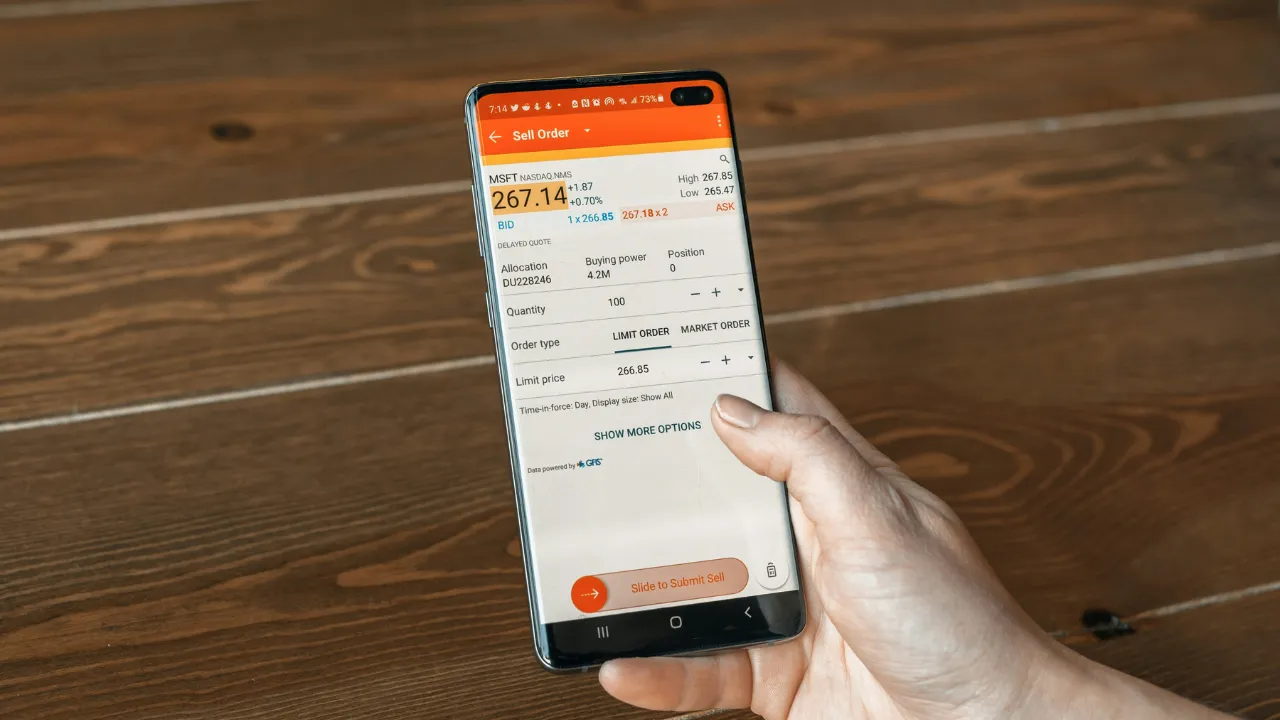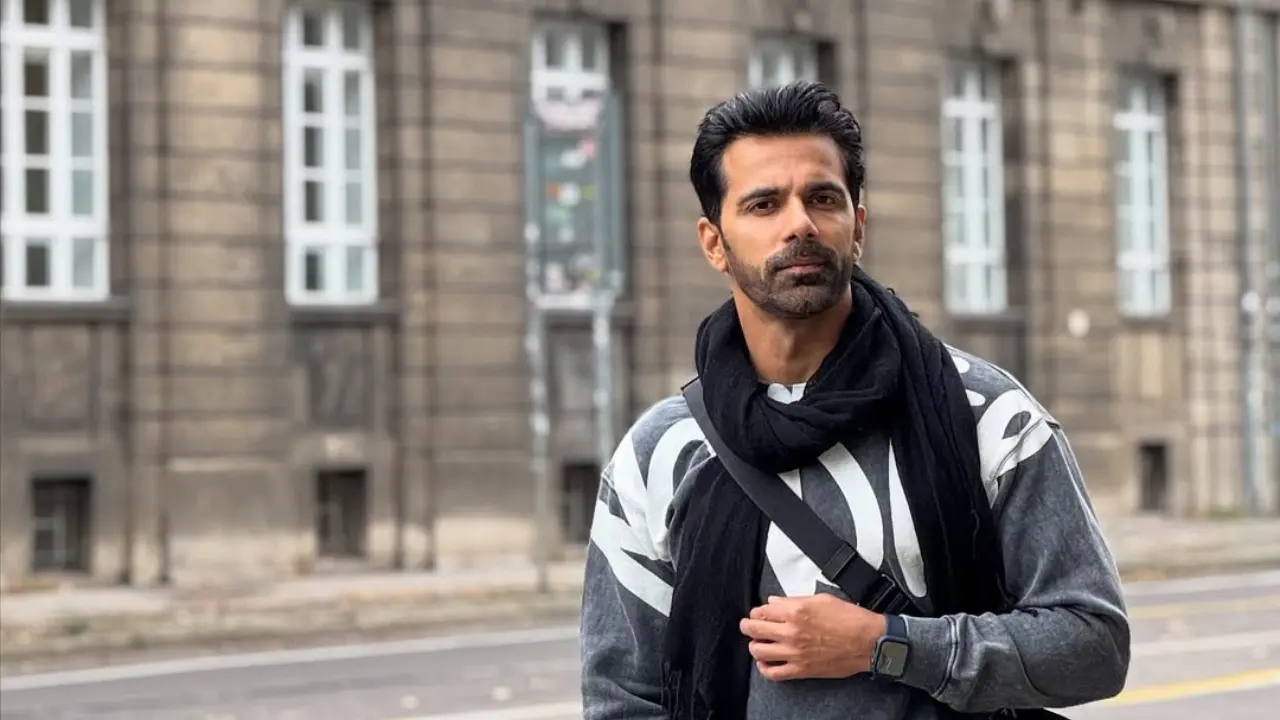Introduction – What Makes iOS 26 So Special?
Apple’s iOS 26 is here, and it’s not just another update—it’s a clear evolution of the iPhone experience. Every year, iOS updates bring design tweaks and new features, but iOS 26 feels more focused on real-world performance, personalization, and user control. For iPhone users, it means more power, more privacy, and a smarter phone in your pocket.
With iOS 26, Apple has refined the user interface to feel smoother and more intuitive. The lock screen now supports real-time widgets, and system animations have been optimized to reduce lag even on older devices. iOS 26 also introduces smarter AI integration, allowing Siri to respond faster and more naturally while learning your usage patterns to offer relevant suggestions.
Privacy remains a major focus, with new tools that allow you to control which apps track you, along with enhanced security for personal data and app permissions. Battery performance has also been optimized to extend screen time without compromising speed. According to Apple’s official iOS 26 preview, this update brings the most advanced iPhone experience to date.
In short, iOS 26 isn’t just about flashy features—it’s about creating a better, faster, and more secure user experience. Whether you’re upgrading or using it out of the box, iOS 26 delivers meaningful improvements that make everyday tasks feel smarter and smoother.
iOS 26 Release Date and Supported Devices
Apple officially released iOS 26 in September 2025, following its global reveal at WWDC earlier this year. As always, the update arrived in waves, starting with eligible devices on launch day and reaching most users within a week. Apple’s consistent update strategy ensures users receive new features without needing the latest hardware.
iOS 26 supports a wide range of devices, starting from the iPhone 12 series. This includes iPhone 12, 13, 14, 15, and of course, the new iPhone 16 lineup. Even the iPhone SE (3rd generation and newer) is eligible, making the update accessible to a large user base.
One of the best things about iOS 26 is how well it runs on older devices. Apple has optimized performance, reduced lag, and improved battery life—even on models that are a few years old. This means you don’t need the latest iPhone to enjoy a smooth, feature-rich experience.
If you haven’t updated yet, check your Settings > General > Software Update to see if iOS 26 is available for your device. The update is free and brings a fresh, more personalized experience to your iPhone—no matter which model you’re using.
Redesigned Lock Screen: What’s New in 2025
With iOS 26, Apple has completely reimagined the lock screen, making it far more functional and dynamic than ever before. It’s not just a screen you glance at—it’s now a fully interactive space that works for you. One of the biggest additions is the introduction of live widgets. These widgets update in real-time, allowing you to track delivery status, fitness progress, or even live scores without unlocking your phone.
Customizations have also taken a big leap forward. You can now personalize fonts, colors, and photo styles to match your mood or daily routine. The lock screen supports multiple preset layouts, so you can switch between different themes for work, travel, or leisure.
Notifications have also been redesigned. They now stack intelligently at the bottom of the screen and adapt based on usage patterns, helping reduce clutter and distraction. Apple has made these changes to ensure that your lock screen isn’t just prettier—but smarter and more useful.
Overall, the iOS 26 lock screen makes your iPhone feel more alive and responsive. It’s no longer just a static view—it’s the first step into a smarter, more personalized experience that reflects how you live and work in 2025.
Interactive Widgets and Home Screen Upgrades
iOS 26 takes customization to the next level with fully interactive widgets and a smarter home screen layout. Unlike earlier versions, where widgets were mostly for viewing information, iOS 26 lets you interact with them directly. You can now play music, mark reminders complete, control smart devices, or check off to-do lists—right from the home screen, without opening any apps.
This level of interaction makes everyday tasks faster and more intuitive. Apple has also made widgets adaptive, meaning they adjust content based on the time of day, location, or usage habits. For example, your fitness widget might show workout stats in the morning and switch to step count in the evening.
The home screen itself has received subtle but impactful upgrades. App icons now support quick actions with smoother animations, and folders open more fluidly. You can also place widgets anywhere—even in between app icons—offering more flexibility in how your screen looks and functions.
Apple has clearly focused on making the iPhone experience not just beautiful, but highly efficient. These changes make the home screen more than a launchpad—it becomes a control center for your daily life. With iOS 26, your iPhone feels faster, smarter, and truly yours.
Smarter Siri with On-Device AI Features
iOS 26 brings a major upgrade to Siri, making it faster, smarter, and far more useful in everyday life. Apple has finally moved more of Siri’s processing to happen directly on the device, which means faster response times and better privacy. This on-device AI ensures that your personal data never leaves your iPhone, while still delivering powerful, real-time assistance.
Siri now understands context better than ever. It can track ongoing conversations, remember your previous queries, and follow up with more accurate results. For example, if you ask about the weather and then say “What about tomorrow?”, Siri knows you’re still talking about the weather and gives you the next day’s forecast—without repeating the question. According to The Verge, Siri in iOS 26 is more responsive and privacy-focused with on-device AI integration.
Thanks to iOS 26’s enhanced machine learning, Siri also adapts to your routines. It can suggest messages before you type them, remind you of calendar events based on your location, or adjust settings based on your usual patterns. Voice recognition has also improved, making Siri more responsive even in noisy environments.
Overall, Siri in iOS 26 is not just a voice assistant—it’s now a proactive, AI-powered helper that makes your iPhone feel more personalized and responsive than ever before. It’s a big step toward truly intelligent interaction.
iMessage Upgrades: Better Chats, Emojis & Security
iOS 26 brings some exciting upgrades to iMessage, making everyday conversations more expressive, seamless, and secure. Apple has clearly focused on turning iMessage into a more competitive messaging platform without compromising on privacy.
One of the most noticeable changes is the improved emoji experience. You now get AI-generated emoji suggestions based on your messages, making replies more fun and personalized. There’s also a fresh batch of dynamic stickers and reactions that respond to touch and motion, adding a playful layer to your chats.
The message editing window has been extended, giving you more time to undo or tweak your texts. For users who love voice notes, iMessage now auto-transcribes them into text, making it easier to read messages in silent environments.
From a privacy standpoint, Apple has doubled down. iMessage now includes upgraded end-to-end encryption with post-quantum security protocols, preparing your chats for the future of cybersecurity. Additionally, alerts for unknown links and media offer better protection against spam or phishing attempts.
With these upgrades, iMessage in iOS 26 feels faster, safer, and more modern. Whether you’re chatting with friends or sharing sensitive info, it delivers a messaging experience that’s not only fun—but built for the future.
Control Center: New Look, More Control
With iOS 26, Apple has given the Control Center a fresh new design and added deeper functionality that users have been asking for. The interface is now more modular, allowing you to rearrange tiles and shortcuts to suit your preferences. Whether it’s brightness, Wi-Fi, Focus Mode, or Screen Recording—you now have more control over what appears and how it behaves.
One of the standout upgrades is the ability to create “control groups.” You can bundle multiple related settings—like Bluetooth, Hotspot, and AirDrop—into one expandable tile. This makes the layout cleaner and easier to navigate, especially on devices with larger screens.
Apple has also added real-time feedback to controls. For example, the volume slider now gives haptic feedback and visual indicators that reflect your environment, like whether you’re on a call or using AirPods. The flashlight tile also displays brightness intensity and battery impact, making it more informative at a glance.
In iOS 26, Control Center is no longer just a quick-settings panel—it’s a personalized dashboard. You can even add third-party app widgets for quick actions like launching a note, scanning a QR code, or toggling smart devices. It’s one of the most useful and user-focused redesigns in recent iOS history.
Privacy & Security Updates in iOS 26
Apple continues to lead the industry in user privacy, and iOS 26 takes that commitment even further. With digital threats evolving rapidly, this update focuses on giving users more transparency and tighter control over their data. One of the most notable additions is the new App Activity Monitor, which shows a live dashboard of how often apps access your camera, microphone, location, or clipboard—right down to the second.
Another major upgrade is Private Relay 2.0, an enhanced version of Apple’s secure browsing tool. It now works across more apps, not just Safari, helping to mask your IP address and prevent unwanted tracking from third-party services. App Tracking Transparency has also been improved, making it even harder for apps to bypass your consent.
For users storing sensitive information, iOS 26 introduces Advanced Lockdown Mode, which adds extra layers of security for high-risk individuals like journalists or business professionals. It restricts background activity, message attachments, and even link previews in apps.
Additionally, Apple now alerts you instantly if your Apple ID is being used somewhere suspicious, offering one-tap access to secure your account. In a world where privacy is power, iOS 26 empowers users with better tools, real-time alerts, and stronger control over their digital life.
App Library, Spotlight & Multitasking Enhancements
iOS 26 introduces thoughtful upgrades to App Library, Spotlight Search, and multitasking, all aimed at making your iPhone more efficient and user-friendly. These features may not be flashy, but they greatly improve how you interact with your device daily.
The App Library now supports custom folders and manual sorting, a feature many users have long awaited. You can organize your apps exactly how you like, instead of relying solely on Apple’s automatic categorization. This gives you more control over how you access your most-used tools.
Spotlight Search has become faster and smarter. It now shows app actions, recent files, web results, and even contact suggestions with better accuracy. You can search for things like “Send a WhatsApp to Riya” or “Show my flight tickets,” and Spotlight will pull up the right actions without opening multiple apps.
Multitasking has also seen subtle improvements. While iPhone still doesn’t support full split-screen like iPad, iOS 26 introduces a new floating window for quick replies and app previews. This allows you to respond to a message or view content without leaving your current screen.
Together, these enhancements make iOS 26 feel faster and more intuitive, helping you get more done with fewer taps and less time spent navigating.
iOS 26 for Gamers: What’s Changed
Apple has made serious moves to improve mobile gaming in iOS 26, and gamers will definitely feel the difference. From performance boosts to controller support and new Game Mode features, this update brings noticeable enhancements designed to deliver a smoother, more immersive experience.
The biggest upgrade is the introduction of Smart Game Mode, which automatically optimizes background processes to free up RAM and reduce latency during gameplay. Whether you’re playing fast-paced action titles or graphically intense RPGs, you’ll see fewer frame drops and more consistent performance—even on older iPhones.
iOS 26 also supports the latest haptic feedback APIs, allowing developers to add more precise vibration patterns to compatible games. This gives mobile gaming a more console-like feel. Pairing with external game controllers is faster and more stable now, with expanded support for Xbox, PlayStation, and MFi-certified accessories.
Gamers who stream their sessions or share gameplay will appreciate the upgraded screen recording tools, which now offer live mic control, in-game audio separation, and instant trimming after recording. And thanks to better thermal management, longer gaming sessions no longer overheat your device as quickly.
In short, iOS 26 turns your iPhone into a more capable gaming device, with smoother performance, lower lag, and better tools for serious and casual gamers alike.
Battery Optimization & Performance Improvements
With iOS 26, Apple has taken a practical approach to enhancing both battery life and overall performance—especially for users on older devices. One of the key improvements is the introduction of adaptive battery learning, which uses on-device AI to track your usage habits and adjust background activity accordingly. Apps that you rarely open no longer drain resources silently in the background.
Performance has also been fine-tuned across the board. Animations are smoother, app launches are quicker, and memory management is more efficient—even when multitasking with demanding apps. iOS 26 also introduces a new Eco Mode that can be enabled manually or automatically when your iPhone hits a certain battery percentage. This mode reduces refresh rates, background syncing, and location updates without affecting essential functions.
Apple’s CPU and GPU scheduling algorithms have been refined to ensure better heat control and smoother frame rates in both everyday use and during gaming. Users on iPhone 12 and 13 models will especially notice these changes, as the update breathes new life into their devices. Initial tests by Tom’s Guide show that iOS 26 improves battery life across most supported iPhone models.
Overall, iOS 26 proves that power efficiency doesn’t have to come at the cost of performance. Whether you’re a power user or someone who just wants their phone to last all day, this update delivers meaningful gains.
Hidden Features You Shouldn’t Miss
While iOS 26 brings several headline features, some of its most useful upgrades are tucked away beneath the surface. These hidden features may not make Apple’s keynote, but they seriously improve everyday usability if you know where to look.
One standout is the new Background Sound Mixer under Accessibility settings. It lets you blend white noise, rain, or ocean sounds directly into your media playback—perfect for focusing or relaxing without using a third-party app. There’s also an enhanced Clipboard Manager that stores your last five copied items, making it easier to switch between tasks without losing data.
In Safari, a subtle but powerful feature is Tab Locking, which prevents accidental closure of important tabs. You can also now translate entire web pages automatically, even inside third-party apps. It’s seamless and saves time.
Another gem is Quick Notes integration, which now works system-wide. Just swipe from the corner with your Apple Pencil or finger (on compatible devices), and jot down thoughts instantly without opening the Notes app.
Lastly, iOS 26 adds Haptic Feedback for Face ID unlock, giving you a subtle vibration when the device recognizes you—handy for confirming unlocks without looking.
These hidden features aren’t just cool—they’re genuinely helpful in daily use.
iOS 26 vs iOS 25 – What’s Actually Different?
At first glance, iOS 26 may look similar to iOS 25—but under the hood, Apple has introduced several meaningful changes that elevate the overall user experience. One of the most visible differences is the redesigned lock screen in iOS 26, which now supports live widgets and customizable layouts—something iOS 25 lacked entirely.
Siri has also been significantly upgraded in iOS 26. Unlike the more limited assistant in iOS 25, Siri now runs with on-device AI, offering faster, smarter, and more private interactions. iOS 26’s Smart Game Mode, adaptive battery optimization, and Eco Mode are other performance-centric additions that help boost speed and extend battery life across a wider range of devices.
From a design perspective, the new Control Center in iOS 26 is more modular and customizable, offering deeper access to system settings. Meanwhile, iOS 25 still used a more static layout with limited interaction.
Privacy-wise, iOS 26 introduces advanced tracking alerts and enhanced App Activity Reports, while iOS 25 maintained the original App Tracking Transparency introduced earlier.
Overall, iOS 26 isn’t just a visual refresh—it brings smarter AI, better customization, stronger privacy, and meaningful performance boosts. If you’re on iOS 25, upgrading to iOS 26 is definitely worth it.
How to Download & Install iOS 26 Safely
Upgrading to iOS 26 is simple, but doing it the right way ensures your data stays safe and your iPhone runs smoothly. Before you begin, make sure your device is compatible—iOS 26 supports iPhone 12 and newer models, including the iPhone SE (3rd gen and above).
The first and most important step is to back up your data. Use iCloud or connect your iPhone to a computer with Finder (Mac) or iTunes (Windows) to create a full backup. This protects your photos, contacts, apps, and settings in case anything goes wrong.
Next, plug your iPhone into a power source and connect to a stable Wi-Fi network. Go to Settings > General > Software Update. If iOS 26 is available, you’ll see the option to download and install. Tap it, then follow the prompts.
Avoid interrupting the update—don’t force-restart your phone or switch networks during the process. The update usually takes 15–30 minutes, depending on your device and internet speed.
Once installed, your phone will restart automatically. After booting up, check your app permissions and battery settings to make sure everything works as expected.
By following these steps, you can safely enjoy all the powerful new features of iOS 26 without risking data loss or performance issues.
Common Issues & Fixes After the Update
As exciting as iOS 26 is, some users have reported minor issues after updating. Fortunately, most of these problems are easy to fix with simple steps. One of the most common issues is faster battery drain, especially on older iPhones. This usually resolves within a day or two as the system reindexes in the background, but you can speed it up by turning off Background App Refresh and enabling Low Power Mode temporarily.
Some users also face Wi-Fi connectivity problems. If your phone keeps disconnecting, try resetting the network settings by going to Settings > General > Transfer or Reset iPhone > Reset > Reset Network Settings. This clears saved networks but often solves the issue.
Another common complaint is app crashes or freezing, especially for apps not yet optimized for iOS 26. The fix? Make sure all your apps are updated from the App Store, or reinstall the ones causing trouble.
A few users have reported Face ID not responding post-update. This can often be resolved by restarting the device or re-registering Face ID.
If you experience lag or touch delays, clearing system cache by restarting your iPhone usually helps. Most of these bugs are minor and tend to be fixed in early patches from Apple, so staying updated is key. Check out How To Geek for a detailed troubleshooting guide on common iOS 26 problems and solutions.
Final Thoughts – Is iOS 26 Worth the Hype?
After exploring all the new features and improvements, it’s clear that iOS 26 is more than just a cosmetic refresh—it’s a meaningful upgrade designed to improve how your iPhone works every day. From the redesigned lock screen and interactive widgets to smarter Siri and deeper privacy controls, iOS 26 enhances both usability and performance in subtle but impactful ways.
Apple’s focus on personalization, on-device AI, and real-time functionality makes the iPhone feel more responsive and intelligent. Even users with older models like the iPhone 12 will benefit from noticeable speed boosts and battery improvements, thanks to smart optimization tools and the new Eco Mode.
For gamers, power users, and casual users alike, iOS 26 brings something to the table. The privacy upgrades alone make it worth the switch, especially in today’s data-driven digital world. Plus, with better multitasking, smarter Spotlight search, and improved app integration, everyday tasks feel smoother and faster.
In short, yes—iOS 26 is absolutely worth the hype. It doesn’t try to reinvent the iPhone, but it fine-tunes the experience in all the right ways. Whether you’re upgrading from iOS 25 or setting up a new device, iOS 26 delivers a smarter, cleaner, and more personal iOS experience for 2025.
Also Read: What is an e-Passport and How to Apply for It in India (2025 Guide)
FAQs – Everything Else You Might Be Wondering
Q1. Which iPhones support iOS 26?
iOS 26 is compatible with iPhone 12 and newer models, including iPhone SE (3rd generation and above), all iPhone 13–16 series, and the latest iPhone 16 Pro lineup.
Q2. How big is the iOS 26 update?
The update size is around 4–6 GB depending on your device model. It’s recommended to have at least 10 GB of free space for a smooth installation.
Q3. Is iOS 26 safe to install on older iPhones?
Yes, Apple has optimized iOS 26 to run efficiently even on older supported devices. Features like adaptive battery and Eco Mode help improve performance.
Q4. What’s new with Siri in iOS 26?
Siri now runs on-device using AI, responds faster, understands context better, and works even offline for basic commands.
Q5. Are there any bugs in iOS 26?
Like all major updates, minor issues such as battery drain or app glitches may occur initially but are usually fixed in quick follow-up patches.
Q6. How do I roll back to iOS 25 if I don’t like iOS 26?
Apple doesn’t officially support downgrading once the new version is installed. You’ll need to restore your phone using a backup made before updating.
Q7. Does iOS 26 improve privacy?
Yes, with tools like App Activity Monitor, improved App Tracking Transparency, and Private Relay 2.0, iOS 26 gives you more control over your data.