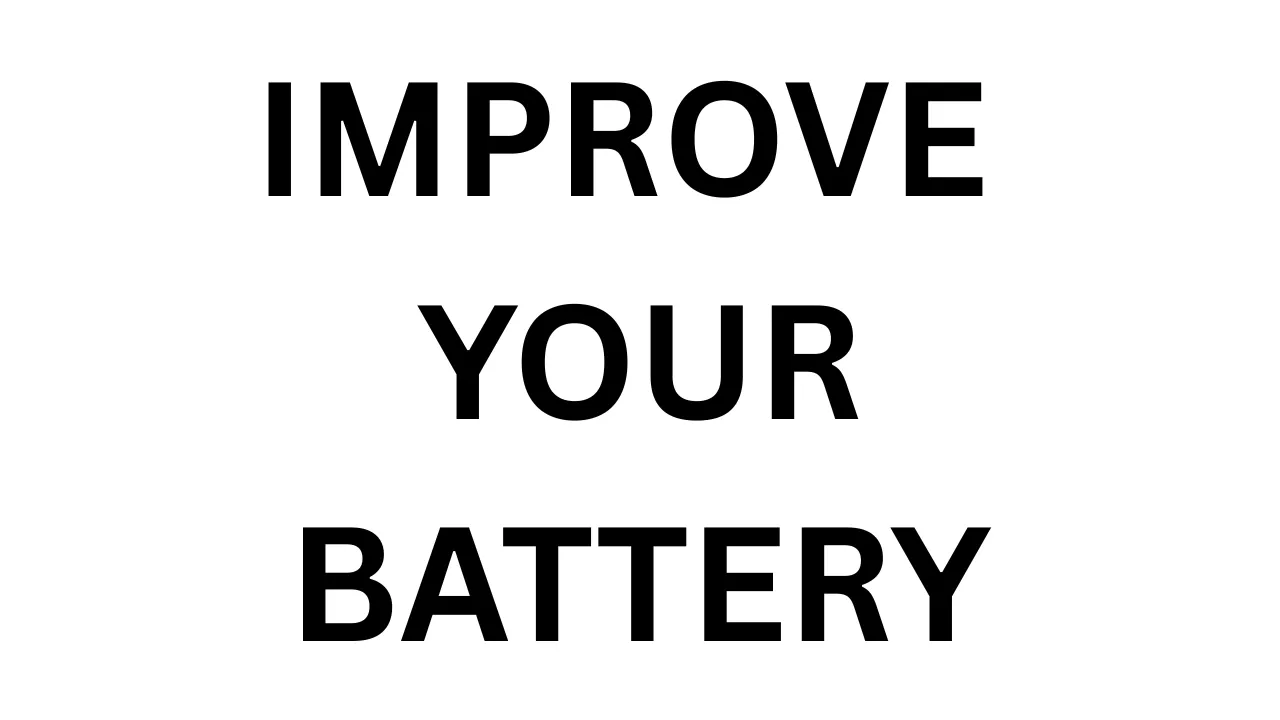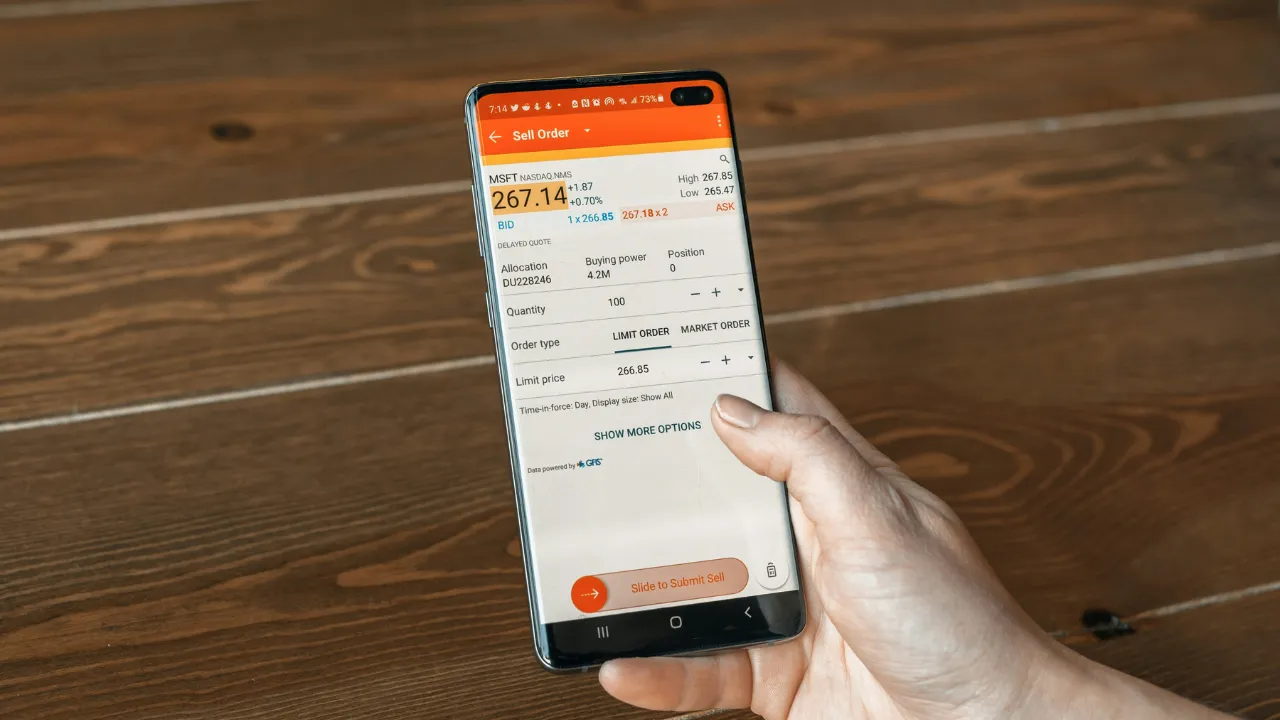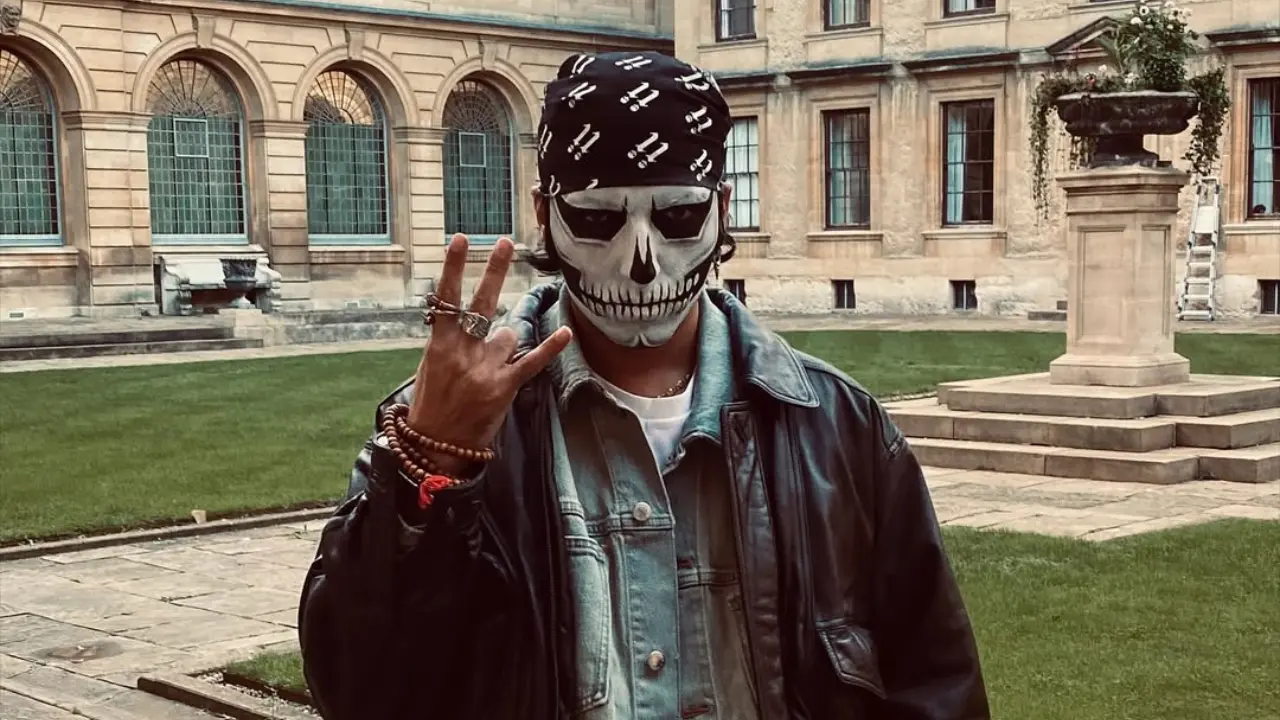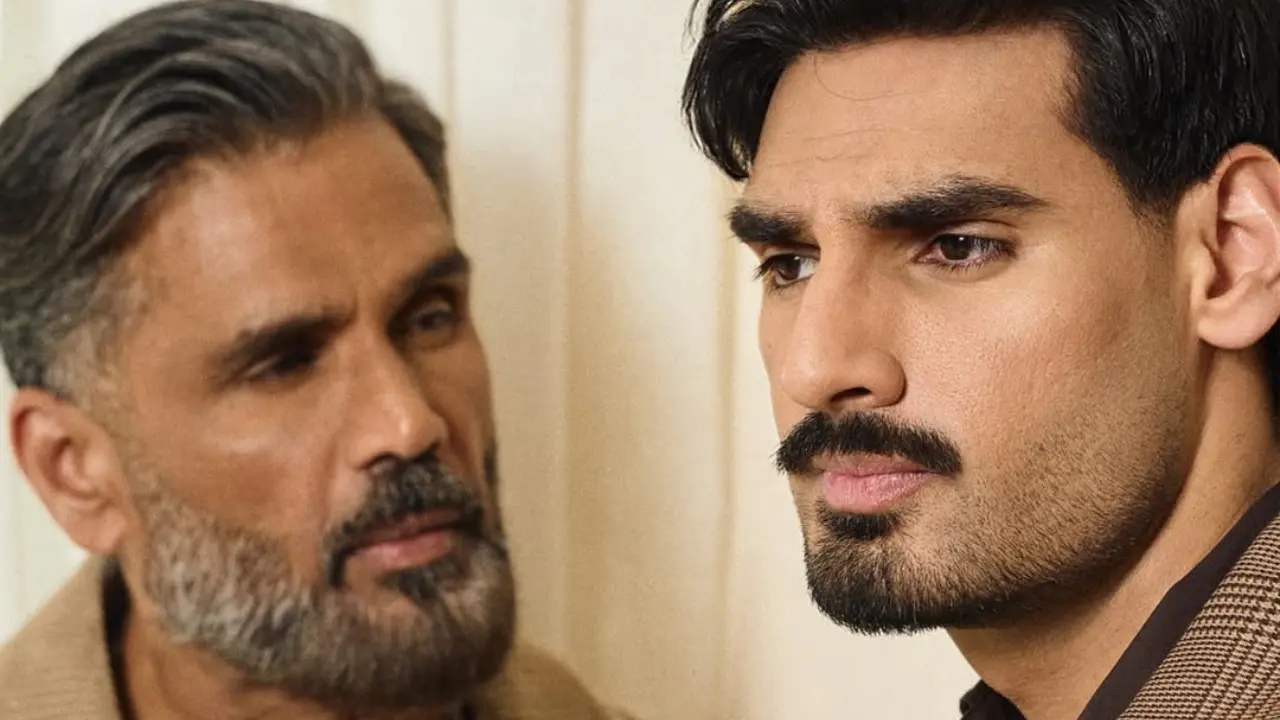Introduction – Why Battery Health Still Matters in 2025
In 2025, smartphones are more powerful and intelligent than ever, equipped with cutting-edge processors, AI features, and superfast charging. But despite all the technological advances, one thing still limits our mobile experience — battery health. No matter how premium your device is, if the battery degrades too quickly, performance drops, charging slows down, and you’ll find yourself reaching for the charger far more often than you should. That’s why learning how to improve battery health of smartphone is just as important now as it was five years ago.
Most modern smartphones come with lithium-ion batteries that age over time. Every charge cycle — from 0% to 100% — slightly reduces the battery’s maximum capacity. By the time your device reaches 500–800 charge cycles, the battery health may already drop to 80%, impacting screen-on time and app performance. While some brands include built-in battery health monitoring tools, they can’t stop the aging process — only good user habits can slow it down.
In 2025, with fast charging, high refresh rate displays, and continuous app usage, phones consume more energy than ever. This makes battery maintenance even more critical. Knowing how to improve battery health of smartphone helps you extend the device’s lifespan, avoid unnecessary replacements, and maintain consistent performance.
Whether you’re using the latest flagship or a budget Android phone, small changes in how and when you charge your device can make a huge difference. From keeping the charge between 20% and 80%, to avoiding overnight charging and extreme temperatures, the right practices can preserve your phone’s battery for years.
So before your next full charge, let’s explore the essential tips and habits that can help you improve battery health of smartphone in 2025 and beyond.
Understanding Smartphone Battery Technology in 2025
In 2025, smartphone battery technology has evolved significantly—but it still revolves around the same core challenge: delivering more power in less time without compromising long-term health. To truly improve battery health of smartphone, it’s important to understand how these batteries work and what’s changed over the years.
Most smartphones still use lithium-ion (Li-ion) or lithium-polymer (Li-Po) batteries. These are lightweight, charge quickly, and support fast energy delivery, making them ideal for modern devices. What’s new in 2025 is how brands optimize these batteries using AI algorithms, smart charging chips, and better battery management systems (BMS) to prevent overheating and extend battery lifespan.
Another key advancement is the wider adoption of graphene-enhanced batteries and silicon anode tech. These allow faster charging with less heat generation and reduced battery swelling over time. Though still in early consumer phases, they offer hope for longer-lasting battery health in the near future.
Smartphones now often come with battery health tracking tools built into the system. For example, both Android and iOS provide users with estimated battery health status, charge cycle count, and usage insights—helping users take timely actions before degradation becomes noticeable.
Charging technology has also seen massive improvements. Fast charging is now a norm, with devices supporting 65W to 150W charging speeds. While this helps top up phones in minutes, it also raises concerns about long-term impact on battery health. Thankfully, many brands now include software features like “Optimized Charging” that slow down charging once the battery reaches 80% or overnight to protect the battery.
Understanding the foundation of smartphone battery technology in 2025 gives you better control over your device’s health. Once you know how it works, you’re more equipped to follow the right habits that truly improve battery health of smartphone in today’s fast-paced, power-hungry world.
Top 10 Proven Tips to Improve Battery Health of Smartphone
Keeping your smartphone battery healthy in 2025 isn’t just about charging less—it’s about charging smart. With rising performance demands and advanced fast-charging features, battery wear is inevitable, but you can slow it down significantly by following the right habits. Here are 10 proven tips that will help you improve battery health of smartphone and extend its lifespan.
1. Avoid Full 0%–100% Cycles
Letting your phone drain completely or charging it to 100% regularly puts extra stress on the battery. Instead, try to keep the charge between 20% and 80%, which reduces heat and chemical strain inside the battery.
2. Use Original or Certified Chargers
Using cheap, unbranded chargers can damage your battery or slow charging performance. Always use the charger and cable that came with your phone, or certified alternatives that support your phone’s fast charging protocol.
3. Charge Between 20%–80%
Consistently charging in this range helps maintain a healthy charge cycle count. It keeps the battery from entering high-voltage or deep-discharge states that accelerate aging.
4. Enable Battery Saver Modes
Battery saver modes limit background activity and reduce performance slightly to prevent unnecessary battery drain. Use them proactively when you don’t need full power.
5. Avoid Overnight Charging
Leaving your phone plugged in overnight keeps it at 100% for hours, which can increase battery stress. If needed, use smart charging features that slow down the charge after 80%.
6. Keep Your Phone Cool (Avoid Overheating)
Excess heat is one of the biggest enemies of battery health. Avoid charging under pillows, in hot cars, or while playing heavy games.
7. Update Software Regularly
Phone manufacturers often release battery optimization updates. Keeping your OS up to date ensures your device uses power more efficiently.
8. Manage Background Apps
Some apps continue to run even when you’re not using them, draining the battery unnecessarily. Close unused apps and monitor background usage through your phone settings.
9. Disable Unused Features (like Bluetooth/GPS)
If you’re not using Bluetooth, location services, or mobile hotspot, turn them off. These features constantly scan or transmit, using up precious battery life.
10. Use Dark Mode (for OLED screens)
OLED displays use less power when displaying dark colors. Using dark mode reduces screen power consumption, especially on apps you use frequently.
By following these simple yet effective tips, you can significantly improve battery health of smartphone in 2025. It’s all about consistent habits, smart charging, and being aware of how your phone consumes power.
Fast Charging & Battery Health – Is It Safe in 2025?
Fast charging has become a standard feature in almost every smartphone in 2025, with many devices supporting speeds of 65W, 100W, or even higher. This means you can charge your phone from 0 to 50% in under 20 minutes. But with great speed comes a common question: does fast charging damage your battery over time? And more importantly, how can you improve battery health of smartphone while still enjoying this convenience?
The good news is that modern smartphones are designed to handle fast charging safely. Most devices today come with built-in battery management systems (BMS) that monitor temperature, voltage, and current flow in real time. These systems ensure that your phone gets the fastest charge possible without overheating or overcharging.
However, it’s important to note that heat is the biggest enemy of battery health. Fast charging generates more heat than regular charging. If the phone becomes too hot during charging—especially if you’re gaming or watching videos simultaneously—it can speed up battery wear. That’s why it’s always best to avoid using the phone heavily while charging.
Another feature protecting battery life in 2025 is “Smart Charging” or “Optimized Charging”. This feature, found in most modern phones, automatically slows down charging once the battery hits 80%, especially during overnight charging. It’s designed to improve battery health of smartphone by reducing the time the battery stays at a high charge level.
In conclusion, fast charging is safe in 2025, provided you use certified chargers and avoid excessive heat. Combine fast charging with smart usage habits—like keeping your phone cool and avoiding 100% charges daily—and your battery will stay healthy for years. Fast charging is no longer a threat; it’s a tool—if used wisely.
Common Mistakes That Damage Battery Life Over Time
Smartphone batteries may be smarter in 2025, but they’re still vulnerable to misuse. Even with advanced battery management systems, bad charging habits and careless usage can silently degrade your battery over time. If you want to improve battery health of smartphone, it’s important to avoid these common mistakes that shorten battery lifespan.
1. Charging to 100% All the Time
Many users still believe charging their phone fully is ideal, but consistently charging to 100% can stress the battery. Modern lithium-ion batteries last longer when kept between 20% and 80%.
2. Letting Battery Drop to 0% Frequently
Deep discharges are equally harmful. Allowing your battery to hit 0% often forces the battery to work harder during recharge, reducing its health over time.
3. Using Cheap or Non-Certified Chargers
Low-quality chargers or cables without proper voltage regulation can cause overheating, inconsistent charging, or even damage the battery circuitry. Always use original or certified charging accessories.
4. Charging in Hot Environments
Charging your phone in direct sunlight, near a stove, under a pillow, or while gaming can cause the battery to overheat. Heat accelerates chemical aging and is one of the fastest ways to damage your battery.
5. Leaving Phone Plugged in Overnight (Without Smart Charging)
If your phone doesn’t support optimized or trickle charging, leaving it plugged in overnight can keep it at 100% for hours—putting unnecessary stress on the battery.
6. Heavy Usage While Charging
Using your phone for gaming, video calls, or editing while it’s charging creates extra heat. This combination of charging + processing load can shorten battery life quickly.
7. Ignoring Software Updates
Battery optimization is often improved through system updates. Skipping updates can prevent your phone from using power efficiently, leading to faster drain and overcharging.
Avoiding these mistakes is one of the simplest ways to improve battery health of smartphone and get the most out of your device in the long run. Small changes in your habits can result in big gains in battery performance and lifespan.
Do Battery Health Apps Actually Work?
In 2025, there are dozens of apps that claim to monitor, optimize, or even “fix” your phone’s battery. But with so many flashy features and battery-saving promises, it’s natural to wonder — do battery health apps actually work? And can they really help improve battery health of smartphone?
The short answer: somewhat — but with limitations.
Battery health apps can be useful for monitoring your battery’s condition. They provide insights like current battery temperature, voltage, estimated capacity, charge cycle count, and screen-on time. These stats can help you track battery performance over time and identify abnormal drain or overheating issues.
However, these apps can’t repair or reverse battery wear. Once your battery’s health starts to decline due to age or repeated full charge cycles, no app can regenerate lost capacity. What they can do is help you build better habits by alerting you when to unplug, warning about high temperatures, or recommending optimal charge levels.
Also, many built-in system tools on Android (like Device Care or Battery Usage) and iOS (like Battery Health under Settings) already offer reliable data without the need for extra apps. That said, advanced third-party apps like AccuBattery (Android) or CoconutBattery (for Mac and iOS) can give deeper insights for tech-savvy users.
It’s worth noting that some battery apps drain more power than they save, especially those running in the background or showing constant notifications. Always check user reviews and app permissions before installing.
In conclusion, battery health apps can assist in maintaining battery habits but should not be seen as magical solutions. If your goal is to improve battery health of smartphone, focus more on good charging practices and less on over-relying on apps.
How to Check Battery Health on Android & iPhone in 2025
Knowing the current state of your smartphone’s battery is essential if you want to improve battery health of smartphone. Whether you’re using an iPhone or an Android device in 2025, both platforms now offer simple ways to monitor your battery’s health, capacity, and overall performance. Here’s how to check it:
On iPhone (iOS 17 and above):
Apple continues to make it easy for users to track battery health:
- Go to Settings → Battery → Battery Health & Charging
- Here, you’ll see:
- Maximum Capacity (%): Shows how much your battery can hold compared to when it was new. Anything above 85% is considered healthy.
- Peak Performance Capability: Tells if your phone is supporting peak performance or being throttled due to battery aging.
- Optimized Battery Charging: Ensures your phone charges slowly after 80% to extend life.
Apple devices even notify users when the battery health drops significantly, making it easier to act early.
On Android (varies by brand):
In 2025, most Android phones (especially Samsung, OnePlus, Xiaomi, Realme) have built-in battery health features:
Option 1: From Settings
- Settings → Battery → Battery Usage / Battery Health (Depends on your phone’s UI)
- Brands like Samsung now show “Battery Protection” and estimated battery condition.
Option 2: Use a Diagnostic Code
- Dial
*#*#4636#*#*(on some Android phones) - Go to Battery Information (if available) to check battery status and health.
Option 3: Use Trusted Apps
- Install apps like AccuBattery or Ampere
- These apps show estimated health, charging speed, temperature, and more.
By regularly checking these stats, you’ll know when it’s time to change habits or replace the battery. Monitoring is the first step if you truly want to improve battery health of smartphone and make it last longer.
Future Trends in Smartphone Batteries (Graphene, Solid State, etc.)
As smartphone performance soars in 2025—with faster processors, brighter displays, and super-fast charging—the next big leap is happening inside the battery. Traditional lithium-ion batteries are nearing their limits, pushing researchers and manufacturers toward new technologies that promise longer life, safer usage, and faster charging. If you’re looking to improve battery health of smartphone in the long run, keeping an eye on these future trends is essential.
1. Graphene Batteries
Graphene is often called a “wonder material” due to its lightweight, thin, yet incredibly strong properties. In batteries, it can enable ultra-fast charging, better heat dissipation, and longer overall lifespan. Some brands have started testing graphene-enhanced power cells that offer 60–100% charge in under 10 minutes—without degrading battery health as quickly as traditional lithium-ion.
2. Solid-State Batteries
These use a solid electrolyte instead of the liquid ones found in current batteries. Solid-state batteries offer better energy density, meaning more power in a smaller space, and drastically reduce the risk of overheating or explosions. Though still in development for mass-market smartphones, they are seen as the next generation of safe and long-lasting battery tech.
3. Silicon Anode Batteries
Replacing graphite with silicon in the anode allows batteries to hold more charge. This tech can improve battery capacity by up to 30%, with improved charge cycles. Some 2025 flagship phones are rumored to be already using variations of this to improve longevity and reduce swelling issues.
4. AI-Powered Battery Management Systems (BMS)
Advanced smartphones now use AI to learn your charging habits, optimize power usage, and reduce battery stress. This not only helps users improve battery health of smartphone, but also makes the battery last longer between charges.
5. Wireless Charging Advancements
Newer wireless charging pads are becoming faster and more efficient, generating less heat and reducing wear. Some models even include AI control to cut off power when not needed.
In the next few years, as these technologies mature and go mainstream, smartphone users will enjoy batteries that last longer, charge faster, and stay healthier—even after years of use. The future of mobile power is not just about size—but intelligence, safety, and speed.
Conclusion – Smart Charging Habits for Longer Battery Life
In 2025, smartphones are faster, smarter, and more powerful than ever—but battery degradation remains a reality. The good news? You can slow it down significantly by adopting smart charging habits. Simple steps like keeping your charge between 20% and 80%, avoiding extreme heat, using certified fast chargers, and not overcharging overnight can go a long way in preserving your battery’s health.
It’s not about avoiding fast charging altogether—it’s about using it wisely. Features like Optimized Charging, Battery Saver Mode, and system updates are designed to help you improve battery health of smartphone without sacrificing performance.
Whether you own a flagship device or a budget model, following these tips ensures your battery remains strong, safe, and efficient for years to come. Smart habits today mean fewer replacements tomorrow.
Also Read: Best Power Banks with Fast Charging in 2025
FAQs – Battery Maintenance Tips for 2025 Users
Q1. What is the ideal charging percentage to maintain battery health in 2025?
The best practice is to keep your phone’s battery between 20% and 80%. Charging fully to 100% or letting it drop to 0% regularly can accelerate battery wear over time.
Q2. Is fast charging safe for my phone’s battery?
Yes, fast charging is safe in 2025 if you use original or certified chargers. Most phones now come with smart charging features that manage heat and voltage to protect battery health.
Q3. Should I avoid charging my phone overnight?
If your phone has Optimized Charging, overnight charging is generally safe. Otherwise, prolonged charging at 100% can strain the battery. Use smart plugs or scheduled charging features if available.
Q4. How often should I charge my phone to keep the battery healthy?
Charge your phone when it reaches around 25–30%, and unplug it around 80–90%. Frequent, partial charges are healthier than letting it go from 0% to 100% each time.
Q5. Does using dark mode help battery life?
Yes, on phones with OLED or AMOLED screens, dark mode reduces screen power usage, which in turn helps improve battery health of smartphone over time.
Q6. Can extreme temperatures damage my battery?
Absolutely. Heat is the biggest enemy of battery health. Avoid charging your phone in direct sunlight or using it while charging during heavy tasks like gaming.
Q7. Do battery-saving apps really help?
Battery-saving apps can offer helpful stats and automation, but they can’t repair battery health. Rely more on good charging habits and built-in system features for long-term maintenance.
Q8. How can I check battery health on my smartphone?
iPhone users can go to Settings → Battery → Battery Health & Charging. Android users can use built-in tools (varies by brand) or apps like AccuBattery for detailed insights.