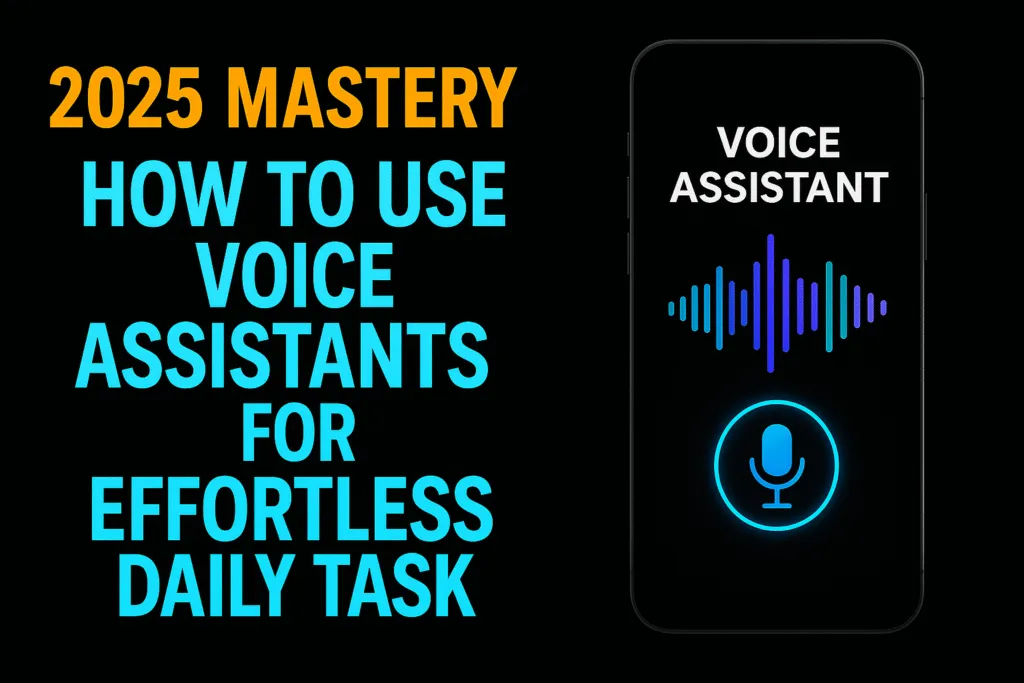Introduction: The Rise of Voice Assistants in 2025
Voice assistants have become an integral part of our daily lives, and in 2025, their presence is stronger than ever. From helping us manage schedules to controlling smart homes, these AI-powered tools have evolved significantly, making tasks faster and more convenient. For anyone wondering how to use voice assistants effectively, understanding their rise and capabilities is the first step.
In recent years, voice assistants like Alexa, Google Assistant, Siri, and others have moved beyond simple voice commands. They now leverage advanced AI and natural language processing to interpret complex requests and provide personalized responses. This means you no longer have to remember specific commands or phrases; just speak naturally, and your assistant will understand.
The surge in smart devices and the increasing integration of voice assistants in cars, wearables, and even appliances have made them accessible everywhere. Whether you’re at home, in the office, or on the go, voice assistants are designed to help you stay organized and productive without lifting a finger.
Knowing how to use voice assistants can transform how you handle everyday tasks. From setting reminders and managing emails to controlling entertainment systems, these assistants simplify your routine. As their capabilities grow, more people are discovering how voice assistants can save time and reduce stress in busy lives.
With privacy and security becoming key concerns, manufacturers have also improved data protection, allowing users to feel safer while interacting with their voice assistants. This trust encourages even wider adoption.
As we step further into 2025, mastering how to use voice assistants is no longer a luxury but a necessity for staying efficient and connected in today’s fast-paced world.
Getting Started: Setting Up Your Voice Assistant
Setting up your voice assistant is the first step toward unlocking its full potential. Knowing how to use voice assistants starts with a smooth and straightforward setup process. Whether you’re using Alexa, Google Assistant, Siri, or another platform, getting things right from the beginning ensures a hassle-free experience.
Start by choosing the device that best fits your lifestyle—smart speakers, smartphones, smart displays, or even wearables all support voice assistants today. Once you’ve picked your device, follow the manufacturer’s instructions to connect it to your Wi-Fi network. A stable internet connection is essential for your assistant to work effectively.
Next, customize your voice assistant by linking your accounts, such as calendars, music streaming services, and smart home devices. This personalization enables the assistant to provide tailored responses and execute commands more accurately. Most assistants will guide you through this during setup, making it easier than ever.
Privacy settings are a crucial part of the setup. Take time to review and adjust permissions, voice data storage, and access controls. Understanding how to use voice assistants safely helps protect your personal information while maintaining convenience.
After setup, practice basic voice commands to test responsiveness and learn the assistant’s capabilities. The more you interact, the better it understands your preferences and voice patterns, leading to a smoother user experience.
Getting started with your voice assistant might seem simple, but a proper setup lays the foundation for efficient daily use. By following these steps, you’ll be ready to explore all the ways voice assistants can simplify your life in 2025.
Mastering Basic Commands for Daily Tasks
Mastering basic commands is key to truly benefiting from how to use voice assistants in your daily routine. Voice assistants have become incredibly intuitive, making it easy to perform everyday tasks quickly and hands-free. Whether it’s setting reminders, checking the weather, or sending messages, knowing the right commands can save you precious time.
Start with simple requests like asking your assistant to set alarms or timers, which helps keep your day on track. You can also use voice commands to add events to your calendar or get updates on your schedule, so you never miss an important appointment. Managing calls and messages is another convenient feature, allowing you to stay connected without interrupting your workflow.
Many voice assistants now support natural language, meaning you don’t need to use rigid phrases. For example, saying “Remind me to call Mom at 6 PM” works just as well as a more formal command. This makes mastering basic commands less intimidating and more accessible for everyone.
Using your voice assistant for quick information, like news updates, sports scores, or even nearby restaurants, adds convenience to daily life. The more you practice, the more your assistant adapts to your speech patterns and preferences, enhancing accuracy and responsiveness.
By becoming comfortable with these basic commands, you’ll unlock the true power of voice assistants in 2025. It’s a simple yet effective way to boost productivity, streamline communication, and take control of your day with ease.
Advanced Productivity Hacks with Voice Assistants
Once you’ve mastered the basics of how to use voice assistants, it’s time to level up with advanced productivity hacks that can truly transform your daily workflow. Voice assistants in 2025 are smarter and more integrated than ever, allowing you to automate complex tasks and manage your day with minimal effort.
One powerful hack is creating custom routines or shortcuts that combine multiple commands into a single voice request. For example, a “Good Morning” routine might turn on your lights, read your calendar events, and start your favorite news podcast—all with one simple phrase. This kind of automation saves time and keeps your day running smoothly.
Integrating your voice assistant with smart home devices and third-party apps unlocks even more possibilities. You can control everything from thermostats and security systems to office equipment, making your environment work for you. Plus, syncing with productivity tools like task managers, note apps, and calendars keeps all your important information at your fingertips—without needing to touch your phone or computer.
Voice assistants can also help manage emails and messages more efficiently. Dictate replies, schedule emails to send later, or ask your assistant to read your unread messages aloud while you focus on other tasks.
To get the most out of these features, it’s important to explore your assistant’s settings and available skills or actions. Many platforms have dedicated app stores or marketplaces where you can find additional tools tailored to your needs.
Mastering these advanced productivity hacks is a game changer for anyone serious about maximizing efficiency. Understanding how to use voice assistants beyond basic commands will help you dominate daily tasks and reclaim valuable time in your busy 2025 lifestyle.
Voice Assistants for Work and Collaboration
Voice assistants have become essential tools for enhancing work and collaboration in 2025. Knowing how to use voice assistants effectively can boost your productivity and streamline communication with colleagues, whether you’re in the office or working remotely.
One of the biggest advantages is hands-free scheduling. Simply ask your assistant to book meetings, check availability, or send calendar invites without interrupting your workflow. This saves time and reduces the back-and-forth emails often involved in coordinating schedules.
Collaboration apps are increasingly voice-enabled, allowing you to join conference calls, send messages, or update shared documents using voice commands. This makes multitasking easier, especially during busy workdays when you need to keep your hands free for other tasks.
Voice assistants also help you stay organized by managing your to-do lists and reminders. You can quickly add tasks, set deadlines, or get progress updates through simple voice prompts. This ensures important work doesn’t slip through the cracks.
For teams using virtual workspaces, voice assistants integrate with popular platforms to facilitate smoother communication and task management. You can dictate notes, share ideas, or request summaries of discussions—all without typing a single word.
By mastering how to use voice assistants for work and collaboration, professionals can improve efficiency, reduce distractions, and focus on what matters most. In today’s fast-paced work environment, these tools are becoming indispensable allies in achieving daily success.
Leveraging AI and Context Awareness in 2025
In 2025, voice assistants have evolved far beyond simple command execution thanks to advances in AI and context awareness. Understanding how to use voice assistants with these intelligent features can significantly enhance your interaction and productivity.
Modern voice assistants don’t just respond to isolated commands—they understand context. This means they remember previous interactions, recognize your preferences, and adjust responses accordingly. For example, if you ask about your schedule and then follow up with “What about tomorrow?” the assistant knows you’re referring to the next day without needing to repeat details.
Artificial intelligence enables voice assistants to predict your needs proactively. They can suggest reminders based on your habits, offer personalized news updates, or even adjust smart home settings based on the time of day or your location. This level of contextual understanding makes voice assistants feel more like personal assistants than simple gadgets.
Multilingual support and cross-device synchronization are also significant advancements. You can switch between devices—your phone, smart speaker, or car assistant—and maintain seamless communication without losing context. This flexibility is key in today’s interconnected digital lifestyle.
By leveraging AI and context awareness, learning how to use voice assistants effectively means tapping into a more natural, efficient, and personalized way to manage your daily tasks. As these technologies continue to improve, the gap between human interaction and AI will narrow, making voice assistants indispensable tools for 2025 and beyond.
Entertainment and Lifestyle Management
Voice assistants have become central to managing entertainment and lifestyle in 2025, making it easier than ever to control your environment and enjoy your favorite activities with simple voice commands. Knowing how to use voice assistants for these purposes can elevate your daily experiences.
Whether you want to play music, stream podcasts, or catch up on the latest news, voice assistants allow you to do all this hands-free. Just say the name of your favorite artist, playlist, or show, and your assistant will handle the rest. This convenience lets you focus on what matters—whether it’s relaxing after work or staying informed on the go.
Beyond entertainment, voice assistants help manage daily lifestyle tasks. You can order groceries, schedule workouts, or even get personalized health tips using voice commands. Integration with fitness trackers and smart home devices means your assistant can remind you to stay hydrated, track your sleep, or adjust the lighting to set the perfect mood.
Shopping has also been transformed by voice technology. Instead of browsing multiple apps or websites, you can reorder essentials or explore new products simply by speaking. This seamless interaction saves time and streamlines everyday chores.
Mastering how to use voice assistants for entertainment and lifestyle management helps you create a smarter, more connected home and personal routine. In 2025, these assistants do more than just respond—they anticipate your needs and make your life easier, so you can spend more time enjoying what you love.
Troubleshooting Common Voice Assistant Issues
Even with the incredible advancements in voice technology, users sometimes face challenges when learning how to use voice assistants effectively. Knowing how to troubleshoot common voice assistant issues can help you maintain a smooth and hassle-free experience.
One of the most frequent problems is the assistant misunderstanding commands. This can happen due to background noise, unclear speech, or accents. To improve accuracy, try speaking clearly, reducing surrounding noise, and updating your assistant’s voice recognition settings through the app. Many assistants also allow you to train them to better understand your voice.
Connectivity issues are another common hurdle. Since voice assistants rely heavily on internet access, a weak or unstable Wi-Fi connection can cause delays or failures in executing commands. Ensure your device has a strong network signal, and consider restarting your router or the assistant device if problems persist.
Sometimes integrations with third-party apps or smart home devices may stop working. Checking for software updates on all connected devices and re-linking accounts usually resolves these glitches. It’s also helpful to verify permissions and settings to make sure your voice assistant has the necessary access.
If your voice assistant becomes unresponsive, performing a reset or reboot can often fix temporary bugs. Most devices have simple instructions for this in their user manuals or support websites.
Understanding how to use voice assistants effectively includes knowing when to switch to manual controls, especially for critical tasks or when privacy is a concern.
By learning these troubleshooting tips, you’ll minimize disruptions and get the most out of your voice assistant in 2025, ensuring it remains a reliable helper for your daily tasks.
The Future of Voice Assistants: Trends to Watch in 2025 and Beyond
The future of voice assistants is incredibly exciting, with rapid innovations shaping how we interact with technology. Understanding how to use voice assistants today sets the stage for embracing even more advanced features in 2025 and beyond.
One major trend is deeper integration with artificial intelligence, allowing assistants to become more predictive and proactive. Instead of waiting for commands, future voice assistants will anticipate your needs, suggesting actions and information before you ask. This shift will make daily task management even more seamless and intuitive.
Another important development is improved emotional intelligence. Voice assistants will better recognize tone and mood, enabling more empathetic and personalized interactions. This could transform how we use technology for mental wellness and companionship.
Privacy and security will remain top priorities as voice technology advances. Expect stronger data protection measures and greater user control over personal information, building trust between users and devices.
Cross-platform compatibility will also expand, letting you move effortlessly between devices and ecosystems without losing context. Whether at home, in the car, or at work, your voice assistant will provide a consistent experience.
Finally, voice assistants will become central hubs for the growing Internet of Things (IoT), connecting and managing everything from smart appliances to wearable tech, creating truly smart environments.
Keeping an eye on these trends will help you stay ahead and make the most of how to use voice assistants as they continue evolving. The future promises a more connected, efficient, and personalized digital life powered by voice technology.
Conclusion: Unlocking Your Full Potential with Voice Assistants
Voice assistants have transformed the way we manage daily tasks, making life simpler, faster, and more connected. Understanding how to use voice assistants effectively is key to unlocking their full potential in 2025. From basic commands to advanced productivity hacks, these tools are designed to save time and reduce stress.
As voice technology continues to evolve, it becomes an even more integral part of both work and personal life. With seamless integration across devices and smarter AI capabilities, voice assistants are no longer just gadgets—they are trusted digital companions that help you stay organized, entertained, and productive.
By mastering your voice assistant’s features and customizing them to fit your needs, you can streamline routine activities, improve collaboration, and enjoy a smarter, more efficient lifestyle. The convenience and power of voice assistants are within your reach, ready to enhance your day-to-day experience.
In 2025, embracing voice technology isn’t just a trend—it’s a smart way to take control of your time and boost your productivity. Start mastering how to use voice assistants today and open the door to a more empowered and effortless future.
Also Read: Jio PC Review 2025–2026: From Specs to Stress Test—Here’s the Truth.
FAQs: Common Questions About Using Voice Assistants in 2025
Q1: How do I get started with a voice assistant?
To begin, choose a device like a smart speaker or smartphone that supports your preferred assistant (Alexa, Google Assistant, Siri, etc.). Follow the setup instructions, connect to Wi-Fi, and personalize settings such as calendars and smart home devices to optimize your experience.
Q2: Can voice assistants understand natural language?
Yes, modern voice assistants use advanced AI to interpret natural speech. You can speak conversationally rather than using strict commands, making interactions easier and more intuitive.
Q3: Are voice assistants secure and private?
Manufacturers have improved privacy controls, allowing users to manage voice data and control what information is stored or shared. It’s important to review and customize privacy settings during setup to protect your data.
Q4: What daily tasks can voice assistants handle?
Voice assistants can set reminders, send messages, manage calendars, play music, control smart home devices, provide weather updates, and more. Their capabilities continue to expand with new integrations.
Q5: How do I fix when my voice assistant doesn’t understand me?
Try speaking clearly, reduce background noise, and retrain the assistant’s voice model if available. Checking your internet connection and restarting devices can also resolve many issues.
Q6: Can voice assistants help with work and collaboration?
Absolutely. They can schedule meetings, join calls, manage to-do lists, and integrate with collaboration tools, making remote and office work more efficient.
Q7: Will voice assistants work across different devices?
Yes, many voice assistants sync across smartphones, smart speakers, wearables, and even cars, offering a seamless experience no matter where you are.
Q8: What’s next for voice assistants beyond 2025?
Expect more AI-driven personalization, emotional intelligence, improved privacy, and deeper integration with the Internet of Things (IoT) to create smarter, more responsive environments.