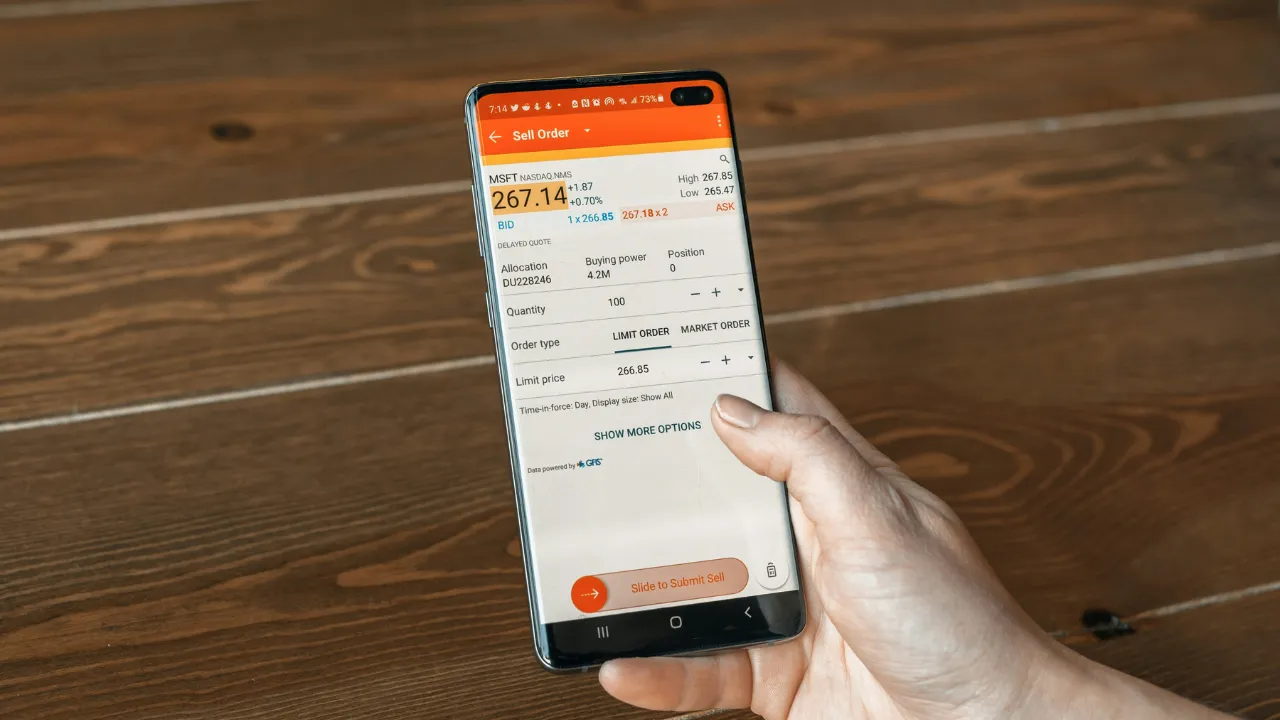Introduction – The Hidden Risks of Public Wi-Fi in 2025
In 2025, staying connected on the go is easier than ever, thanks to the widespread availability of public wi-fi in cafes, airports, hotels, and even parks. But while this convenience is great, it comes with a hidden price—your digital safety. Many people still underestimate the risks of using unsecured networks, assuming a quick scroll through social media or checking emails won’t do any harm. Unfortunately, that’s no longer true.
Public wi-fi has become a hotbed for cybercriminals who are constantly looking for easy targets. From man-in-the-middle attacks to fake hotspot traps, hackers have a wide range of tools to intercept your personal data. Sensitive information like banking passwords, credit card numbers, or even your social media login can be exposed in seconds without you even realizing it.
What makes the situation worse in 2025 is that cyberattacks are now more automated and harder to detect. Even your smartphone or laptop’s auto-connect feature can unknowingly link to a malicious network. While the speed and ease of public wi-fi are tempting, the trade-off between convenience and security is something every user must consider.
Understanding the risks of public wi-fi is the first step toward safer browsing habits in today’s connected world.
How Public Wi-Fi Works: A Quick Overview
Public wi-fi may seem like magic, but it’s actually a simple wireless network set up using a router that broadcasts internet access without requiring a password or with minimal login. These networks are typically found in places like malls, cafes, airports, or hotels, offering free internet to attract customers or enhance convenience.
When you connect to public wi-fi, your device communicates with the router through radio signals. The router then passes your data to the internet via its broadband connection. Unlike your secured home network, public wi-fi often skips encryption or uses outdated security protocols, making your data more exposed as it travels through the air.
Since anyone can join the same network, all the connected devices share the same open environment. This creates opportunities for hackers to intercept data using techniques like packet sniffing or spoofing. They can monitor your activity, steal sensitive details, or inject malware into your browsing session.
In 2025, many public wi-fi providers have upgraded their systems to include basic encryption or captive portals, but that still doesn’t guarantee complete safety. The very nature of public wi-fi—open access and shared space—makes it vulnerable. Knowing how it works helps you understand why extra caution is necessary when connecting outside your secure home network.
Common Threats on Public Wi-Fi Networks
Using public wi-fi might feel like a convenient way to stay connected, but it comes with several hidden dangers that can compromise your data and privacy. One of the most common threats is the man-in-the-middle (MITM) attack. In this scenario, a hacker secretly intercepts the communication between your device and the wi-fi network, capturing everything you send and receive—like passwords, messages, and credit card details.
Another serious threat is rogue hotspots. These are fake public wi-fi networks created by cybercriminals that mimic legitimate ones. Once you connect, they can monitor your online activity or even redirect you to malicious websites designed to steal your personal information.
Packet sniffing is also a widely used technique on unsecured public wi-fi. Hackers use software tools to eavesdrop on unencrypted data being transmitted over the network. This includes everything from login credentials to confidential emails.
In some cases, malware can be distributed over public wi-fi. Simply connecting to an infected network or clicking a pop-up can install spyware, ransomware, or trojans on your device without your knowledge.
Public wi-fi networks often lack strong security protocols, making them an easy target. Understanding these threats is crucial if you regularly access public wifi in 2025.
Real-World Hacking Examples from 2025
In 2025, public wi-fi remains a prime hunting ground for cybercriminals, and several real-world hacking incidents have proven just how risky these networks can be. One widely reported case involved a major airport in Asia, where a fake public wi-fi network was set up by hackers. Dozens of travelers unknowingly connected to it, exposing their banking credentials and emails. Within hours, multiple users reported unauthorized transactions from their accounts.
Another incident occurred in a popular chain of coffee shops in Europe. Hackers used packet-sniffing tools on the shop’s unsecured public wi-fi to capture sensitive data from connected users. Despite the network requiring a password, the lack of encryption made it easy for attackers to view login sessions, especially for websites without HTTPS.
In India, a group of college students discovered that a rogue hotspot named “Free_Railway_Wi-Fi” was secretly logging user keystrokes at a major railway station. Authorities later confirmed that the hotspot had been used to harvest thousands of personal records over several weeks.
These examples highlight the real danger of using public wi-fi without proper precautions. Even in 2025, when people are more aware of cybersecurity, attackers continue to evolve their methods—making it essential to stay alert and avoid blind trust in any free wi-fi connection.
Why Public Wi-Fi is Still Popular (Despite the Risks)
Despite the well-known risks, public wi-fi continues to be incredibly popular in 2025. The main reason is simple—convenience. Whether you’re waiting at the airport, working from a café, or sitting in a hotel lobby, public wi-fi offers quick internet access without using your mobile data. For many users, especially travelers and remote workers, it’s a cost-effective way to stay online.
Another reason is the growing dependence on cloud services. From checking emails to attending video meetings or uploading files, people need constant connectivity. Public wi-fi fills that gap when mobile networks are weak or data plans are limited.
Businesses also benefit by offering public wi-fi to attract customers. Cafes, restaurants, shopping malls, and transportation hubs use free internet as a value-added service, encouraging people to stay longer and spend more.
Moreover, many users still underestimate the danger. They assume that if a network has a password or login page, it’s secure. Unfortunately, that’s not always true. Security awareness is improving, but it hasn’t caught up with the ease and appeal of connecting to free wifi.
In short, public wi-fi remains a go-to option because of its accessibility, low cost, and convenience—despite the serious cybersecurity concerns that come with it.
Tools Hackers Use to Exploit Public Networks
In 2025, hackers have access to more advanced and user-friendly tools than ever before, making public wi-fi an easy target for cyberattacks. Many of these tools require minimal technical knowledge, yet they can cause serious damage to unsuspecting users who connect to unsecured networks.
One of the most common tools is Wireshark, a powerful packet analyzer that allows attackers to capture and inspect data being transmitted over public wi-fi. It can reveal everything from unencrypted login details to private messages and files. For more active attacks, tools like Evil Twin create fake wifi hotspots that mimic legitimate networks. Once a user connects, the hacker can monitor all activity or inject malicious content.
Keyloggers are another dangerous tool used in public wi-fi attacks. These can be remotely installed on a device through compromised networks and silently record everything a user types, including passwords and credit card numbers.
Hackers also use DNS spoofing tools to redirect users to fake websites that look real but are designed to steal credentials. With automation tools like Bettercap and aircrack-ng, even more complex attacks can be carried out in minutes.
These tools make public wi-fi one of the least secure ways to browse the internet, especially if users aren’t taking proper precautions.
Safe Practices for Using Public Wi-Fi in 2025
While public wi-fi can be risky, there are smart ways to use it more safely in 2025. The first and most important step is to avoid accessing sensitive information like online banking, shopping accounts, or work-related systems while connected to public wi-fi. These activities are best saved for secure, private networks.
Always use a VPN (Virtual Private Network) when you’re on public wi-fi. A VPN encrypts your internet traffic, making it much harder for hackers to intercept your data. Most modern VPNs are user-friendly and can run in the background without affecting your browsing speed.
Before connecting, verify the exact name of the wifi network with the staff or signboard. Rogue networks often use similar names to trick users. Also, make sure your device’s sharing settings are turned off and that your firewall is enabled.
Another important tip is to stick to websites that use HTTPS, which adds an extra layer of security. Avoid clicking pop-ups or downloading files while on public wifi, as these could be traps for malware.
Lastly, keep your device’s operating system and security software up to date. These updates often include patches for known vulnerabilities, reducing your chances of falling victim to an attack on public wi-fi.
Should You Use a VPN? Pros and Cons
Using a VPN while accessing public wifi in 2025 is one of the most recommended safety measures, but is it always the right choice? Like any technology, VPNs come with both advantages and limitations. Understanding the pros and cons can help you decide when and how to use a VPN effectively.
Pros of Using a VPN on Public Wi-Fi:
- Data Encryption: The biggest advantage of a VPN is that it encrypts your internet traffic. This means even if someone tries to intercept your data on public wifi, they’ll see only scrambled information that’s nearly impossible to decode.
- Privacy Protection: VPNs mask your IP address, making it harder for websites, advertisers, or cybercriminals to track your location or browsing habits. This helps maintain your anonymity online.
- Protection Against Fake Hotspots: VPNs can safeguard you even if you accidentally connect to a rogue or malicious hotspot. While not foolproof, encryption ensures your data isn’t easily harvested.
- Access to Restricted Content: In some cases, VPNs can help bypass geographic restrictions or firewalls, giving you access to content and services that may otherwise be blocked while you’re traveling or working remotely.
- Safe Remote Work: If you’re accessing your company’s internal systems or sharing files while on public wifi, a VPN adds a critical layer of security—especially in the era of remote and hybrid work in 2025.
Cons of Using a VPN on Public Wi-Fi:
- Reduced Speed: VPNs can slow down your internet connection because your data is being routed through secure servers, often in other regions. This can be frustrating for activities like video calls or streaming.
- Subscription Costs: While there are free VPNs available, they often come with limitations or privacy concerns. Reliable VPN services usually require a paid subscription, which may not be ideal for all users.
- Trust Issues: Using a VPN means trusting the VPN provider with your data. If you choose an unreliable service, your browsing habits and personal information might still be exposed—just to a different party.
- Not a Complete Solution: VPNs are powerful, but they’re not magic. They don’t protect you from phishing, malware, or user errors like entering credentials on fake websites. Good browsing habits are still essential.
- Legal and Policy Restrictions: In certain countries or workplaces, VPN use may be restricted or even illegal. Always check local laws or organizational policies before using one.
Using a VPN on public wifi in 2025 is highly advisable for most users, especially if you frequently access sensitive information or travel often. The pros far outweigh the cons when security and privacy are your priorities. However, it’s important to choose a reputable VPN provider and understand that it’s just one part of a broader digital safety strategy. Combine it with smart browsing habits, device updates, and secure websites for complete protection.
Alternatives to Public Wi-Fi for Safer Browsing
As public wi-fi continues to pose serious security risks in 2025, many users are now exploring safer alternatives to stay connected without compromising their privacy. While public networks are convenient, they’re often the least secure option. Here are some reliable alternatives that offer safer and more private browsing experiences.
1. Mobile Hotspots:
One of the most secure and portable alternatives is using your smartphone as a mobile hotspot. Most modern smartphones allow you to share your mobile data connection with other devices. Since mobile networks are encrypted by default, this method is far safer than connecting to an open public wifi network. For heavy users, a dedicated 4G or 5G hotspot device can provide stronger signals and longer battery life.
2. Personal Broadband Dongles:
USB dongles with built-in SIM cards are a popular choice among professionals who need a secure connection on the move. These plug-and-play devices offer personal, private internet access without relying on unknown networks. They are ideal for travel, business meetings, and even working from public places like cafes or trains.
3. Offline Access and Sync:
If internet access isn’t urgent, consider working offline. Many cloud-based apps like Google Docs, Notion, and Microsoft Office offer offline modes. You can write documents, read saved articles, or even edit presentations without being connected. Once back on a secure network, your files will sync automatically.
4. Tethering with Data SIM Tablets or Devices:
Devices like tablets with cellular connectivity or second phones with data-only SIM cards can also be used to share a secure connection. These methods ensure you’re still online, but without the exposure of public wifi.
5. Secure Networks in Co-Working Spaces:
If you’re a remote worker or frequent traveler, consider subscribing to coworking spaces that offer private, encrypted wifi connections. These networks are typically managed with better security protocols than public wifi in cafes or airports.
Also Read: Cybersecurity tips from CISA
Choosing the right alternative depends on your needs and budget, but any of these options is significantly safer than logging onto unsecured public wifi. In 2025, protecting your digital life starts with smart connection choices.
Conclusion – Is It Ever Truly Safe to Use Public Wi-Fi?
Public wi-fi in 2025 is faster, more accessible, and available almost everywhere—from cafes and airports to malls and metro stations. But the question remains: is it ever truly safe to use? The honest answer is no, not completely. While advancements in security protocols and user awareness have improved, public wi-fi still carries inherent risks that can’t be fully eliminated.
The problem lies in its open and shared nature. When multiple users connect to the same unsecured network, it creates opportunities for cybercriminals to exploit vulnerabilities. Even seemingly safe actions, like checking email or browsing news sites, can open the door to data theft if proper precautions aren’t taken.
That said, public wifi isn’t entirely off-limits if used wisely. With tools like VPNs, updated security software, and cautious browsing habits, the risks can be greatly reduced. Avoiding sensitive transactions, verifying the network name, and turning off sharing features are basic but powerful steps toward safer browsing.
In the end, public wi-fi should be treated as a convenience with limits. Use it for light, non-sensitive tasks, and always have safer alternatives like mobile hotspots ready for anything important. Staying informed and alert is the best defense in today’s connected world.
Also Read: End-to-End Encryption: Stop Risking Your Privacy in 2025
FAQs – Public Wi-Fi Safety in 2025
Q1. Is public wifi safe to use in 2025?
Public wifi is convenient but not completely safe, even in 2025. Hackers can still exploit unsecured networks using tools like fake hotspots, packet sniffers, and malware. Always use extra precautions like VPNs and avoid accessing sensitive information.
Q2. What is the biggest risk of using public wifi?
The biggest risk is data theft. Hackers can intercept your personal information, including passwords, credit card numbers, and private emails, especially on unencrypted networks.
Q3. Can a VPN make public wifi completely secure?
A VPN significantly improves your security by encrypting your data, but it doesn’t make public wifi 100% safe. Phishing attacks, malware downloads, and fake websites can still pose threats.
Q4. What should I avoid doing on public wifi?
Avoid logging into banking apps, entering passwords on unencrypted sites, shopping online, or accessing work-related confidential data.
Q5. What is a safer alternative to public wifi?
Mobile hotspots, personal broadband dongles, or tethering your device through mobile data are safer options. These offer private, encrypted connections that are harder for hackers to exploit.