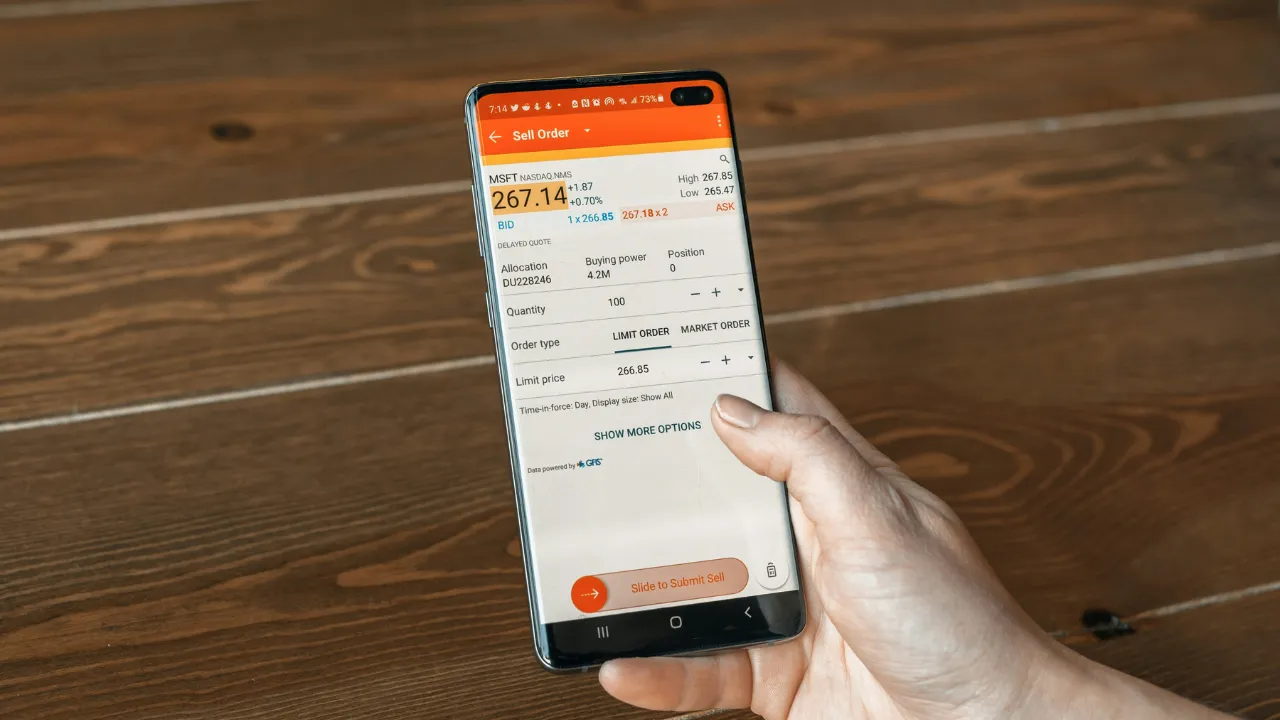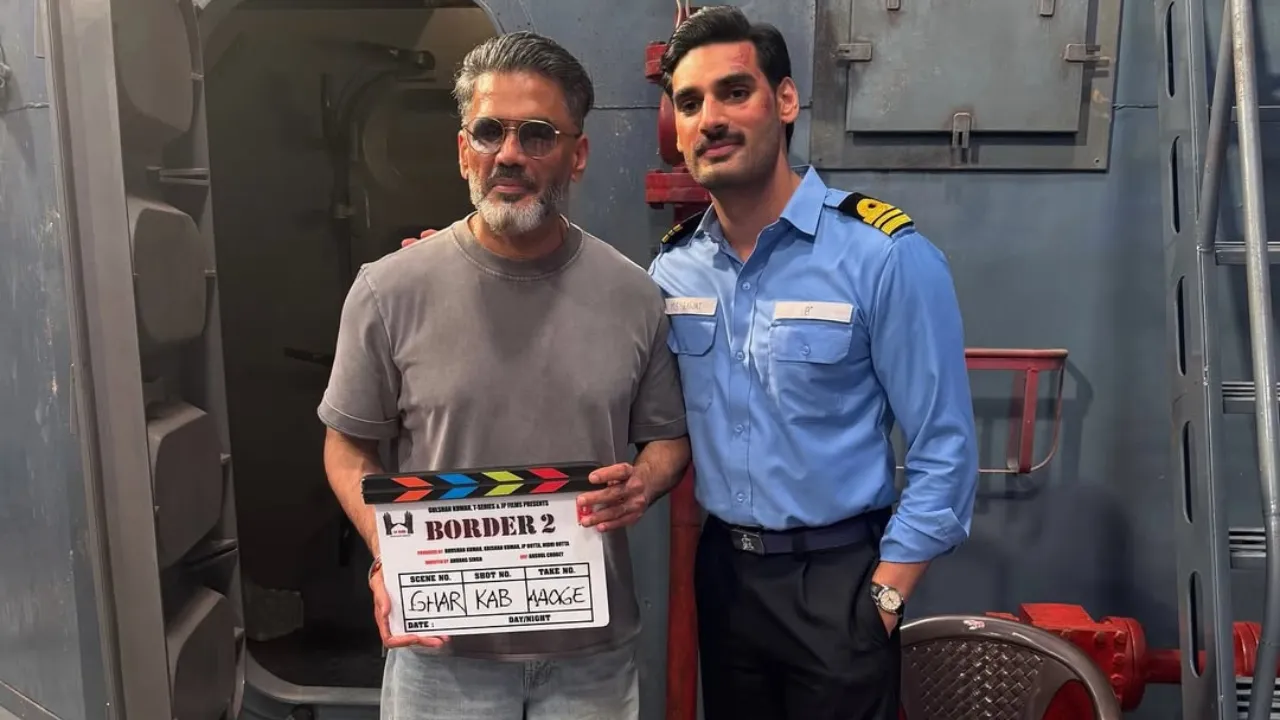Introduction: Why You’re Not Using Alexa to Its Full Potential
Most people use Alexa for simple tasks like checking the weather, playing music, or setting alarms. But if that’s all you’re doing, you’re barely using 20% of what your device can actually do. The real magic lies in the hidden Alexa features that often go unnoticed by the average user. These are the features that can make Alexa feel less like a basic assistant and more like a true smart home companion.
In 2025, Alexa is smarter and more capable than ever before, but many of its best tricks aren’t visible on the surface. Whether it’s powerful voice commands, automation routines, or fun Easter eggs, there’s a whole world of functionality just waiting to be discovered. The problem? Amazon doesn’t always highlight these features, leaving most users unaware of how much more Alexa can actually do.
As a tech blogger, I’ve spent time digging into these hidden tools and experimenting with what Alexa is truly capable of. And believe me, once you start using these under-the-radar options, your entire experience changes. From boosting productivity to simplifying everyday tasks, these features can genuinely enhance your life.
This guide is all about uncovering the hidden Alexa features that are too good to ignore. Whether you’re a new Echo user or someone who’s had the device for years, there’s something here for everyone. Let’s explore the smart side of Alexa that often stays in the shadows—but shouldn’t.
What Are Alexa Hidden Features and Commands?
When we talk about hidden Alexa features and commands, we’re referring to those powerful yet lesser-known capabilities that aren’t immediately visible to most users. These aren’t your basic commands like “Alexa, play music” or “Alexa, set a timer.” Instead, they’re advanced functions, clever shortcuts, and fun tricks that require specific voice cues or settings to activate—features that Amazon doesn’t usually promote upfront.
Over time, Amazon has packed Alexa with hundreds of voice commands and smart integrations. But not all of them are listed in the app or highlighted in user manuals. That’s why many users end up using just the surface-level features while missing out on what truly makes Alexa smart. These hidden features can help automate your routines, give personalized responses, or even control your smart home more efficiently.
For example, did you know Alexa can recognize different voices and respond differently based on who’s speaking? Or that you can create custom routines where one command triggers multiple actions—like turning off lights, locking the door, and setting an alarm—all at once? These are just a few examples of what’s possible when you start exploring beyond the obvious.
Some hidden Alexa commands are purely for fun—like jokes, trivia games, or unexpected responses to unusual questions. Others are productivity-driven, helping you manage tasks, calendars, or even improve your sleep. The key is knowing how to activate them and when to use them.
If you’ve ever felt like your Alexa device is underutilized, you’re not alone. The real power lies in discovering and applying these underused features. Once you do, you’ll see Alexa in a whole new light—less like a smart speaker, and more like a true digital assistant that fits perfectly into your daily life.
How to Activate Hidden Features on Alexa
Activating hidden Alexa features isn’t as complicated as it may sound. Most of these advanced commands and settings are already built into your device—you just need to know where to look and how to trigger them. Whether you’re using an Echo Dot, Echo Show, or any Alexa-enabled device, unlocking these hidden capabilities starts with exploring the Alexa app and using specific voice commands.
The first step is to open the Alexa app on your phone. This app is the control center for all settings, routines, and connected devices. Dive into the “More” tab and explore sections like Routines, Skills & Games, and Settings. Many hidden Alexa features are tucked away here, waiting to be customized. For instance, in the Routines section, you can create automation that combines multiple actions into one voice command—perfect for your morning or bedtime setup.
Next, use your voice to explore. Just say, “Alexa, what can you do?” or “Alexa, tell me a trick.” Sometimes, Alexa will respond with tips you might not have discovered yet. You can also ask things like “What new features do you have?” to get updates directly from the assistant.
Another powerful way to activate hidden Alexa features is through skills—these are like apps for Alexa. By browsing the Skills Store in the Alexa app, you can add custom capabilities like guided meditation, home security, productivity tools, and games. Once enabled, you just have to say the command linked to that skill.
Finally, don’t forget to keep Alexa updated and explore community forums or blogs regularly. Amazon often rolls out new features quietly. By staying curious and experimenting, you’ll naturally uncover more and more hidden Alexa features that can make your device smarter and more helpful every day.
Top Hidden Alexa Features in 2025
Alexa has come a long way from being just a voice assistant that plays songs and sets timers. In 2025, it has transformed into a smart home hub, personal assistant, and productivity partner—if you know how to unlock its true potential. While many features are visible on the surface, several powerful tools remain hidden beneath the menus and settings. Here are the top hidden Alexa features in 2025 that can change the way you interact with your device.
a. Voice Profiles for Personalized Responses
One of the most underrated yet powerful hidden Alexa features is voice recognition. Alexa can now identify individual users in your home by their voice and offer customized responses. Whether it’s reading out your specific calendar, playing your preferred music, or adjusting smart home settings to your style, voice profiles make the experience truly personal.
To set it up, go to the Alexa app, head to Settings > Your Profile > Voice, and follow the instructions to train Alexa to recognize your voice. Once done, you’ll get personalized results every time you speak—without needing to ask for it explicitly.
b. Alexa Routines for Automation
Routines are one of the best ways to turn Alexa into your daily assistant. This feature allows you to automate a chain of actions with a single command. For example, saying “Alexa, good morning” can trigger a routine that turns on the lights, reads out the weather, and starts your favorite news podcast.
You can create routines based on voice, time, location, or device activity. The flexibility makes it one of the most useful hidden Alexa features, especially for improving daily productivity and smart home efficiency.
c. Whisper Mode and Brief Mode
If you’ve ever wanted Alexa to respond quietly at night or just keep things short, these two features are made for you. Whisper Mode allows Alexa to respond in a hushed tone when you whisper to her. It’s perfect for late-night queries without waking others.
Brief Mode, on the other hand, reduces Alexa’s talking. Instead of saying “OK” after every command, she’ll give a short beep. Both these features can be found under Settings > Voice Responses in the Alexa app and can dramatically improve your experience, especially in shared living spaces.
d. Guest Connect & Household Profiles
Amazon understands that Alexa devices are used by multiple people, so they’ve introduced features like Guest Connect and Household Profiles. With Guest Connect, temporary users (like friends or guests) can connect their own Amazon account to your Alexa without affecting your settings. They can access their music, contacts, and preferences for the time they’re visiting.
Household Profiles, on the other hand, allow multiple permanent users in the same house to share the same device. Alexa can switch between profiles automatically based on who’s speaking. This enables a more personalized and private experience for everyone in the home.
e. Multi-Room Audio Setup
Another powerful but often overlooked Alexa feature is multi-room audio. You can group multiple Echo devices together and play synchronized music across all of them. Whether you’re throwing a party or just cleaning the house, this creates an immersive sound experience.
To activate it, open the Alexa app, go to Devices > Plus Icon > Combine Speakers, and select Multi-Room Music. Name your group (like “All Rooms” or “Downstairs”) and choose the devices you want to include. From then on, just say “Alexa, play jazz in All Rooms” and let the music flow everywhere.
These hidden Alexa features in 2025 aren’t just gimmicks—they’re practical tools that make your device smarter, more useful, and better integrated into your life. Try them out and see how much more Alexa can really do for you.
Unknown Alexa Commands You Should Try Today
Most Alexa users are familiar with the usual voice commands—asking for the weather, setting timers, or playing music. But Alexa’s true power lies in its lesser-known voice commands that go beyond the basics. These hidden Alexa features can boost your productivity, enhance your lifestyle, and even entertain you in surprising ways. If you’ve been using Alexa the same way for years, it’s time to level up your experience. Here are five unknown Alexa commands you should try today—each offering unique functionality that many users overlook.
a. “Alexa, what are my skills?”
Alexa has a vast ecosystem of third-party skills, similar to apps, that you can enable to add more functions to your device. But most users forget what they’ve enabled or don’t explore new options at all. By saying, “Alexa, what are my skills?”, you can get a list of active skills on your account.
This command helps you rediscover tools you might have installed long ago and never used. You might find a skill for meditation, productivity, cooking tips, or even language learning that you’ve forgotten about. It also serves as a great reminder to explore the Skills & Games section in the Alexa app, where you’ll discover thousands of useful and fun voice add-ons.
b. “Alexa, drop in on the living room”
One of the most underrated features Alexa offers is Drop In, which allows you to use Alexa devices like an intercom system. When you say, “Alexa, drop in on the living room,” you instantly start a two-way voice conversation with the Echo device in that room.
It’s incredibly useful for checking on kids, elderly family members, or even just calling someone for dinner without shouting. You can also use it to communicate between rooms or different homes with linked Alexa accounts. Just make sure Drop In is enabled in your device settings and permissions are granted—once set up, it’s a game-changer for home communication.
c. “Alexa, tell me a story”
If you think Alexa is all business and no fun, try saying, “Alexa, tell me a story.” This command triggers Alexa’s built-in storytelling ability, where it narrates original short stories across genres like mystery, fantasy, sci-fi, and bedtime tales.
It’s great for both kids and adults. Some stories are interactive, asking the listener to make choices that affect how the story unfolds. This feature taps into one of the most creative hidden Alexa features and turns your Echo device into an on-demand storyteller—perfect for winding down after a long day or keeping the little ones entertained.
d. “Alexa, start a 7-minute workout”
Health and fitness are often neglected in the middle of busy routines. Luckily, Alexa has your back. When you say, “Alexa, start a 7-minute workout,” the assistant guides you through a scientifically-backed, full-body workout that’s quick and effective.
Each exercise is explained clearly, and Alexa keeps time so you don’t have to. It’s ideal for beginners or people who want a quick fitness boost without going to the gym. You can even create a routine that starts music, turns on lights, and begins your workout—all with one command. This is one of the most practical hidden Alexa features that blends health and tech seamlessly.
e. “Alexa, translate this for me”
Traveling, studying, or communicating with someone in another language? Just say, “Alexa, translate this for me,” followed by the phrase and target language. Alexa can instantly translate sentences and even pronounce them for you.
This command supports dozens of languages and is surprisingly accurate. Whether you’re learning a new language or need quick help during a conversation, this feature comes in handy. It’s also a great way to teach kids basic phrases or use Alexa as a language learning assistant.
These unknown Alexa commands are simple, yet powerful. They reflect how Alexa has evolved into a multi-functional tool that goes far beyond timers and music. By using these hidden gems, you unlock a smarter, more helpful side of your voice assistant. Give them a try today—and watch your Alexa experience transform.
Fun & Easter Egg Commands You Didn’t Know Existed
While Alexa is packed with productivity tools and smart home controls, it also has a playful side that most users never explore. Hidden deep within its responses are fun surprises—known as Easter eggs—that are designed purely to entertain, amuse, or surprise you. These hidden Alexa features aren’t just for show—they add personality to your device and often lead to hilarious or unexpected interactions.
If you’ve only been using Alexa for serious tasks, you’re missing out on a whole world of quirky responses, cultural references, and jokes. These Easter egg commands are not listed anywhere officially—you have to discover them by experimenting or, like now, learning about them from someone who’s already uncovered them.
Here are some fun and unexpected Alexa commands you should definitely try:
“Alexa, do you have a boyfriend?”
Alexa often responds with witty or sarcastic answers to personal questions like this. It’s a great way to see the humor built into the AI.
“Alexa, beatbox.”
Ask this, and Alexa will attempt beatboxing in the most robotic yet funny way possible. It’s a fun party trick or something to make kids laugh.
“Alexa, I am your father.”
Star Wars fans, get ready. This command will trigger a clever and geeky response that pays tribute to one of the most iconic lines in movie history.
“Alexa, can you rap?”
Alexa has a surprisingly good library of original raps. Try it out and you might be impressed—or amused—by her lyrical skills.
“Alexa, tell me an Easter egg.”
Sometimes Alexa will reveal a hidden phrase, joke, or even guide you to more hidden features when prompted with this command.
“Alexa, self-destruct.”
Yes, this one exists. Alexa will go into a dramatic countdown and simulate a “self-destruct sequence,” which ends with a harmless (and hilarious) twist.
“Alexa, what do you think about Google/Siri?”
Ask about rival assistants, and you’ll often get politically correct but cheeky responses that show Alexa’s sense of humor.
“Alexa, make me a sandwich.”
Expect sarcasm here—Alexa isn’t your kitchen staff, but her reply will surely make you smile.
These commands serve no functional purpose, but they’re a big part of what makes Alexa feel more human and engaging. They’re especially great for parties, entertaining kids, or just exploring the lighter side of technology. These hidden Alexa features show that even a voice assistant can have a sense of humor and a bit of charm.
So next time you’re bored or curious, have fun testing Alexa’s personality. You never know what kind of Easter egg you’ll uncover next.
Productivity & Utility Hacks Using Alexa in 2025
In 2025, Alexa has evolved far beyond its original role as a voice-activated speaker. It’s now a full-fledged productivity assistant, capable of streamlining your day, organizing your routine, and simplifying everyday tasks—if you know how to use it right. Most users only scratch the surface, but the real power lies in exploring the hidden Alexa features that boost productivity and utility without lifting a finger.
One of the most underrated hacks is using Alexa as a personal planner. By syncing your calendar, you can simply ask, “Alexa, what’s on my schedule today?” and get a quick rundown of your day. You can also add events or reminders instantly using voice commands, making it easier to stay on top of your tasks without opening a single app.
Another smart hack is setting up custom routines for different parts of your day. Want to automate your mornings? Create a routine that turns on the lights, reads the news, updates you on the weather, and starts your favorite playlist with a single phrase like, “Alexa, start my day.” These voice-triggered chains of actions are time-savers, especially when you’re rushing through busy mornings or winding down at night.
For professionals working from home, Alexa doubles as a handy virtual assistant. You can ask her to take quick notes, set follow-up reminders, or even manage to-do lists with apps like Any.do or Todoist. Integration with third-party productivity tools makes Alexa a smart hub for daily workflow management.
Need help focusing? Just say, “Alexa, start a focus session,” and she’ll play productivity-boosting background sounds or Pomodoro timers. These small but effective tools can seriously level up your ability to stay on track.
Even in the kitchen, Alexa saves time. Set multiple timers for different dishes, convert measurements instantly, or add items to your grocery list—all hands-free. These hidden Alexa features may not get much attention, but they’re practical tools that make multitasking effortless.
For parents, Alexa can even help manage routines for kids—like homework time, screen time limits, or bedtime reminders. And for students, Alexa can solve math problems, spell tricky words, or even quiz you with flashcards using custom skills.
If you deal with multiple smart devices, Alexa can become your central control point. Adjust lights, control thermostats, or lock doors—all with one voice command. You can even create routines that trigger based on time, location, or device activity, turning Alexa into a full home automation system.
In short, Alexa in 2025 is not just smart—it’s efficient. These productivity and utility hacks are built to save you time, reduce stress, and simplify daily life. And the best part? Most of them are already sitting inside your device, waiting to be discovered.
Start using these hidden Alexa features today, and watch how your routine becomes smoother, smarter, and far more efficient.
Privacy Features You Should Be Using (But Probably Aren’t)
As Alexa continues to become a central part of our homes in 2025, it’s more important than ever to take control of your privacy. While Amazon has made great strides in giving users more transparency and control, many of these tools are tucked away in settings that most people never explore. These hidden Alexa features are designed to protect your personal information, limit unnecessary data collection, and give you peace of mind—but chances are, you’re not using them.
One of the most essential privacy features is voice recording control. By default, Alexa stores recordings of your voice interactions to improve accuracy. However, you can easily manage this by going into the Alexa app and navigating to Settings > Alexa Privacy. Here, you can view, listen to, and delete voice history. Even better, you can enable the option to automatically delete recordings after 3 or 18 months, or disable voice recording entirely for more control.
Another powerful yet overlooked tool is the “Alexa, delete what I just said” command. This quick voice command lets you delete your last interaction instantly—no need to open the app. You can also say, “Alexa, delete everything I said today,” for broader cleanup. These commands are simple but effective for maintaining privacy on the fly.
You should also check the “Help Improve Alexa” setting. By default, this allows Amazon to use your recordings to enhance services. You can disable it to make sure your voice data isn’t used for development purposes. This is one of the lesser-known but important hidden Alexa features for those who want to opt out of data training models.
Voice purchasing settings are another key area to review. If you’ve ever worried about accidental purchases or kids ordering items through Alexa, go to Settings > Account Settings > Voice Purchasing and enable a voice code or disable the feature entirely. This protects you from surprise purchases and adds an extra layer of security.
Don’t forget about mic and camera control on Echo devices with displays or built-in video. Many devices include physical mute buttons and camera shutters—use them when you’re not actively engaging with Alexa. You can also ask, “Alexa, is my microphone on?” or “Alexa, disable the camera” for immediate privacy control.
Lastly, review smart home device history and permissions. As you connect more devices to Alexa, it’s smart to regularly audit what’s connected and what data is being shared. Visit Devices > [Device Name] > Settings in the app and remove or restrict access where necessary.
Privacy doesn’t have to mean disconnecting—it just means staying informed and proactive. These hidden Alexa features give you the power to enjoy smart living without compromising your data. Take a few minutes to explore these settings, and you’ll be using Alexa more confidently and securely than ever before.
How to Keep Discovering New Alexa Features
Alexa is constantly evolving. With regular updates, new skills, and hidden capabilities added frequently, what your Echo device can do today might be very different from what it could do just a few months ago. The real challenge isn’t whether Alexa has new features—it’s whether you know how to find them. Fortunately, discovering the latest and most useful hidden Alexa features doesn’t require any special tools—just a little curiosity and the right approach.
One of the easiest ways to stay updated is by regularly exploring the Alexa app. Open it and navigate to the “More” tab, then tap on “Skills & Games.” This section is like the app store for Alexa, filled with third-party features that can add new functionality. From productivity boosters to fun games, there’s always something new being added—and most people never check this area out.
You can also simply ask, “Alexa, what’s new?” or “Alexa, what are your latest features?” Alexa will respond with recent updates or hidden tools you might not have used yet. Amazon often rolls out features quietly, and this voice command is a quick way to learn about them without needing to search online.
Another smart way to discover more is by exploring Alexa Routines shared by the community. Platforms like Reddit or tech forums often have users sharing creative ways they’ve customized Alexa for daily use. You’ll come across unique routines, smart home setups, or voice hacks you’ve never even considered.
Keep an eye on Amazon’s official announcements too. Occasionally, Amazon posts blog updates or sends app notifications highlighting new features. Enabling email alerts or app notifications from Amazon can help you catch these updates as soon as they roll out.
For more advanced users, you can explore developer tools and beta features by signing up for Alexa Preview programs. These give you early access to experimental updates, allowing you to test out features before they’re officially released to everyone.
Don’t forget to interact creatively with Alexa. Try asking strange, fun, or specific questions—many hidden Alexa features are discovered purely by experimentation. You never know when a quirky response will reveal a new skill, game, or command.
In short, Alexa is a platform that keeps growing—but it’s up to you to stay ahead. Make it a habit to explore the app, follow tech updates, and ask Alexa directly about what’s new. Doing so will ensure you’re always getting the most out of your smart assistant—today, and in the future.
Conclusion: Make the Most Out of Your Alexa in 2025
As we move deeper into the smart home era, Alexa has become far more than just a voice-controlled speaker—it’s a daily assistant, a home automation hub, and even a source of entertainment. But to truly unlock its potential, you need to go beyond the basics and start exploring the hidden Alexa features that often go unnoticed.
From voice profiles and automation routines to productivity hacks, fun Easter eggs, and privacy tools, there’s a whole world of functionality packed inside your device. These features aren’t always advertised, but they can transform how you interact with Alexa every single day.
In 2025, Alexa is smarter, faster, and more intuitive than ever before. But it’s up to you to keep discovering, experimenting, and personalizing it to fit your life. Whether you’re looking to streamline your routine, control your smart devices more efficiently, stay focused while working from home, or simply have a little fun, there’s a hidden command or feature just waiting to be used.
Make it a habit to check for new updates, explore the Alexa app regularly, and ask Alexa questions like “What can you do?” You’ll be surprised how much is still left to discover.
In the end, the more you explore these hidden tools, the more Alexa becomes not just a smart device—but a smart companion tailored to your lifestyle. So don’t settle for the obvious. Dive deeper, try something new, and make the most out of your Alexa in 2025.
Also Read: Android Developer Option 2025: Hidden Features You Should Know
FAQs – Hidden Alexa Features and Commands (2025)
1. What are hidden Alexa features?
Hidden Alexa features are lesser-known tools, settings, and voice commands that go beyond the basic functions like playing music or setting timers. These include automation routines, personalized voice profiles, fun Easter eggs, privacy controls, and productivity tools that are often buried in the Alexa app or not widely promoted.
2. How do I discover new Alexa features?
You can discover new Alexa features by regularly exploring the Alexa app, browsing the “Skills & Games” section, asking “Alexa, what’s new?”, and following updates from Amazon’s official announcements. Tech forums and blogs also share unique routines and hidden tips.
3. Can Alexa recognize different voices in my house?
Yes, Alexa supports voice profiles, allowing it to recognize different users and give personalized responses based on who’s speaking. This feature must be enabled and trained through the Alexa app under your profile settings.
4. What are some fun or Easter egg commands I can try?
Try saying:
- “Alexa, do you have a boyfriend?”
- “Alexa, beatbox”
- “Alexa, I am your father”
- “Alexa, can you rap?”
- “Alexa, make me a sandwich”
These trigger funny or unexpected responses designed just for entertainment.
5. Is it possible to control Alexa’s privacy settings?
Absolutely. You can manage your voice recordings, disable data sharing for training purposes, set up voice codes for purchases, and even mute the mic or camera. Visit Settings > Alexa Privacy in the app for full control.
6. How do I set up routines in Alexa?
Open the Alexa app, go to More > Routines, and tap the plus icon. You can set triggers (like voice commands or times) and choose actions (like turning on lights, reading news, etc.). This is one of the best ways to use hidden Alexa features for automation.
7. Can Alexa help me stay productive?
Yes. Alexa can manage to-do lists, send reminders, read your calendar, start focus timers, and even lead quick workouts. You can also integrate third-party productivity apps like Todoist and Any.do for advanced task management.
8. What’s the difference between skills and commands?
Commands are built-in voice actions Alexa understands natively. Skills are third-party apps that you can enable through the Alexa app to expand its capabilities, like learning a language, playing games, or controlling smart devices.
9. Does Alexa work without an internet connection?
Alexa needs an active internet connection to process most commands, access cloud-based features, and run smart home integrations. Without Wi-Fi, its functionality is extremely limited.
10. Are hidden Alexa features available on all Echo devices?
Most hidden Alexa features work across all modern Echo devices. However, some advanced features like visual feedback, video calling, or camera controls are only available on devices with screens like Echo Show.