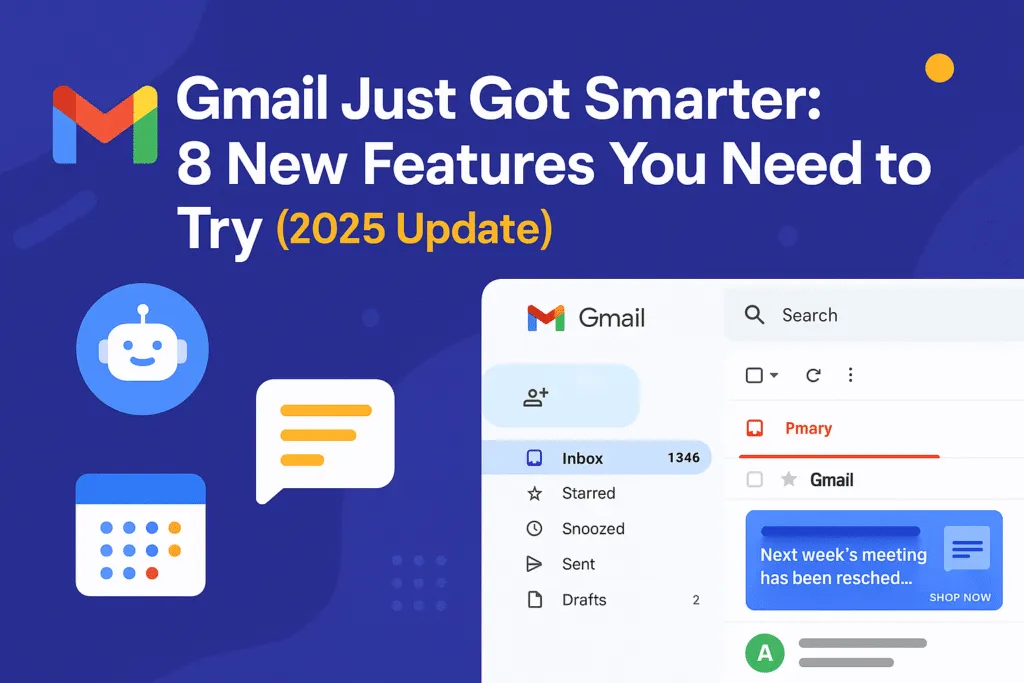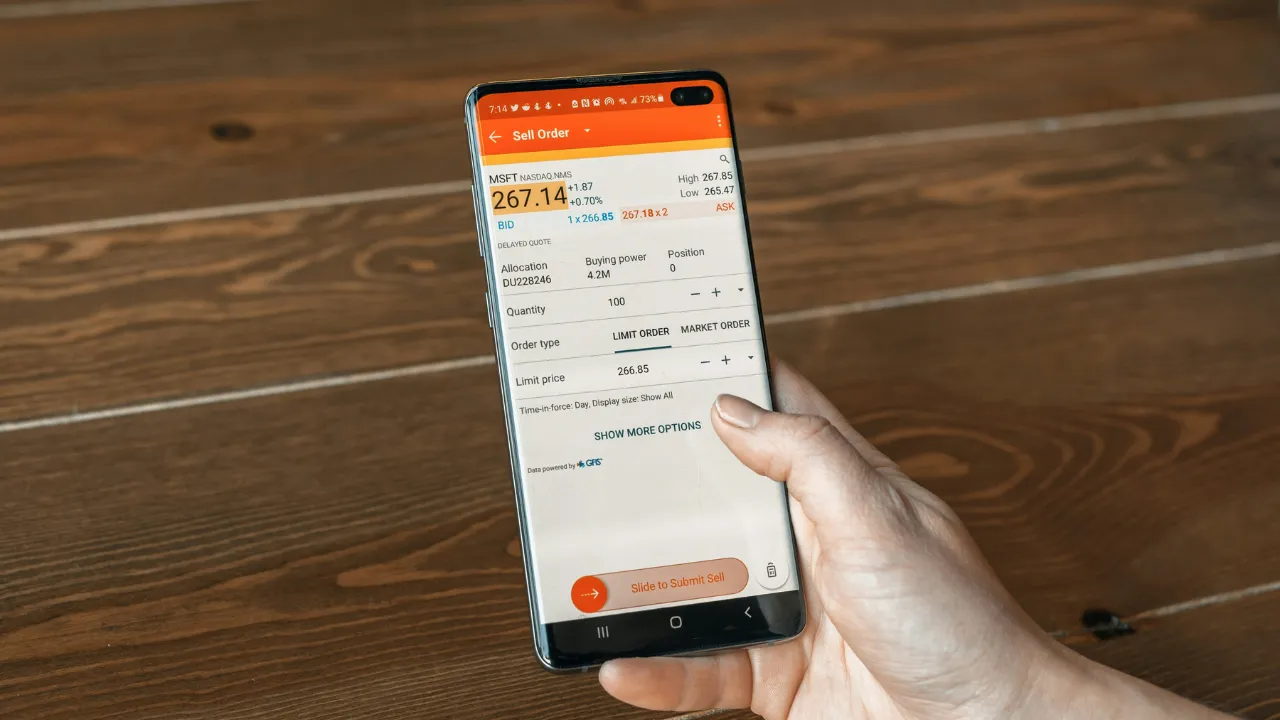Introduction – Gmail is Smarter Than Ever in 2025
Email has always been a vital part of our digital life, but in 2025, Gmail is rewriting the rules. With smarter tools, AI integration, and user-first design updates, Gmail is no longer just an inbox—it’s a productivity powerhouse. Google has introduced several Gmail new features that aim to simplify how we manage communication, save time, and stay organized.
This year, Gmail is leaning heavily into artificial intelligence. Features like AI-generated email summaries, personalized smart replies, and inbox cleanup suggestions are changing how we interact with our emails. Instead of scrolling through endless threads or searching for old conversations, Gmail now brings what matters most right in front of you. It adapts to your usage style, helping you prioritize important messages while filtering out the noise.
Beyond AI, there are updates focused on practical productivity too. You can now insert Google Calendar booking links directly into emails, manage all your newsletter subscriptions in one place, and even enjoy enhanced spam protection powered by smarter algorithms. Whether you use Gmail for work, study, or personal tasks, these enhancements are designed to streamline your daily routine.
The best part? Many of these Gmail new features work silently in the background, boosting your email experience without requiring any extra effort from you. In short, Gmail has become more intuitive, intelligent, and user-friendly in 2025 than ever before.
If you haven’t explored the latest upgrades yet, now is the perfect time to dive in and unlock the full potential of your inbox. From AI to advanced tools, Gmail is evolving—and you don’t want to be left behind. According to Google Workspace Updates, Gmail’s latest AI-driven tools are designed to streamline your inbox experience.
Smart Subscription Management with One-Click Unsubscribe
In 2025, Gmail has finally tackled one of the most annoying email problems—unwanted subscription clutter. With the latest Gmail new features, you can now manage all your email subscriptions in one smart dashboard, making it easier than ever to clean up your inbox. No more hunting for tiny “unsubscribe” links buried at the bottom of promotional emails. Gmail now highlights subscription senders and gives you a clear view of how often they email you.
This feature helps you take control of your inbox in seconds. With just a single click, you can unsubscribe from any sender directly from the list, without opening the email. Gmail even suggests which subscriptions you haven’t engaged with recently, making it easier to spot the ones you no longer need.
What makes this update so powerful is its simplicity. The subscription manager is automatically available on web, Android, and iOS, and it works silently to identify marketing and promotional emails. It sorts them into a separate view, so you can take action whenever you’re ready. Whether it’s a forgotten newsletter or a sale alert you no longer care about, unsubscribing is now just a click away.
This is one of the Gmail new features that improves both productivity and peace of mind. By helping you reduce digital noise, Gmail allows you to focus on important conversations and urgent tasks. The more you use it, the smarter it gets—offering a cleaner, more focused inbox experience.
If your inbox is overflowing with unread promotions and updates, this feature is your chance to take back control. Try it once, and you’ll wonder how you ever managed without it.
Add Google Calendar Booking Links Inside Emails
Scheduling meetings and appointments just got a major upgrade with the latest Gmail new features. In 2025, Gmail allows users to insert their Google Calendar booking page directly into any email they’re composing. This small but powerful addition is a game changer for professionals, freelancers, and anyone who frequently sets up meetings.
Instead of going back and forth over available times, you can now share your booking link right inside the email. When the recipient clicks the link, they’ll see your availability and can book a slot that works for both of you. It eliminates confusion, saves time, and brings everything under one simple workflow—no third-party tools or browser switching required.
What makes this feature stand out is its ease of use. When you click on the calendar icon while writing an email, Gmail now gives you the option to insert your booking page. This page is customizable through Google Calendar, so you can set your preferred hours, buffer times, and meeting lengths.
This is one of those Gmail new features that quietly boosts your productivity without requiring much setup. It’s perfect for sending interview invites, client meeting links, or even study sessions if you’re a student. Since everything stays within the Gmail and Google Calendar ecosystem, it’s fast, reliable, and secure.
Whether you’re managing a team, coordinating with clients, or collaborating with colleagues, this new addition to Gmail makes scheduling effortless. No more endless email threads just to find a suitable time. Just drop in your booking link and let Gmail handle the rest.
Gemini AI Summarizes Long Emails Instantly
One of the most impressive Gmail new features in 2025 is the integration of Gemini AI to summarize long and complex emails in seconds. If you’ve ever opened a lengthy thread only to feel overwhelmed, this update is designed just for you. With AI-powered summaries, Gmail now delivers a quick, clear overview of what the email is about—right at the top of the message.
Gemini intelligently scans the entire content and pulls out the key points, decisions, or updates. Whether it’s a project update, a meeting recap, or a long client proposal, you can understand the main message at a glance. This not only saves time but also reduces the chances of missing important information buried deep in the thread.
This feature is especially useful for busy professionals who receive dozens of emails every day. Instead of reading every word, you get a short summary that helps you decide whether the email needs immediate action or can wait. It also works across multiple devices, so you can enjoy the same convenience whether you’re checking Gmail on your phone or desktop.
The best part is that these AI summaries appear automatically and work seamlessly with your existing inbox. You don’t need to activate anything or install extra tools. It’s just another way Gmail new features are making communication smarter and more efficient.
If you deal with high volumes of email daily, Gemini’s summarization tool is a major productivity booster. It’s like having a personal assistant inside your inbox, highlighting what matters most. Try it once, and you’ll quickly realize how much easier your email life can be.
Personalized Smart Replies Based on Your Style
Among the most practical Gmail new features introduced in 2025 is the evolution of Smart Reply, now powered by Gemini AI and personalized to match your communication style. Unlike the old version that offered generic, one-size-fits-all suggestions like “Thanks” or “Sounds good,” the new Smart Reply learns from how you write and responds accordingly.
Over time, Gmail observes your tone, vocabulary, and response patterns—whether you’re casual, formal, brief, or detailed. Based on that, it suggests short replies that feel like you wrote them. So instead of robotic phrases, you’ll get responses that actually reflect your personality and intent. It’s quick, accurate, and surprisingly natural.
For example, if you typically say “Appreciate it!” instead of “Thanks,” Gmail will suggest that phrase next time. If you’re someone who replies with “Let me check and get back to you,” Smart Reply will offer that option in relevant conversations. These tailored suggestions make replying to emails faster while keeping your communication consistent and human.
This update is especially useful when you’re on the go or trying to clear a backlog of emails quickly. The replies are editable too, so you can tap a suggestion and tweak it as needed. The goal isn’t to automate everything—it’s to assist you in responding faster, without losing your personal touch.
As with other Gmail new features in 2025, this smart reply system is built right into the interface and works quietly in the background. There’s no setup required, and the more you use it, the better it gets. Whether you’re managing work, school, or personal emails, this feature saves time while keeping your messages truly yours.
Inbox Cleanup by AI Commands (Declutter in Seconds)
If your inbox is filled with unread emails, old newsletters, and useless updates, this Gmail new feature will feel like magic. In 2025, Gmail has introduced AI-powered cleanup commands that let you organize and declutter your inbox instantly—just by telling it what to do.
Using Gemini AI, Gmail now understands simple natural language prompts like “delete all unread emails from last year” or “archive all promotions older than 30 days.” You don’t need to manually select emails or create filters. Just type your command, and Gmail handles the cleanup in seconds.
This feature is especially helpful for users who have ignored their inbox for months. Instead of spending hours sorting through junk, you can focus on the important stuff with a single instruction. Whether it’s archiving old receipts, deleting outdated alerts, or clearing out social updates, AI does the heavy lifting for you.
The smart part? Gmail doesn’t act blindly. It gives you a preview of the emails it’s about to remove, so you can confirm or undo the action. This ensures you don’t accidentally delete something important. Over time, the system learns your preferences and makes even better suggestions for future cleanups.
As part of the broader Gmail new features lineup, this AI cleanup tool saves time, reduces digital stress, and keeps your inbox focused on what matters. It’s perfect for busy users who want a clean slate without the hassle.
Whether you’re a student, a professional, or just someone who wants a tidy inbox, this feature helps you stay organized with almost zero effort. Just type it, confirm it, and enjoy a clutter-free Gmail experience in seconds.
Interactive Shoppable Ads in Promotions Tab
One of the boldest Gmail new features in 2025 is the introduction of interactive shoppable ads within the Promotions tab. While ads in email aren’t new, Gmail has taken things a step further by turning promotional emails into mini storefronts—complete with product images, prices, ratings, and direct “Shop Now” buttons.
These dynamic ad cards are designed to make online shopping faster and more convenient without leaving your inbox. When you open the Promotions tab, certain emails will now display in a rich visual format, allowing you to scroll through product options and even view special offers. It’s a seamless shopping experience built right into Gmail.
What sets this apart from regular promotional emails is the level of interactivity. Users can click on product images to view details, compare prices, or go straight to checkout. This format is currently being tested with selected brands and may soon roll out more widely.
Of course, Gmail still gives you control. These interactive shoppable ads are confined to the Promotions tab and won’t disrupt your primary inbox. You can also manage your ad preferences or opt out of specific promotions entirely. It’s a fine balance between user convenience and advertiser engagement.
This feature is part of Google’s larger push to make Gmail more useful in everyday tasks—including shopping. As Gmail new features continue to evolve, this one aims to turn your inbox into a smarter, more efficient place to interact with brands you already follow.
If you often shop online or browse product offers via email, this feature is worth exploring. It’s fast, visual, and could save you time when you’re looking for deals—all without switching apps or websites.
Advanced Spam & Scam Protection with AI
Email security has become more important than ever, and Gmail is stepping up with one of the most powerful updates in its 2025 lineup. As part of the latest Gmail new features, Google has enhanced its spam and scam protection using advanced AI, making your inbox safer and smarter by default.
Powered by Gemini AI, Gmail can now detect threats with greater precision—including phishing attempts, malicious links, and hidden spam tricks. This isn’t just about flagging obvious spam anymore. The AI actively scans email behavior patterns, sender history, and content tone to identify even the most sophisticated scams before they reach your inbox.
One of the standout improvements is real-time fraud detection. Gmail now alerts users when an email looks suspicious, even if it comes from a seemingly trusted source. If an email tries to trick you into revealing personal information or login credentials, you’ll see a clear warning before opening it.
What’s more, Gmail now silently filters thousands of potential scam emails daily, reducing inbox clutter and risk at the same time. According to recent updates, this AI-powered system has already reduced scam emails by over 35% for active users.
Another useful feature is the added control for users. You can now easily report spam or scams, and the AI adapts based on your feedback. The more you use it, the better it becomes at blocking similar threats in the future.
These enhanced protections are a core part of the Gmail new features that prioritize your digital safety. Whether you’re using Gmail for personal or professional reasons, this layer of smart security ensures that your data, money, and identity are better protected—without you needing to do a thing.
Smart Meeting Summaries from Google Meet Notes
Managing meetings and remembering every detail just got easier with one of the most practical Gmail new features of 2025—smart meeting summaries from Google Meet notes. If you’re someone who juggles multiple virtual meetings in a day, this update will save you time, reduce follow-ups, and boost your productivity instantly.
Now, when you host or join a Google Meet, Gmail automatically sends you a summarized version of the meeting notes directly to your inbox. These AI-generated summaries highlight key discussion points, decisions made, and suggested next steps—all without you having to take notes manually. It’s like having a virtual assistant capturing everything for you in real time.
What makes this feature even more useful is its customizability. As a host, you can choose who receives the meeting summary. You can keep it private, share it with selected attendees, or send it to your entire team. The summaries are concise, well-organized, and easy to act on, helping everyone stay on the same page.
This Gmail new feature is especially beneficial for remote teams, project managers, and busy professionals who can’t afford to miss important takeaways. Instead of going through full meeting recordings or asking colleagues for updates, the summary lands right in your inbox—ready to review or forward as needed.
It works seamlessly within the Gmail ecosystem and requires no third-party apps or extensions. Once enabled, it automatically generates summaries for eligible meetings, freeing you from the pressure of note-taking.
With this update, Gmail continues to shift from being just an email platform to a smarter productivity tool. If you’re aiming to make your meetings more effective and your follow-ups more actionable, this feature is definitely worth trying.
Conclusion – Upgrade Your Gmail Experience Today
Gmail in 2025 isn’t just smarter—it’s built for the way we live and work today. With powerful tools like AI-generated email summaries, smart replies tailored to your voice, one-click unsubscribe for clutter control, and interactive calendar bookings, Gmail is evolving into a complete productivity assistant. These Gmail new features are not just minor improvements—they’re major upgrades that can transform how you manage your communication.
From reducing inbox stress to keeping your meetings organized and your personal data safer, every new feature is designed with real user problems in mind. Whether you’re working from home, managing a business, or just staying in touch with friends and family, Gmail now helps you do it faster, smarter, and more efficiently.
If you haven’t explored these updates yet, now is the perfect time. Dive into your settings, try out the AI tools, and experience the difference these intelligent upgrades can make. The Gmail of 2025 isn’t just about sending emails—it’s about making your digital life simpler, safer, and more productive.
Also Read: Spotify Hidden Features: 13 Smart Tricks You’re Not Using Yet
FAQs – About Gmail’s New Features
Q1. What are the key Gmail new features introduced in 2025?
Gmail’s 2025 update includes AI-powered email summaries, personalized smart replies, inbox cleanup commands, one-click unsubscribe for subscriptions, calendar booking links, smart meeting summaries, advanced spam protection, and interactive shoppable ads in the Promotions tab.
Q2. How do I use the AI email summarizer in Gmail?
The summarizer powered by Gemini AI appears automatically at the top of long emails. You don’t need to enable it—just open any lengthy message, and Gmail will show a summary if available.
Q3. Can I customize Smart Reply suggestions in Gmail?
Yes, Smart Replies now adapt to your personal writing style. Gmail learns from how you respond and gradually offers more natural and personalized suggestions.
Q4. Where can I find the subscription management tool?
You’ll find it in the Promotions tab or under a new section labeled “Subscriptions.” It lets you view all newsletters and unsubscribe from any sender with a single click.
Q5. Are interactive shoppable ads mandatory in Gmail?
No, they appear only in the Promotions tab and do not affect your Primary inbox. You can manage ad preferences or opt out from individual senders as needed.
Q6. Is the inbox cleanup by AI available to all users?
Yes, this feature is rolling out globally. You can enter cleanup commands like “delete unread emails older than 6 months,” and Gmail will process them using Gemini AI.
Q7. Are these Gmail new features available on mobile devices?
Most features, including smart replies, summaries, and subscription tools, are available on Android and iOS. Some features may arrive on mobile slightly after the web rollout.
Q8. Do I need a paid account to use these new features?
No, most Gmail new features are available to free users. However, some advanced Gemini AI tools might be rolled out first to Google Workspace or paid accounts.