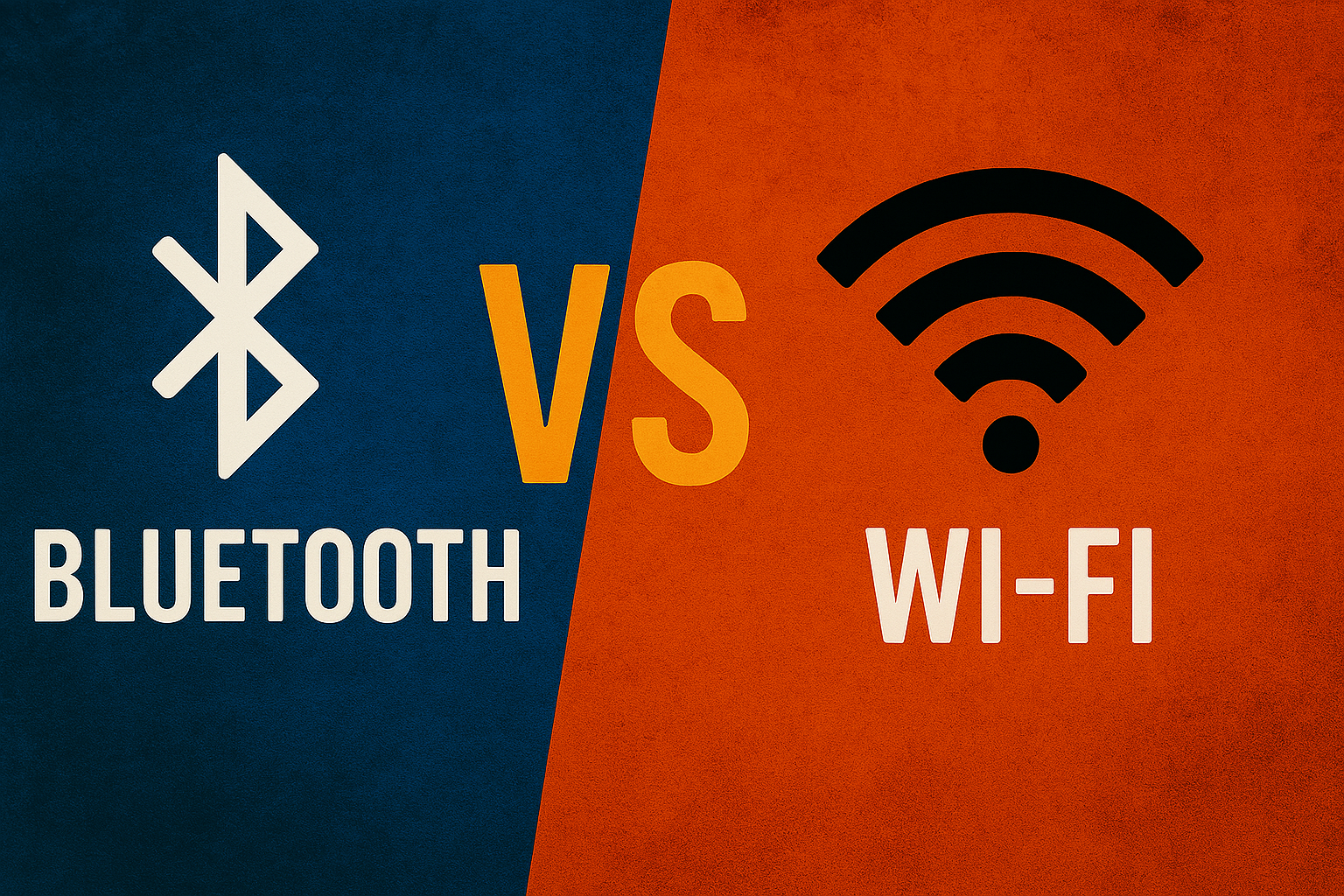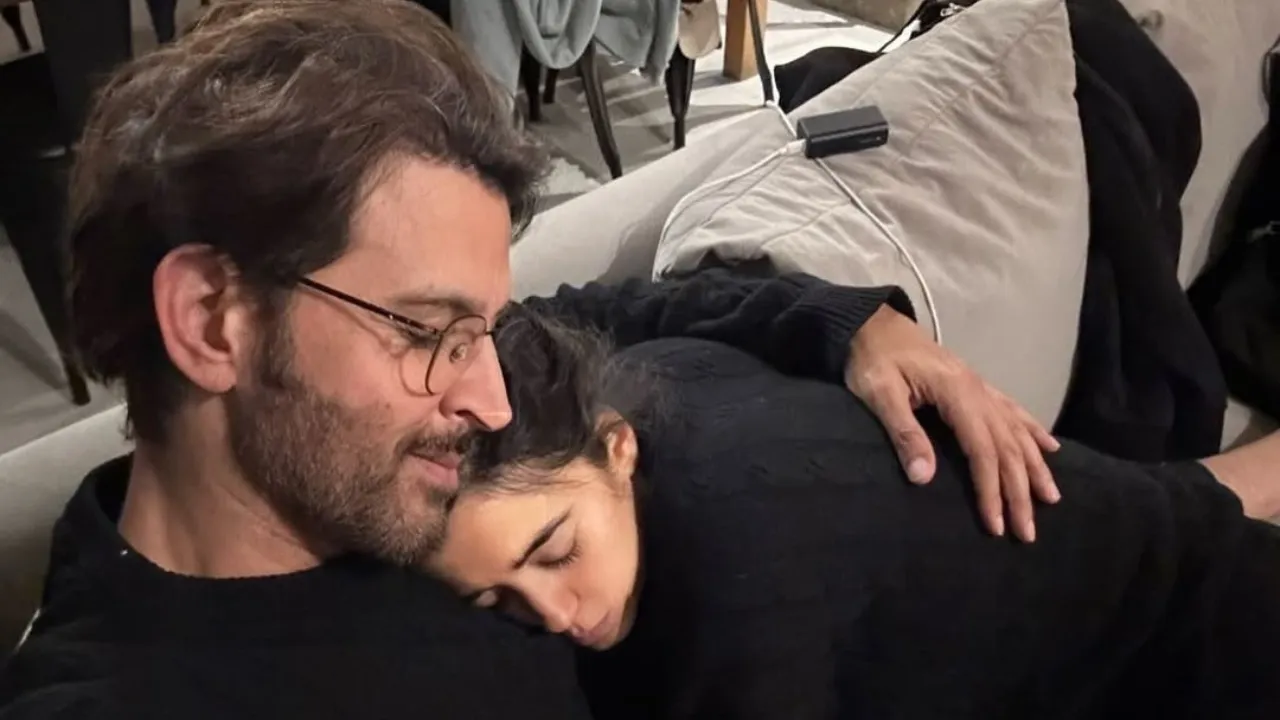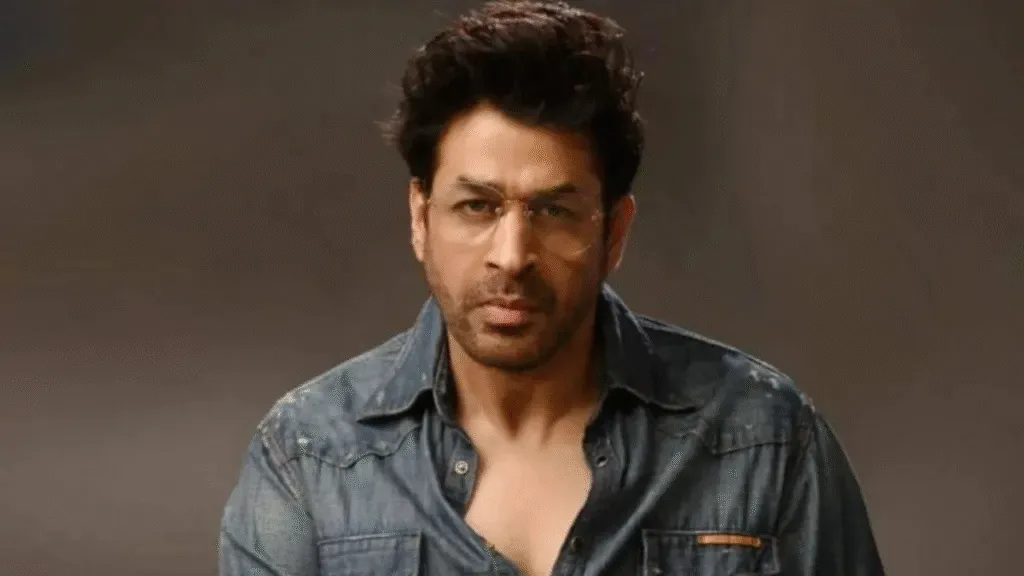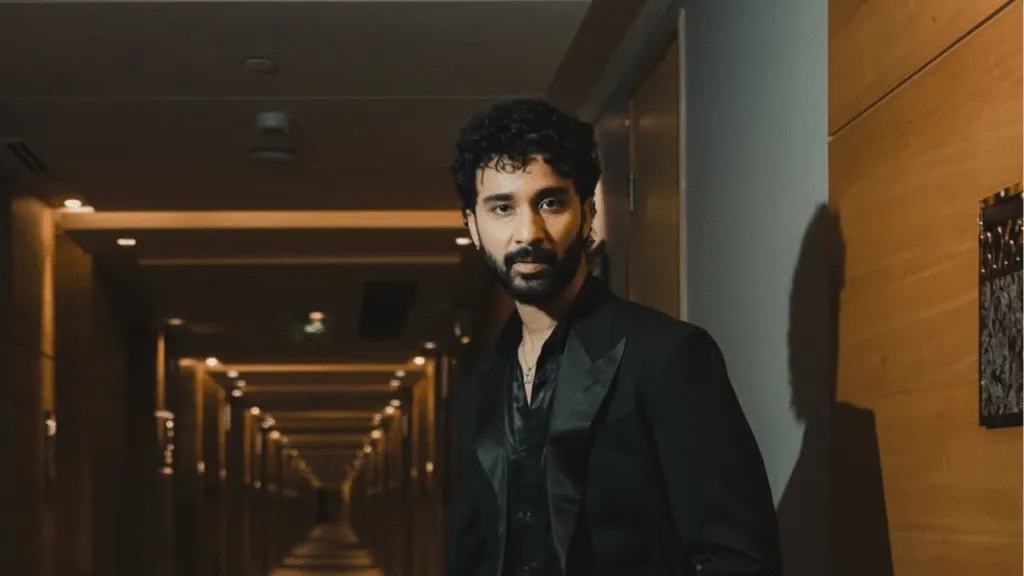Introduction
In today’s fast-paced digital life, sharing files quickly and easily has become a daily task. Whether you’re sending photos to a friend, transferring music to another device, or moving documents between your phone and laptop, the method you choose can make a big difference. Two of the most popular wireless technologies for file sharing are Bluetooth and Wi-Fi. But when it comes to speed and performance, which one should you trust?
The debate of Bluetooth vs Wi-Fi has been around for years, especially as both technologies continue to evolve. While Bluetooth is known for its simplicity and low energy use, Wi-Fi offers much higher speeds and is more suited for transferring large files. Still, many users aren’t sure which option is better for their specific needs.
At Logic Matters, we regularly explore tech comparisons that help everyday users make smarter digital choices. This blog dives deep into the Bluetooth vs Wi-Fi comparison, helping you understand how each technology works, where they shine, and where they fall short. We’ll look at real-world speed tests, discuss use cases, and give practical tips on when to choose Bluetooth and when Wi-Fi sharing is the smarter choice.
If you’re someone who often transfers files between devices, or you’re just curious about which method offers better performance in 2025, this guide will clear things up. By the end, you’ll know exactly which option suits your everyday needs—and why speed isn’t the only thing that matters when it comes to wireless sharing.
What is Bluetooth Sharing?

Bluetooth sharing is one of the oldest and most familiar ways to transfer files wirelessly between devices. It works using short-range radio waves to connect two devices, such as smartphones, tablets, laptops, or even wireless earphones. Once connected, you can send small files like images, audio, contacts, or documents without needing internet access.
The process of Bluetooth sharing is quite simple. You enable Bluetooth on both devices, pair them, and then select the file you want to send. This method has been widely used since the early 2000s, especially when mobile internet was slow or expensive. It’s still popular today for quick and easy transfers, especially for users who want a no-fuss, offline solution.
However, when comparing Bluetooth vs Wi-Fi, Bluetooth has some clear limitations. Its speed is significantly slower, and it can only handle small files efficiently. Most Bluetooth versions have a limited data transfer rate, which makes it unsuitable for sending large videos or bulk files.
Another factor to consider is the range. Bluetooth typically works best within 10 meters, and obstacles like walls can reduce its effectiveness. Despite these limits, Bluetooth is extremely reliable for low-data tasks and is supported by almost all modern devices without any special setup. Learn more about how Bluetooth technology works on the official Bluetooth site.
Bluetooth sharing shines in situations where you don’t have access to Wi-Fi and need to quickly transfer a lightweight file. It’s also commonly used for pairing accessories like wireless headphones, fitness bands, or smartwatches. While it may not win in speed when stacked against Wi-Fi, its simplicity and universal compatibility still make it a useful tool for day-to-day sharing.
What is Wi-Fi Sharing?
Wi-Fi sharing is a method of transferring files between devices using a wireless internet connection or a direct Wi-Fi link, such as Wi-Fi Direct or mobile hotspot. Unlike Bluetooth, which uses short-range radio waves, Wi-Fi operates over a wider range and offers much faster data transfer speeds, making it ideal for sending large files like HD videos, full albums, or app backups.
When you use Wi-Fi sharing, your devices connect either through the same Wi-Fi network or directly to each other using features like Wi-Fi Direct or Nearby Share. This connection doesn’t require mobile data or internet access, just Wi-Fi capability on both devices. Once connected, files can be transferred quickly and efficiently, often in a matter of seconds.
In the Bluetooth vs Wi-Fi debate, Wi-Fi clearly stands out in terms of performance. Modern Wi-Fi technologies support speeds in the hundreds of Mbps, while Bluetooth struggles with a few Mbps at best. This means that even large files can be moved between devices in a fraction of the time it would take using Bluetooth.
Another advantage of Wi-Fi sharing is its longer range. While Bluetooth typically works within 10 meters, Wi-Fi can cover 30 meters or more, especially in open spaces. This makes it more convenient when the devices aren’t placed right next to each other. Understand Wi-Fi Direct and how it enables device-to-device sharing through the Wi-Fi Alliance.
Wi-Fi sharing is commonly used in file manager apps, photo gallery sharing tools, and system features like AirDrop (iOS), Nearby Share (Android), or ShareIt. It’s fast, flexible, and doesn’t compromise on quality. Whether you’re transferring from phone to phone or from PC to mobile, Wi-Fi sharing is often the smarter choice for users who value speed and convenience.
Speed Comparison: Bluetooth vs Wi-Fi
When it comes to file sharing, speed is one of the most important factors to consider. No one likes waiting minutes to transfer a single video or batch of photos. That’s where the real difference between Bluetooth vs Wi-Fi becomes clear.
Bluetooth, though widely supported and energy-efficient, is not built for high-speed data transfer. Even with the latest versions like Bluetooth 5.0 or 5.3, the maximum theoretical speed is around 50 Mbps. But in real-world use, especially on smartphones, the actual transfer speed is usually between 1 to 3 Mbps. That means sending a 100 MB video could take several minutes—or longer—depending on the device and environment.
On the other hand, Wi-Fi sharing is designed for fast and efficient data transfer. Technologies like Wi-Fi Direct or local hotspot sharing can deliver speeds ranging from 100 Mbps to over 1 Gbps, depending on the Wi-Fi version (Wi-Fi 4, 5, or 6). Even in average conditions, users can expect real-world speeds of 100–300 Mbps, making Wi-Fi sharing nearly 50 to 100 times faster than Bluetooth.
Here’s a quick look at the difference:
- Bluetooth 4.0/5.0: 1–3 Mbps (real use)
- Wi-Fi Direct / Hotspot: 100–300 Mbps (real use)
This huge gap in speed makes Wi-Fi the preferred choice for sharing large files, especially when time matters. Whether you’re sending high-resolution videos, entire folders, or app data, Wi-Fi gets the job done in seconds—something Bluetooth simply can’t match.
So in the battle of Bluetooth vs Wi-Fi, if speed is your priority, Wi-Fi wins without a doubt.
Range, Power, and Compatibility

While speed is a major factor in the Bluetooth vs Wi-Fi comparison, it’s not the only one. Range, power consumption, and device compatibility also play a big role in determining which option is better for your file sharing needs.
Let’s start with range. Bluetooth typically works well within a short distance of around 10 meters. It’s great for sharing files between devices in the same room or pairing with wireless accessories like earphones or fitness bands. However, if there are walls or obstacles, the range can drop significantly. In contrast, Wi-Fi offers a much wider range—often 30 meters or more. Whether you’re in different rooms or a larger space, Wi-Fi maintains a more stable and reliable connection, especially with modern routers or direct sharing options like Wi-Fi Direct.
Power consumption is another important consideration. Bluetooth is known for using less battery, which is why it’s ideal for wearable devices and background tasks. Wi-Fi, being more powerful and faster, consumes more energy during file transfers. If you’re sending a large file, Wi-Fi will finish the task quickly but may use more battery in the short term. On the other hand, Bluetooth uses less power but takes much longer to complete the transfer.
When it comes to compatibility, both technologies are widely supported. Almost all smartphones, tablets, and laptops come with built-in Bluetooth and Wi-Fi features. However, some older devices may not support advanced Wi-Fi sharing methods like Wi-Fi Direct or Nearby Share, while basic Bluetooth file sharing works even on older phones.
So, if you value long-range, faster transfer, and don’t mind a bit more power usage, Wi-Fi is the better choice. But for simple, short-distance tasks with minimal battery impact, Bluetooth still holds its place.
Which One Should You Use?

Choosing between Bluetooth and Wi-Fi for file sharing depends entirely on what you need in the moment. Both technologies have their strengths, and understanding when to use each can save you time, battery, and frustration.
If you’re sharing small files like a photo, contact, or a short audio clip, and both devices are nearby, Bluetooth is a quick and simple solution. It doesn’t require internet, it’s easy to set up, and it works even on older devices. Plus, it consumes less battery, making it ideal for lightweight tasks or when you’re on the go.
However, if you’re transferring larger files—such as HD videos, folders with dozens of images, or app data—Wi-Fi is clearly the better option. It offers significantly faster speeds and a wider range, so you don’t need to keep devices close together. Wi-Fi sharing is perfect for productivity tasks, backups, or when you’re in a hurry.
Another point to consider in the Bluetooth vs Wi-Fi decision is how tech-savvy you are. Bluetooth is beginner-friendly with minimal setup. Wi-Fi sharing, especially through Wi-Fi Direct or third-party apps, might require a few extra steps, but the payoff in speed is usually worth it.
So, which one should you use?
Go with Bluetooth for simplicity and small files.
Choose Wi-Fi for speed, larger transfers, and better performance across longer distances.
Ultimately, it’s not always about one being better than the other. It’s about using the right tool for the right job. And in many cases, having both options available gives you the flexibility to choose based on your situation.
Tips for Faster File Transfers
No matter which method you choose in the Bluetooth vs Wi-Fi debate, there are always ways to speed things up and make file sharing smoother. A few smart tweaks and habits can improve performance, save battery, and reduce transfer errors.
First, always keep your devices updated. Whether it’s a phone, tablet, or laptop, regular software updates often improve connectivity and data transfer speeds. This applies to both Bluetooth and Wi-Fi features, including Wi-Fi Direct and Nearby Share.
If you’re using Bluetooth, make sure to avoid multitasking with other Bluetooth accessories during the transfer. Sharing files while your device is also connected to earbuds or a smartwatch can reduce speed and lead to unstable connections. Also, keep the devices close—ideally within a few feet—for the best results.
When using Wi-Fi sharing, prefer Wi-Fi Direct or hotspot-based transfers instead of relying on internet-based cloud services. These direct connections are faster and don’t use mobile data. Also, avoid crowded networks. If many devices are connected to the same Wi-Fi, interference may slow things down. For best speed, disconnect unused devices from the network temporarily.
Use file-sharing apps that are optimized for speed. Tools like Nearby Share (Android), AirDrop (iOS/macOS), ShareMe (Xiaomi), or third-party apps like Send Anywhere often provide better speeds and simpler pairing.
Lastly, compress large files before sending. Zipping a folder of images or documents reduces file size and shortens transfer time, especially when sharing via Bluetooth.
Whether you’re team Bluetooth or team Wi-Fi, these small adjustments can make a noticeable difference. When speed matters, efficiency is just as important as technology.
Conclusion

When it comes to choosing the best method for wireless file sharing, the Bluetooth vs Wi-Fi comparison boils down to your specific needs. Both technologies offer convenience and flexibility, but they serve different purposes depending on the situation.
Bluetooth is great for short-range, low-power transfers. It’s simple, widely compatible, and perfect for sharing small files or connecting to wireless accessories. You don’t need Wi-Fi access or a complicated setup—just pair and share.
On the other hand, Wi-Fi sharing is the clear winner in terms of speed and efficiency. Whether you’re transferring large videos, backing up data, or sharing files across rooms, Wi-Fi is far faster and more reliable. It can handle heavier tasks with ease and is ideal for users who want quick results without long wait times.
In the real world, it’s not always about choosing one over the other. Both Bluetooth and Wi-Fi have their place in your digital toolbox. Use Bluetooth when you want simplicity and power efficiency. Use Wi-Fi when you need speed and performance.
So next time you’re ready to share a file, take a second to think: how big is the file, how far is the other device, and how fast do you need it? Your answer will help you make the smarter choice between Bluetooth vs Wi-Fi.
Also Read: 32-bit and 64-bit Explained: What Every Mobile and PC User Should Know
FAQs
1. Which is faster: Bluetooth or Wi-Fi for file sharing?
Wi-Fi is much faster than Bluetooth. While Bluetooth transfers at around 1–3 Mbps in real-world conditions, Wi-Fi can reach speeds of 100–300 Mbps or more, making it ideal for large files.
2. Does Wi-Fi sharing use mobile data?
No, Wi-Fi sharing methods like Wi-Fi Direct or hotspot-based transfers work offline and do not consume mobile data. However, if you’re using cloud-based sharing, then data usage may apply.
3. Is Bluetooth better for battery life?
Yes, Bluetooth typically uses less power compared to Wi-Fi, especially during small transfers or when connected to accessories like headphones or smartwatches.
4. Can I use Wi-Fi sharing without an internet connection?
Yes, Wi-Fi Direct and similar features allow file transfers without needing internet. The devices create a direct wireless link to exchange data.
5. Which method is safer for file sharing?
Both are secure when used correctly. Bluetooth has a shorter range, making it less prone to remote interference. Wi-Fi sharing is safe if devices are trusted and secured with passwords or permissions.
6. Do all smartphones support Wi-Fi Direct?
Most modern Android smartphones support Wi-Fi Direct or Nearby Share. iPhones use AirDrop for similar functionality. Older or budget models may lack these features.
7. Can I transfer files from Android to PC using Bluetooth or Wi-Fi?
Yes. You can use Bluetooth for basic transfers, but Wi-Fi-based tools like FTP apps, Nearby Share (Windows 11+), or third-party apps like Snapdrop offer faster and more stable performance.