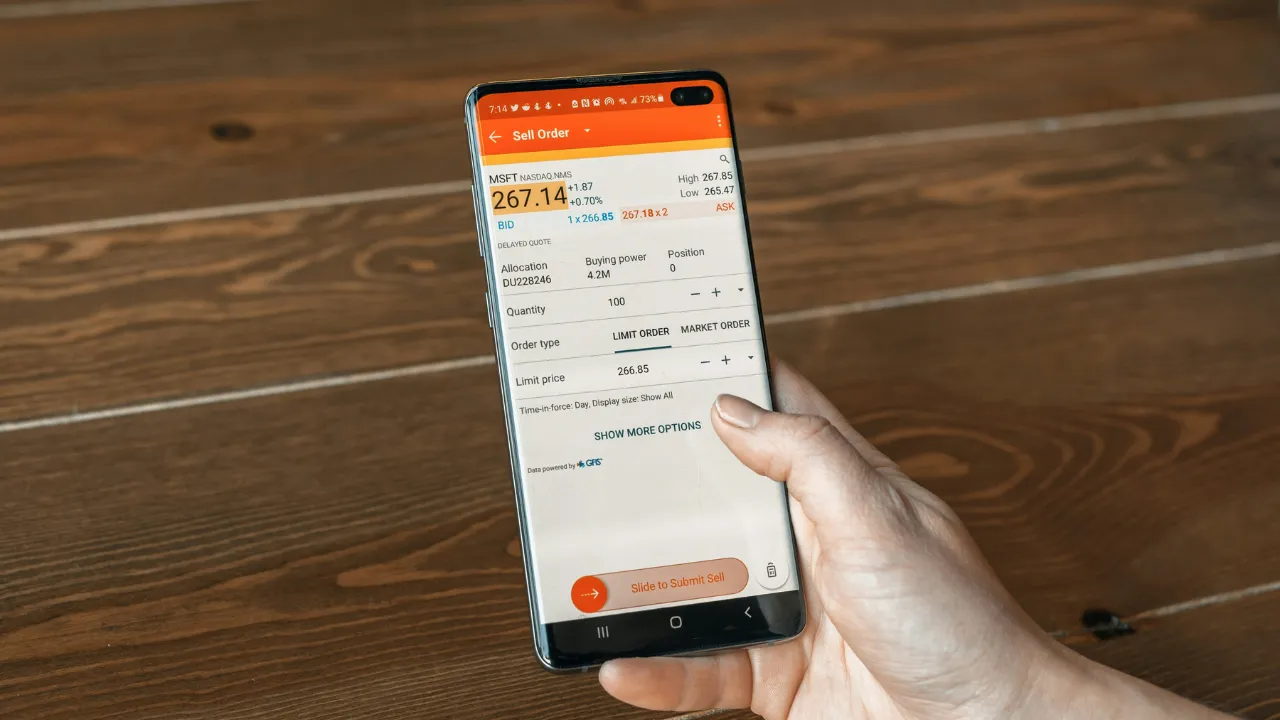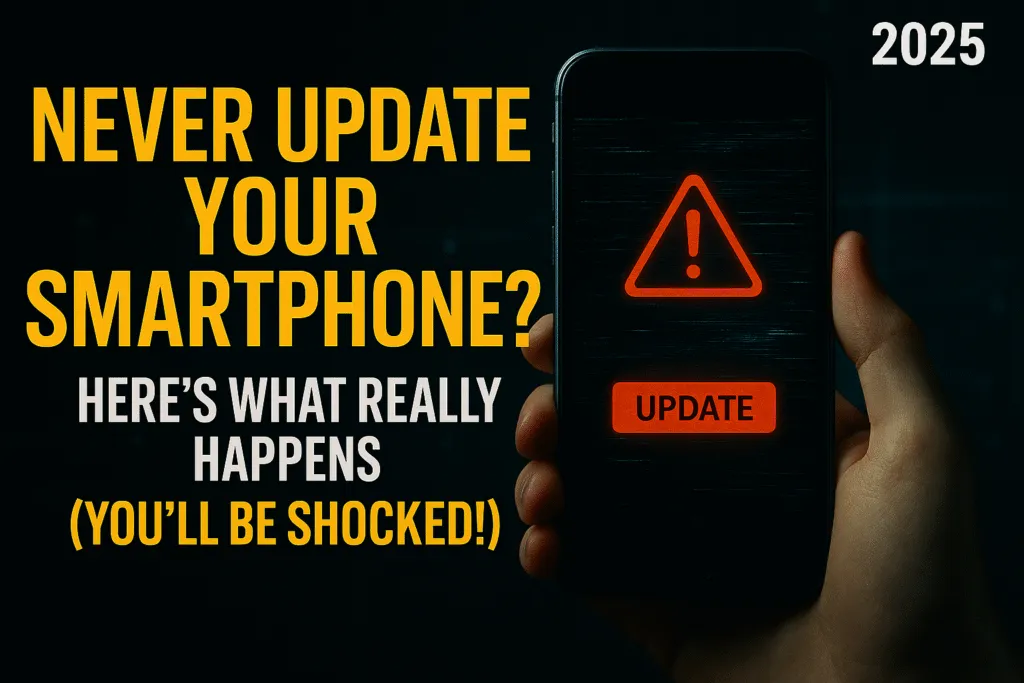Introduction – Why Car Connectivity Matters
In today’s tech-driven era, car connectivity is no longer just a fancy add-on—it’s an essential part of the modern driving experience. With smartphones becoming central to how we navigate, communicate, and entertain ourselves, integrating them with our vehicles enhances both safety and convenience. This is where the comparison of Android Auto vs Apple CarPlay becomes highly relevant.
Car connectivity allows drivers to access real-time maps, music, calls, and messages—all through the car’s dashboard screen. Instead of checking your phone while driving, these systems offer a distraction-free interface designed specifically for on-road use. Whether it’s voice commands or large on-screen icons, everything is optimized to keep your eyes on the road and hands on the wheel.
Android Auto vs Apple CarPlay is a topic every tech-savvy car buyer should explore. These platforms are not just about mirroring your phone screen; they’re about creating a smart, seamless, and safer driving environment. From playing your favorite playlist to responding to messages with voice control, car connectivity systems make daily commuting more enjoyable and less stressful.
As cars become smarter and more integrated with our digital lives, understanding why this technology matters is key. Choosing the right system can elevate your driving experience, making it more efficient, entertaining, and secure.
What is Android Auto?
Android Auto is Google’s in-car smart platform that connects your Android smartphone to your car’s infotainment system. It’s designed to make driving safer and more convenient by bringing key features of your phone—like navigation, music, calls, and messages—right to your dashboard screen. With a simple interface, voice control through Google Assistant, and easy-to-read visuals, Android Auto reduces distractions and helps you stay focused on the road.
When comparing Android Auto vs Apple CarPlay, one of the standout features of Android Auto is its deep integration with Google services. Google Maps, Google Assistant, and popular apps like Spotify, WhatsApp, and Audible work smoothly and intuitively. You can ask for directions, send a message, or play a podcast using just your voice, making it ideal for hands-free operation.
Android Auto can work either through a USB cable or wirelessly on compatible vehicles and phones. The layout is clean and responsive, showing essential information in real time without clutter. You can also customize the home screen with your most-used apps, making navigation quick and personalized.
Overall, Android Auto is a practical solution for Android users who want to stay connected while driving without compromising safety. As we explore the full comparison of Android Auto vs Apple CarPlay, you’ll see how each system caters to its audience with unique strengths and features .Learn more about Android Auto on the official site.
What is Apple CarPlay?
Apple CarPlay is Apple’s smart driving companion that brings the core functions of your iPhone to your car’s dashboard. Designed for ease of use and minimal distraction, it allows you to make calls, send and receive messages, use Apple Maps, listen to music, and interact with Siri—all from your car’s touchscreen or through voice commands. When discussing Android Auto vs Apple CarPlay, Apple CarPlay stands out for its smooth integration with the iOS ecosystem.
Once connected via USB or wirelessly (on supported models), CarPlay mirrors key iPhone apps in a simplified format suitable for driving. The interface is clean, intuitive, and very familiar to iPhone users. You can control everything either through touch, your steering wheel buttons, or simply by saying “Hey Siri.” This makes multitasking while driving much safer and more seamless.
Apple CarPlay supports many third-party apps too, such as Spotify, WhatsApp, Audible, and Waze, ensuring you stay entertained and informed on the go. It’s compatible with most modern cars and offers regular updates via iOS software, which means you don’t need to wait for car manufacturers to roll out improvements.
In the debate of Android Auto vs Apple CarPlay, CarPlay is ideal for those deeply invested in the Apple ecosystem. It brings familiar functionality to your car and helps ensure you stay connected, all while keeping your attention on the road. As we continue exploring both platforms, it becomes clear how CarPlay delivers a premium, user-friendly driving experience for iPhone users. Visit Apple’s CarPlay page for more features and updates.
Compatible Phones and Vehicles
When considering Android Auto vs Apple CarPlay, compatibility plays a key role in determining which system suits your needs. Both platforms require a specific range of smartphones and are supported by a wide variety of vehicles, but there are important differences to note.
Android Auto works with most Android phones running version 8.0 (Oreo) or later. It supports both wired and wireless connections, though wireless functionality is limited to certain devices and car models. Major car manufacturers like Hyundai, Kia, Honda, Toyota, Maruti Suzuki, Skoda, and Volkswagen offer Android Auto support in their newer models, especially those launched in the last few years. Many aftermarket head units from brands like Sony, Pioneer, and JBL also support Android Auto.
Apple CarPlay, on the other hand, is compatible with iPhones running iOS 12 or later, starting from iPhone 6s and newer. Like Android Auto, CarPlay also supports both wired and wireless connectivity, depending on the car model. Leading automotive brands such as BMW, Mercedes-Benz, Ford, Tata, and MG Motors offer CarPlay in their infotainment systems, making it widely accessible to iPhone users.
If you’re in the market for a new vehicle or infotainment system, checking for Android Auto vs Apple CarPlay compatibility is crucial. Most 2020-and-newer cars support both platforms, allowing users to choose based on their preferred smartphone ecosystem. In the end, having a compatible phone and vehicle ensures you can take full advantage of either system’s features for a smarter, safer drive.
User Interface Comparison
When comparing Android Auto vs Apple CarPlay, the user interface is one of the most noticeable differences. Both systems aim to reduce distraction and enhance usability, but they take slightly different design approaches that align with their parent operating systems.
Android Auto features a more customizable and information-rich interface. It uses a card-based layout that displays real-time suggestions, such as traffic updates, weather, or recently used apps. The home screen shows a dynamic view, allowing quick access to navigation, music, and calls. Android Auto also offers more flexibility with widgets and app arrangement, making it appealing to users who like personalization.
Apple CarPlay, on the other hand, offers a cleaner, more consistent interface that mirrors the iPhone experience. The icons are laid out in a grid, similar to your iPhone’s home screen, making it instantly familiar for iOS users. The layout is simple, with large icons and limited clutter, prioritizing ease of use over customization. The latest iOS versions have even introduced dashboard views, which allow split screens showing navigation, music, and Siri suggestions simultaneously.
In the Android Auto vs Apple CarPlay comparison, Android Auto feels more like an extension of Google services, while CarPlay sticks to the sleek and minimal Apple aesthetic. Which is better often depends on what you’re used to—Android users may appreciate the data-rich interface, while iPhone users might prefer the simplicity and elegance of CarPlay. Ultimately, both platforms are designed for quick access, minimal distraction, and safe driving, but they deliver that experience in different visual styles.
Navigation and Maps: Google Maps vs Apple Maps
One of the most important features drivers look for in car connectivity is navigation, and in the Android Auto vs Apple CarPlay debate, the battle between Google Maps and Apple Maps takes center stage. Both offer turn-by-turn directions, traffic updates, voice guidance, and real-time rerouting—but the experience varies depending on the platform.
Android Auto relies heavily on Google Maps, which is known for its accuracy, detailed traffic data, and broad global coverage. It offers features like lane guidance, alternative routes, live traffic updates, and integration with Google Assistant for voice-controlled navigation. You can also use Waze, another Google-owned navigation app, directly from Android Auto, giving users additional choices based on preference and traffic patterns.
Apple CarPlay comes with Apple Maps as the default navigation tool. While it had a rough start, Apple Maps has significantly improved over the years. It now offers real-time traffic, road hazard alerts, lane guidance, and even features like Look Around for selected cities. It integrates seamlessly with Siri, allowing you to ask for directions, find nearby fuel stations, or check traffic with simple voice commands. Apple CarPlay also supports third-party apps like Google Maps and Waze, giving users flexibility if they prefer alternatives.
When comparing Android Auto vs Apple CarPlay for navigation, Google Maps generally leads in global coverage and data accuracy, especially in regions like India. However, Apple Maps shines for users deeply tied into the Apple ecosystem and performs very well in urban environments. Ultimately, both systems provide reliable navigation, and the best choice depends on the platform you’re more comfortable with and the apps you prefer for getting around.
Voice Assistants: Google Assistant vs Siri
Voice control is a major part of hands-free driving, and in the Android Auto vs Apple CarPlay comparison, Google Assistant and Siri go head-to-head. Both aim to reduce distractions by letting you control your phone with simple voice commands, but their performance and capabilities vary.
Google Assistant, built into Android Auto, is known for its natural language understanding and deeper integration with Google services. You can say “Hey Google” to get directions, send a message on WhatsApp, play your favorite playlist, or even ask general questions like weather updates or nearby fuel stations. It handles follow-up questions well and can understand more complex queries, making it ideal for multitasking during your drive.
Siri, Apple’s voice assistant for CarPlay, is tightly connected to iOS and works well with Apple apps like iMessage, Apple Music, and Apple Maps. Just say “Hey Siri” to place a call, reply to a message, or get directions. Siri’s interface is clean and simple, but its functionality is sometimes more limited compared to Google Assistant, especially for third-party apps or general web-based queries.
When it comes to Android Auto vs Apple CarPlay, Google Assistant usually offers a more versatile and responsive experience, especially for users who rely on Google’s ecosystem. Siri, while slightly more limited in scope, provides a polished and secure voice experience for iPhone users. The better assistant largely depends on which platform you’re already using—but both are designed to keep your hands on the wheel and your eyes on the road.
App Support and Ecosystem
App support plays a critical role in the Android Auto vs Apple CarPlay debate, as it determines how well your favorite apps integrate with your car’s infotainment system. Both platforms allow access to essential functions like navigation, music, messaging, and calling, but their app ecosystems differ in flexibility and variety.
Android Auto offers wide compatibility with a diverse range of apps from the Google Play Store. Popular apps like Google Maps, Waze, Spotify, YouTube Music, WhatsApp, Telegram, Audible, and even some podcast apps are fully supported. It also allows more customization, letting you choose default apps for specific tasks, such as navigation or music. Android Auto tends to support newer app categories faster, thanks to Google’s more open development environment.
Apple CarPlay, while more restricted in terms of customization, supports a solid lineup of apps optimized for the iPhone. This includes Apple Maps, Apple Music, iMessages, Podcasts, and third-party apps like Google Maps, Spotify, Audible, Amazon Music, and WhatsApp. However, Apple maintains tighter control over which apps are allowed to work with CarPlay, focusing more on security and consistent user experience.
In the comparison of Android Auto vs Apple CarPlay, Android offers more freedom and a wider variety of apps, while Apple ensures tight integration and reliability within its ecosystem. If you rely heavily on Google services and prefer flexibility, Android Auto is the better choice. But if you’re an iPhone user who values a seamless, polished experience with essential apps, CarPlay won’t disappoint. Ultimately, both ecosystems cover the most important apps you need for a smarter, more connected drive.
Connectivity: Wired vs Wireless Experience
When it comes to Android Auto vs Apple CarPlay, one important factor many users overlook is the type of connectivity each platform offers—wired or wireless. How your phone connects to your car can greatly affect convenience, responsiveness, and overall driving experience.
Android Auto initially launched as a wired-only system, requiring a USB cable to connect your Android phone to the car’s infotainment system. In recent years, Google has added wireless support, but it’s still limited to select Android smartphones and compatible head units. Wireless Android Auto often requires a stable Wi-Fi and Bluetooth combo in your car system, which not all vehicles support, especially older ones.
Apple CarPlay also started with wired connectivity but was quicker to expand its wireless compatibility across more car models and aftermarket units. Many premium and even mid-range cars now offer wireless CarPlay by default. It connects automatically once your iPhone is paired via Bluetooth and Wi-Fi, making it a hassle-free experience every time you step into the car.
In the Android Auto vs Apple CarPlay comparison, Apple has the edge in wireless convenience, thanks to broader support and more consistent performance across devices. Android Auto offers wireless freedom too, but its availability depends heavily on the phone model and vehicle compatibility.
Wired connections, while slightly less convenient, usually provide a more stable link with faster app response times and the added benefit of phone charging. Whether you choose wired or wireless depends on your vehicle, phone, and preference—but it’s clear that wireless connectivity is becoming the future of in-car smart systems.
Performance and Responsiveness
When comparing Android Auto vs Apple CarPlay, performance and responsiveness are critical to how smooth and enjoyable your in-car experience feels. Both platforms aim to provide fast access to apps, voice commands, and navigation without lag—but real-world usage can highlight key differences.
Android Auto offers fluid performance, especially when paired with modern Android smartphones. Tasks like switching between apps, using Google Assistant, or loading Google Maps usually happen quickly. However, responsiveness can vary depending on the phone model, Android version, and whether you’re using a wired or wireless connection. Some users have reported occasional glitches or app crashes on certain phones or car systems, especially with third-party head units.
Apple CarPlay is known for its consistent and stable performance. Whether wired or wireless, the interface is generally smooth, and apps launch with minimal delay. CarPlay is tightly integrated with iOS, which means fewer bugs and a more optimized experience across different vehicles. Siri also responds promptly, and transitions between apps like Music, Maps, or Messages are fast and seamless.
In the Android Auto vs Apple CarPlay comparison, Apple tends to have an edge in overall stability and polish, thanks to its closed ecosystem and strict app control. Android Auto, while highly capable and versatile, may feel slightly less refined depending on the hardware and setup.
That said, both systems have improved significantly over the years and now offer reliable performance for most users. If consistency and minimal lag are top priorities, CarPlay may be your best bet. But if flexibility and deeper Google integration matter more, Android Auto still delivers a solid, responsive experience.
Safety Features and Hands-Free Controls
Safety is a top priority when it comes to in-car technology, and both platforms in the Android Auto vs Apple CarPlay comparison are built with driver safety in mind. The goal is to minimize distractions while keeping drivers connected, informed, and in control—all without taking their hands off the wheel or eyes off the road.
Android Auto uses Google Assistant to power hands-free functionality. You can use voice commands to navigate, send texts, make calls, play music, or ask for real-time traffic updates. The system is designed with large icons, simplified menus, and smart suggestions that limit interaction while driving. It even supports Do Not Disturb mode to silence unnecessary notifications automatically while you’re on the road.
Apple CarPlay offers a similar set of safety-focused features, built around Siri voice control. You can activate Siri by saying “Hey Siri” or pressing the voice command button on your steering wheel. CarPlay also limits on-screen distractions with a clean, minimal interface and integrates Apple’s Focus and Do Not Disturb while driving modes. Incoming messages can be read aloud, and replies can be dictated, so you never have to touch your phone.
In the Android Auto vs Apple CarPlay debate, both systems promote hands-free use to reduce risks while driving. While Android Auto offers more flexibility in apps and commands, CarPlay maintains a more controlled environment, focusing on simplicity and reliability. Whichever platform you use, both are designed to make driving safer by keeping your focus where it belongs—on the road.
Customization Options
Customization plays a big role in personalizing your in-car experience, and in the Android Auto vs Apple CarPlay debate, Android Auto clearly leans more toward flexibility, while Apple CarPlay focuses on consistency and simplicity.
Android Auto offers a higher degree of customization for users who want control over their layout and preferences. You can rearrange app icons, choose default navigation or music apps, and even tweak notification settings. Android Auto also adapts its layout dynamically, displaying suggestions like recently used destinations or preferred music based on your habits. Some third-party apps even allow deeper personalization through widgets and themes, giving tech-savvy users more control over their dashboard.
Apple CarPlay, in true Apple fashion, keeps things clean and straightforward. While it does allow you to rearrange app icons through your iPhone’s settings and choose limited default apps (like for navigation), customization options are more restricted compared to Android Auto. The goal here is to maintain a smooth, uniform experience across all vehicles, which many users appreciate for its reliability and ease of use.
In the Android Auto vs Apple CarPlay comparison, Android shines for users who like to tailor their experience with more settings and layout control. CarPlay, on the other hand, is ideal for those who prefer a polished and minimalistic interface with just enough flexibility to meet basic needs. Your preference for customization could easily influence which platform suits your driving style better.
Which One is Better for Music and Podcasts?
Music and podcast streaming are key features that drivers use daily, and in the Android Auto vs Apple CarPlay comparison, both platforms offer a strong lineup of audio options. However, the overall experience can vary depending on the ecosystem you’re already invested in.
Android Auto works seamlessly with popular apps like Spotify, YouTube Music, Amazon Music, Gaana, and Google Podcasts. It also allows users to set a default music app, making it easier to play your preferred content with a simple voice command like “Play my chill playlist.” The integration with Google Assistant is powerful—just ask for a specific artist, album, or podcast episode, and playback starts quickly. Plus, Android Auto supports a wide range of third-party audio apps, giving users more variety.
Apple CarPlay also provides an excellent audio experience, especially for users within the Apple ecosystem. It supports Apple Music, Apple Podcasts, Spotify, Amazon Music, and more. Siri handles voice commands well for most standard functions, though it may not always be as versatile as Google Assistant for complex queries. The interface is clean and makes it easy to browse your library or recent episodes while driving.
In the Android Auto vs Apple CarPlay debate, Android Auto may have a slight edge in app variety and voice command flexibility, especially for users who prefer Google services. On the other hand, CarPlay offers a smoother and more stable experience for iPhone users, particularly those subscribed to Apple Music or Apple Podcasts. Ultimately, both systems deliver high-quality music and podcast experiences—you’ll just get the most out of the one that matches your phone and streaming habits.
Android Auto vs Apple CarPlay: Pros and Cons
When deciding between Android Auto vs Apple CarPlay, it helps to weigh the pros and cons of each system. Both offer excellent functionality, but their differences in design, integration, and flexibility can influence which one is a better fit for your driving needs.
Android Auto – Pros:
Android Auto offers wider app compatibility and greater customization. You can choose default apps for navigation, music, and messaging, and rearrange the home screen to suit your preferences. Integration with Google services like Maps, Assistant, and YouTube Music is deep and intuitive. Google Assistant is also smarter with complex voice commands and offers real-time suggestions based on your usage.
Android Auto – Cons:
Performance can vary depending on your phone model and car system. Some users report occasional connectivity issues, especially with wireless mode. The interface, while functional, may feel slightly less refined than CarPlay on certain displays.
Apple CarPlay – Pros:
Apple CarPlay is known for its stability and smooth performance. It integrates perfectly with iPhones, offering a polished interface and reliable voice control through Siri. CarPlay is quick to respond and works seamlessly with Apple Music, Messages, Maps, and Podcasts. Many vehicles now offer wireless CarPlay as standard, adding convenience.
Apple CarPlay – Cons:
Customization is limited. You can’t change default apps as freely, and Apple restricts access to certain third-party apps for safety and consistency. Siri, while reliable, may not be as versatile as Google Assistant in handling diverse queries.
In the end, Android Auto vs Apple CarPlay comes down to the smartphone you use and what matters more—flexibility and Google integration, or simplicity and iOS stability. Both platforms aim to make your drive smarter, safer, and more connected.
Price and Availability
When considering Android Auto vs Apple CarPlay, it’s important to know that both platforms are technically free—they come bundled with your smartphone and don’t require a separate subscription. However, availability depends heavily on your car model, infotainment system, and sometimes even the variant you choose.
Android Auto is available on most Android smartphones running version 8.0 (Oreo) or later. It comes pre-installed on many newer devices or can be downloaded from the Play Store. In terms of vehicles, a vast range of brands like Hyundai, Kia, Toyota, Honda, Maruti Suzuki, Skoda, Volkswagen, and more support Android Auto across various segments. Many budget-friendly cars also include Android Auto support, at least in their mid to top trims. Aftermarket infotainment systems from brands like Sony, Pioneer, and JBL also offer compatibility.
Apple CarPlay is supported on iPhones running iOS 12 or later, starting from iPhone 6s. It’s integrated into most new cars, especially mid-range to premium models from brands like BMW, Mercedes-Benz, Ford, Tata, MG, and more. Wireless CarPlay is more commonly found in higher-end variants or luxury cars, while wired CarPlay is widely available even in affordable models.
In terms of price, neither Android Auto nor Apple CarPlay adds a direct cost to your phone, but some car models may charge extra for infotainment systems that include them—especially wireless versions. Aftermarket upgrades can also add these features to older cars at a cost ranging from ₹10,000 to ₹50,000, depending on the brand and features.
So in the Android Auto vs Apple CarPlay comparison, both are broadly accessible, but availability depends on your car’s make, model, and trim. As more vehicles now come with both options, users often don’t have to choose—they can use whichever system matches their smartphone.
Final Verdict – Which One Should You Choose?
Choosing between Android Auto vs Apple CarPlay ultimately depends on your smartphone, personal preferences, and how deeply you’re tied into either Google or Apple’s ecosystem. Both platforms are designed to make driving smarter, safer, and more enjoyable, offering hands-free access to navigation, calls, messages, music, and more.
If you’re an Android user, Android Auto is a natural fit. It integrates seamlessly with Google Maps, Google Assistant, and a wide range of third-party apps. You’ll enjoy the flexibility, app customization, and intelligent voice commands. It’s especially ideal for users who rely heavily on Google services for daily tasks and prefer more control over their dashboard layout.
On the other hand, if you use an iPhone, Apple CarPlay delivers a smooth and reliable experience. It mirrors your iOS environment with a clean interface, excellent performance, and consistent updates. Siri may be slightly more limited than Google Assistant, but it works well for core functions. CarPlay is perfect for those who value simplicity, stability, and tighter integration with Apple’s ecosystem.
In the Android Auto vs Apple CarPlay comparison, there’s no universal winner. Both are powerful tools that bring convenience and safety to the driver’s seat. Your best choice depends on the device you already use and what features you prioritize—whether it’s flexibility and app variety or polish and predictability. Either way, you’re getting a smarter driving experience tailored to your digital life.
Also Read: Free Coding Platforms in 2025 for Absolute Beginners
FAQs – Android Auto vs Apple CarPlay
Q1. Can I use Android Auto on an iPhone?
No, Android Auto only works with Android smartphones. If you use an iPhone, you’ll need Apple CarPlay for car connectivity.
Q2. Do all cars support both Android Auto and Apple CarPlay?
Many modern cars support both systems, but it depends on the make, model, and variant. Always check the infotainment specs before buying a vehicle.
Q3. Is there a difference between wired and wireless versions?
Yes. Wired versions connect via USB and are more stable. Wireless versions offer more convenience but may not be available in all car models.
Q4. Which voice assistant is better while driving—Siri or Google Assistant?
Google Assistant generally understands complex commands better and offers more app integrations. Siri works smoothly with Apple apps but is slightly more limited.
Q5. Can I use Google Maps on Apple CarPlay?
Yes, Apple CarPlay now supports Google Maps, Waze, and other third-party navigation apps in addition to Apple Maps.
Q6. Are Android Auto and Apple CarPlay free to use?
Yes, both are free features included with compatible smartphones. However, your car or infotainment system must support them.
Q7. Which system supports more third-party apps?
Android Auto supports a wider variety of third-party apps and gives users more customization options than Apple CarPlay.
Q8. Can I install Android Auto or Apple CarPlay in an older car?
Yes, many aftermarket infotainment systems offer support for both platforms and can be installed in older vehicles.
Q9. Which is safer to use while driving?
Both are designed for safety, offering hands-free controls and voice assistants. The safer option depends on how familiar and comfortable you are with your device.
Q10. Can I switch between Android Auto and Apple CarPlay in the same car?
If your car supports both systems, you can switch between them based on which phone you connect—Android for Android Auto, and iPhone for CarPlay.