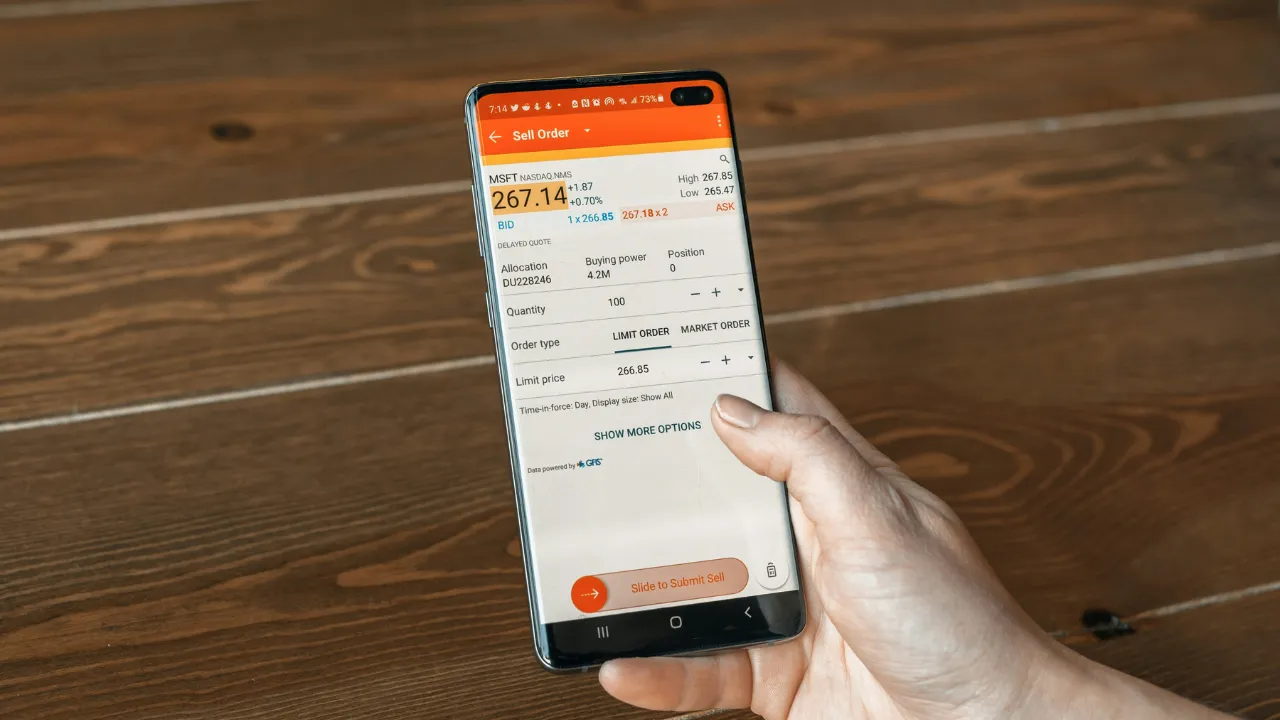Introduction – Why Switch to Smart Lighting?
Smart lighting has quickly become one of the most accessible and impactful upgrades for modern homes. It offers more than just convenience—it gives you full control over how your space looks and feels. Whether you’re building a smart home from scratch or simply exploring automation, a proper light setup is a great starting point.
Imagine adjusting the mood of your room without getting up from the couch. With a smart light setup, you can dim the lights for movie night, switch to bright white for work hours, or even change colors to match your vibe—all through a mobile app or voice command. It’s not just smart, it’s fun and surprisingly simple to use.
Energy savings are another strong reason to switch. Smart bulbs consume less power and can be automated to turn off when not needed, helping lower your electricity bill. You can also schedule them to mimic sunrise or sunset, which can improve your sleep and daily routine.
For beginners, starting with a small light setup in one room is ideal. You don’t need to change your entire wiring or hire an expert. All you need is a smart bulb, a stable Wi-Fi connection, and a compatible app. From there, you can expand your setup to other rooms, devices, or even connect it with assistants like Alexa or Google Home.
In this guide, we’ll walk you through everything you need to build your first smart light setup—easily, affordably, and with confidence.
What You Need to Get Started
Starting with a smart lighting system may sound technical, but it’s actually simple if you have the right tools in place. Before you begin building your light setup, it’s important to understand what basic components you’ll need to make everything run smoothly and without hassle.
First and foremost, you’ll need smart bulbs or smart light strips. These are the core of any smart lighting system. Make sure the ones you choose are compatible with your preferred ecosystem—whether that’s Alexa, Google Home, or Apple HomeKit. Some bulbs connect via Wi-Fi, while others use Bluetooth or Zigbee. For beginners, Wi-Fi-enabled bulbs are often the easiest to set up and manage.
Next, you’ll need a smartphone with the app that controls your lights. Each smart lighting brand has its own app, like Philips Hue, Wipro Next, or Mi Home. Through these apps, you can manage brightness, color, timers, and group settings. A good light setup depends heavily on how intuitive and flexible the app experience is.
A stable internet connection is also essential—especially if your smart lights run over Wi-Fi. If your connection is weak or unstable, it can cause delays or disconnections in your light setup.
Optionally, you can integrate a smart speaker or hub like Amazon Echo or Google Nest Mini. These allow you to control your lights with voice commands, enhancing the convenience even further.
Getting started with a smart light setup doesn’t require a tech background or heavy investment. With just a few reliable components, you can enjoy hands-free lighting, automation, and total control over your home’s ambience. This small step into home automation can make a big difference in both comfort and energy efficiency.
Types of Smart Lights Explained
Before creating a functional and stylish light setup, it’s essential to know the types of smart lights available in the market. Each type offers unique features suited for different spaces, moods, and purposes. Understanding the options will help you plan a smart lighting system that’s both practical and future-ready.
Smart Bulbs are the most common and beginner-friendly option. These screw directly into your existing fixtures and can be controlled via mobile apps or voice assistants. Some bulbs offer simple dimming and brightness control, while others come with full RGB color support, letting you change colors based on mood or time of day.
Smart Light Strips are flexible LED strips that can be installed under furniture, behind TVs, or along walls to create ambient lighting. They’re popular for gaming setups, bedroom ceilings, or workspaces. A light setup using these strips can completely transform a room’s atmosphere with minimal effort.
Smart Ceiling Lights are full panel fixtures that replace traditional ceiling lights. These offer a more permanent solution and are best suited for living rooms or larger spaces. They often support tunable white and color temperatures for different times of the day.
Smart Lamps and Desk Lights are ideal for focused lighting needs. They’re perfect for study tables or bedside use and often come with touch controls in addition to app and voice support.
Outdoor Smart Lights are built to withstand weather conditions and enhance the exterior of your home. They can light up pathways, gardens, or balconies, and many offer motion detection for security.
Choosing the right combination of these options will help you build a versatile and attractive light setup tailored to your lifestyle and space.
Choosing the Right Smart Light for Your Room
Selecting the perfect smart light depends heavily on the room’s purpose, mood, and layout. An ideal light setup should balance functionality with comfort, while also matching the vibe of each space. Instead of buying the same type of light for every corner, it’s smarter to tailor your choices based on room-specific needs.
For bedrooms, soft and warm lighting is preferred. Smart bulbs that support dimming and color temperature control are perfect here. You can set them to a relaxing amber tone in the evening to prepare your body for sleep. A simple light setup with two smart bulbs on either side of the bed can make a big difference in comfort.
In living rooms, lighting should be more flexible. This is where smart strips, ceiling lights, and color-changing bulbs work well together. You can create different scenes—like a bright setting for guests, or a soft ambient glow for movie nights. A layered light setup here enhances both style and functionality.
For kitchens, focus on brightness and clarity. Cool white smart ceiling lights or under-cabinet strips can help improve visibility while cooking. In this case, a reliable and responsive light setup that turns on instantly and brightly is most useful.
In workspaces or home offices, lighting should boost focus. Smart desk lamps or white-tunable bulbs can help reduce eye strain and support productivity. You might even set schedules to reduce brightness toward evening.
Even bathrooms and balconies can benefit from smart lighting. Use moisture-resistant smart lights in bathrooms and weatherproof outdoor smart bulbs for balconies or terraces.
Ultimately, a thoughtful light setup means placing the right smart lights in the right spots—not just for style, but to support your everyday life effortlessly.
Setting Up Smart Lights with Wi-Fi or Bluetooth
Once you’ve selected your smart bulbs or light strips, the next step is connecting them properly. Whether your smart lights use Wi-Fi or Bluetooth, setting up the system is usually quick and beginner-friendly. A reliable light setup starts with understanding which connectivity option works best for your home.
Wi-Fi-enabled smart lights are the most common. They connect directly to your home router, allowing you to control them from anywhere using your smartphone. To get started, simply screw in the bulb, turn on the switch, and open the brand’s official app (like Philips Hue, Wipro, or Mi Home). Follow the on-screen steps to add the device to your network. Make sure your phone is connected to the same Wi-Fi during setup.
Bluetooth-based smart lights are even simpler to connect, but they have a limited range. These lights pair directly with your phone and don’t require a router. Ideal for small spaces or single-room setups, Bluetooth lights are quick to install but lack remote access unless paired with a compatible hub.
Some smart bulbs support both Wi-Fi and Bluetooth, giving you flexibility based on your room size and needs. No matter the method, always ensure your lights are powered on, your app is updated, and permissions like Bluetooth and location are enabled during pairing.
Once the connection is complete, test the basic functions—on/off, brightness, and color changes—through the app. A solid light setup ensures your smart lights respond instantly and can be grouped or scheduled as needed.
Setting up smart lights with Wi-Fi or Bluetooth doesn’t require technical skills. With just a few taps, your home will be on its way to smarter, more responsive lighting that adds comfort and style to your daily life.
Pairing Smart Lights with Alexa or Google Home
Once your smart bulbs are installed and working through their native app, the next step is connecting them to a voice assistant. Integrating your smart lights with Alexa or Google Home brings hands-free control, automation, and voice commands—all essential parts of a modern light setup.
To pair your smart lights with Alexa, open the Alexa app and go to “Devices.” Tap the “+” icon, then choose “Add Device.” Select your light brand from the list (like Philips, Wipro, or Mi), and follow the on-screen prompts to link your account. Once linked, Alexa will scan and detect available smart lights. You can rename them, add them to groups like “Bedroom” or “Living Room,” and start using voice commands like “Alexa, turn on the lights.”
For Google Home, the process is similar. Open the Google Home app, tap the “+” button, then select “Set up device.” Choose “Works with Google,” then search and select your light brand. After signing into the light’s app account, Google will sync the devices automatically. You can then assign lights to rooms, create routines, and use commands like “Hey Google, dim the lights to 50%.”
Both Alexa and Google Home support grouping, scheduling, and even custom routines like “Good Morning” or “Movie Time.” The real advantage of linking your light setup to a voice assistant is the convenience—no more reaching for switches or apps.
By integrating your smart lights with Alexa or Google Home, your light setup becomes smarter, faster, and far more user-friendly. With a simple voice command, you gain full control over your home’s lighting, making daily tasks more seamless and enjoyable.
Using Mobile Apps to Control Your Lights
Controlling your smart lights through mobile apps is one of the most convenient features of any light setup. These apps act as the central hub for managing brightness, colors, schedules, and more—right from your smartphone, no matter where you are.
Every major smart light brand comes with its own mobile app. For example, Philips Hue, Wipro Next, Mi Home, Syska Smart Home, and TP-Link’s Tapo all offer feature-rich apps designed for easy control. Once your lights are connected, the app allows you to turn them on or off, adjust brightness levels, and change colors with just a tap.
One of the most useful functions is scene creation. You can set different lighting modes like “Relax,” “Focus,” or “Party” that instantly apply a combination of brightness and color settings. This makes your light setup highly customizable and mood-friendly.
Scheduling and automation are other powerful tools. You can set lights to turn on in the evening or gradually brighten in the morning to simulate a sunrise. This not only adds comfort but also helps in energy saving.
Many apps also allow grouping of lights by room. So instead of controlling each bulb separately, you can manage entire zones like “Living Room” or “Bedroom” together. If your app supports it, you can even integrate your light setup with routines, geofencing, or sleep timers.
Even if you’re not using a voice assistant, the mobile app gives you full control in your pocket. Whether you’re on vacation or just too cozy to get up, managing your light setup through a smartphone adds flexibility, comfort, and a futuristic touch to your everyday lighting experience.
Creating Schedules and Automations
Once your smart lights are connected and app-ready, the next big step is automation. This is where your light setup truly becomes “smart”—working in the background based on your routine, without you needing to touch a switch. Scheduling and automation can improve comfort, save energy, and create a more personalized lighting experience.
Most smart lighting apps come with built-in scheduling features. You can set your lights to automatically turn on in the evening and switch off at bedtime. For early risers, a gradual sunrise schedule can help you wake up naturally by slowly increasing brightness. This makes your light setup part of your daily rhythm.
Beyond basic timers, you can also create custom routines. For example, a “Movie Night” automation could dim all living room lights to 30% with a warm tone. A “Work Mode” could brighten the room with cool white light to keep you alert. These routines can be triggered by time, voice command, or app shortcuts.
If you use Alexa or Google Home, automation can go even deeper. You can set routines that control not just lights, but also other devices like smart plugs or speakers. For instance, when you say “Good Night,” your light setup could turn off all lights and start white noise on your smart speaker.
Some apps even support geofencing, which means your lights can automatically turn on when you reach home or turn off when you leave. This adds an extra layer of security and convenience without any manual input.
With smart scheduling and automation, your light setup becomes effortless, saving time and reducing energy waste while enhancing your lifestyle. It’s one of the most powerful advantages of switching to smart lighting.
Common Problems and Easy Fixes
Even with the most reliable smart lights, occasional issues can crop up—especially during the initial stages of building your light setup. The good news is that most problems are simple and can be fixed without technical help.
One of the most common problems is connectivity issues. If your smart light isn’t responding, the first step is to check your Wi-Fi connection. Many smart lights only work on 2.4GHz networks, not 5GHz. Rebooting your router or reconnecting the bulb through the app often solves the issue.
Another frequent issue is the light not pairing with the app. This usually happens when Bluetooth or location services are turned off on your phone. Ensure all required permissions are enabled, and that the bulb is in pairing mode—usually indicated by a blinking light.
Sometimes your smart lights might go offline unexpectedly. This can happen after a power cut or network change. A quick fix is to reset the bulb using the on-off method recommended by the brand, and re-add it to your light setup via the app.
Voice assistant problems are also common—like Alexa or Google not recognizing the light. In such cases, check if the skill or service is linked correctly in the assistant’s app, and whether the light name is easy to pronounce. Renaming devices and syncing again can often fix this.
Lastly, delayed response or lag is often caused by weak Wi-Fi signals. Placing a Wi-Fi extender near your smart lights can improve performance.
Smart lighting is designed for ease, and most problems have quick, beginner-friendly fixes. A stable light setup will run smoothly once you address these initial hiccups, making your smart home experience frustration-free and enjoyable.
Tips for Energy Saving and Better Performance
One of the biggest advantages of switching to smart lighting is improved energy efficiency. But to get the most out of your light setup, you need to use it wisely. A few simple habits and settings can help you save power while maintaining excellent lighting performance.
Start by using scheduling features effectively. Set your lights to turn off automatically during daylight hours or when you leave the house. This ensures that no light is left on unnecessarily, cutting down your energy bill. Many smart lighting apps allow you to create sunrise and sunset routines, which help match your lighting to the natural environment.
Dimming your lights is another great way to reduce power usage. Smart bulbs consume less energy when operated at lower brightness levels. For daily activities, you usually don’t need full brightness—adjusting to 70% or even 50% can make a noticeable difference over time.
Use motion sensors in areas like hallways, bathrooms, or storerooms. These turn lights on only when someone is present and turn them off automatically when the space is empty. It’s a smart addition to your light setup that boosts both convenience and efficiency.
Make sure your smart bulbs and apps are always updated. Firmware and app updates often come with performance improvements and bug fixes that help lights run smoother and faster.
If you use voice assistants, group your lights into zones so you can turn off multiple lights at once with a single command. A well-organized light setup saves both energy and effort.
By combining automation, smart placement, and a few good habits, your light setup won’t just enhance your lifestyle—it will also help reduce power consumption and make your home greener in the long run.
Are Smart Lights Safe? Understanding Security
Smart light technology has quickly become a popular choice for making homes more convenient and energy-efficient. However, many people wonder, are smart lights safe? Understanding the security aspects of smart light systems is important before inviting these devices into your living space. A smart light connects to your home Wi-Fi network, which means it can potentially be vulnerable to hacking if not properly protected. Manufacturers have designed these devices with security features such as encryption and secure authentication to prevent unauthorized access. Still, the safety of your smart light largely depends on how you manage it.
One of the simplest ways to keep your smart light safe is by setting strong and unique passwords for your Wi-Fi and the smart light app. Using default passwords or weak codes can make it easier for cybercriminals to break into your network. It is also essential to keep the smart light’s firmware updated regularly since updates often contain security patches that fix known vulnerabilities. Avoid connecting your smart light to public or unsecured networks, as these are easier targets for hackers.
Privacy is another key consideration. Smart light devices may collect data about your usage patterns to improve functionality, but reputable brands follow strict privacy guidelines to protect this information. Being cautious about which apps you grant permissions to and reviewing privacy policies can help safeguard your personal data.
In conclusion, smart light devices are generally safe to use when proper security measures are in place. By managing passwords carefully, updating firmware, and staying aware of privacy settings, you can enjoy the benefits of a smart light system without compromising your home security. As with any connected technology, a little attention to security goes a long way in keeping your smart home safe.
Final Thoughts – Is It Worth It for Beginners?
Final thoughts on whether a smart light is worth it for beginners come down to balancing convenience, cost, and ease of use. For someone new to smart home technology, smart lights offer a simple and affordable entry point. They allow you to control lighting remotely, set schedules, and even change colors without complicated setups. Most smart light brands provide user-friendly apps and clear instructions, making the initial experience smooth for beginners.
The investment in a smart light is relatively low compared to other smart devices, so it’s an excellent way to test how connected technology fits into your daily life. Beginners can enjoy energy savings and added comfort by automating lights to turn off when not needed. However, it’s important to consider your home’s Wi-Fi stability since smart lights depend on a reliable internet connection to function properly.
If you’re concerned about security or privacy, starting with a smart light gives you a manageable way to learn about smart device safety without overwhelming complexity. You can gradually build your smart home ecosystem by adding other devices once you feel comfortable.
Overall, a smart light is worth it for beginners who want to dip their toes into smart technology with minimal hassle and cost. It combines practical benefits with modern convenience, making it a smart choice for anyone curious about upgrading their home lighting. With a bit of care around security and setup, beginners can easily enjoy the advantages of smart lighting.
Also Read: Google Home vs Alexa: Ultimate Smart Faceoff 2025
FAQs – Smart Light Setup for New Users
- How do I connect a smart light to Wi-Fi?
To connect your smart light, download the manufacturer’s app, create an account, and follow the setup instructions. Make sure your phone and smart light are connected to the same Wi-Fi network during the process. - Do smart lights require a hub?
Some smart lights connect directly to Wi-Fi, while others need a hub to work. Check the product details before buying to know if a hub is necessary. - Are smart lights compatible with Alexa or Google Assistant?
Most smart lights work with popular voice assistants like Alexa, Google Assistant, and Apple HomeKit. It’s best to verify compatibility in the product description. - How can I control multiple smart lights at once?
You can group multiple smart lights by rooms or zones using the app, which makes controlling several lights together easy. - What should I do if my smart light isn’t responding?
Try resetting the device first, following the instructions in the manual. Also, check your Wi-Fi connection, as weak signals can cause problems. - Do smart light apps use a lot of phone battery or data?
Smart light apps are usually lightweight and use minimal battery and data, especially when running in the background.