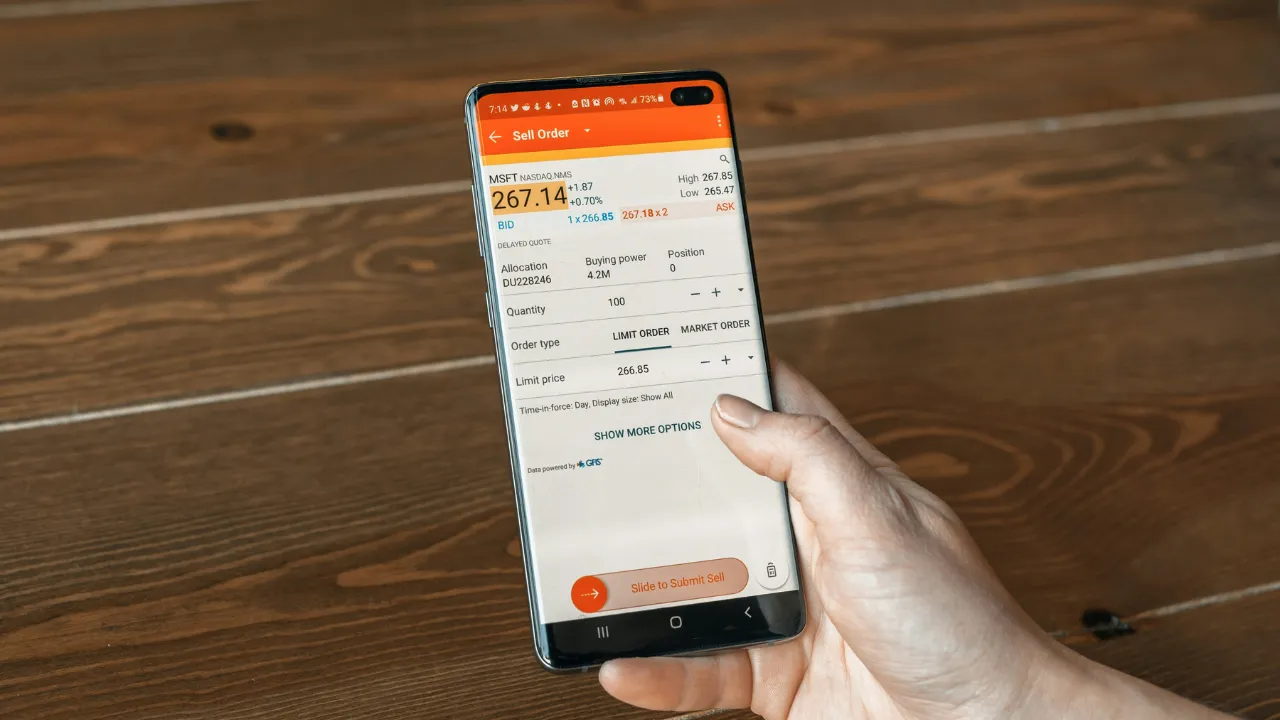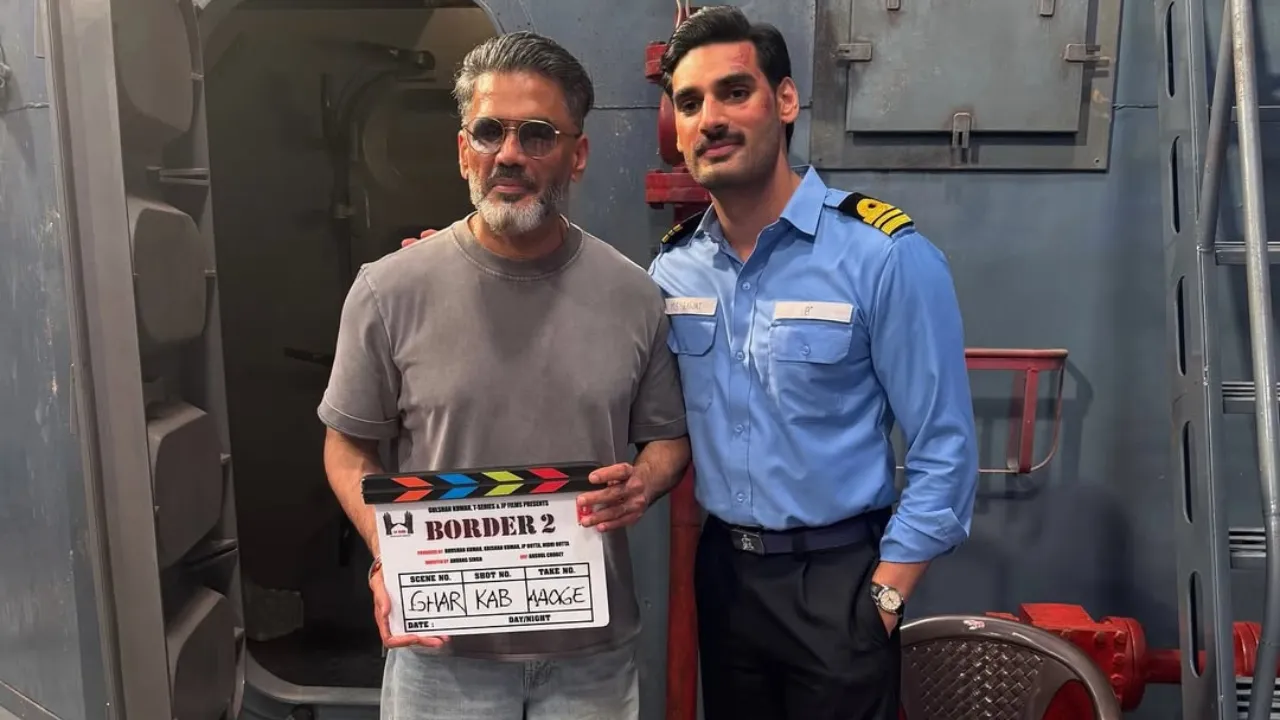Introduction – Why Strong Passwords Matter in 2025
In today’s digital-first world, securing your online presence is more critical than ever. As cyber threats grow smarter and more frequent in 2025, relying on simple or reused passwords is no longer safe. Whether it’s your email, social media, bank account, or work dashboard, everything is protected by a string of characters. That’s why it’s time to rethink how you create a strong password.
Hackers now use advanced tools like AI-driven brute-force attacks and phishing kits that can crack weak passwords in seconds. A password like “john123” or “password@123” might seem clever, but it’s actually among the first combinations tested by automated hacking systems. On the flip side, a well-crafted password can act as a solid barrier between your data and digital intruders.
When you create a strong password, you’re not just securing one account—you’re building a digital habit that keeps your identity safe across the web. In 2025, it’s also essential because we use dozens of services connected through cloud apps, AI tools, and smart devices. One weak password can expose your entire digital life.
So before you rely on guessable combinations or reuse old ones, remember that the time you take to create a strong password today can save you from identity theft, financial fraud, or data loss tomorrow.
What Makes a Password Strong?
A strong password is more than just a random mix of letters and numbers—it’s a carefully crafted shield against cyber threats. In 2025, password-cracking methods have evolved, making it essential to understand the key elements that truly make a password secure. Simply adding a symbol or capital letter is no longer enough if the rest of the password is predictable or commonly used.
To create a strong password, the first rule is length. A longer password is exponentially harder to crack. Aim for at least 12 characters, though 16 or more is ideal. The second rule is complexity—mix uppercase and lowercase letters, numbers, and special characters. But avoid obvious patterns like “P@ssw0rd” or “Admin123!”—these are easily guessed by automated tools.
Another critical factor is unpredictability. Avoid using names, birthdays, or common phrases. Instead, create a password that doesn’t resemble any real word or personal detail. A good practice is to use a passphrase—a combination of unrelated words or a sentence with deliberate modifications.
Uniqueness is just as important. Never reuse passwords across different accounts. If one site gets breached, hackers can use that password to access your other profiles. Using a password manager can help you create and remember unique logins for every platform.
In short, to create a strong password, focus on length, complexity, randomness, and uniqueness. These traits combined make your password much harder to crack, even with the most advanced hacking tools used today.
Use a Mix of Characters and Symbols
One of the simplest yet most effective ways to create a strong password is by combining different types of characters. Instead of relying only on lowercase letters or numbers, mixing uppercase letters, numbers, and special symbols significantly increases your password’s strength. In 2025, cybercriminals use highly sophisticated algorithms that can guess millions of combinations in seconds—but the more diverse your character set, the harder it is for those systems to break in.
For example, a password like “butterfly123” might look harmless but is quite easy to guess. However, if you transform it into something like “BuTt3r!Fly#92”, it becomes far more secure. That’s because each added symbol, number, or capital letter increases the number of possible combinations exponentially.
When you create a strong password using this method, you’re essentially building layers of complexity. Special characters such as @, #, $, %, &, and * add unpredictability, while alternating letter cases and inserting numbers break common word patterns that hacking tools look for.
It’s also a smart idea to avoid predictable substitutions like “@” for “a” or “1” for “i” if the rest of the password is still a common word. Modern password-cracking tools are trained to spot these trends. Instead, use these characters in unexpected places or combine them with a passphrase for added strength.
Using a mix of characters and symbols is a practical habit anyone can adopt. It doesn’t require remembering nonsense strings—just a bit of creativity. And when done right, it becomes one of the strongest defenses you have in a world full of evolving cyber threats.
Avoid Common Words and Personal Info
When trying to create a strong password, one of the biggest mistakes people make is using common words or personal information. Names, birthdays, pet names, or even favorite movies might seem unique to you, but they are the first things hackers try during brute-force or dictionary attacks. In fact, millions of passwords are cracked every year just because users rely on easy-to-guess combinations.
Words like “welcome123”, “qwerty”, “iloveyou”, or “john1995” are all extremely popular—and extremely insecure. Hackers use massive databases of leaked passwords and guessable patterns to crack weak credentials within seconds. If your password includes your name, phone number, or anything publicly visible on your social media, you’re making their job even easier.
To create a strong password that can withstand modern attacks, stay far away from real words, predictable patterns, or personal data. Don’t use your favorite football team, your child’s name, or your city. These may be easy to remember, but they offer little to no protection against password-cracking algorithms.
Instead, think randomly. Use combinations of unrelated words, insert characters in the middle, or turn part of a sentence into a coded phrase. For example, instead of “delhiboy1990”, try something like “Xr7#Sky^WinD9”. It’s not just about being clever—it’s about being unpredictable.
In 2025, where AI tools can scan your online footprint to guess passwords, avoiding common and personal details isn’t optional—it’s essential. The best approach is to keep your password random, complex, and unrelated to your identity in any way. This small habit can be the difference between keeping your account safe and becoming the next data breach headline.
Length Matters: Go Beyond the Minimum
When it comes to password strength, length plays a more critical role than most people realize. In fact, one of the easiest ways to create a strong password is to simply make it longer. While many platforms require a minimum of 8 characters, in 2025 that number is no longer enough to stop advanced cyberattacks. Hackers today use AI-powered brute-force tools that can crack short passwords in seconds—even if they contain symbols and numbers.
A longer password increases the number of possible combinations exponentially, making it far more difficult for any system to guess. For example, a 12-character password is thousands of times stronger than an 8-character one, even with the same character set. That’s why security experts now recommend using at least 14 to 16 characters, and even more if the site allows.
The good news is that long passwords don’t have to be complex strings of gibberish. You can use a passphrase—basically a set of unrelated words or a short sentence that’s easy for you to remember but hard for a machine to guess. Something like “BlueTiger$Drinks@Rain42” is both long and unpredictable, but still memorable with a little practice.
When you create a strong password with proper length, you build a much stronger barrier against automated threats. The difference between a 10-character and a 16-character password could mean hours vs years for a hacker trying to crack it. In 2025’s threat landscape, going beyond the bare minimum isn’t just good advice—it’s digital self-defense. So next time you’re setting a password, stretch it out—you’ll thank yourself later.
Use Passphrases Instead of Single Words
One of the smartest ways to create a strong password in 2025 is by switching from single words to full passphrases. While traditional passwords often rely on a single word with some added numbers or symbols, passphrases use a string of unrelated words or a full sentence—making them longer, harder to guess, and surprisingly easier to remember.
For example, instead of using a weak password like “Tiger123!”, you could go with something like “BlueTigerEatsCake#99”. This simple shift adds both length and complexity without making it too difficult to recall. Passphrases are especially effective against brute-force and dictionary attacks because they avoid common word combinations and offer far more possible variations.
The key to a good passphrase is unpredictability. Avoid famous quotes or lyrics, and don’t use phrases that include your name, birth year, or anything a hacker could guess from your social media profile. Instead, think of four or five random words, insert special characters or numbers in between, and maybe capitalize a few letters. For example: “Moon7Chair$Fire!Lake” is both secure and memorable.
Passphrases are now widely accepted by most platforms and are often encouraged by security experts as the new standard for strong authentication. They combine length, randomness, and simplicity—making them ideal for everyday users who struggle with complex passwords.
When you create a strong password using a passphrase, you gain the perfect balance between usability and security. In a world where cyber threats are evolving rapidly, passphrases offer a user-friendly yet highly protective solution. They’re not just longer—they’re smarter.
Don’t Reuse Passwords Across Accounts
Reusing passwords might seem convenient, but it’s one of the biggest mistakes you can make when trying to create a strong password. In 2025, data breaches are more common than ever, and once your password is leaked on one platform, cybercriminals often use it to access your other accounts through a method known as “credential stuffing.” This means a single weak link can expose your entire digital identity.
Imagine using the same password for your email, banking app, and social media. If any one of those services gets compromised, all your other accounts become easy targets. Hackers don’t even have to work hard—they simply use automated tools that test the stolen password across hundreds of popular platforms in seconds.
To stay protected, make sure each account has its own unique password. This may sound like a lot to manage, but it’s easier than ever thanks to password managers. These tools generate and store complex passwords for each account, so you don’t have to remember them all manually. It’s a small habit that offers a huge boost in security.
When you create a strong password, its uniqueness is just as important as its complexity. Repeating passwords across platforms defeats the purpose of even the strongest combinations. In 2025’s cyber landscape, attackers don’t just guess passwords—they collect and cross-reference them.
So take a moment to audit your accounts. If you’re still reusing passwords, now’s the time to update them. It’s one of the simplest yet most powerful actions you can take to secure your digital life.
Enable Two-Factor Authentication (2FA)
Even the strongest password can be cracked or leaked. That’s why in 2025, enabling two-factor authentication (2FA) is no longer optional—it’s a critical layer of defense. When you create a strong password and combine it with 2FA, you significantly reduce the chances of unauthorized access, even if your password falls into the wrong hands.
Two-factor authentication adds an extra step to your login process by requiring something beyond just your password. This could be a one-time code sent to your phone, an authentication app like Google Authenticator or Authy, a fingerprint scan, or even a facial recognition prompt. The idea is simple: even if a hacker gets your password, they still need that second key to get in.
Most major platforms today—from social media and email to banking and cloud storage—offer 2FA as a free security feature. It takes only a few minutes to set up but adds a massive layer of protection. In fact, studies have shown that enabling 2FA can block over 95% of automated hacking attempts.
Using 2FA is especially important for your primary email account, as that’s often the recovery gateway to other services. If someone gains access to your email, they can reset passwords for dozens of linked accounts in minutes.
So, once you create a strong password, take the next step and enable 2FA. It’s like locking your front door and then adding a deadbolt. In a world where cyber threats are getting more advanced by the day, that extra layer can make all the difference between staying safe and becoming a victim.
Use a Password Manager for Safety
As digital life expands, keeping track of multiple strong and unique passwords becomes a serious challenge. That’s where a password manager comes in. It’s one of the most practical tools in 2025 to help you create a strong password for every account—without having to remember them all.
A password manager is a secure app that stores all your login credentials in an encrypted vault. You only need to remember one master password, and the manager takes care of the rest. It can generate long, random, and complex passwords instantly, ensuring that each account has a unique and unbreakable key. This eliminates the need to reuse or simplify passwords for the sake of convenience.
Using a password manager also reduces the risk of falling for phishing scams. Many of these apps autofill credentials only on legitimate websites. If a fake login page tries to trick you, the manager won’t respond—serving as an extra security checkpoint.
Popular password managers like Bitwarden, 1Password, Dashlane, and LastPass offer features like cloud sync, multi-device access, and built-in password health checks. Some even support two-factor authentication, making your password storage even more secure.
In 2025, as data breaches become more frequent and attackers get smarter, relying on memory or sticky notes isn’t just outdated—it’s dangerous. When you create a strong password and let a trusted manager handle it, you save time and stay protected. It’s a simple upgrade that boosts both your digital hygiene and your peace of mind.
Change Passwords Periodically (But Smartly)
Changing passwords regularly has long been a part of cybersecurity advice, but in 2025, the approach has evolved. The key isn’t just to change passwords often—it’s to change them smartly. Randomly swapping out passwords every 30 days with only minor tweaks like adding a “1” at the end doesn’t improve your security. In fact, it may do more harm than good by making you rely on predictable patterns.
The smarter strategy is to change your passwords when there’s a reason to—such as after a data breach, suspicious activity, or if you’re using the same password across multiple accounts. If you’ve taken the time to create a strong password that’s long, random, and unique, you don’t need to change it constantly unless there’s an actual risk.
When you do update a password, avoid minor variations like “Summer2024!” to “Summer2025!”. Hackers know users follow such habits. Instead, generate an entirely new combination or passphrase that’s completely unrelated to the old one. Using a password manager makes this easy, as it can alert you to weak or reused passwords and help you replace them with fresh, secure ones.
It’s also a good idea to review your most sensitive accounts—like email, cloud storage, and banking—every few months and consider whether those passwords need updating. Focus your effort on high-risk platforms rather than trying to change every password blindly.
In short, to create a strong password strategy, think beyond routine changes. Be proactive but not paranoid. Update your passwords with intent, and always combine them with good habits like using a password manager and enabling two-factor authentication. That’s how you stay both safe and sane in a digital world full of threats.
How to Test If Your Password Is Secure
Even if you believe you’ve created a strong password, it’s essential to test its strength to be truly confident. In 2025, cyber threats are more advanced than ever, and what seemed secure a few years ago may now be easily crackable. Thankfully, there are reliable tools and methods to check if your password can withstand modern hacking attempts.
One of the simplest ways is to use a trusted password strength checker. Tools like HowSecureIsMyPassword.net or Bitwarden’s password generator estimate how long it would take for a brute-force attack to crack your password. These platforms don’t store your input—they analyze the character length, complexity, and predictability to give you a rough security score.
Another smart step is to check whether your password has appeared in any known data breaches. Websites like HaveIBeenPwned.com allow you to enter your email address or password (securely) to see if it has been compromised in past hacks. If your password has ever been leaked—even once—it should be replaced immediately, no matter how strong it is technically.
If you create a strong password that includes length, randomness, and a mix of characters, you’re already ahead of most users. But testing it with these tools helps you validate your efforts and refine them if needed. Also, some password managers now include built-in security audits that alert you to weak, reused, or breached passwords across your stored accounts.
Remember, a secure password isn’t just about complexity—it’s about being unpredictable and uncompromised. Regularly testing your passwords keeps you informed, updated, and protected against ever-evolving cyber threats.
Conclusion – Build Habits, Not Just Passwords
Creating a strong password is no longer just a one-time task—it’s a habit that needs to be built into your digital lifestyle. In 2025, with advanced hacking tools and AI-driven attacks becoming the norm, a simple password like “Abc@123” doesn’t stand a chance. That’s why it’s essential to not only focus on how to create a strong password but also maintain smart practices around how you use and protect it.
Strong passwords are long, complex, unpredictable, and unique to each account. But even the best password can fail if reused or stored carelessly. That’s where good habits come into play—using a password manager, enabling two-factor authentication, testing your passwords periodically, and staying alert to potential breaches.
Digital security isn’t about being perfect—it’s about being prepared. Each small action, whether it’s avoiding personal info or switching to passphrases, adds another layer of protection. The goal isn’t to remember dozens of complicated passwords—it’s to set up systems that do the hard work for you while keeping your data safe.
So as you create a strong password for your next account, think of it as the first step in a smarter, safer digital routine. Passwords alone aren’t enough anymore—but when combined with strong habits, they become your first and most reliable line of defense.
Also Read: iPhone 16 vs Samsung Galaxy S25: 2025’s Stunning Flagship Battle
FAQs – Creating and Managing Strong Passwords
Q1. What is the best way to create a strong password in 2025?
The best method is to use a long passphrase with at least 12–16 characters, including uppercase and lowercase letters, numbers, and special symbols. Avoid common words or personal information.
Q2. Should I use the same password for multiple accounts?
No. Reusing passwords increases the risk of a full-scale breach. If one site is hacked, all accounts with the same password become vulnerable.
Q3. How often should I change my passwords?
Only when there’s a real reason—like a data breach or suspected compromise. Randomly changing passwords without improving their strength is not effective.
Q4. Are password managers safe to use?
Yes, reputable password managers are secure and use strong encryption. They’re one of the best tools to store and generate unique passwords for every account.
Q5. What is two-factor authentication, and why should I use it?
2FA adds a second layer of security by requiring something you have (like your phone or fingerprint) in addition to your password. It blocks over 95% of automated hacking attempts.
Q6. How can I check if my password has been leaked?
Use trusted tools like HaveIBeenPwned.com to see if your password has been exposed in any known data breaches.
Q7. What makes passphrases better than single words?
Passphrases are longer, more random, and easier to remember while being harder to crack. Something like “Rain$Chair!Green#88” is far more secure than “Password123”.