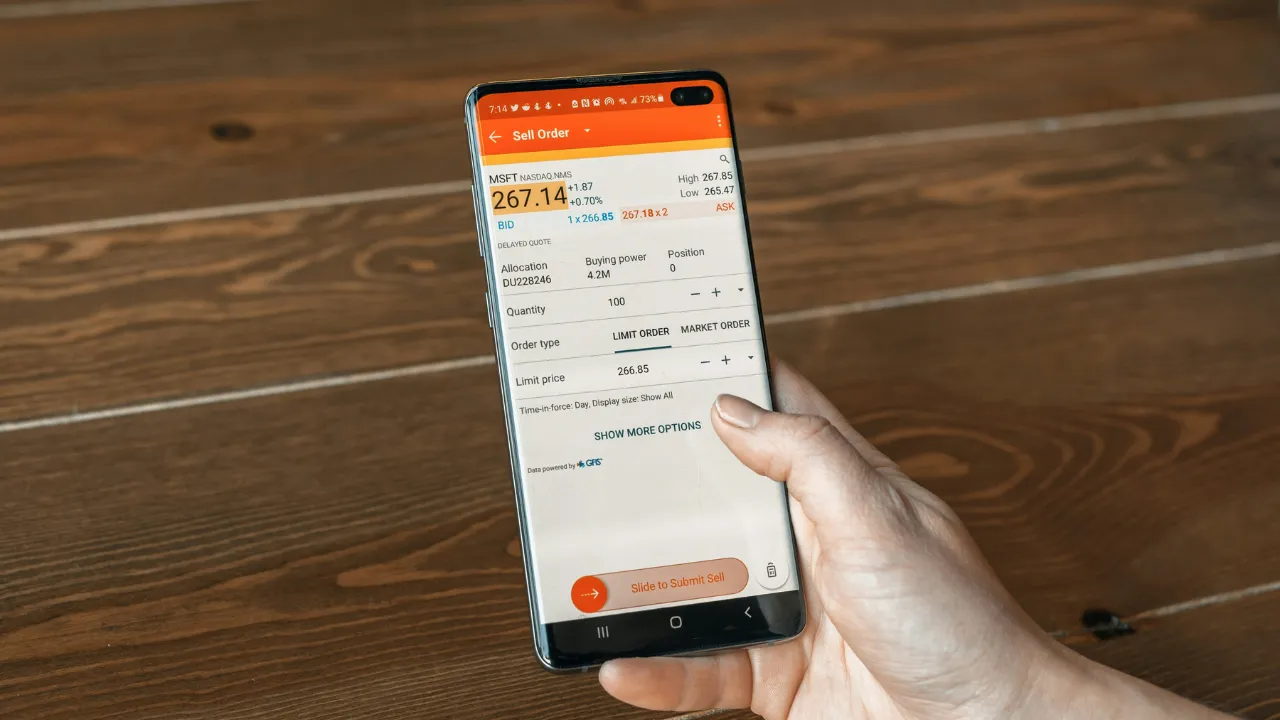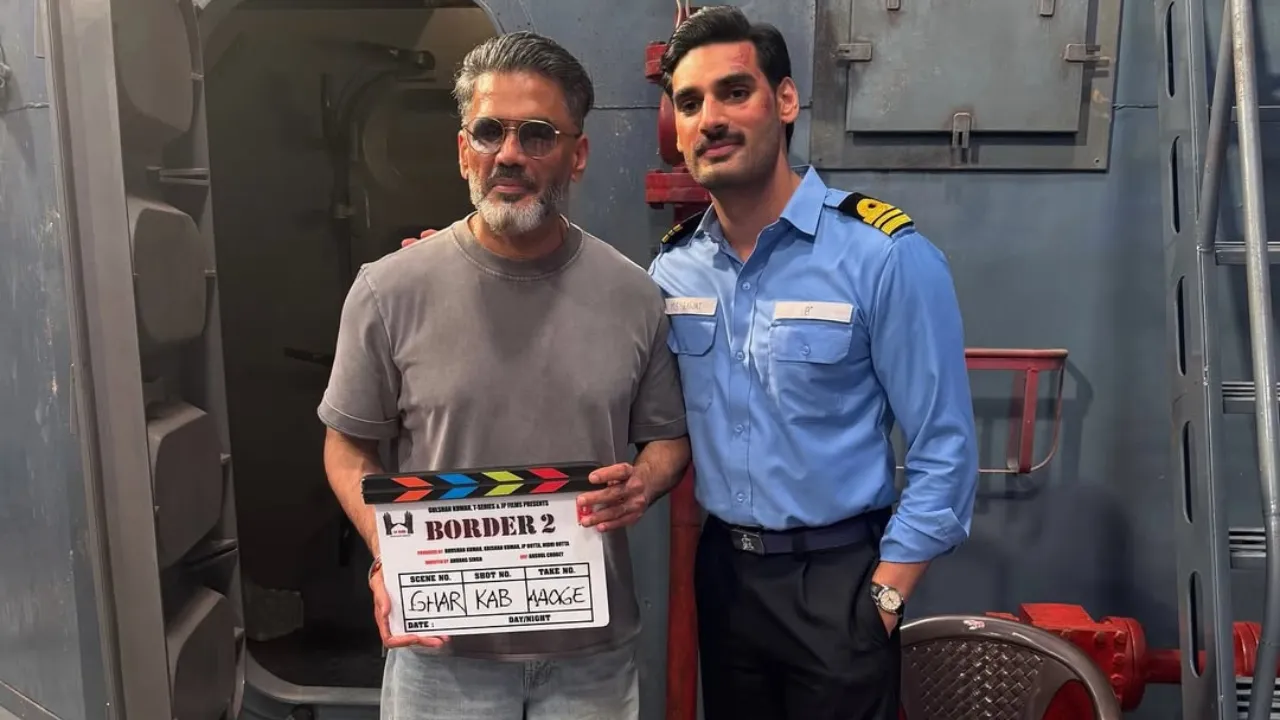Introduction – Storage Wars in 2025
When it comes to choosing storage in 2025, the debate of SSD vs HDD continues to stir confusion among tech buyers. Whether you’re upgrading your old laptop or building a brand-new desktop, understanding the differences between these two storage types is more important than ever. With evolving technology, both SSDs and HDDs have seen improvements, but their roles and performance still differ greatly depending on your needs.
HDDs, or Hard Disk Drives, have been around for decades. They rely on spinning magnetic disks and are known for offering large storage capacities at relatively low prices. In contrast, SSDs, or Solid State Drives, use flash memory to store data, making them significantly faster, more durable, and quieter. This speed advantage is why most modern systems, especially ultrabooks and gaming rigs, now come equipped with SSDs by default.
In 2025, the SSD vs HDD question is less about which is better in general and more about which is better for you. Are you a gamer looking for faster load times? A video editor working with massive files? Or just a casual user needing affordable space for photos and documents? The answer varies based on usage.
Another factor to consider is cost. While SSD prices have dropped significantly in recent years, HDDs still win when it comes to budget-friendly bulk storage. This is why many users opt for hybrid setups—an SSD for the operating system and apps, and an HDD for long-term file storage.
As we explore deeper into this comparison, you’ll discover which drive type makes the most sense for your personal or professional setup. So let’s dive in and settle the SSD vs HDD debate for 2025 once and for all.
What is an HDD? – The Classic Storage Option
A Hard Disk Drive, commonly known as an HDD, is the traditional form of storage that has powered computers for decades. It uses spinning magnetic disks to read and write data, much like a record player. The technology may seem old-school in 2025, but it still has its place in the SSD vs HDD conversation.
One of the biggest advantages of an HDD is its affordability. You can get a high-capacity HDD—1TB, 2TB, or even more—at a fraction of the cost of an SSD with similar storage space. This makes HDDs an ideal choice for users who need lots of room for files like movies, photos, games, or backups without spending too much.
Another area where HDDs remain relevant is longevity in terms of data retention. While slower than SSDs, HDDs can safely store data for long periods if not used heavily. This is why many people still rely on them for external backups and archive storage.
However, when comparing SSD vs HDD in terms of speed, HDDs fall short. Boot times, file transfers, and overall system responsiveness are noticeably slower. They also generate more noise, use more power, and are prone to damage from physical movement due to their moving parts.
Despite these drawbacks, HDDs continue to be a viable solution for specific needs in 2025. If you’re building a budget PC, need extra space for your media library, or want to back up data without breaking the bank, the classic HDD remains a practical option. Just know where it fits best in your setup, especially as we move toward faster, more efficient storage solutions.
What is an SSD? – The Modern Speedster
A Solid State Drive, or SSD, is the modern answer to faster, more efficient storage in today’s tech-driven world. Unlike HDDs that rely on spinning disks and mechanical arms, SSDs use flash memory to store data. This design eliminates moving parts, resulting in lightning-fast performance, lower power consumption, and greater durability. In the ongoing SSD vs HDD debate, SSDs are often the preferred choice for users who value speed and reliability.
In 2025, SSDs have become mainstream across laptops, desktops, and even gaming consoles. Booting up your system, launching heavy applications, or transferring large files happens in seconds, not minutes. That responsiveness alone makes SSDs a game-changer, especially for professionals, gamers, and content creators who can’t afford to waste time waiting.
Another major benefit of SSDs is their silent operation. With no mechanical movement inside, SSDs run silently and stay cooler, which also helps improve the overall efficiency of your system. Additionally, they are far less prone to damage from shocks or drops, making them ideal for portable devices like ultrabooks and external drives.
Though SSDs were once considered expensive, the prices have dropped significantly in recent years. Today, you can find affordable SSD options with capacities ranging from 256GB to 2TB, making them more accessible than ever before. Modern SSDs like those from Samsung deliver blazing-fast speeds and high durability in compact form factors.
When evaluating SSD vs HDD, it’s clear that SSDs lead in terms of performance, reliability, and user experience. If speed and efficiency matter to you—and they usually do—an SSD is the smarter investment in 2025. Whether you’re upgrading an old system or building something new, opting for an SSD means choosing a smoother and more responsive computing experience.
Key Differences Between SSD and HDD in 2025
Understanding the key differences between SSD and HDD in 2025 can help you make an informed decision based on your specific needs. While both serve the same basic function—storing data—they differ greatly in how they work and what they offer. Here’s a quick comparison to help you decide which one suits you better.
| Feature | SSD (Solid State Drive) | HDD (Hard Disk Drive) |
|---|---|---|
| Speed | Extremely fast boot and file transfer speeds | Much slower in comparison |
| Durability | No moving parts, shock-resistant | Mechanical parts, prone to damage from drops |
| Noise | Silent operation | Audible spinning and clicking sounds |
| Power Consumption | Energy-efficient, ideal for laptops | Consumes more power |
| Heat Generation | Generates less heat | Generates more heat due to spinning disks |
| Storage Capacity | Available up to 4TB (consumer), pricier | Easily available in 1TB–10TB at lower cost |
| Price per GB | Higher cost per GB | More affordable per GB |
| Use Case | Best for speed, gaming, editing, boot drives | Best for backups, large media storage |
| Lifespan | Longer under moderate use, fewer failures | Good lifespan but affected by mechanical wear |
In the SSD vs HDD comparison, SSDs clearly win when it comes to speed, durability, and energy efficiency. However, HDDs still offer unbeatable value when large storage space is your top priority. Depending on your budget and usage, you might even consider using both in a hybrid setup for the best of both worlds.
Performance Comparison – Speed, Boot Time & Responsiveness
When it comes to real-world performance, the SSD vs HDD debate clearly highlights just how far storage technology has come. In 2025, SSDs continue to lead the race with blazing-fast speeds, instant responsiveness, and nearly non-existent boot times. Whether you’re starting up your PC, launching applications, or transferring large files, the performance difference is hard to ignore.
SSDs rely on flash memory, which means there are no moving parts to slow things down. As a result, most modern SSDs can achieve read/write speeds of over 3,000 MB/s, especially with NVMe-based drives. Boot times for systems with SSDs typically range from 5 to 15 seconds, and programs open almost instantly. This is a major advantage for gamers, video editors, coders, and professionals who demand speed and efficiency from their machines.
On the other hand, HDDs operate using spinning disks and a mechanical read/write head, which significantly limits their speed. Average HDDs offer read/write speeds between 80–150 MB/s, and boot times can stretch beyond 30 seconds or more depending on system load. Multitasking also feels laggy on HDD-based systems, especially with newer operating systems and applications demanding faster data access.
Responsiveness is where the gap widens further. SSDs handle background tasks, system updates, and real-time file access far more smoothly. Users often report a dramatic improvement in everyday usability after switching from an HDD to an SSD, even on older hardware.
In conclusion, if you’re prioritizing speed and seamless performance, SSDs are the obvious choice in 2025. The SSD vs HDD comparison leaves little doubt—HDDs simply can’t compete when it comes to speed, boot time, and overall responsiveness in today’s fast-paced digital environment.
Durability & Lifespan – Which One Lasts Longer?
When it comes to durability and lifespan, the SSD vs HDD debate becomes especially important for users who value long-term reliability. In 2025, both storage types have matured significantly, but their physical design plays a major role in how well they handle wear and tear over time. Data from Backblaze reveals insights into SSD and HDD failure rates over time.
SSDs are built with no moving parts. This makes them naturally more resistant to physical damage like drops, vibrations, or sudden shocks. Whether you’re using a laptop on the go or handling external storage devices frequently, SSDs are far less likely to fail from physical impact. Their solid-state design also makes them more reliable in extreme temperatures and demanding conditions.
In contrast, HDDs are mechanical devices with spinning platters and a read/write head. Even though they’ve improved in build quality over the years, they’re still vulnerable to mechanical failure, especially if the device is bumped or dropped while running. This mechanical nature makes HDDs less ideal for portable devices or environments where movement is common.
As for lifespan, both SSDs and HDDs can last several years with proper use. However, they degrade differently. HDDs tend to wear out due to mechanical failure over time, whereas SSDs have a limited number of write cycles. But with modern wear-leveling algorithms and improved NAND technology in 2025, most consumer SSDs easily last 5–10 years or more under normal usage.
Overall, in the SSD vs HDD comparison, SSDs take the lead in durability and long-term reliability for everyday users. While HDDs still serve well in controlled, stationary environments, SSDs offer peace of mind for those who need dependable, rugged storage that stands the test of time.
Storage Capacity vs Price – Which Offers Better Value?
One of the most crucial factors in the SSD vs HDD debate is the balance between storage capacity and price. In 2025, while SSDs have become more affordable than ever, HDDs still dominate when it comes to sheer storage per rupee spent.
If you’re looking for massive storage on a tight budget, HDDs are the go-to option. You can easily find 1TB or even 2TB HDDs at very affordable prices, making them perfect for storing large volumes of data like movies, backups, game libraries, and raw media files. For long-term storage needs where speed isn’t critical, HDDs continue to offer excellent value.
On the other hand, SSDs have significantly narrowed the price gap over the years. Thanks to advancements in NAND technology and mass production, a 500GB or 1TB SSD is now accessible to most users, especially in SATA and budget NVMe variants. While they still cost more per gigabyte compared to HDDs, the speed, performance, and durability they offer make them a smarter long-term investment for many use cases.
It’s important to consider what you need from your storage. If you’re a content creator, gamer, or professional working with large applications and files, the time you save with an SSD can far outweigh the price difference. For general file storage, however, an HDD provides more space for the money.
In 2025, many users choose a hybrid setup—an SSD for the operating system and everyday apps, and an HDD for bulk storage. This combo delivers both performance and value.
So in the SSD vs HDD question of value, HDDs win on price per gigabyte, but SSDs offer greater overall performance per rupee when speed and efficiency matter.
Power Efficiency & Noise – What’s Better for Laptops?
In 2025, when it comes to laptops, power efficiency and noise levels play a major role in overall user experience. Here, the SSD vs HDD battle shows a clear winner, especially for users who prioritize battery life and a quiet environment.
SSDs are highly power-efficient because they use flash memory and have no moving parts. This means they consume significantly less energy compared to traditional HDDs, which is a big advantage for laptop users who rely on long battery life. Whether you’re working remotely, attending classes, or traveling, an SSD helps your laptop run cooler and longer on a single charge.
Another benefit of SSDs is their silent operation. Since there are no spinning disks or moving heads, they generate no mechanical noise. This makes SSD-equipped laptops ideal for quiet environments like libraries, meetings, or night-time work sessions. The absence of vibration also adds to the overall comfort and premium feel.
HDDs, in contrast, require more power to spin their platters and move the read/write heads. This extra energy drain can noticeably reduce your battery runtime. They also produce audible sounds—clicking, spinning, and humming—that can be distracting, especially in silent rooms. In thin and light laptops, this noise becomes even more noticeable.
For modern laptops in 2025, manufacturers almost exclusively use SSDs to ensure better performance, energy efficiency, and user satisfaction. HDDs are rarely seen in newer portable devices unless used for bulk storage in larger laptops or external drives.
So in terms of power efficiency and noise, SSDs are clearly the better choice for laptops. In the SSD vs HDD comparison, it’s safe to say SSDs offer a smoother, quieter, and more energy-friendly experience for mobile users.
Gaming, Editing & Professional Use – Which Should You Choose?
If you’re into gaming, video editing, or any kind of professional work in 2025, storage performance can make or break your experience. This is where the SSD vs HDD comparison becomes critical. Speed, reliability, and responsiveness are essential when dealing with large files, heavy software, or time-sensitive tasks—and SSDs easily outshine HDDs in all these areas.
For gamers, SSDs offer drastically faster game load times, smoother asset streaming, and quicker patch installations. Modern games are huge, often exceeding 100GB, and an SSD ensures you spend more time playing and less time waiting. In fact, many AAA games in 2025 are now optimized for SSDs, with some even showing performance issues when run from an HDD.
For video editors and content creators, SSDs are a game-changer. Whether you’re editing 4K footage, rendering large files, or managing hundreds of assets in a project, the speed of an SSD ensures everything runs smoothly. You get faster project loading, reduced lag, and efficient real-time previewing—all of which are crucial for maintaining productivity and meeting deadlines.
Professionals working with software development, data analysis, or virtual machines will also benefit immensely from SSDs. Applications launch faster, system operations remain stable under heavy loads, and multitasking becomes fluid. In contrast, HDDs can slow down significantly when handling complex workflows, leading to frustrating delays.
That said, HDDs still have a role—as secondary drives for storing archived projects, backups, or raw footage that you don’t access regularly. But for day-to-day performance, SSDs are the clear winner.
In short, for gaming, editing, and professional use in 2025, choosing an SSD isn’t just recommended—it’s essential. When comparing SSD vs HDD for serious work, SSDs deliver the performance, reliability, and speed that power users demand.
Best Use Cases for SSDs in 2025
As technology evolves, SSDs have become the preferred storage choice in many real-world scenarios. In the SSD vs HDD comparison, SSDs shine in areas where speed, efficiency, and reliability matter most. By 2025, their use has expanded far beyond high-end systems and is now common in everything from ultrabooks to gaming rigs. Let’s explore where SSDs truly stand out.
One of the top use cases is boot drives. Installing your operating system on an SSD results in ultra-fast startup times, often under 10 seconds. Your system feels instantly responsive, and routine tasks like updates, app launches, and file access become seamless.
SSDs are also ideal for laptops and ultrabooks. Their lightweight design, shock resistance, and low power consumption make them perfect for mobile computing. If you travel frequently or work remotely, an SSD ensures better battery life and reliability on the go.
Gamers benefit enormously from SSDs in 2025. Load times in modern titles are dramatically reduced, and gameplay feels smoother, especially in open-world or high-texture environments. Many new games are even optimized specifically for SSD speeds, making them almost essential for a good gaming experience.
Content creators and professionals working in photography, video editing, 3D modeling, or music production will appreciate the blazing-fast file access and smooth handling of large projects. SSDs make multitasking easier and reduce lag in high-performance software like Adobe Premiere, DaVinci Resolve, and Photoshop.
Even casual users see value—web browsing, streaming, and office work all feel snappier on an SSD-equipped machine.
In 2025, SSDs are no longer a luxury—they’re the standard for performance-driven computing. From fast booting and multitasking to creative workloads and gaming, SSDs are the smart choice wherever speed and responsiveness matter.
Best Use Cases for HDDs in 2025
Despite the rise of SSDs, traditional hard drives still have their place in the SSD vs HDD debate—especially when it comes to high-capacity storage at a low cost. In 2025, HDDs remain relevant for users who prioritize space over speed and need affordable ways to store large amounts of data without breaking the bank.
One of the best use cases for HDDs is mass data storage. If you have a large collection of movies, photos, music, or downloaded content that doesn’t need to be accessed frequently, an HDD offers a cost-effective way to store it all. You can get drives with 2TB, 4TB, or even more at prices far lower than SSDs of the same capacity.
Backups and archival storage are another strong area for HDDs. For long-term data storage—like system images, documents, and older projects—HDDs provide ample space and are reliable when kept in a stable environment. Many people use external HDDs specifically for this purpose, as they’re easy to plug in, store data, and unplug when done.
Surveillance systems also continue to rely on HDDs. Security camera setups generate hours of continuous footage, and HDDs offer the right balance of capacity and cost for these large video files, especially in multi-camera setups.
Budget desktops and entry-level PCs still use HDDs where affordability matters more than speed. In such systems, HDDs work well for basic tasks like word processing, storing documents, and light media use.
Lastly, media servers and NAS (Network Attached Storage) setups often depend on HDDs for shared access to large volumes of files across a network.
So, while SSDs dominate performance tasks, HDDs in 2025 are still the go-to solution for bulk storage, backups, and budget-friendly storage needs. In the SSD vs HDD comparison, HDDs win when capacity and cost-efficiency are top priorities.
Hybrid Solutions – SSD + HDD Combo
In the ongoing SSD vs HDD debate, many users in 2025 are choosing not to pick one over the other—instead, they’re going for the best of both worlds. A hybrid storage setup that combines an SSD and an HDD offers a smart, balanced solution that delivers both speed and storage capacity without blowing your budget.
In a hybrid setup, the SSD is typically used as the primary drive. This means your operating system, frequently used applications, and essential files are stored on the SSD, allowing for ultra-fast boot times, quick software launches, and a snappy overall user experience. Everything feels smoother and more responsive, whether you’re gaming, editing, or just browsing the web.
Meanwhile, the HDD serves as secondary storage. It holds your large files—movies, photos, backups, and rarely used documents. Since these don’t require lightning-fast access, storing them on a hard drive makes perfect sense and saves you money on high-capacity SSDs.
This combination works especially well for gamers, content creators, and professionals who need both speed and space. For example, you can install your most-played games or active projects on the SSD while archiving older or less-used data on the HDD.
Laptop users also benefit from hybrid drives or dual-storage configurations where space allows. Some even opt for SSHDs (Solid State Hybrid Drives), which blend a small SSD with a traditional HDD in one unit—though separate drives are more flexible and offer better performance.
In 2025, a hybrid SSD + HDD setup remains one of the most practical storage solutions. It lets you enjoy the fast load times of SSDs without sacrificing the massive capacity that HDDs provide. For many users, this combo is the sweet spot between performance and affordability.
Which One Should You Buy in 2025? – Final Verdict
If you’re still deciding between SSD vs HDD in 2025, the best choice depends entirely on your needs, priorities, and budget. Both storage options have their own advantages, but the right one for you depends on how you use your device.
If performance is your top priority—whether you’re a gamer, content creator, student, or professional—then an SSD is the clear winner. From blazing-fast boot times to seamless multitasking, SSDs offer a smoother, quieter, and more efficient experience. With prices now more affordable than ever, even budget-conscious users can enjoy the benefits of faster storage without spending a fortune.
On the other hand, if you need tons of space to store media files, backups, or large documents and don’t require high-speed access, an HDD is still a solid and cost-effective choice. It’s particularly ideal for users building home media servers, backup systems, or working with data that doesn’t need to load instantly.
That said, for most users in 2025, the smartest solution is a hybrid setup—an SSD for your OS and main apps, and an HDD for everything else. This gives you the best of both worlds: speed where it matters and storage where it’s needed.
In conclusion, the SSD vs HDD battle isn’t about which one is better overall—it’s about which one fits your workflow and expectations. SSDs are the future of performance, while HDDs remain relevant for bulk storage. Know your usage, set your priorities, and choose accordingly.
Also Read: Windows 11 vs Windows 12: Smarter Upgrade Exposed
FAQs – Common Questions Answered
Q1. Which is faster: SSD or HDD?
SSD is much faster than HDD in every aspect—boot time, file transfers, app loading, and system responsiveness. In 2025, even basic SSDs outperform the fastest HDDs by a wide margin.
Q2. Is SSD worth the extra cost?
Yes. While SSDs cost more per GB than HDDs, the performance boost, lower power usage, and increased durability make them a smart investment for most users.
Q3. Can I use both SSD and HDD in one system?
Absolutely. Many users in 2025 use a hybrid setup—SSD for the operating system and active apps, and HDD for storing media files, backups, or large documents.
Q4. How long do SSDs and HDDs last?
Modern SSDs last 5–10 years or more under typical usage, thanks to improved NAND technology. HDDs can also last long but are more prone to mechanical failure over time.
Q5. Are SSDs safe for long-term storage?
SSDs are reliable for everyday use, but for long-term, inactive storage (like archiving), HDDs are still preferred due to better data retention when unused for long periods.
Q6. Which is better for gaming: SSD or HDD?
SSD is the better choice for gaming in 2025. Faster load times, smoother in-game performance, and better asset streaming make SSDs a must for modern titles.
Q7. Do SSDs make laptops faster?
Yes. Upgrading a laptop from HDD to SSD is one of the easiest ways to dramatically improve speed, battery life, and overall performance.
Q8. Is 1TB HDD better than 256GB SSD?
It depends on your needs. For raw storage, the HDD wins. But for speed and responsiveness, the SSD is far superior—even with less space.