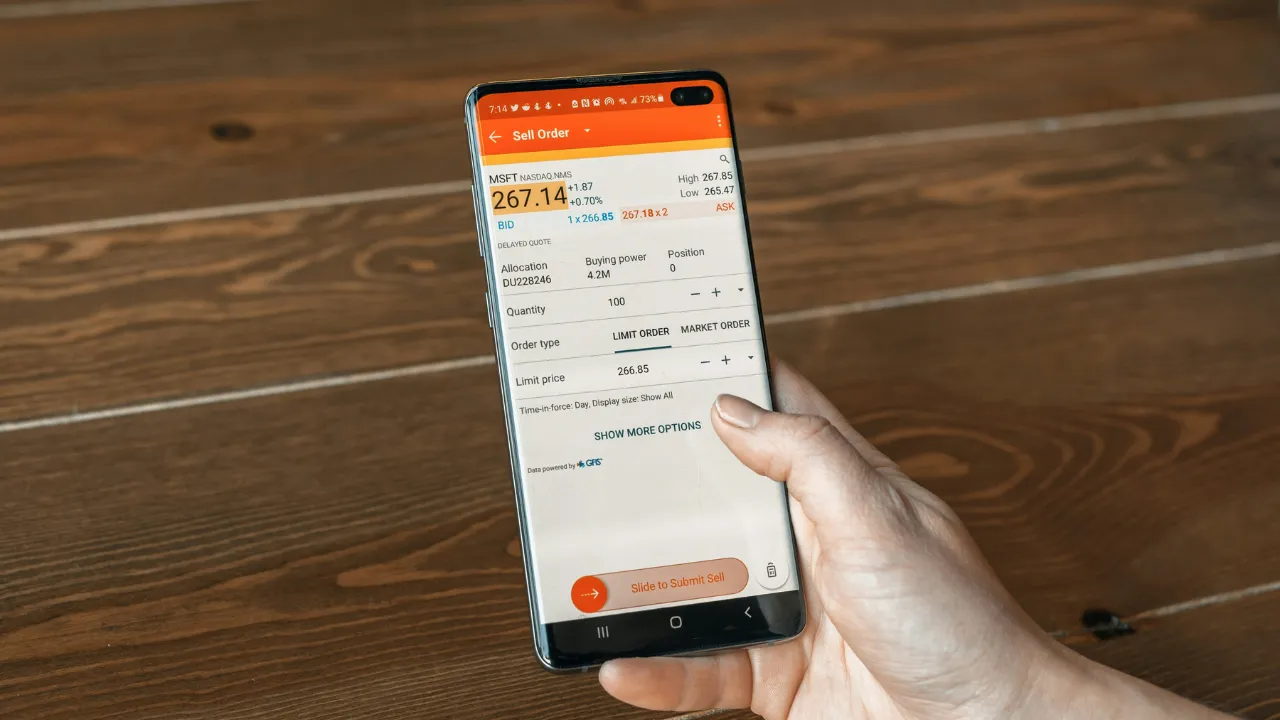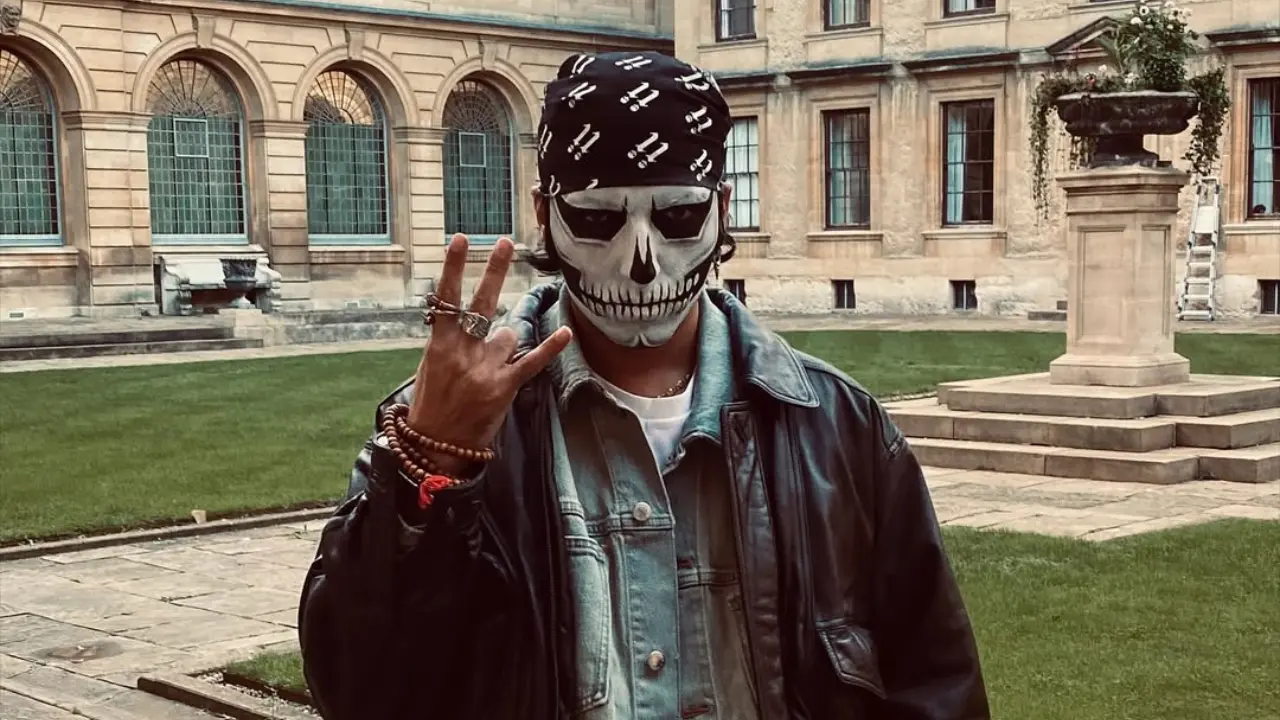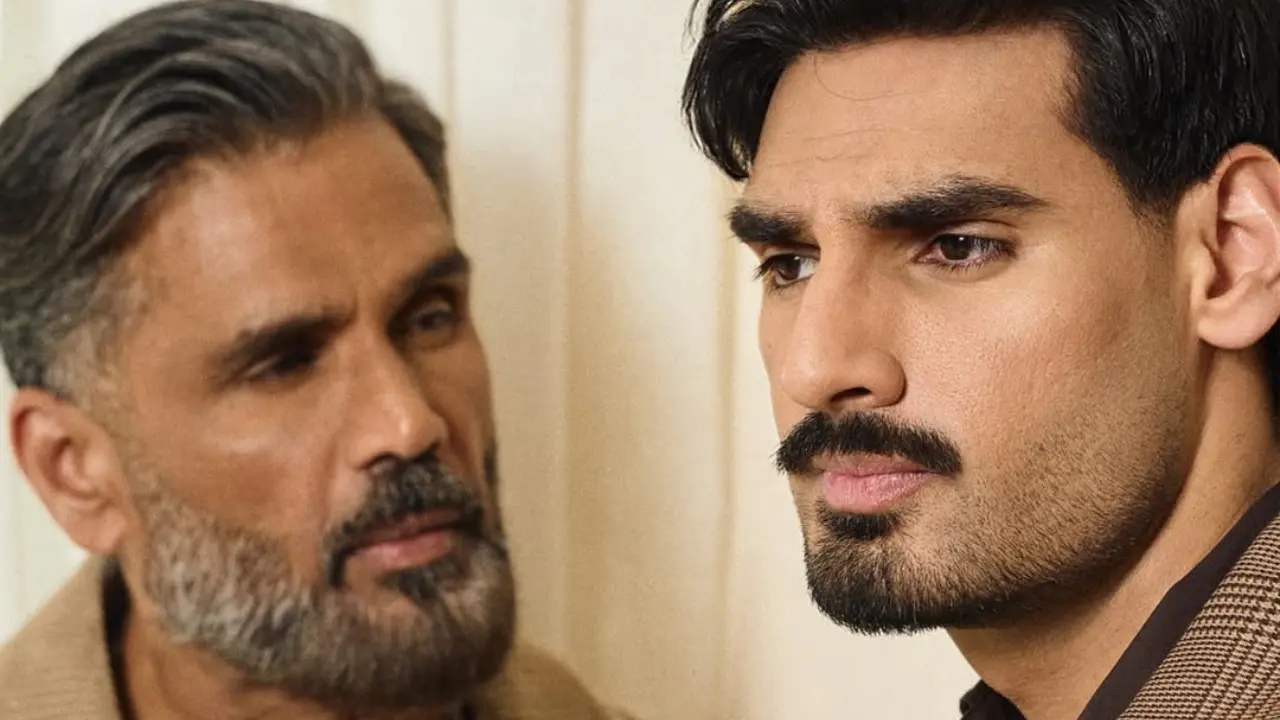Introduction: Why Canva + AI Is a Game-Changer in 2025
In 2025, the way we approach design is evolving faster than ever—and Canva with AI is leading that transformation. Whether you’re a solo creator, startup founder, or part of a content marketing team, the integration of AI into Canva is changing how designs are created, optimized, and delivered.
Gone are the days when you needed advanced design skills or hours of trial and error. Canva with AI now allows anyone to generate professional-looking visuals, presentations, and videos in minutes—just by describing what they want. From social media posts and brand kits to pitch decks and YouTube thumbnails, AI tools inside Canva are simplifying complex creative processes that once took hours or even days.
But it’s not just about speed—it’s also about smarter design. Canva’s AI can analyze your content, suggest layout improvements, rewrite copy, remove image backgrounds, and even resize your assets for multiple platforms automatically. It’s like having a design assistant built right into your workflow.
What makes Canva with AI truly revolutionary is that it empowers non-designers while still offering advanced functionality for experienced users. This blend of accessibility and power is what sets it apart in the crowded design tool landscape.
As we continue to create more content across more platforms, tools that combine creativity with intelligence will become essential. Canva is positioning itself not just as a graphic design tool, but as an AI-powered content engine for the modern digital creator.
If you’re still relying on old-school design methods in 2025, you might be missing out on the biggest creative advantage of the decade.
What’s New in Canva AI 2025?
Canva with AI in 2025 has taken a massive leap forward, bringing smarter, faster, and more intuitive tools to creators of all kinds. What was once a simple drag-and-drop editor has now evolved into a powerful AI-driven design assistant, capable of generating, editing, and optimizing content with minimal input.
One of the biggest upgrades this year is Magic Design 2.0, which allows users to generate stunning visuals from just a few lines of text. Whether it’s a flyer, Instagram reel, or a business presentation, Canva’s AI understands your intent and offers ready-to-use templates that match your brand style and tone.
Video editing also got a major AI boost in 2025. With AI-powered scene detection, auto subtitles, and background music syncing, Canva now makes video creation as effortless as making a static post. This has opened doors for content creators who need speed without sacrificing quality.
Another standout feature is the improved AI Presentation Builder. Just input your topic, and Canva generates a polished slide deck—complete with layout, icons, illustrations, and even suggested talking points. It’s become a go-to for professionals who need pitch-ready designs in record time.
Canva with AI also introduced Real-Time Brand Voice, an intelligent assistant that rewrites your content to match your brand’s tone, whether it’s playful, professional, or bold. This ensures consistency across all formats—social media, print, or web.
Overall, the 2025 version of Canva isn’t just about editing visuals—it’s about transforming ideas into polished content, instantly. With these new AI capabilities, Canva is redefining what’s possible for creators, marketers, and businesses alike. If you haven’t explored the new features yet, now’s the perfect time to unlock your creative edge.
How Canva AI Works Behind the Scenes
At first glance, Canva with AI looks simple and user-friendly—but under the hood, it’s powered by advanced machine learning models and deep neural networks that make intelligent design possible. In 2025, Canva isn’t just reacting to your clicks; it’s actively predicting your needs, understanding context, and generating content that aligns with your creative goals.
When you input a prompt—like “create a modern business flyer”—Canva’s AI taps into its trained models to understand design principles, layout balance, color psychology, and audience relevance. It pulls from a vast database of templates, images, and copy examples, and generates designs tailored to your request. These designs aren’t random—they’re context-aware, meaning the AI factors in your brand colors, past projects, and tone preferences if you’ve set them.
A major part of how Canva with AI works lies in natural language processing (NLP). This allows you to give plain-text instructions like “make this more formal” or “resize for Instagram stories,” and the AI understands what to do—without needing manual edits or complex menus.
Behind the scenes, Canva also uses computer vision to analyze images, detect objects, and even separate elements for tasks like background removal, smart cropping, or magic editing. Its recommendation engine adapts over time, learning from user behavior to offer better templates, color suggestions, and content types.
And perhaps most impressively, it all works in real time. This seamless performance is made possible by cloud-based AI infrastructure that ensures every feature—from Magic Write to Magic Design—responds instantly, regardless of device.
Canva with AI is built not just to assist, but to evolve with you. It’s a design partner that learns, improves, and helps you create faster and smarter every time you use it.
Top AI Features in Canva You Should Be Using
If you’re using Canva with AI in 2025 and still relying only on basic drag-and-drop tools, you’re missing out on some seriously powerful features. Canva’s AI-powered toolkit has grown into a design powerhouse—saving time, enhancing creativity, and making high-quality output accessible to everyone.
One standout feature is Magic Write, Canva’s AI writing assistant. Whether you need headlines, social media captions, blog outlines, or email content, Magic Write generates human-like copy with just a short prompt. It’s ideal for creators who want to pair great visuals with compelling text—fast.
Then there’s Magic Edit and Magic Erase. Want to remove an object from an image or swap it for something else? Just highlight it and type your intent. Canva’s AI will do the rest, often in seconds. This feature gives you Photoshop-level control without the complexity.
Magic Design remains one of the most impressive tools. Just upload an image or type a few keywords, and Canva with AI will generate complete design suggestions—optimized layouts, color palettes, and typography that match your goal. It’s perfect for when you’re short on time or creative direction.
Magic Switch is another underrated gem. It allows you to instantly resize and repurpose your design into different formats—Instagram posts, YouTube thumbnails, LinkedIn banners—while keeping everything aligned and balanced. No more starting from scratch every time.
Need to work with videos? Canva’s AI Video Editor helps you auto-generate subtitles, sync music to footage, and even suggest cuts or transitions based on tone and pace.
With these AI features, Canva is no longer just a design platform—it’s a smart creative partner. If you’re serious about scaling your content production, these tools aren’t optional anymore—they’re essential.
Use Cases: How Creators, Marketers, and Teams Are Leveraging Canva AI
The true power of Canva with AI lies in how effortlessly it adapts to different creative workflows. In 2025, it’s not just freelancers using it—it’s become a go-to tool for content creators, digital marketers, startups, educators, and even large teams who need to deliver high-quality design at speed and scale.
Content creators are using Canva AI to churn out daily social media content with ease. From Instagram reels and YouTube thumbnails to carousels and blog banners, AI tools like Magic Write, Magic Design, and instant video editing help streamline the entire process—from idea to publish—in minutes.
Marketers rely heavily on Canva with AI for rapid content repurposing. One campaign asset can now be transformed into multiple formats—stories, ads, email headers, infographics, and more—without starting from scratch. This ensures brand consistency while saving massive amounts of time and creative energy.
Startup teams and small businesses are using AI-powered Brand Kits, presentation generators, and smart copywriting to pitch ideas, build websites, or create marketing decks—without hiring a designer or agency. The AI understands brand tone, color, and layout preferences, making it easy to scale branded content in-house.
Educators are also getting in on the action, creating AI-generated lesson plans, interactive worksheets, and visual learning materials tailored to student needs. Canva’s intuitive AI makes education content not just faster to create, but also more engaging.
Even remote teams benefit, using Canva AI for collaborative projects—thanks to real-time design suggestions, shared brand assets, and one-click editing.
Simply put, Canva with AI is democratizing design for everyone. No matter your role, if you create content online, this tool is already changing how fast—and how well—you can get things done.
Comparison: Canva AI vs Traditional Design Tools
In 2025, the debate between using Canva with AI and traditional design tools like Adobe Photoshop, Illustrator, or Figma is stronger than ever. But the choice often comes down to one key factor—efficiency. While traditional tools offer deep control and flexibility, Canva AI focuses on speed, automation, and accessibility without a steep learning curve.
Traditional design software is still preferred by professional designers who need pixel-perfect control, advanced editing, and industry-grade outputs. These tools are robust, but they often require hours of work, training, and expensive licenses. On the other hand, Canva with AI empowers even non-designers to produce stunning visuals, social content, pitch decks, and videos—all in minutes.
Where Canva AI truly shines is in its smart automation. Tasks that once took several steps—resizing assets, writing copy, removing backgrounds, or formatting slides—are now handled in seconds. You simply give a prompt, and Canva’s AI takes care of the rest. This is a huge advantage for marketers, creators, and small businesses who prioritize speed over complexity.
When it comes to collaboration, Canva also has the upper hand. Its cloud-based interface, shared brand kits, and real-time co-editing make it ideal for distributed teams. Traditional tools often require manual file sharing and compatibility checks, which can slow down the creative process.
That said, traditional tools still dominate for detailed vector work, 3D modeling, and high-end print production. But for everyday content creation at scale, Canva with AI is quickly becoming the smarter choice.
In short, it’s not about replacing one with the other—it’s about choosing the right tool for the job. And for fast, beautiful, AI-powered design in 2025, Canva is often all you need.
Productivity Hacks with Canva AI
If you’re looking to work smarter, not harder, then Canva with AI offers a goldmine of productivity hacks in 2025. Whether you’re a solo creator juggling multiple platforms or part of a busy marketing team, these AI-driven shortcuts can help you cut your design time in half—without sacrificing quality.
One of the most powerful time-savers is Magic Switch. With a single click, you can instantly resize and repurpose any design for different platforms—Instagram posts, YouTube thumbnails, LinkedIn banners, or Facebook ads. No more redoing layouts from scratch. It keeps your design elements aligned and automatically adjusts text formatting.
Another hack? Use Magic Write to brainstorm ideas, create post captions, or draft blog outlines directly within your Canva workspace. No need to jump between tabs or use external tools. Just describe what you need, and the AI will generate clean, engaging copy in seconds.
For content creators managing a full content calendar, the Bulk Create feature is a game changer. Upload a spreadsheet with text variations and watch Canva generate multiple designs automatically. It’s perfect for producing a series of quotes, product posts, or testimonials in minutes.
Need to make a quick video? Canva’s AI Video Editor helps you trim clips, add subtitles, sync music, and even suggest transitions—automatically. It’s ideal for short-form content, social reels, and promo videos.
Even background removal and photo enhancement can now be done with one click, saving countless hours of manual editing.
All these tools inside Canva with AI are designed to eliminate repetitive work, reduce creative fatigue, and let you focus on what really matters—creating great content. Once you start using these hacks, you’ll wonder how you ever managed without them.
Is Canva AI Worth Paying For in 2025?
With so many design tools available today, it’s fair to ask—is Canva with AI worth the upgrade to a paid plan in 2025? The short answer: absolutely, if you create content regularly and want to save time while improving quality.
The free version of Canva offers plenty of value, especially for beginners. You get access to thousands of templates, basic design tools, and some limited AI features like Magic Write and image editing. But once you experience the Pro plan, the difference is clear.
Canva Pro unlocks the full power of its AI engine. Features like Magic Switch, Bulk Create, Brand Kit, and advanced Magic Edit tools are only available with a subscription. These tools aren’t just nice-to-have—they’re serious productivity boosters. You can resize designs in one click, auto-generate social posts, or transform a single concept into a multi-platform campaign effortlessly.
What makes Canva with AI especially worth paying for is the cost-to-benefit ratio. Compared to hiring a freelance designer or subscribing to complex software suites, Canva Pro is surprisingly affordable. And for marketers, small business owners, or content creators, it pays for itself quickly through saved hours and faster output.
Plus, Canva’s paid plan includes access to premium assets—photos, videos, icons, fonts, and templates—many of which are optimized to work with AI features. This means your designs not only come together faster but also look far more professional.
If you’re serious about scaling your content production, maintaining brand consistency, or just working more efficiently, upgrading to Canva Pro is a smart investment. In 2025, the AI advantage it brings is no longer optional—it’s essential for staying competitive in the fast-paced digital world.
Step-by-Step: How to Use Canva AI for Your Next Project
Getting started with Canva with AI in 2025 is easier than ever—even if you’re not a designer. With just a few clicks and prompts, you can turn an idea into a polished graphic, video, or presentation. Here’s a simple step-by-step guide to using Canva AI for your next project:
Step 1: Start with an Idea
Log in to Canva and think about what you want to create—an Instagram post, a YouTube thumbnail, a pitch deck, or a short video. Use the search bar or Magic Design to kick things off.
Step 2: Use Magic Design
Type a short description of what you need. For example, “modern real estate flyer” or “tech startup pitch deck.” Canva with AI will generate multiple design options for you to choose from, customized with relevant layouts and visuals.
Step 3: Customize with AI Tools
Once you select a template, use Magic Write to generate headlines, taglines, or product descriptions directly within your design. Need a different image or want to remove something? Use Magic Edit or Magic Erase to make smart visual changes instantly.
Step 4: Repurpose Content with Magic Switch
After your design is ready, click on Magic Switch to resize and repurpose it across multiple formats—Facebook, LinkedIn, Instagram, or even email headers. The AI adjusts spacing, fonts, and layout automatically.
Step 5: Finalize and Publish
Review your design, tweak colors or fonts using Brand Kit (if you have Pro), and hit download or schedule it directly from Canva’s content planner.
That’s it. With Canva with AI, a task that used to take hours can now be done in minutes—giving you more time to focus on strategy and creativity.
Limitations & Things to Watch Out For
While Canva with AI is an incredibly powerful tool in 2025, it’s not without its limitations. Like any technology, it’s important to understand where it excels—and where it might fall short—so you can use it more effectively and avoid common pitfalls.
First, AI-generated designs can sometimes feel repetitive or overly templated, especially if you’re relying heavily on Magic Design without customizing the output. While the tool speeds up the creative process, it’s still essential to add your own brand voice and personality to avoid looking generic.
Another limitation is contextual understanding. Canva’s AI is smart, but it doesn’t always get the tone, industry-specific language, or complex ideas right—especially when generating content through Magic Write. Always review and refine the copy before publishing, especially for business or professional use.
Visual edits using Magic Edit or Magic Erase may occasionally produce odd results, especially when dealing with detailed backgrounds or complex objects. It’s fast and impressive, but not always perfect. You may need to make manual tweaks or use alternative assets to get the clean look you’re after.
Privacy and data usage are also worth noting. When you upload brand assets or use AI to generate content, your inputs may be used to improve future AI performance. Be cautious with sensitive or confidential material and always review Canva’s latest privacy policy.
Lastly, while Canva with AI is excellent for fast, scalable content, it’s not a full replacement for high-end design tools. For precision work, complex animations, or custom illustrations, traditional tools like Adobe Illustrator or After Effects still have their place.
In short, Canva AI is a game-changer—but like any tool, it works best when used with creativity, intention, and a critical eye.
Future of Canva AI: What’s Coming Next?
As impressive as Canva with AI is in 2025, the platform is just getting started. Canva has made it clear that AI will play a central role in shaping the future of content creation, and the upcoming features look even more exciting—and intelligent.
One major area of growth is real-time AI collaboration. Canva is testing features where users can brainstorm with an AI design assistant inside the editor—suggesting layouts, copy, animations, and even visuals as you create. Think of it as having a smart teammate that helps you iterate faster and smarter without leaving the workspace.
Another upcoming shift is the introduction of AI-generated 3D assets and interactive design components. Instead of relying only on flat graphics, users will soon be able to bring motion, depth, and real-time interactivity to their presentations and social content, making designs more immersive and engaging.
Canva is also working on brand intelligence tools that go beyond the current Brand Kit. Future updates may include AI that understands your brand history, analyzes audience engagement, and makes personalized content suggestions based on campaign performance.
Additionally, voice and video input are expected to become part of the Canva AI experience. Imagine describing your project out loud, and the AI builds it in real time—complete with visuals, text, and animations—all aligned with your brand.
Even integrations with other AI platforms are on the roadmap. We may soon see Canva working seamlessly with tools like ChatGPT, Notion AI, or even CRMs—helping you go from planning to publishing with zero friction.
The future of Canva with AI isn’t just faster design—it’s intelligent content creation that adapts to your style, goals, and audience. If you think Canva is powerful now, the next wave will completely redefine how we create and communicate online.
Conclusion: Supercharge Your Creativity with Canva AI
In 2025, Canva with AI isn’t just a helpful design tool—it’s a creative game-changer. Whether you’re a content creator, marketer, educator, or business owner, the integration of AI has made designing faster, smarter, and more accessible than ever before. You no longer need to be a professional designer to create professional-grade content.
From writing high-converting copy with Magic Write to transforming ideas into visuals using Magic Design, Canva AI empowers users to bring their vision to life with minimal effort and maximum impact. The days of juggling multiple platforms or struggling with complicated software are over. Everything you need—design, writing, video, branding—is available in one place, powered by intelligent features that adapt to your workflow.
Even better, Canva’s AI features aren’t just about speed—they’re about unlocking creativity. With tools like Magic Edit, Magic Switch, and AI-generated templates, you can experiment, iterate, and repurpose your work without losing time or quality. It’s no longer about working harder—it’s about working smarter.
Of course, Canva with AI isn’t perfect. Like any tool, it has limitations. But when used thoughtfully, it can dramatically boost productivity, maintain brand consistency, and free up more time for strategy, storytelling, and growth.
If you’re still using design tools the old way, now is the time to level up. Canva AI is not just keeping up with the future of content creation—it’s defining it. Whether you’re building a personal brand, launching a startup, or managing a team, this platform gives you the creative edge to stand out in a crowded digital world.
So go ahead—explore, create, and supercharge your creativity with Canva AI. The future of design is already here, and it’s more accessible than ever.
Also Read: Step-by-Step Guide to Create Your Own GPT 2025
FAQs: Canva AI in 2025 Explained
Q1. What is Canva with AI, and how is it different from regular Canva?
Canva with AI refers to the enhanced version of Canva that includes artificial intelligence features like Magic Write, Magic Design, Magic Edit, and more. These tools help automate design tasks, generate content, and speed up workflows—making Canva far more intelligent and efficient than before.
Q2. Is Canva AI free to use?
Yes, some Canva AI features are available for free users, such as basic Magic Write and limited AI templates. However, premium features like Magic Switch, Bulk Create, and full access to AI design suggestions are exclusive to Canva Pro.
Q3. Can I use Canva AI for video content?
Absolutely. In 2025, Canva AI includes powerful video editing tools like auto-subtitling, music syncing, smart trimming, and even AI-assisted animation—all designed to make video creation easier and faster.
Q4. Is Canva AI suitable for professionals or just beginners?
Both. Beginners benefit from the ease of use, while professionals use Canva with AI for quick mockups, brand templates, and high-volume content creation. It’s perfect for solo creators, small teams, and even large organizations.
Q5. How secure is my content when using AI features?
Canva follows industry-standard data protection policies, but it’s still wise to avoid uploading sensitive or confidential material. Always check Canva’s latest privacy settings and terms for AI-generated content usage.
Q6. Can AI really replace a designer?
Not completely. Canva AI is a powerful assistant, not a replacement. It handles repetitive tasks and speeds up creation, but human creativity and strategy are still essential for standout design work.
Got more questions? Drop them in the comments or explore Canva’s help center for in-depth tutorials and updates.