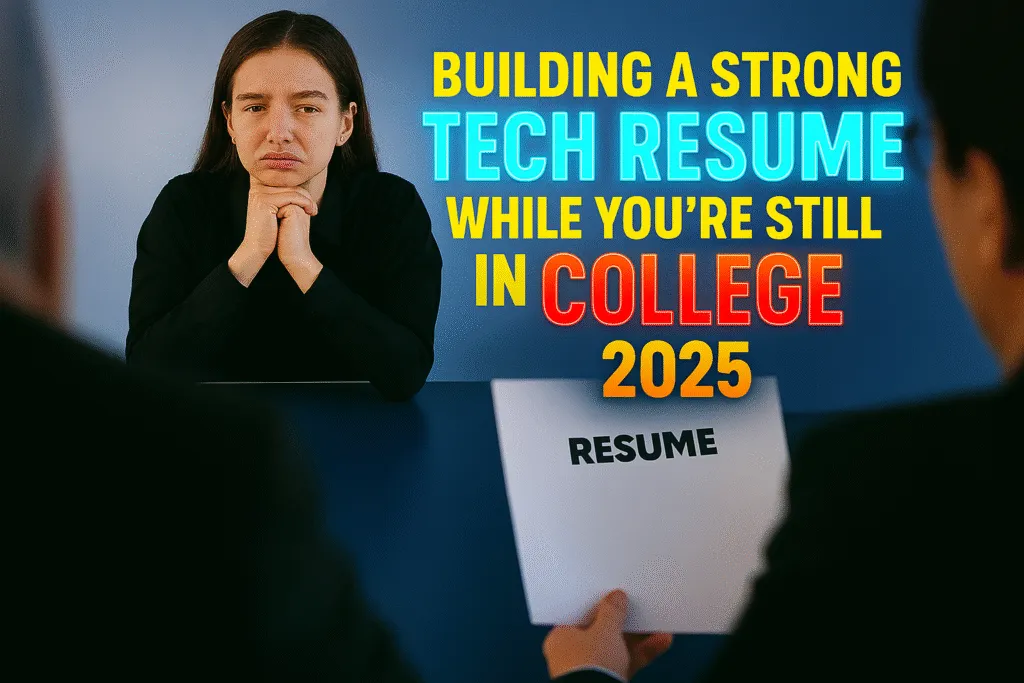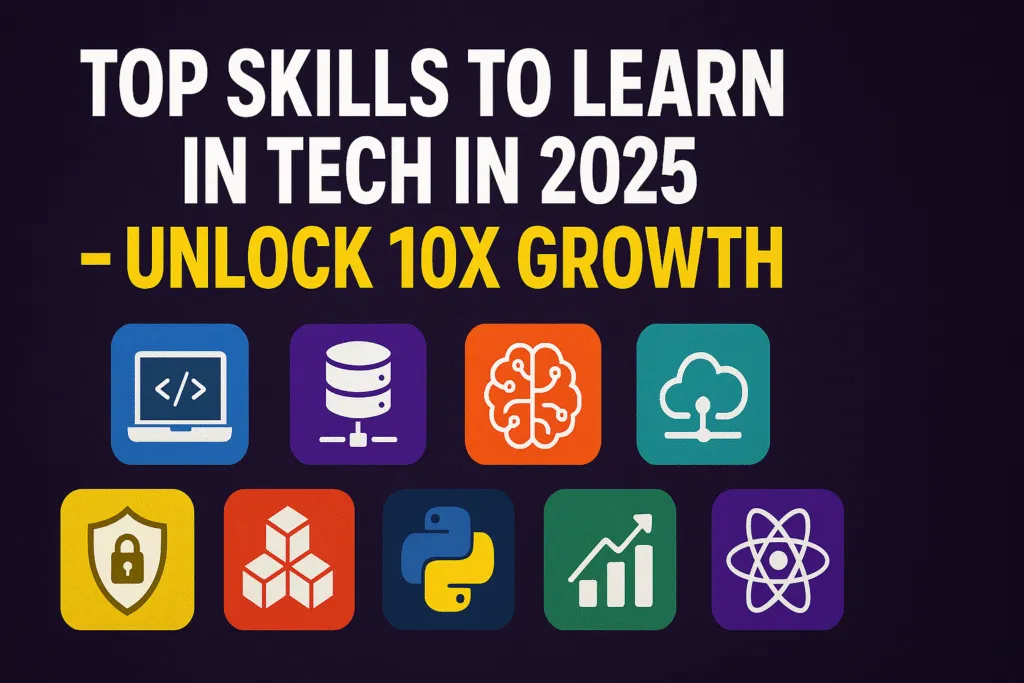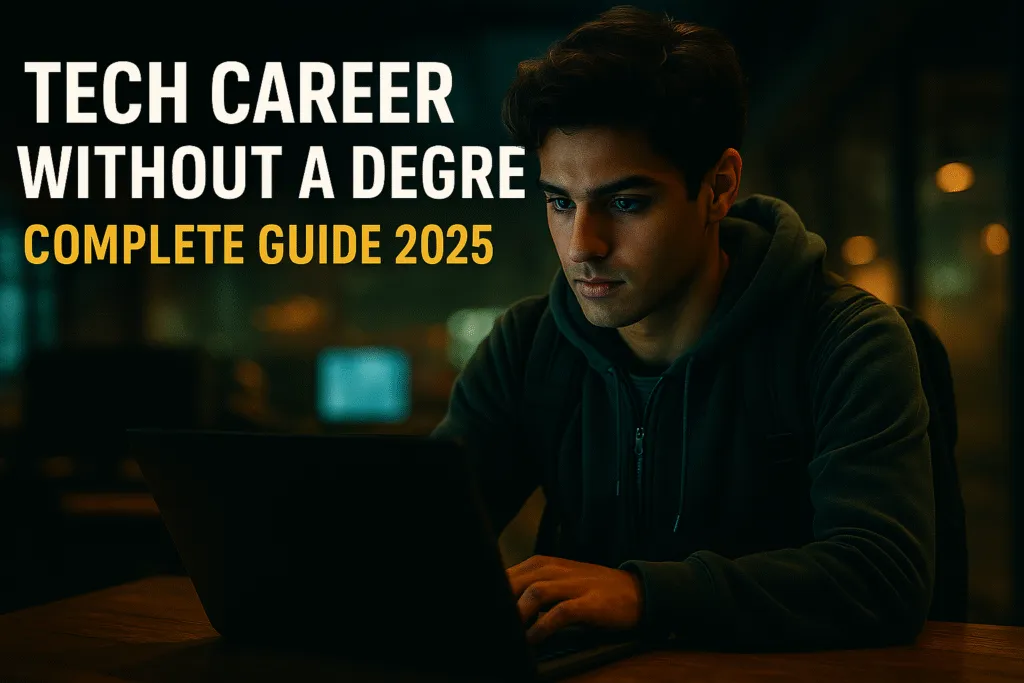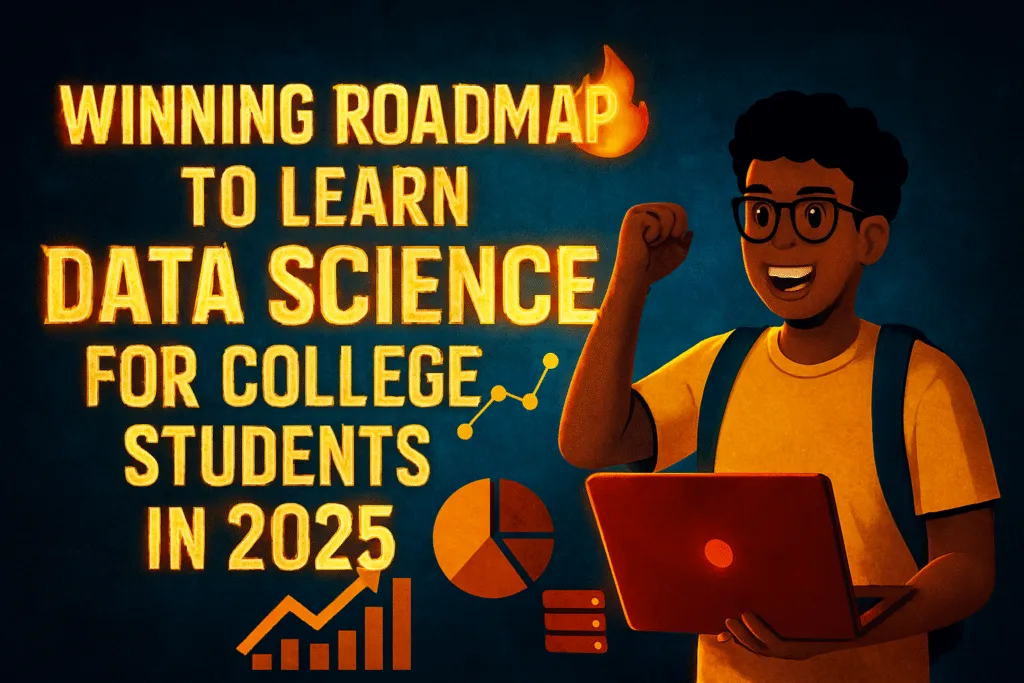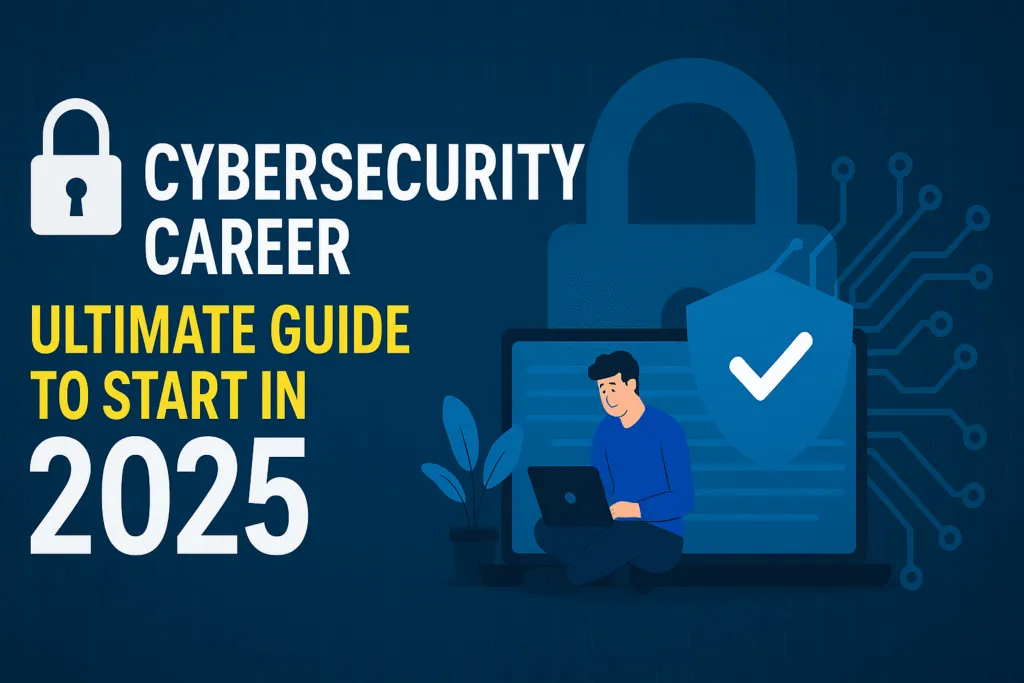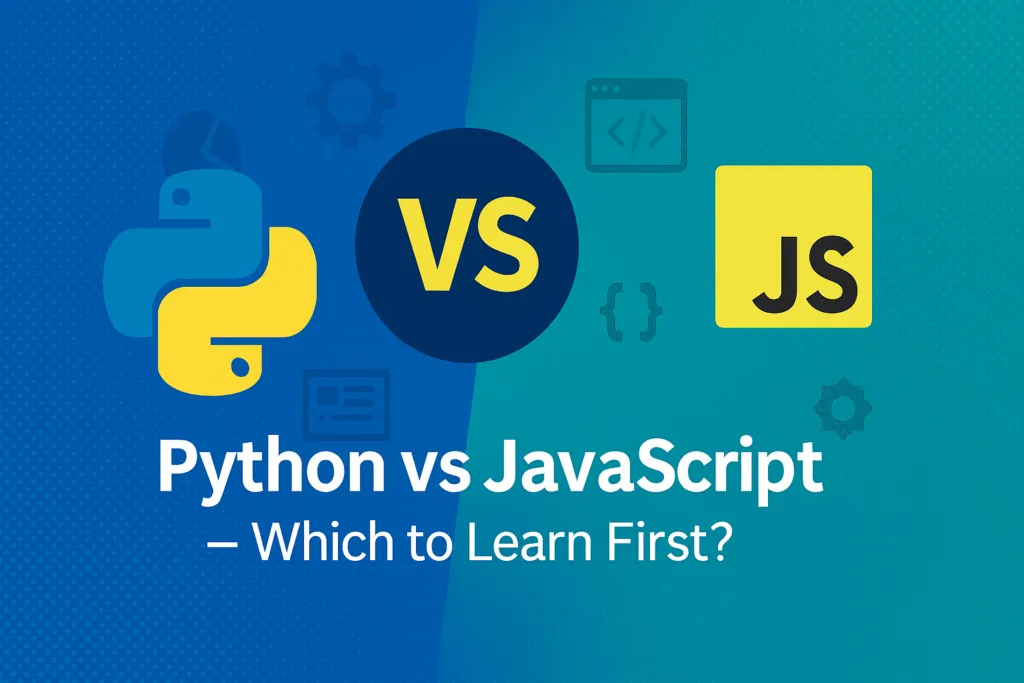Introduction: Why a Tech Resume Matters in College
When you’re still in college, building a tech resume might not seem like a top priority. After all, you’re busy with lectures, projects, and maybe a few late-night coding sessions. But here’s the truth: your resume is your first impression in the professional world. Whether you’re applying for internships, hackathons, or freelance gigs, a strong tech resume can set you apart from hundreds of other students.
Most recruiters spend less than a minute scanning a resume. That means you have just a few seconds to show your potential. Even if you don’t have industry experience yet, your academic projects, certifications, and technical skills can speak volumes—if presented right. A clear, well-structured tech resume shows not only what you’ve learned but how you apply it.
Starting early also gives you time to improve. As you add more experiences—like coding contests, internships, or open-source contributions—you can update your resume to reflect your growth. By the time you graduate, you’ll already have a polished resume that’s job-market ready.
In today’s competitive tech landscape, companies are not just looking for degrees—they want problem-solvers, creators, and learners. A well-crafted tech resume highlights all of that, even at the student level. So don’t wait until your final year. Begin now, build as you grow, and let your resume open doors long before your graduation day.
What is a Tech Resume? (And How It’s Different)
A tech resume is a specialized version of a traditional resume, tailored specifically for roles in the technology field—like software development, data analysis, cybersecurity, UI/UX design, and more. Unlike a general resume that focuses heavily on soft skills and job responsibilities, a tech resume highlights your technical skills, projects, tools, and coding knowledge right up front.
What makes a tech resume different is its structure and content. Recruiters in tech aren’t just looking for polished language—they want proof of your problem-solving ability, familiarity with programming languages, and hands-on experience with real-world technologies. That means your resume should clearly list skills like Python, Java, HTML/CSS, databases, cloud platforms, and even version control systems like Git.
Another key difference is the importance of personal or academic projects. Even if you haven’t held a full-time job yet, showcasing a college project, a hackathon win, or a GitHub repository can demonstrate initiative and practical knowledge. These real examples often weigh more than theoretical experience.
Employers in the tech industry are also more likely to use Applicant Tracking Systems (ATS) to filter resumes. A strong tech resume uses the right keywords naturally, making it easier for you to get past that first filter.
Whether you’re aiming for an internship or your first job out of college, building a focused tech resume helps you stand out in a competitive industry. It’s not just a document—it’s your personal tech portfolio in one page.
What to Include in Your Tech Resume While You’re Still in College
When you’re just starting your career in tech, knowing what to include in your tech resume can make a big difference. Recruiters look for a mix of academic background, practical skills, and initiative. The good news? You don’t need years of experience to create a strong impression. Here’s exactly what you should include in your resume to make it stand out—even as a student.
Your Name & Contact Information
This seems obvious, but many students overlook formatting. Make sure your full name is clearly visible at the top of your resume. Include a professional email address (preferably your name, not a nickname), a phone number, and a link to your GitHub, LinkedIn, or personal portfolio website if you have one. These links give recruiters instant access to your work and help build credibility.
A Short Career Goal (Objective)
Your objective is a 1-2 sentence summary of what you’re looking for and what you bring to the table. Keep it specific to tech roles and reflect your current position as a student. For example:
“A motivated Computer Science undergraduate seeking an internship in software development to apply coding skills and contribute to real-world projects.”
It’s your chance to show direction and intent.
Your College & Course Details
Mention your degree, major, college name, and expected graduation year. If your academic performance is solid, include your GPA. You can also list relevant coursework like Data Structures, Web Development, or Machine Learning—especially if they relate to the role you’re applying for.
Programming Languages & Tools You Know
This section is crucial in a tech resume. List programming languages (e.g., Python, C++, JavaScript), frameworks (React, Django), databases (MySQL, MongoDB), and tools (Git, VS Code, Figma). Group them logically and avoid listing anything you don’t feel confident using. Recruiters appreciate honesty and clarity.
Projects You’ve Worked On
Projects are your secret weapon as a student. Highlight 2–3 key projects that demonstrate your coding, problem-solving, or design skills. Clearly mention what the project was, what tools you used, and what your role was. For example:
“Built a weather app using React and OpenWeatherMap API, allowing users to search for real-time weather updates.”
If your code is on GitHub, link to it.
Internships or Part-Time Work (If Any)
Even if you’ve only done a short internship, include it. Focus on what you worked on and what skills you gained. Tech companies value practical exposure, even if it’s from freelance gigs or volunteering on a campus tech team. Be clear about your role and outcomes—did you debug software, build a web page, or automate a task?
Certifications or Online Courses
Free and paid online platforms like Coursera, Udemy, or edX offer great courses. If you’ve completed any relevant certifications—like “Python for Everybody” or “AWS Cloud Practitioner”—add them to your resume. It shows you’re proactive and committed to learning outside the classroom.
Clubs, Events, or Leadership Roles
Involvement in coding clubs, hackathons, tech fests, or student bodies is a bonus. These activities show teamwork, initiative, and leadership. Mention your role and achievements. For example:
“Organized a 48-hour college hackathon with 100+ participants and judged project submissions.”
Even being an active participant counts, especially in tech competitions or innovation challenges.
Final Tip: Keep It Relevant and Honest
Tailor each resume you send according to the role you’re applying for. Don’t add unnecessary fluff. Keep the layout clean, use bullet points for clarity, and stick to a one-page format (max two pages for experienced students). A beginner-friendly yet focused tech resume builds trust and opens doors to opportunities—even before graduation.
How to Build Projects (Even Without a Job)
One of the best ways to make your tech resume shine in college is by showcasing real, hands-on projects. But what if you don’t have an internship or job yet? No problem—there are plenty of ways to build meaningful projects on your own. In fact, many top recruiters are more impressed by personal or open-source projects than short-term internships, especially when you’re just starting out.
Start with a Simple Problem You Can Solve
Look around you—your college, local community, or even your own daily routine is full of small problems that can be solved with tech. For example, you could build:
- A college event reminder app
- A budgeting tool for students
- A to-do list with a twist (maybe voice control or gamified design)
- A website for your college club
These don’t have to be complex. What matters is showing that you can take an idea, build it, and make it work.
Use What You’re Learning
If you’re learning Python, build a web scraper or a basic chatbot. If you’re exploring web development, create a portfolio site or a blog platform. By aligning projects with your current learning, you gain both experience and clarity—and your tech resume benefits too.
Join Online Challenges and Hackathons
Participate in platforms like Devpost, HackerRank, or Hashnode challenges. They often give you a theme or idea to build on. This adds a deadline, a goal, and sometimes even prizes. Winning isn’t the point—learning and showcasing is.
Contribute to Open Source
You don’t have to be an expert to contribute. Even fixing a typo, improving documentation, or solving beginner-friendly issues on GitHub counts. Mention these small wins on your resume—they show real-world involvement and collaboration skills.
Collaborate with Peers
Working with your friends or classmates on a shared project—like a mini-startup idea or a fun app—can improve both your learning and your portfolio. It also shows teamwork, which is highly valued in tech jobs.
Document and Share Your Work
Once your project is ready, put it on GitHub, write a short README file explaining what it does, and maybe even write a blog post about how you built it. Share it on LinkedIn or your portfolio website. This way, your tech resume becomes more than a list—it becomes proof of your growth.
Even without a job, you can build projects that reflect your creativity, technical ability, and passion. And when done right, these projects can be the strongest part of your resume.
Free Ways to Gain Experience in Tech During College
You don’t need a job offer to start gaining real experience in tech. In fact, some of the most valuable experience you’ll add to your tech resume can come from free, self-driven opportunities right within your reach during college. Here are four effective (and free) ways to gain practical skills and make your resume stand out.
Join College Clubs or Tech Societies
Most colleges have coding clubs, robotics teams, developer groups, or student chapters of organizations like IEEE or Google Developer Student Clubs (GDSC). Joining these not only helps you learn from peers but also gives you chances to work on real projects, organize events, or even lead teams. You’ll pick up teamwork, leadership, and technical skills—all of which look great on a tech resume. Plus, it’s a great way to network with like-minded students and mentors.
Build a Personal Website or Portfolio
Creating your own website is one of the best ways to showcase your skills. It can include your bio, resume, project links, blogs, and even a contact form. Use HTML, CSS, JavaScript—or go further with frameworks like React or Next.js. Hosting is often free through platforms like GitHub Pages or Netlify. It’s a personal project and resume booster in one. Hiring managers love to see a live portfolio—it shows professionalism and initiative.
Contribute to Open Source
Open source contributions are highly respected in the tech world. Start with beginner-friendly repositories on GitHub labeled “good first issue.” You can fix bugs, improve documentation, or add small features. It shows you’re comfortable working with real-world code, version control (Git), and collaborative tools. Even small contributions prove that you’re not just learning—you’re applying your skills in the real world.
Participate in Hackathons
Hackathons are short, intense coding events where you build a project—usually within 24–48 hours. Many colleges and online platforms host free hackathons open to students. You’ll work in a team, brainstorm ideas, and deliver a working prototype. Whether you win or not, completing a hackathon shows that you can work under pressure, think creatively, and build functional tech solutions. It’s an excellent story to add to your resume and discuss in interviews.
By tapping into these free opportunities, you’re not just filling space on your tech resume—you’re building skills, confidence, and a personal brand. These experiences often speak louder than formal internships, especially for students just entering the tech industry. Start early, stay consistent, and your resume will reflect your growth long before graduation.
How to Write Each Section (With Simple Examples)
Writing a tech resume while you’re still in college can feel overwhelming, especially when you’re unsure what to include or how to frame it. The key is clarity, simplicity, and relevance. Here’s a breakdown of how to write each section—along with easy-to-follow examples.
1. Contact Information
Place this at the top of your resume, neatly aligned. Keep it short and professional.
Example:
Harsh Mishra
Email: harshmishra@email.com
Phone: +91-XXXXXXXXXX
GitHub: github.com/harshmishra
LinkedIn: linkedin.com/in/harshmishra
2. Career Objective
A short, focused statement that highlights your goal and what value you bring.
Example:
“Computer Science undergraduate seeking an entry-level role or internship in software development. Passionate about solving real-world problems using clean and efficient code.”
3. Education
List your current degree, college name, year of study, and optionally, your GPA.
Example:
B.Tech in Computer Science
XYZ Institute of Technology, 2021–2025
Current CGPA: 8.5/10
Relevant Courses: Data Structures, Web Development, Operating Systems
4. Technical Skills
Group your tools, languages, and technologies under categories.
Example:
Languages: Python, Java, C++
Web: HTML, CSS, JavaScript, React
Tools: Git, VS Code, Postman
Databases: MySQL, MongoDB
5. Projects
Highlight 2–3 key projects. Use a simple format: Project name, tools used, and 1–2 lines explaining what you did.
Example:
Task Manager Web App (HTML, CSS, JavaScript)
Built a responsive task manager allowing users to create, edit, and delete tasks. Used localStorage for data persistence.
Weather App using React & OpenWeather API
Fetched live weather data based on user location. Displayed temperature, humidity, and forecast with clean UI design.
6. Internships or Experience (If Any)
Even part-time, freelance, or campus roles matter. Focus on tasks and outcomes.
Example:
Web Development Intern – ABC Tech Solutions
June–August 2024
- Developed landing pages using HTML, CSS, and Bootstrap
- Improved site loading speed by 20%
7. Certifications & Online Courses
Include tech-related courses that show self-learning.
Example:
- Python for Everybody – Coursera
- JavaScript Essentials – Udemy
- Git and GitHub Crash Course – freeCodeCamp
8. Extracurriculars or Leadership Roles
Show involvement and initiative beyond academics.
Example:
- Core Member, GDSC Club – Organized coding workshops for 200+ students
- Winner, Hack2Innovate Hackathon 2024 – Built a college navigation app
By structuring your tech resume with these sections and writing them clearly, you create a document that’s easy to read, informative, and tailored for technical recruiters. Keep refining it as you grow, and remember—each section tells your story as a future tech professional.
How to Make Your Resume Look Clean and Professional
A clean and professional tech resume doesn’t just help you stand out—it makes it easier for recruiters to quickly find the information they’re looking for. Even if you’re still in college, your resume should reflect clarity, structure, and attention to detail. Here’s how to make sure your resume looks polished and job-ready.
Stick to a Simple, Modern Format
Avoid fancy designs, colored backgrounds, or unusual fonts. Use a clean, single-column layout with clear section headings like Education, Projects, and Skills. Choose professional fonts like Arial, Calibri, or Roboto, and keep the font size between 10 and 12 points. Use bold text sparingly—only for section titles or roles.
Keep It One Page (Especially as a Student)
Recruiters spend very little time scanning resumes, especially for internship or entry-level roles. A one-page resume is ideal when you’re just starting out. Focus only on the most relevant details that show your skills and potential.
Use Consistent Formatting
Make sure spacing, alignment, bullet points, and date formats are the same throughout your document. If you list one project using dashes, do the same for the rest. For example:
- Project Title – [Tool/Language] – [Month/Year]
Organize Sections Logically
Place the most important sections near the top. Typically, the order should be:
- Contact Information
- Objective
- Education
- Skills
- Projects
- Experience
- Certifications
- Extracurriculars
This makes your resume easy to scan, even for automated systems.
Use Bullet Points to Describe Work or Projects
Instead of long paragraphs, describe your achievements using bullet points. Start each point with an action verb like Built, Led, Designed, or Optimized. Keep each point short and impactful.
Add Links (But Keep Them Clean)
If you’re including links to GitHub or LinkedIn, shorten them using tools like Bitly or use custom usernames. You can also hyperlink text like View Project or GitHub Repo instead of pasting long URLs.
Save and Send as PDF
Always export your resume as a PDF to lock in the formatting. Word or Google Docs files may look different on other devices or operating systems.
Final Touch: Proofread It Twice
Spelling errors and typos create a poor first impression. Read your resume line-by-line or ask a friend to review it. A single error can shift attention away from your skills.
A professional-looking tech resume shows that you take your career seriously—even while in college. When your resume is easy to read and visually clean, recruiters are more likely to remember what matters: your potential.
Mistakes Most Students Make (And How to Avoid Them)
Building a tech resume in college can be tricky, especially when you’re new to the professional world. While your intentions may be good, some common mistakes can hurt your chances of standing out. The good news? These are all easy to fix once you know what to look out for. Let’s go through the most common student resume mistakes—and how to avoid them.
1. Including Irrelevant Information
Listing unrelated school achievements like “won first prize in a poetry contest” may take up space without adding value to a tech resume. Stick to technical, leadership, or project-based achievements that show you’re ready for a role in tech.
How to avoid it:
Only include information that aligns with the job or internship you’re applying for. Think: skills, projects, tech events, or coding competitions.
2. Using One Generic Resume for All Roles
Many students create one resume and send it everywhere. But each tech role is different—what works for a web development internship might not work for a data analyst role.
How to avoid it:
Customize your resume slightly for each application. Change your objective, highlight different skills, and reorder sections based on relevance.
3. Writing Long Paragraphs Instead of Bullet Points
Long blocks of text make your resume hard to scan. Recruiters often skim, so clarity matters.
How to avoid it:
Use bullet points for all descriptions—whether it’s a project, internship, or activity. Keep each point concise and action-oriented.
4. Listing Skills Without Proof
Don’t just list every tool or language you’ve ever heard of. If you can’t back it up with a project or experience, it looks like fluff.
How to avoid it:
Only include skills you’ve used in a real project or practice setting. Link them to something you’ve built or contributed to.
5. Overcrowding the Page
Trying to squeeze too much information—like hobbies, references, or all school activities—can make your resume look cluttered.
How to avoid it:
Stick to one page, especially if you’re still in college. Keep your formatting clean with enough white space between sections.
6. Not Showcasing Projects Properly
Many students just write the project title and tools used. That’s not enough to show impact or problem-solving ability.
How to avoid it:
Briefly explain what the project does, what your role was, and what tools/tech you used. If it’s live or on GitHub, include the link.
7. Typos and Formatting Errors
A small spelling mistake or inconsistent formatting can make your resume look unprofessional.
How to avoid it:
Proofread carefully. Use tools like Grammarly, and ask a friend or mentor to review your resume before you send it.
8. Forgetting to Include Links
If you’ve done great work, recruiters should be able to see it. Not adding your GitHub or portfolio means a missed opportunity.
How to avoid it:
Always add relevant links to your online portfolio, GitHub, or LinkedIn profile in the contact section.
Avoiding these simple yet common mistakes can instantly improve your tech resume and help you stand out from the crowd. Remember, your resume is not just a list of things you’ve done—it’s a reflection of your potential and professionalism.
Best Free Resume Builders for Students
Creating a professional-looking tech resume doesn’t require expensive tools or premium software. As a student, you have access to many free resume builders that offer clean templates, easy editing, and ATS-friendly formatting. These tools help you focus on content while handling the design part for you. Here are some of the best free resume builders you can use to craft your tech resume in college:
1. Canva
Canva offers beautifully designed resume templates that are easy to customize. You can choose from modern, minimalist, and professional layouts, and adjust colors, fonts, and icons. While it’s more design-focused, Canva works best if you’re applying for roles that require creativity like UI/UX, front-end, or design-focused tech roles.
Why use it:
- Drag-and-drop interface
- Creative templates
- Free download in PDF format
2. Novoresume
Novoresume is ideal for beginners. It provides a guided experience where each section of the resume has tips and examples. The free version includes one basic resume with essential sections.
Why use it:
- Beginner-friendly interface
- Suggestions for wording
- Clean, professional templates
3. Zety
Zety helps you build your resume step-by-step. It also gives real-time tips while you’re typing. You can customize sections easily, and the formatting is always clean and recruiter-friendly.
Why use it:
- Offers ready-made content suggestions
- Great for first-time resume builders
- Professional layouts suitable for tech resumes
4. Resume.io
Resume.io combines simplicity with professional formatting. You can create a resume, download it for free (with basic design), and even track resume views if you use their online sharing feature.
Why use it:
- Easy to use
- Offers pre-written phrases for different roles
- Free PDF download with a basic template
5. Enhancv
Enhancv offers unique layouts and a mix of creative + professional templates. You can include sections like “My Strengths,” “Values,” or “Hobbies” if you want to personalize your resume.
Why use it:
- Ideal for students with no work experience
- Helps showcase personality and soft skills
- Good for hybrid tech roles (like tech + business)
6. GitHub README Resume (for Developers)
If you want a developer-centric approach, you can create a GitHub profile README and turn it into a live resume. While not a traditional builder, this is a great addition to your portfolio.
Why use it:
- Tech-savvy presentation
- Highlights open-source activity
- Impresses recruiters in dev roles
7. FlowCV
FlowCV offers modern templates focused on readability and ATS compliance. The editor is simple, and the final resume looks professional even in the free version.
Why use it:
- No sign-up required
- Good for clean, ATS-friendly resumes
- Export as PDF for free
Using any of these tools, you can create a standout tech resume even without prior experience. Pick the one that best fits your role—whether it’s developer, designer, or analyst—and start building your professional presence today.
Conclusion: Start Small, Grow Big
Building a strong tech resume in college doesn’t require years of job experience—it starts with small steps, consistent effort, and the right mindset. Every project you build, club you join, course you complete, or skill you learn adds up. Even if you feel like you’re just getting started, the progress you make now can shape your future opportunities.
Don’t wait until your final year to think about your resume. Begin with what you have—maybe it’s a personal project, a certification, or a coding challenge you completed. Then, slowly build on it. Add a portfolio site, participate in hackathons, contribute to open-source, or take on campus tech roles. Over time, these experiences become the building blocks of a tech resume that speaks for itself.
The goal isn’t to create a perfect resume overnight. It’s to create a resume that grows with you—a reflection of your journey, skills, and passion for technology. When recruiters see that you’ve taken the initiative to learn, build, and improve, they’ll know you’re not just another applicant—you’re a future asset.
So, start small. Don’t worry if your resume feels basic at first. What matters is that you’ve started. With every new line you add, you’re moving closer to the career you dream of. Stay curious, stay consistent, and let your tech resume grow as you do.
Also Read: Newly Married Couples’ Money Blueprint 2025: Honeymoon to Home Loan.
FAQs: Common Questions Students Ask About Resumes
Creating your first tech resume as a college student can raise a lot of questions. You’re not alone—many students have the same doubts when getting started. Here are some of the most frequently asked questions (FAQs) and their straightforward answers:
1. What if I don’t have any work experience?
That’s totally fine. Instead, focus on academic projects, coding assignments, personal apps or websites, certifications, and any open-source contributions. These show initiative and technical skills, which matter just as much for entry-level roles.
2. How long should my resume be as a student?
Keep it to one page. Recruiters spend very little time reviewing resumes, so highlight only the most relevant and impressive information. Save the details for your interview or portfolio.
3. Should I include my GPA?
If your GPA is above average (e.g., 7.5/10 or 3.0/4.0), it’s a good idea to include it. However, if it’s low, focus more on your technical skills, projects, and certifications instead.
4. Can I list online courses and certifications?
Absolutely. Courses from platforms like Coursera, Udemy, or edX show you’re proactive and eager to learn. Just be sure to list ones that are relevant to the role you’re targeting.
5. Is it okay to use resume templates?
Yes, using clean, modern resume templates (like those from Canva or Resume.io) is recommended, especially if you’re not comfortable designing from scratch. Just make sure the layout is simple and easy to read.
6. Should I include soft skills like communication or teamwork?
Only if you can back them up. Instead of listing soft skills, demonstrate them through activities—like organizing tech events, leading a group project, or collaborating in a hackathon.
7. What’s the best file format to send my resume in?
Always send your tech resume as a PDF unless the company specifically asks for a different format. PDF ensures your formatting stays intact across all devices.
8. Do I need a cover letter too?
If the job/internship asks for one—or if you really want to stand out—yes. A short, personalized cover letter can help explain why you’re a good fit, especially if your experience is limited.
9. Should I mention school achievements like debate wins or sports?
Only if they add value to your story. For example, if you’re applying for a leadership role or something that values public speaking, those achievements may help. Otherwise, prioritize tech-related experience.
10. Can I update my resume often?
Yes—and you should. Keep your resume updated every few months with new projects, skills, or certifications. A living, evolving resume is a sign of a growing, active learner.