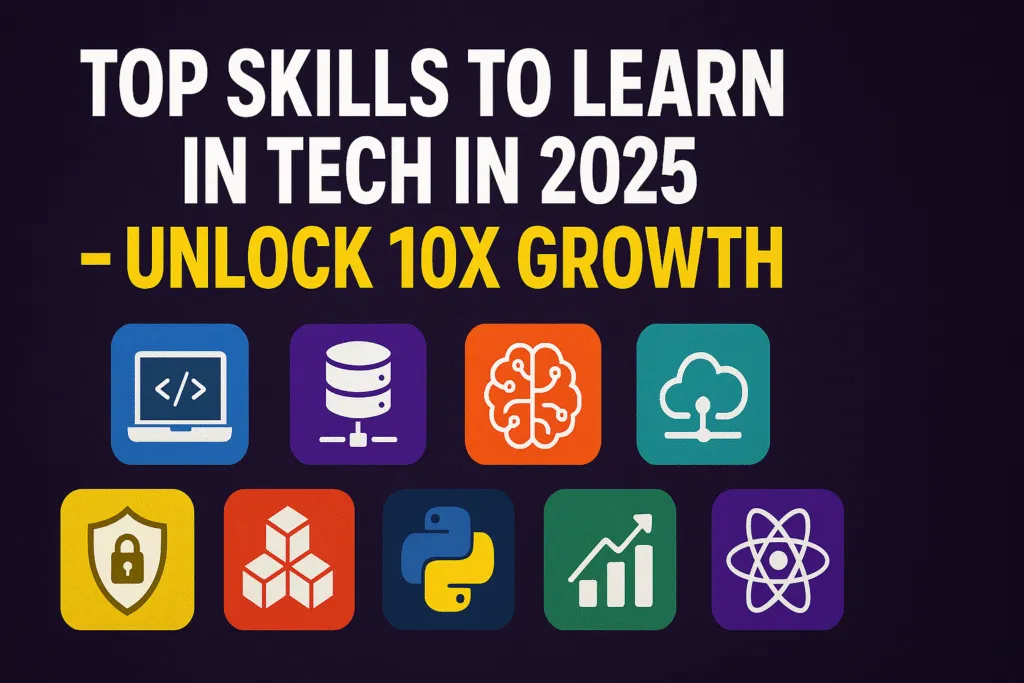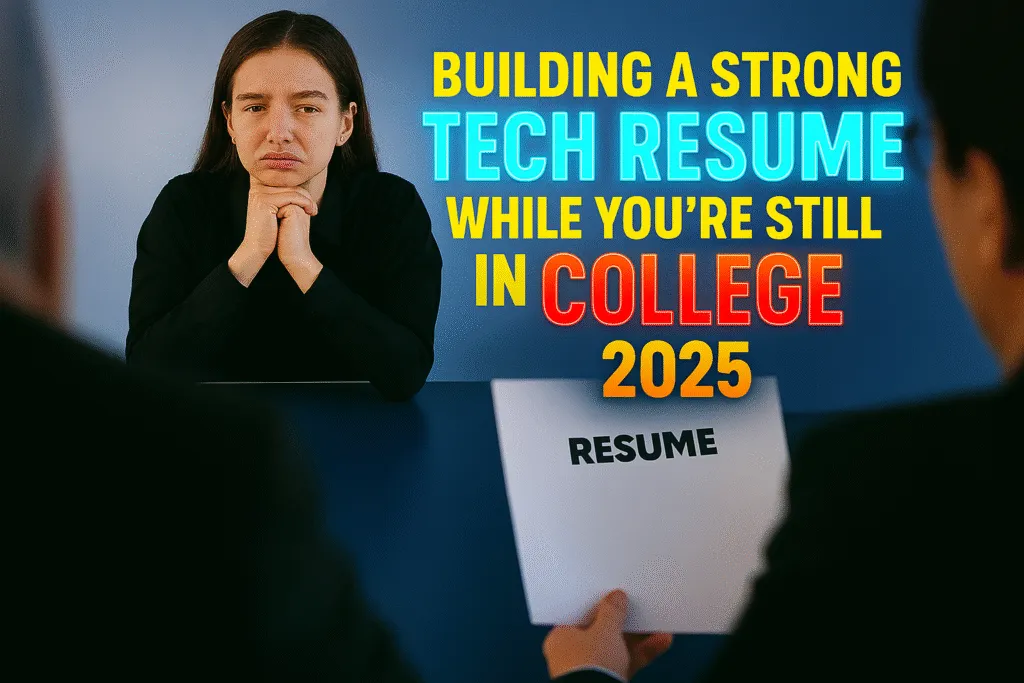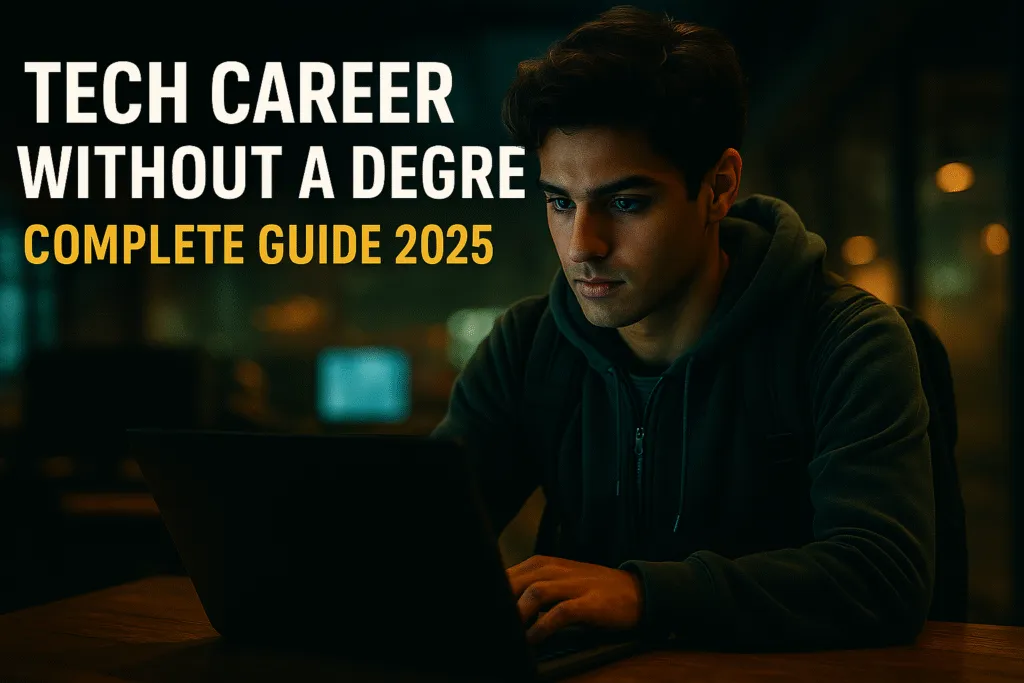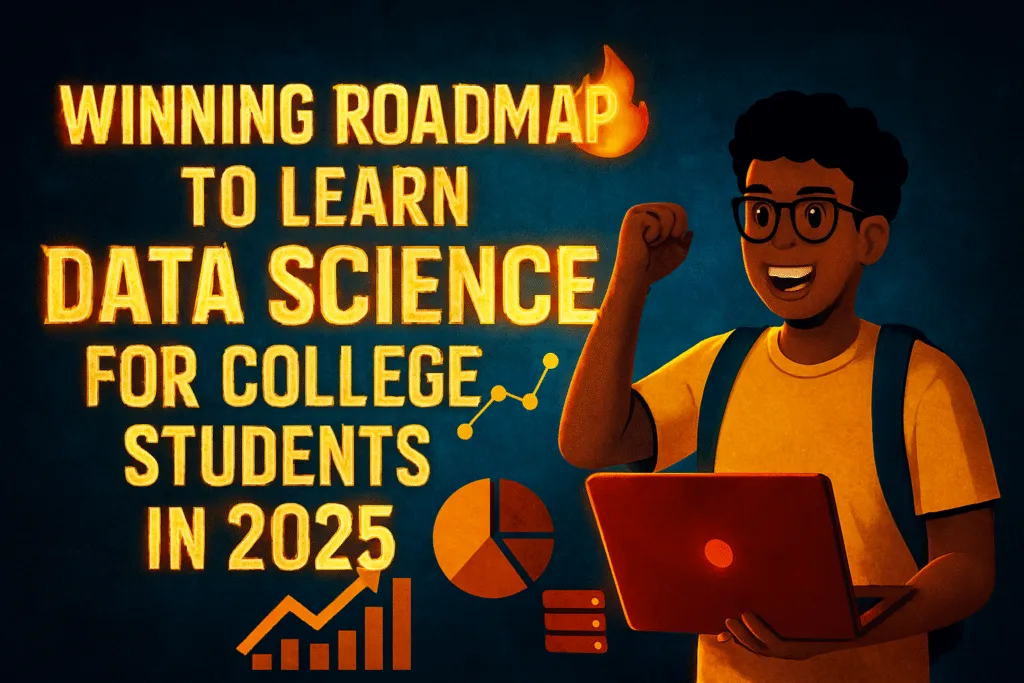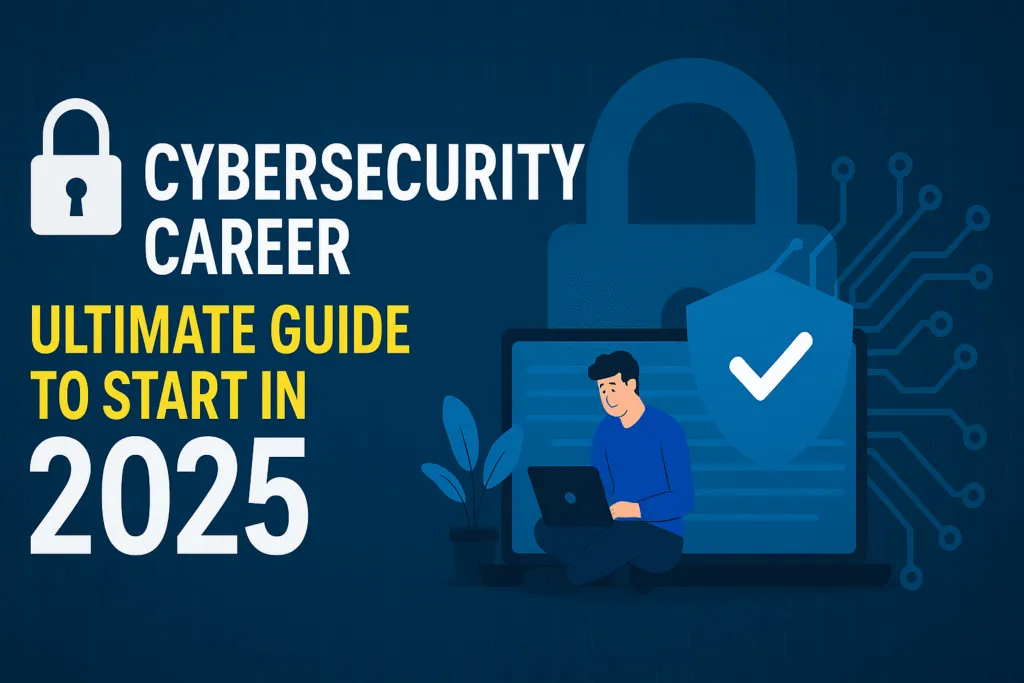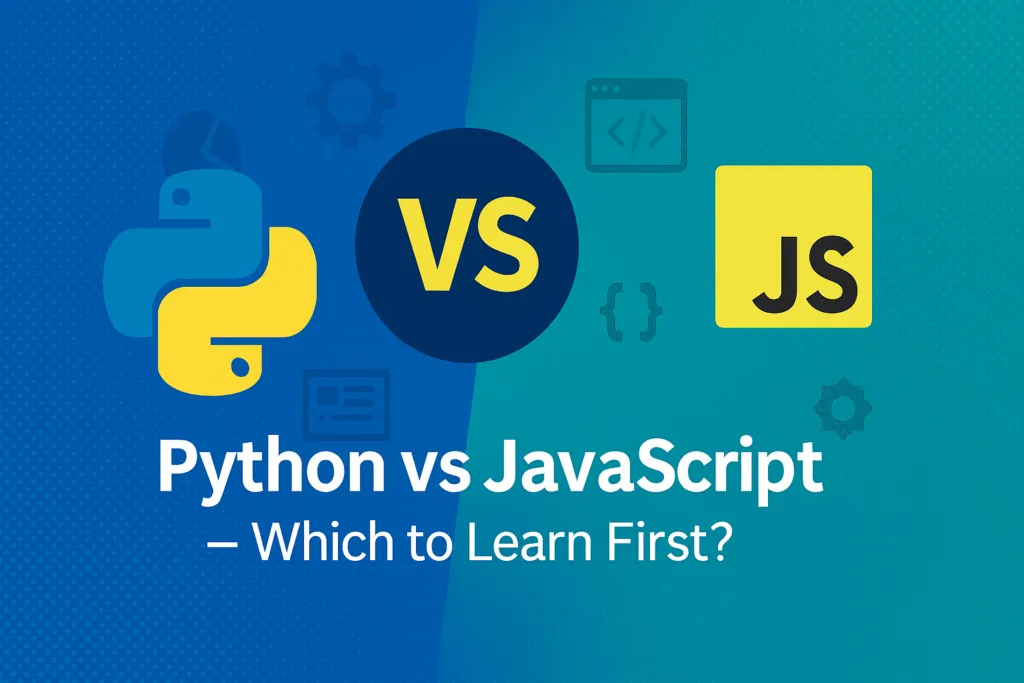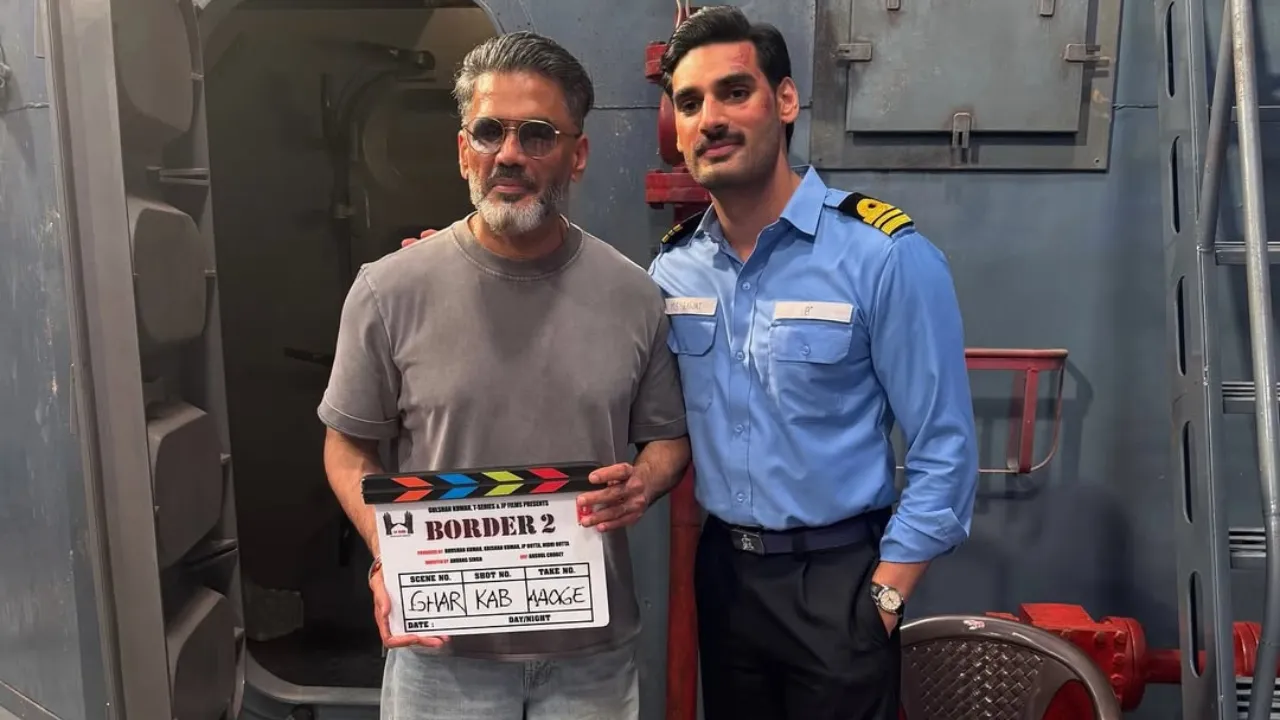Introduction
In today’s fast-moving digital world, understanding how technology works isn’t just for IT professionals—it’s becoming essential for everyone, including students. One of the most important technologies shaping the way we live, study, and work is cloud computing. Whether you’re saving files on Google Drive, attending online classes through Zoom, or streaming videos on Netflix, you’re already using cloud computing without even realizing it.
So, what exactly is cloud computing, and why should students care? In simple terms, it refers to the delivery of computing services like storage, processing power, and software over the internet, often referred to as “the cloud.” Instead of saving everything on your device, cloud services let you access your data anytime, anywhere, using any device connected to the internet.
This shift in how we use and store information has changed education forever. Students no longer need expensive laptops with huge storage capacities. With cloud-based tools and platforms, even a basic smartphone or tablet can connect you to powerful educational resources, collaborative tools, and secure file storage.
As more schools and colleges adopt digital learning environments, cloud computing continues to play a major role in making education more flexible, accessible, and affordable. From virtual labs to AI-powered learning assistants, the possibilities are expanding every day.
This blog is designed to help students like you understand what cloud computing is, how it works, and how it can benefit your studies. Whether you’re completely new to the concept or just want a clearer explanation, you’re in the right place.
Let’s explore the world of cloud computing in a way that’s simple, practical, and student-friendly.
What Is Cloud Computing?
Cloud computing is a modern way of accessing computing services like storage, processing power, and software over the internet—without needing to install or run them on your own device. Instead of storing files on your laptop or using heavy software, cloud computing allows you to use online servers managed by companies like Google, Microsoft, and Amazon.
In simple words, cloud computing means using someone else’s powerful computer system (called “the cloud”) through the internet to store your data, run applications, or access tools. You don’t need to buy expensive hardware or worry about losing your files if your device crashes. Everything is stored safely in the cloud and can be accessed from anywhere, at any time.
For students, this is a game-changer. You’ve probably already used cloud computing without knowing it—every time you save notes in Google Drive, attend an online class on Zoom, or collaborate on a group project using shared documents. These are all examples of cloud computing in action.
It’s not just about storing files. Cloud computing also powers online learning platforms, video streaming, AI tools, and more. It provides the flexibility to work from any device and encourages collaboration by allowing multiple users to work on the same file in real time.
Understanding what cloud computing is can help students make smarter tech choices, use better tools for learning, and stay ahead in a digital world. It’s a core part of how modern education works today—and it’s only going to grow in the future.
How Does Cloud Computing Work?
To understand how cloud computing works, imagine you’re using a powerful computer—but it’s not sitting in front of you. Instead, it’s located in a remote data center, and you access it through the internet. That’s the basic idea behind cloud computing: instead of running apps or saving files on your own device, everything happens on servers located elsewhere.
These servers are managed by cloud service providers like Amazon Web Services (AWS), Microsoft Azure, and Google Cloud. They have massive data centers filled with thousands of high-performance computers. When you open Google Docs, use Canva, or store photos on Google Drive, you’re sending and receiving data from one of these remote servers.
Cloud computing works through a model called client-server architecture. Your device (the client) connects to the cloud provider’s server through the internet. The server processes your request—whether it’s saving a file, running software, or streaming a video—and sends the result back to you instantly. This is all possible because of fast networks, virtual machines, and data replication systems working behind the scenes.
There are also layers to cloud computing. These include Infrastructure as a Service (IaaS), Platform as a Service (PaaS), and Software as a Service (SaaS). Each layer offers different levels of control and convenience, depending on what you need.
For students, this means you can use advanced tools, store large files, and collaborate with classmates without needing expensive hardware. All the heavy lifting is done in the cloud, making learning smoother and more accessible.
In short, cloud computing works by using internet-connected servers to handle tasks you’d otherwise need a powerful computer for. It’s efficient, scalable, and ideal for the connected world we live in today.
Key Features of Cloud Computing
Cloud computing has transformed the way we use technology by offering powerful services without the need for complex hardware or expensive software. Its popularity is driven by several key features that make it ideal for students, educators, businesses, and developers alike.
One of the most important features of cloud computing is on-demand self-service. This means you can access cloud services whenever you need them without asking for help from a provider. Whether you’re uploading a file to Google Drive or launching an app in your browser, it all happens instantly.
Another powerful feature is broad network access. Cloud computing works through the internet, so you can use it from any device—laptop, tablet, or smartphone—as long as you have an internet connection. This makes it perfect for students who often switch between home and school devices.
Resource pooling is another core feature. Cloud providers manage huge data centers and distribute computing power and storage to multiple users at once. You don’t see it, but your files and tools might be stored across multiple servers around the world—yet they’re always available to you.
Scalability and elasticity are also major advantages. You can start small and expand your usage as your needs grow. For example, an online class platform can serve 10 students or 10,000 without changing anything on your end.
Lastly, measured service ensures you only pay for what you use. Many student-friendly platforms offer free cloud computing services with options to upgrade later.
These key features make cloud computing flexible, efficient, and cost-effective. They also make it an ideal tool for modern learning environments, helping students stay productive, connected, and in control of their work—anytime, anywhere.
Types of Cloud Services
Cloud computing offers different types of services designed to meet a variety of needs. These services are generally divided into three main categories: IaaS, PaaS, and SaaS. Each type serves a specific purpose, depending on how much control and flexibility the user wants.
The first type is Infrastructure as a Service (IaaS). It provides basic computing resources like virtual servers, storage, and networking over the internet. Instead of buying physical hardware, users rent what they need from providers such as Amazon Web Services or Microsoft Azure. This is ideal for developers and IT students who want to build or manage systems from scratch.
Next is Platform as a Service (PaaS). This offers a complete development and deployment environment in the cloud. It’s perfect for students and developers who want to build applications without managing the underlying infrastructure. Popular PaaS options include Google App Engine and Heroku, which allow you to focus entirely on coding while the platform handles everything else. Services like Amazon Web Services offer virtual servers and storage that developers and students can use to run large-scale projects.
Finally, there’s Software as a Service (SaaS)—the most familiar form of cloud computing. This is where fully developed applications are delivered over the internet. Tools like Google Docs, Zoom, Microsoft 365, and Canva fall into this category. Students use SaaS daily for writing documents, attending online classes, or editing graphics—all without downloading anything. Other cloud platforms like Microsoft Azure also provide tools for hosting, developing, and deploying web apps and services.
Each type of cloud service plays a unique role in the digital world. Understanding the differences between IaaS, PaaS, and SaaS helps students make smarter choices when using technology. Whether you’re learning to code, writing an assignment, or joining a video lecture, cloud computing is quietly powering your entire experience.
Examples of Cloud Computing in Daily Life
Cloud computing is not just a technical concept—it’s something most of us use every single day, often without even realizing it. Whether you’re a student, professional, or casual user, cloud computing is quietly working behind the scenes to make your digital life easier.
A common example is cloud storage. Services like Google Drive, Dropbox, and iCloud let you save files online instead of on your personal device. This means you can access your documents, photos, and videos from any device, anywhere, just by logging into your account.
Streaming platforms are another everyday use of cloud computing. When you watch a movie on Netflix or listen to music on Spotify, the content is streamed from remote cloud servers directly to your device. You don’t need to download large files or worry about storage limits.
Students often use cloud-based tools like Google Docs, Microsoft 365, and Canva for assignments and group projects. These apps run in your web browser and automatically save your work online, allowing for real-time collaboration and easy sharing.
Email services such as Gmail, Yahoo Mail, and Outlook are also powered by cloud computing. Your messages and attachments are stored in the cloud, so you can access them from any device with an internet connection.
Even mobile apps rely on cloud computing. Apps like WhatsApp, Google Photos, and Evernote sync your data across devices using cloud services, so your information is always up to date.
These examples show how cloud computing has become a vital part of modern life. It offers convenience, flexibility, and reliability—making it easier for everyone to stay connected, productive, and informed in today’s digital world.
Benefits of Cloud Computing for Students
Cloud computing has become an essential tool for students in today’s digital education system. It offers flexible, affordable, and efficient ways to access learning resources, complete assignments, and collaborate with others—without the need for expensive hardware or software.
One of the biggest benefits of cloud computing is anytime-anywhere access. Whether you’re in class, at home, or on the go, you can access your notes, projects, and study materials from any device connected to the internet. Services like Google Drive and OneDrive make it easy to stay organized and productive no matter where you are.
Collaboration is another major advantage. With tools like Google Docs, Microsoft Teams, and Zoom, students can work together on group assignments in real-time. Everyone can edit, comment, and contribute at the same time, making teamwork smoother and more effective.
Cloud computing also helps reduce costs. Many cloud-based tools are free or offer special pricing for students. You don’t need to buy expensive software or powerful laptops—just a basic device with internet access is enough.
Another great benefit is automatic backup and updates. Your work is saved instantly in the cloud, so you never lose progress due to a system crash or forgotten save. Plus, you always get the latest version of the tool without having to install updates manually.
Finally, using cloud computing introduces students to real-world digital tools. Many of the apps used in schools are also used in workplaces, so students gain valuable tech skills that prepare them for future careers.
Overall, cloud computing empowers students to study smarter, collaborate better, and stay connected in a fast-paced academic environment.
Challenges and Limitations of Cloud Computing
While cloud computing offers many advantages for students and educators, it also comes with certain challenges and limitations that are important to understand. Knowing these drawbacks can help users make smarter decisions when using cloud-based tools for learning.
One of the most common challenges is internet dependency. Since cloud computing relies entirely on internet connectivity, students without stable or high-speed internet may struggle to access their files, attend online classes, or use cloud-based applications effectively.
Data security and privacy are also major concerns. When you store your personal information, assignments, or school projects in the cloud, that data is hosted on third-party servers. If those servers are ever compromised or mismanaged, sensitive data could be exposed. While most providers use strong encryption and security measures, no system is 100% risk-free.
Another limitation is limited control over software and data. In cloud-based platforms, users often have to rely on the provider’s terms, features, and availability. If the provider discontinues a service or changes its pricing model, students may be forced to switch platforms or lose access to certain tools.
Technical issues or outages are also a possibility. Even top cloud service providers can experience downtime. If a platform goes offline during an exam or assignment submission, it can cause serious disruptions.
Lastly, long-term costs may become an issue for some users. While many cloud services start off free, premium features, extra storage, or higher usage may come with monthly or annual fees, which can add up over time.
Despite these limitations, cloud computing remains a powerful tool when used wisely. By being aware of its challenges, students can take steps to protect their data, plan for connectivity issues, and use cloud tools more effectively in their learning journey.
Future of Cloud Computing in Education
The future of cloud computing in education looks incredibly promising. As technology continues to evolve, schools and universities around the world are finding new ways to use the cloud to enhance learning, improve accessibility, and make education more personalized and efficient.
One major trend is the growth of virtual classrooms and online learning platforms. Cloud computing makes it possible for students to attend classes, submit assignments, and interact with teachers from anywhere. This flexibility is especially helpful for remote areas, working students, or those with physical limitations.
Another exciting development is AI-powered learning tools hosted on the cloud. These tools can track a student’s progress and offer personalized feedback, helping them understand difficult concepts and improve performance. Cloud-based AI tutors, language learning platforms, and interactive quizzes are already transforming the way students study.
Cloud computing will also play a big role in data-driven education. Schools can use cloud platforms to collect and analyze data about student engagement, attendance, and performance. This allows educators to make smarter decisions, tailor lesson plans, and offer support where it’s most needed.
In the future, we can expect more collaborative and immersive experiences powered by the cloud. Virtual labs, group projects, and real-time simulations will become more common, giving students hands-on experience in a digital environment. This is especially useful in fields like science, engineering, and design.
Additionally, cloud computing will continue to bridge the gap in education access. As more tools become available online, students from underprivileged or rural backgrounds can gain access to quality learning resources that were once out of reach.
In short, the future of cloud computing in education is all about making learning smarter, faster, and more accessible. As students, understanding this shift early gives you a head start in a tech-driven academic world.
Conclusion
Cloud computing is no longer a futuristic idea—it’s a part of our everyday life, especially in education. From storing files online to attending virtual classes, students use cloud-based tools more than ever. It offers a smarter, more flexible way to learn, collaborate, and stay organized without needing expensive devices or complex software.
Understanding how cloud computing works helps students take full advantage of its features. It not only improves productivity and accessibility but also prepares learners for the tech-driven world ahead. With tools like Google Drive, Microsoft Teams, and various learning platforms, students can work together in real time, back up their data automatically, and access their study materials from anywhere.
Of course, like any technology, cloud computing has its challenges—such as the need for stable internet and concerns about data privacy. But when used carefully and responsibly, its benefits far outweigh the limitations.
As cloud technology continues to grow, it will play an even bigger role in shaping the future of education. Students who adapt early, learn how it works, and use it effectively will be better equipped for both academic success and career readiness.
In the end, cloud computing is not just a tool—it’s a foundation for modern learning. Embracing it now means stepping confidently into a more connected, efficient, and opportunity-filled future.
Also Read: Deepfakes in 2025: The Terrifying Threat No One Saw Coming.
FAQs About Cloud Computing for Students
1. What is cloud computing in simple words?
Cloud computing means using internet-based services to store data, run software, and access files instead of using your own device’s storage or programs. You just need an internet connection to access everything from anywhere.
2. How is cloud computing useful for students?
Cloud computing helps students store notes, collaborate on group projects, attend online classes, and use educational tools without needing expensive software or hardware. It makes learning more flexible and accessible.
3. Is cloud computing safe for storing schoolwork and personal files?
Most major cloud providers use strong encryption and security measures. However, students should still use strong passwords, enable two-factor authentication, and avoid sharing sensitive information to stay safe.
4. Do I need a powerful computer to use cloud computing?
No, that’s the beauty of cloud computing. You can use it on basic devices like tablets, smartphones, or entry-level laptops, since most of the heavy work is done on remote servers.
5. What are the most common cloud tools used by students?
Google Drive, Microsoft OneDrive, Dropbox, Google Docs, Zoom, and Canva are some of the most popular cloud-based tools used by students for storage, writing, design, and collaboration.
6. Can I use cloud computing without the internet?
Some tools offer offline modes, but in general, cloud computing requires an active internet connection to access, sync, or update files and software.
7. Is cloud computing the future of education?
Yes, it’s already transforming how education works by making learning more interactive, flexible, and inclusive. It’s expected to play an even bigger role in the coming years.