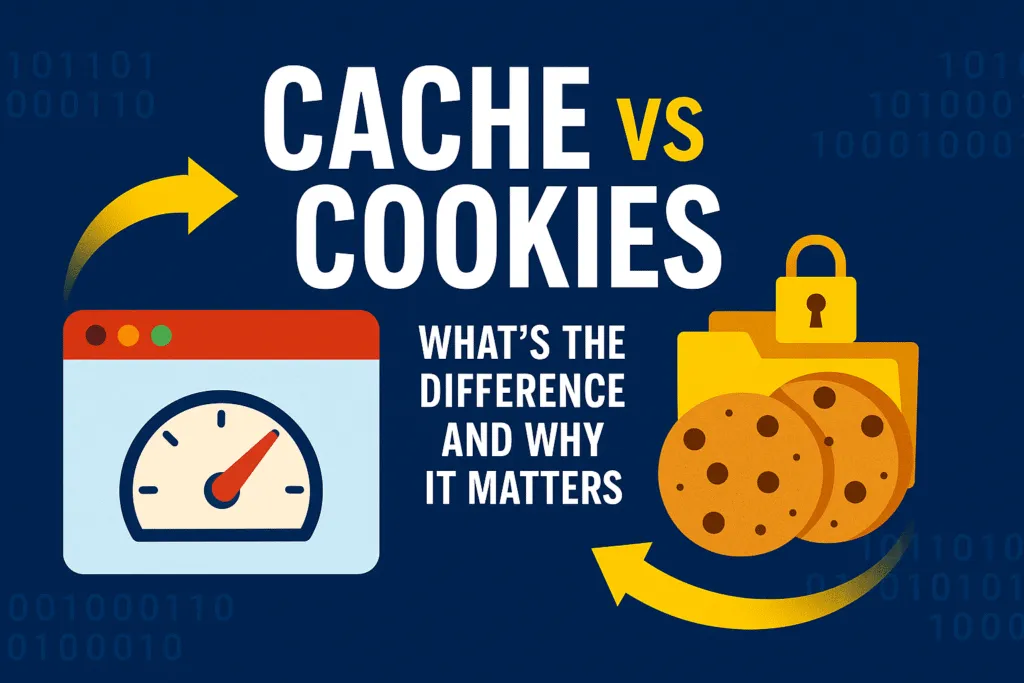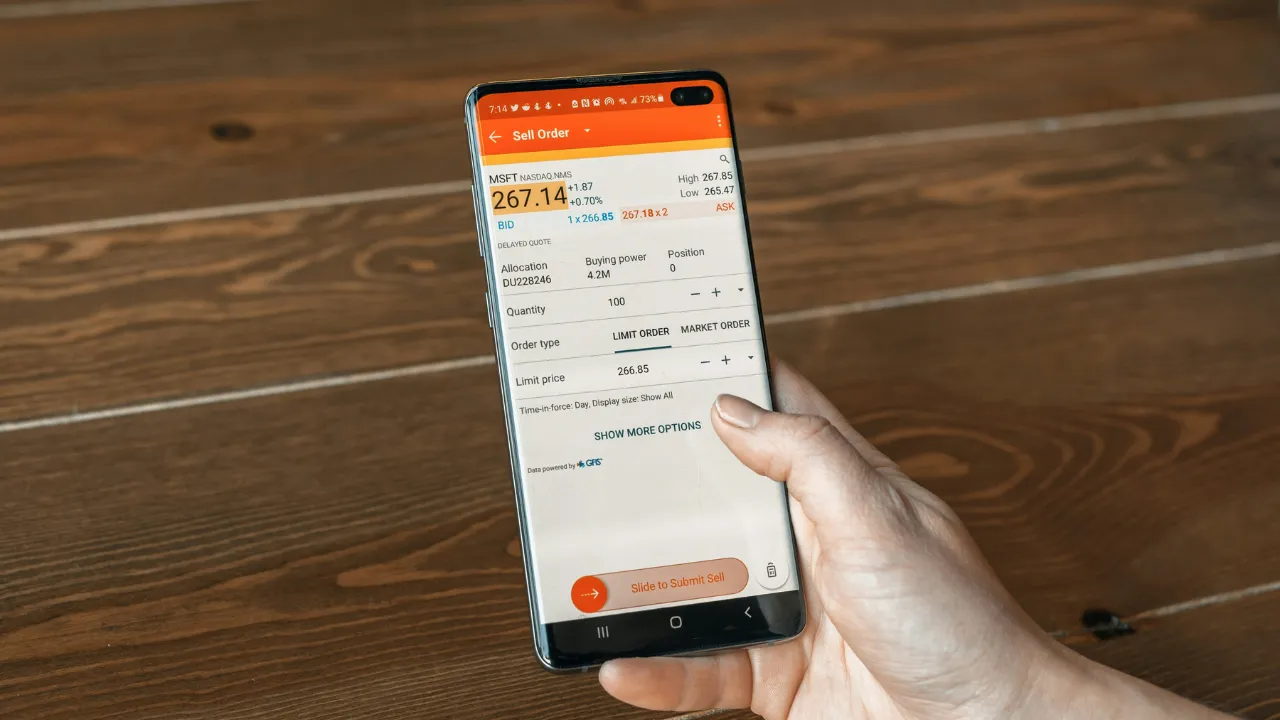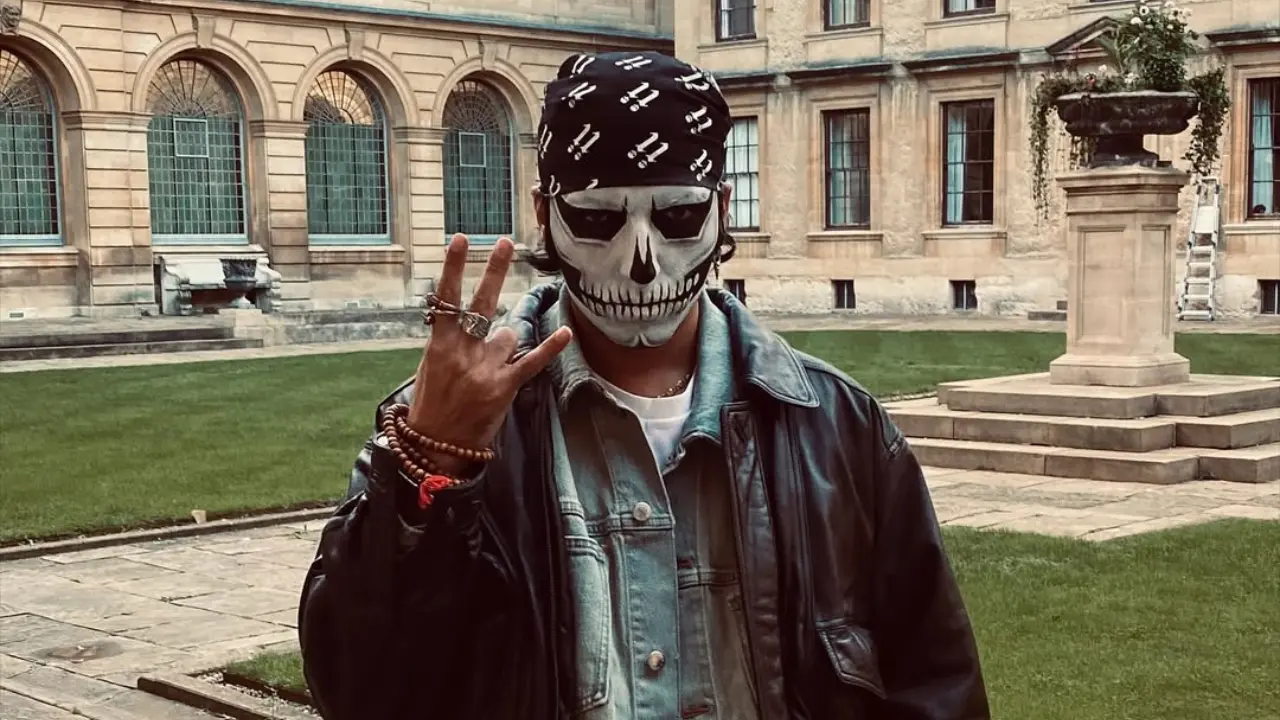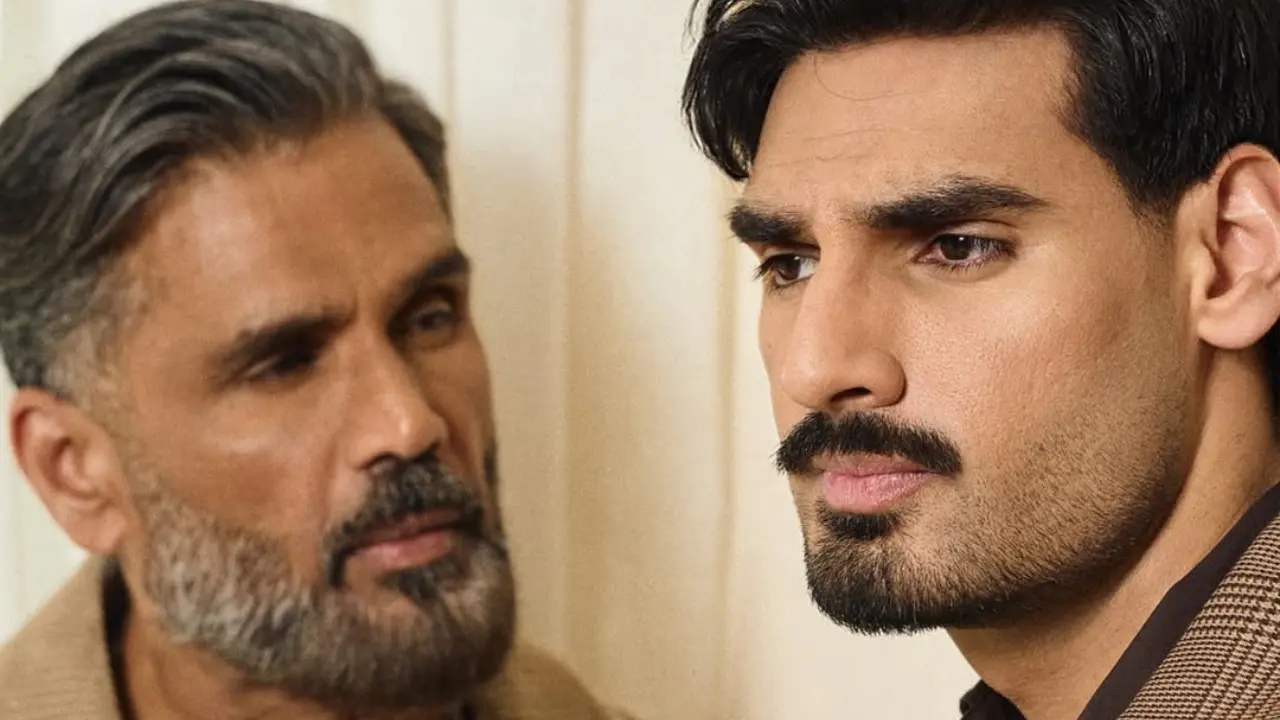Introduction
In the world of web browsing, two terms that often appear are cache and cookies. Whether you’re clearing your browser data or troubleshooting a slow-loading website, you’ve probably seen both options side by side. But have you ever wondered what they really do or how they’re different? Understanding cache vs cookies is key to managing your online experience better.
Most internet users think of cache and cookies as technical jargon, but the truth is, both play a huge role in how fast websites load and how personalized your web experience feels. If you’ve ever noticed a website loading faster on your second visit or staying logged into your favorite shopping site, that’s cache and cookies quietly doing their job in the background.
Cache stores parts of web pages like images, stylesheets, and scripts on your device. This helps websites load more quickly because the browser doesn’t have to fetch everything from scratch. On the other hand, cookies save information like your login status, preferences, or items in your shopping cart. They make your browsing more convenient but also raise privacy concerns if not managed properly.
Knowing the difference between cache and cookies empowers you to take control of your browser. From speeding up websites to improving your online privacy, a basic understanding can go a long way. In this blog, we’ll break down the difference in simple terms and help you decide when and why you should clear each one.
Whether you’re a casual browser or a tech enthusiast, learning about cache vs cookies is a small step that can make a big difference in your digital life.
What is Cache?
Cache is a temporary storage system used by your browser to speed up the loading of web pages. When you visit a website for the first time, your browser downloads certain elements like images, logos, CSS files, and scripts. These elements are stored locally in the cache so that the next time you visit the same site, your browser doesn’t need to download everything again. As a result, the website loads much faster and feels more responsive.
Think of it as your browser taking notes the first time you visit a site, so it doesn’t have to ask the same questions twice. This not only saves time but also reduces internet data usage, which can be helpful on slower or limited connections.
Cache plays a crucial role in improving user experience. For example, if you regularly access a news website or an online dashboard, caching ensures quicker access to those pages. It also reduces the workload on the server, helping websites handle more visitors efficiently.
However, there are times when cached data can cause problems. You might see an outdated version of a website or face layout issues if the stored files conflict with new updates. That’s when clearing your cache becomes necessary.
Understanding how cache works is an essential part of learning the difference between cache vs cookies. While both involve storing information, cache is all about improving speed and performance—not tracking user behavior.
In the next section, we’ll dive into what cookies are and how they compare to cache. Knowing the purpose of each will help you make smarter choices when managing your browser data.
What are Cookies?
Cookies are small text files that websites store on your browser to remember who you are and what you’ve done on that site. Unlike cache, which focuses on speeding up page loads, cookies are used to personalize and track your browsing experience. They store data like your login status, language preferences, shopping cart items, and even what pages you visited.
Whenever you visit a website, it can send cookies to your browser. The next time you return, those cookies tell the website who you are and what settings you prefer. This is why you don’t need to log in every time you visit your favorite online store or why the site shows your previously viewed items.
There are different types of cookies—session cookies that expire when you close your browser, and persistent cookies that stay until manually deleted or they expire. Some cookies are essential for website functionality, while others are used mainly for tracking your activity, especially by advertisers. That’s why cookies often raise privacy concerns.
Understanding the role of cookies helps highlight the difference in cache vs cookies. While cache boosts performance by storing site content, cookies focus on user identity and experience. Both work silently in the background, but their purposes are completely different.
If you’re privacy-conscious or notice unusual ads following you around the web, clearing cookies can help reset your online footprint. However, doing so will also log you out of websites and reset your preferences.
Cookies are a vital part of how the modern web works. Knowing how they function not only helps you manage your browser better but also gives you more control over your personal data online.
Key Differences Between Cache and Cookies
While both cache and cookies store data in your browser, they serve entirely different purposes. Understanding the core differences between them is essential if you want to browse smarter and manage your privacy effectively. In the debate of cache vs cookies, it all comes down to performance versus personalization.
Cache is designed to make websites load faster by storing static content like images, stylesheets, and scripts. It reduces the amount of data your browser needs to download on repeat visits, improving speed and saving bandwidth. On the other hand, cookies are meant to remember user-specific information such as login details, language preferences, or what you added to your shopping cart.
Another major difference lies in how they affect your browsing experience. Cache impacts website performance—it doesn’t track your activity or store sensitive data. Cookies, however, can be used to track your behavior across websites, which is why they are often linked to online advertising and user profiling.
From a storage perspective, cache typically takes up more space since it saves large media files, while cookies are small in size but rich in data about your interactions. Also, cookies usually have expiration dates set by the site, while cached files stay until manually cleared or replaced.
Security and privacy are also key factors. If you’re troubleshooting a slow website or loading error, clearing the cache might help. But if you’re concerned about targeted ads or privacy, clearing cookies is the right move.
So, when comparing cache vs cookies, remember: cache boosts speed, cookies remember you. Knowing when and why to clear each one gives you more control over your browser and your data. You can clear cookies and cache directly from your browser settings.
When Should You Clear Cache?
Clearing your browser’s cache isn’t something you need to do every day, but there are times when it becomes necessary. Since cache stores website files like images, CSS, and scripts to improve loading speed, it can also cause issues if that data becomes outdated or conflicts with newer versions of a site.
One of the most common reasons to clear cache is when a website doesn’t load properly. You might see broken layouts, missing images, or outdated content. This usually happens when the cached files are no longer in sync with the live version of the site. Clearing the cache forces the browser to fetch the latest data, often fixing the issue instantly.
You should also consider clearing cache after major browser updates, website redesigns, or if you’re a developer testing recent changes. Storing old versions of files can prevent you from seeing updates in real-time.
Another time to clear cache is when your browser feels sluggish or you’re running low on storage. Since cached data can take up significant space, especially if you visit media-heavy websites, removing it can help improve overall browser performance.
Unlike cookies, cached data doesn’t impact your privacy or track your online behavior. That’s an important distinction in the cache vs cookies conversation. Cache helps with speed, not personalization. So clearing it doesn’t log you out of sites or reset your preferences.
In short, clear cache when pages aren’t displaying correctly, your browser feels slow, or you’re trying to load updated content. It’s a quick fix that can save you a lot of frustration while browsing.
When Should You Clear Cookies?
Cookies play a big role in customizing your web experience. They remember your login details, save your preferences, and even keep items in your shopping cart. But while cookies offer convenience, they also raise privacy concerns—especially when websites or third-party advertisers use them to track your activity across the internet.
You should consider clearing cookies if you’re experiencing login issues, such as being stuck in a login loop or seeing errors when trying to sign in to a website. Corrupted or outdated cookies can interfere with website functionality, and a simple cleanup can often solve the problem.
Another good reason to clear cookies is if you’re using a shared or public computer. Cookies can retain sensitive information like usernames or account preferences, and forgetting to delete them could put your privacy at risk. Regularly clearing cookies is also a smart habit if you value online privacy and don’t want companies tracking your browsing behavior.
If you’ve ever noticed ads following you around the web based on a product you viewed once, cookies are behind that. Clearing them can help stop this kind of targeted advertising.
It’s also a good idea to delete cookies when switching accounts on the same browser, especially on websites like email or social media. This ensures a clean session and reduces the chances of errors or mixed data.
In the context of cache vs cookies, remember this: cache improves loading speed, while cookies manage user-specific data. Clearing cookies won’t make your browser faster, but it will give you more control over your personal information and online tracking.
Knowing when to clear cookies helps you maintain a balance between convenience and privacy while browsing the web.
Pros and Cons of Cache and Cookies
Both cache and cookies play important roles in enhancing your browsing experience, but they also come with their own advantages and limitations. Understanding these can help you use your browser more efficiently and securely. When comparing cache vs cookies, it’s important to look at what each brings to the table—and what risks they carry.
The biggest advantage of cache is speed. By storing images, scripts, and other elements locally, cache helps websites load faster on repeat visits. This improves performance and reduces data usage, especially on slower connections. However, the downside is that cached data can become outdated or conflict with new site updates, causing websites to load incorrectly until the cache is cleared.
Cookies offer convenience. They remember login credentials, language settings, and user preferences, making your online experience smoother and more personalized. Cookies also help e-commerce sites remember your cart and track your session. But this same feature can also be a privacy concern. Some cookies are used to track user activity across websites, leading to targeted ads and potential data sharing without your consent.
Another drawback of both cache and cookies is that over time, they can take up storage space and occasionally lead to performance or functionality issues. That’s why it’s good practice to clear them periodically.
In short, the pros of cache are faster loading times and reduced data usage, while its cons include outdated content and storage buildup. The pros of cookies are personalization and user convenience, while the cons involve privacy risks and tracking.
Balancing the use of cache vs cookies comes down to understanding how each works and taking action when needed—whether it’s clearing data for better speed or protecting your privacy online.
Impact on User Experience and Privacy
When it comes to browsing the internet, user experience and privacy are two key factors that often pull in opposite directions. Both cache and cookies influence these areas in unique ways. Understanding the impact of cache vs cookies can help you strike the right balance between a fast, personalized experience and strong control over your personal data.
Cache directly affects performance. It improves user experience by making websites load faster and reducing the strain on your internet connection. You might not even notice cache working in the background—but without it, you’d face slower loading times, especially on sites you visit often. It doesn’t store personal information, so it doesn’t directly affect privacy. However, if your device is shared or public, cached files could reveal some browsing activity through stored content.
Cookies, on the other hand, have a deeper impact on personalization and privacy. They enhance user experience by remembering your preferences, login status, and activity history. This makes your online interactions smoother and more convenient. But the downside is that cookies often track user behavior across multiple sites, which can lead to privacy concerns, especially with third-party tracking for targeted ads.
For users who prioritize privacy, understanding the trade-offs in cache vs cookies is essential. Clearing cookies may improve your privacy but reduce convenience, while clearing cache might help with performance issues but won’t affect tracking.
Ultimately, both tools are useful when used wisely. Being aware of what they do helps you take control—choosing when to clear them, when to allow them, and how to keep your browsing both efficient and secure.
Conclusion
In today’s digital world, understanding how your browser handles data can make a big difference in your online experience. Throughout this guide, we’ve explored the core differences between cache vs cookies, and it’s clear that while both work behind the scenes, their roles are entirely unique.
Cache is all about performance. It helps load websites faster by saving static elements like images and scripts on your device. It improves speed, reduces bandwidth usage, and makes repeat visits to sites feel seamless. On the flip side, if not cleared occasionally, it can cause outdated content to appear or lead to display issues.
Cookies focus on personalization. They store user-specific information like login sessions, preferences, and browsing activity. While they enhance convenience, they can also track behavior across sites—raising privacy concerns for many users.
By understanding the differences between cache vs cookies, you’re better equipped to manage your browser settings. You’ll know when to clear your cache for better performance and when to delete cookies for privacy or troubleshooting.
As a user, it’s all about balance—enjoying the speed and personalization these tools provide while knowing how to maintain control over your data. Whether you’re a casual browser or someone working in tech, this knowledge empowers you to make smarter, safer decisions online.
So the next time you see those two options—clear cache or delete cookies—you’ll know exactly what they do and when to use them.
Also Read: Chrome Hidden Features Most Users Don’t Know About (2025)
FAQs About Cache vs Cookies
1. Are cache and cookies the same thing?
No, they are not the same. Cache stores website files like images and scripts to speed up loading times, while cookies store user data such as login information and preferences. The main difference in cache vs cookies lies in their purpose—performance vs personalization.
2. Will clearing cache delete my saved passwords?
No. Clearing cache does not affect your saved passwords or login credentials. However, clearing cookies can log you out of websites and may remove saved session data.
3. Does clearing cookies affect website loading speed?
Not directly. Cookies are small text files that store user data, so removing them doesn’t impact performance. Cache, on the other hand, is responsible for speeding up website loading times.
4. Should I clear cache or cookies to fix website issues?
It depends on the problem. If a website looks broken or outdated, clearing cache is a good first step. If you’re having login issues or privacy concerns, clearing cookies is more effective.
5. Do cookies invade my privacy?
Some cookies, especially third-party cookies, can track your behavior across multiple sites and may be used for targeted advertising. Regularly clearing cookies or using privacy-focused browser settings can help protect your data.
6. How often should I clear cache and cookies?
There’s no fixed rule. Clear cache when websites aren’t displaying properly. Clear cookies occasionally, especially if you use shared devices or are concerned about tracking.
7. Do all browsers handle cache and cookies the same way?
Most modern browsers manage cache and cookies similarly, but settings and controls may vary slightly. It’s a good idea to explore your browser’s privacy section to learn more.