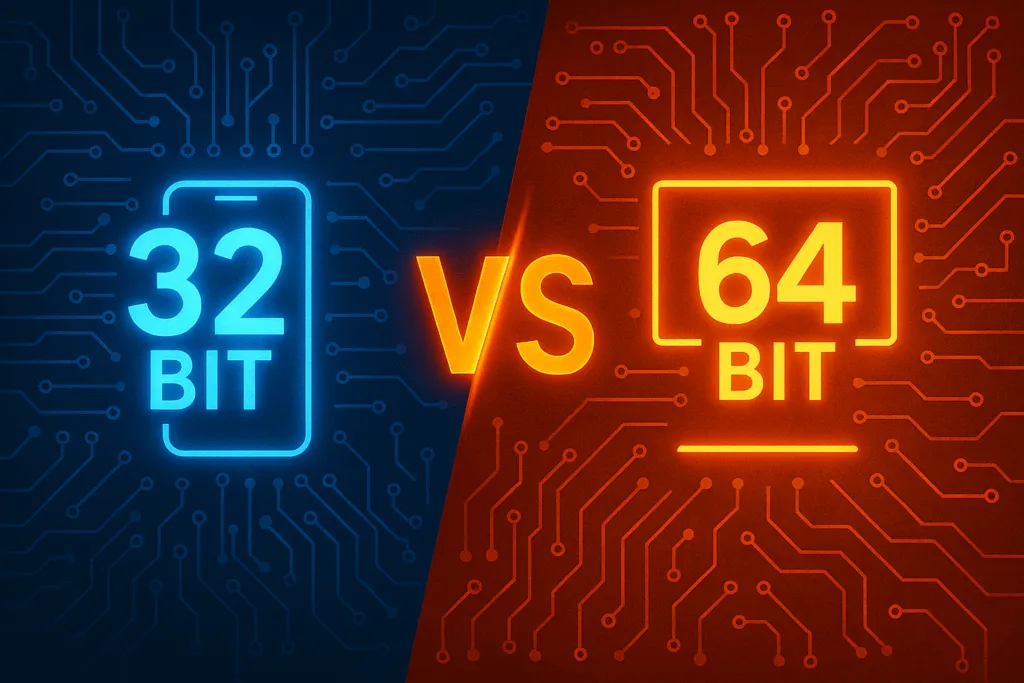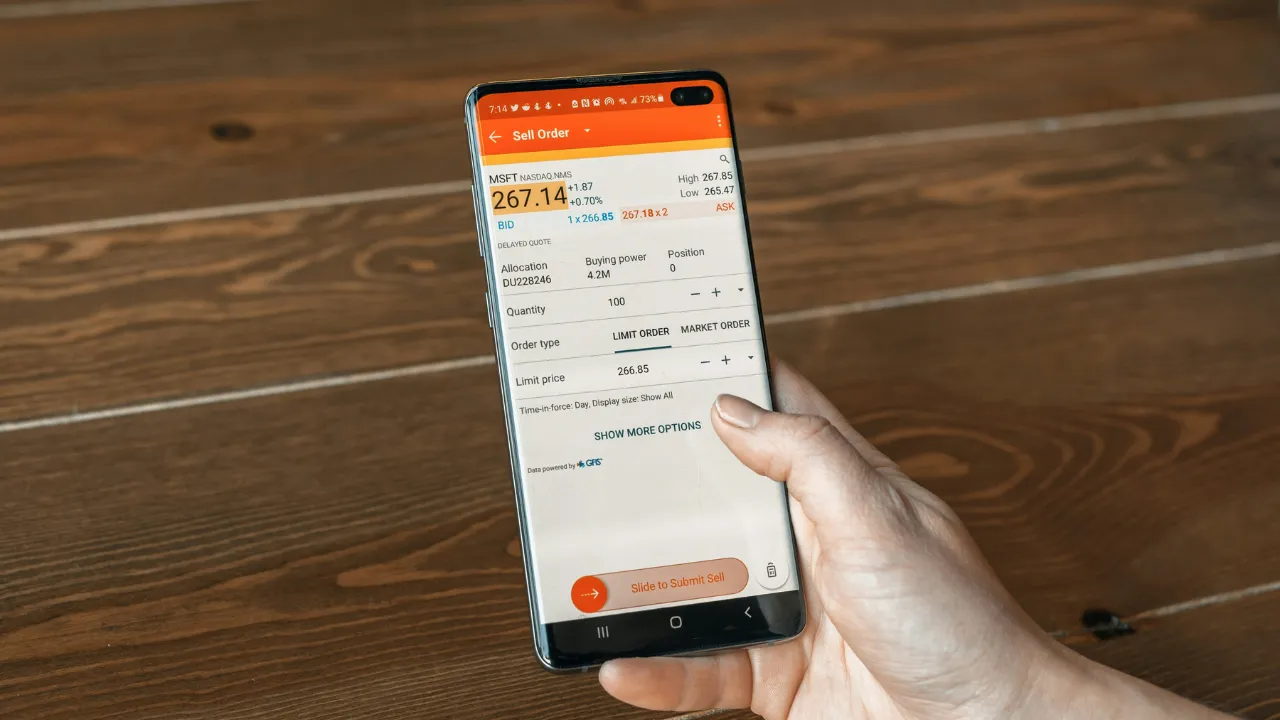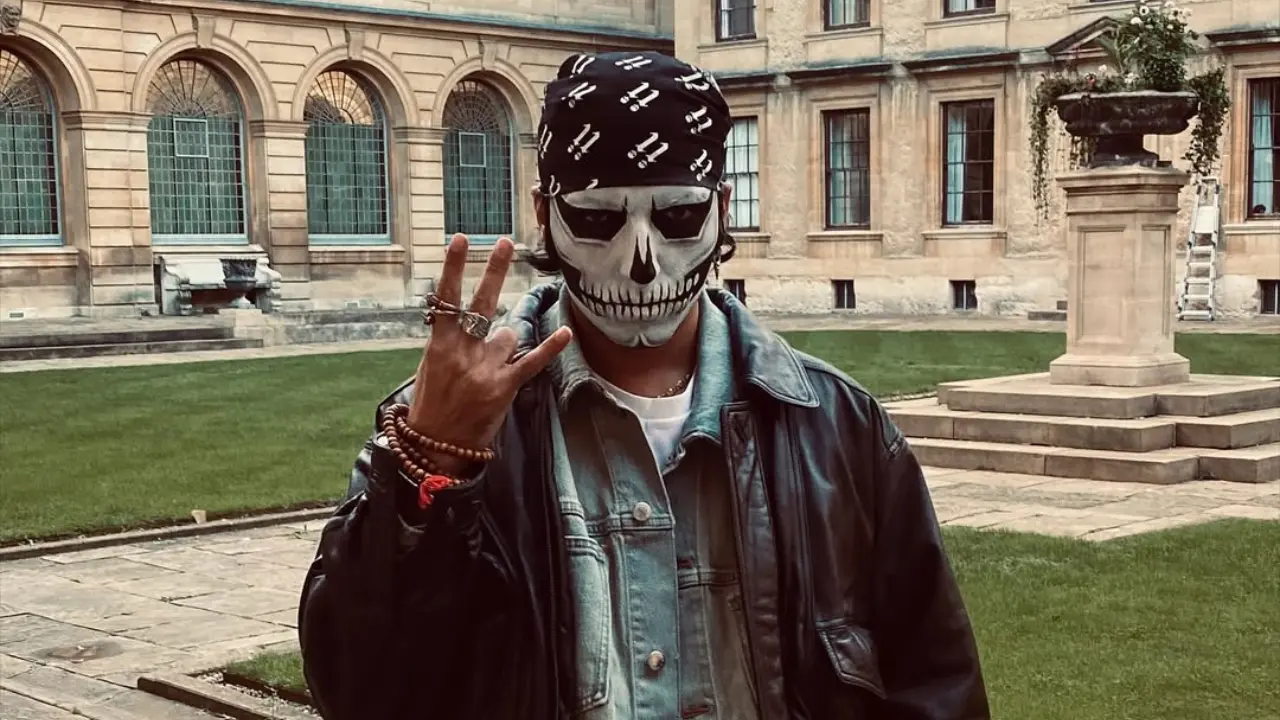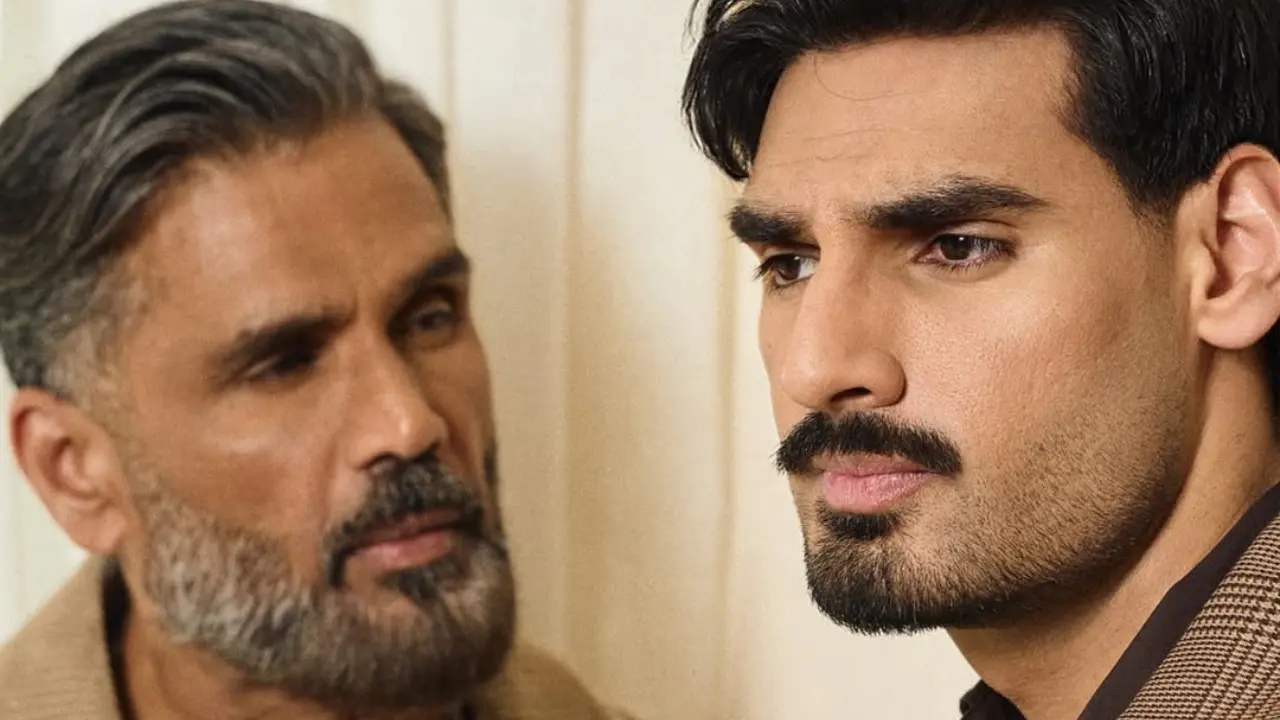Introduction
When exploring mobile or computer specs, terms like 32 bit and 64 bit often appear, leaving many users confused. These numbers aren’t just random technical labels—they determine how your device processes information, runs apps, and handles memory. Understanding the difference between 32 bit and 64 bit can help you make smarter choices when buying a phone, installing software, or even optimizing performance.
At the core, these terms refer to the way a processor handles data. A 64-bit processor can manage more data at once and access significantly more memory than a 32-bit one. This means better multitasking, faster performance, and support for modern applications. On the other hand, 32-bit systems are becoming outdated, with limited RAM support and reduced compatibility with newer apps and operating systems.
Today, most new smartphones and computers come with 64-bit processors by default. But many people still use devices that are 32-bit, especially older Android phones or budget PCs. Knowing whether your system is 32 bit or 64 bit is essential for downloading the right apps or operating system versions.
In this blog, we’ll break down everything you need to know about 32 bit and 64 bit—from performance differences to real-life usage scenarios. Whether you’re a curious user or someone planning to upgrade your device, this guide will help you understand how these architectures impact your digital experience.
What Does 32-bit and 64-bit Mean?
The terms 32-bit and 64-bit refer to the way a processor handles information and the amount of memory it can access. In simple terms, it’s about how much data your device’s processor can process at once. A 32-bit processor can handle data in 32-bit chunks, while a 64-bit processor works with 64-bit chunks. The larger the bit size, the more data the processor can deal with efficiently.
This directly impacts the speed and power of your device. A 64-bit system can access significantly more RAM than a 32-bit one. While a 32-bit processor is limited to around 4GB of RAM, a 64-bit processor can theoretically support up to 18.4 million TB of memory—although real-world limits are much lower based on hardware and operating system.
The shift from 32 bit and 64 bit started gradually as software and hardware evolved. Modern operating systems, apps, and games are now designed to take advantage of 64-bit architecture. That’s why many new smartphones and computers are exclusively 64-bit. It enables better performance, improved security features, and future-ready compatibility.
However, 32-bit systems are still in use, especially in older devices or entry-level models. Some apps and software are also available in both versions, so it’s essential to know your system’s capability before installing anything. Whether you’re using a mobile phone or a PC, understanding this difference helps ensure you’re getting the best performance and compatibility from your device.
Key Differences Between 32-bit and 64-bit Architecture
When comparing 32-bit and 64-bit architecture, the core difference lies in how much data the processor can handle and how it communicates with memory. A 64-bit processor can process more data at once and access a larger memory space, making it faster and more efficient than a 32-bit processor.
One of the biggest advantages of 64-bit architecture is its ability to support more RAM. A 32-bit system can only use up to 4GB of RAM, regardless of how much is installed. In contrast, a 64-bit system can theoretically access much more, allowing users to run heavy applications, multitask smoothly, and handle modern software demands with ease.
Another key difference is in application compatibility. Modern apps, games, and operating systems are increasingly designed for 64-bit processors. These versions offer better performance, improved graphics, and stronger security features. Meanwhile, 32-bit systems are often restricted to older software, which may not be updated or supported anymore.
The instruction set—the language a processor uses—is also different. A 64-bit processor can perform more complex operations per cycle, making it more powerful in handling demanding tasks like video editing, gaming, and virtualization. Google now requires all apps to support 64-bit versions, as detailed in their official Android 64-bit app requirements documentation.
In mobile devices, 64-bit processors have become the standard. They offer better battery optimization, faster processing, and smoother app experiences compared to older 32-bit phones. For PC users, especially those running modern versions of Windows, macOS, or Linux, 64-bit is now the default choice.
Understanding these key differences between 32-bit and 64-bit architecture helps in making better decisions about device upgrades, app installations, and system compatibility, ensuring your tech experience stays smooth and future-proof.
How It Affects Mobile Performance
The difference between 32-bit and 64-bit may seem technical, but it directly impacts how your smartphone performs in everyday use. In mobile devices, the shift from 32-bit to 64-bit processors has brought noticeable improvements in speed, efficiency, and multitasking capabilities.
A 64-bit processor can handle larger amounts of data at once and access more RAM. This means smoother app performance, faster load times, and better handling of resource-heavy tasks like gaming, video editing, and running multiple apps in the background. While 32-bit mobile processors are limited to using up to 4GB of RAM, 64-bit processors can go beyond that, allowing newer smartphones to deliver high-end performance.
Modern mobile operating systems like Android and iOS are now optimized for 64-bit architecture. This allows them to use system resources more efficiently, leading to better battery management, stronger security, and support for more advanced features. On the other hand, 32-bit systems often struggle with newer apps, leading to slowdowns, crashes, or app incompatibility.
Another impact of using 64-bit in mobile devices is future-proofing. Most new apps on the Play Store or App Store are built for 64-bit systems, meaning older 32-bit devices may soon lose access to important updates or stop supporting certain apps altogether.
In short, the shift from 32-bit and 64-bit in mobile has made smartphones faster, more capable, and ready for the future. If you’re using an older phone with a 32-bit processor, you might already notice limitations. Upgrading to a 64-bit device ensures you get the most out of your mobile experience with faster performance, better app support, and a smoother overall feel.
How It Affects PC Performance
The choice between 32-bit and 64-bit architecture plays a major role in how your computer performs. Whether you use a PC for basic tasks or heavy workloads, the architecture determines how efficiently your system runs, how much RAM it can access, and what kind of software it supports.
One of the biggest advantages of a 64-bit PC is its ability to use more than 4GB of RAM. A 32-bit system is limited to around 3.2–4GB, which can quickly become a bottleneck if you run multiple programs at once or work with large files. On the other hand, 64-bit PCs can support 8GB, 16GB, or even more RAM, enabling faster multitasking, smoother performance, and better handling of resource-heavy applications.
With 64-bit architecture, the processor can handle more data per second, which means better performance in tasks like video editing, gaming, software development, and graphic design. It also allows the use of 64-bit software, which is optimized for speed and efficiency. Many modern programs and games are now available only in 64-bit versions because they take advantage of these improvements.
Security is another area where 64-bit systems have an edge. Features like hardware-based data execution prevention (DEP) and mandatory driver signing make 64-bit operating systems more secure compared to their 32-bit counterparts.
However, if you’re using older hardware or running legacy software, a 32-bit system may still be sufficient for basic tasks like web browsing, document editing, or media playback. But for most users in 2025, a 64-bit PC is the better choice for long-term performance, software compatibility, and overall system speed.
Choosing between 32-bit and 64-bit can significantly affect how your PC handles modern demands, so it’s important to know what your system supports and upgrade when necessary.
App Compatibility in 32-bit vs 64-bit
App compatibility is one of the most noticeable differences when comparing 32-bit and 64-bit systems. The type of architecture your device uses directly affects which apps you can install and how well they perform. As technology evolves, more apps are being designed exclusively for 64-bit systems due to their improved speed, memory handling, and security features.
On a 64-bit system, you can run both 64-bit and 32-bit apps. This makes it highly flexible and compatible with a wide range of software. Developers often release two versions of their apps—one for each architecture—but in recent years, the focus has shifted more toward 64-bit only. This is especially true in high-performance apps like games, video editing tools, and professional software.
In contrast, 32-bit systems are limited. They can only run 32-bit apps, which restricts users from accessing the latest versions of many applications. For example, newer versions of popular software like Photoshop, Chrome, or video players may not support 32-bit systems anymore. Even on mobile, both Android and iOS have moved towards requiring apps to support 64-bit architecture for better performance and battery efficiency.
This shift also impacts software updates. Many developers stop updating their 32-bit apps, which can lead to bugs, crashes, or even security vulnerabilities over time. For users on older 32-bit devices, this means missing out on new features, performance improvements, and compatibility with future tools.
In short, a 64-bit system offers better app compatibility, future readiness, and performance benefits. If you’re planning to upgrade your device or install new software, it’s important to check whether your system supports 64-bit and ensure that you’re not left behind as the tech world moves forward.
How to Check if Your Device is 32-bit or 64-bit
Knowing whether your device is 32-bit or 64-bit is important for downloading compatible software, choosing the right operating system version, and ensuring overall system performance. Fortunately, checking this information is easy on both mobile devices and PCs.
If you’re using an Android phone, you can find out by installing a free app like CPU-Z or Droid Info. These apps provide detailed system information, including whether your processor and OS are 32-bit or 64-bit. Look for terms like “ARM64” or “x86_64” — these indicate a 64-bit device, while “ARMv7” or “x86” usually point to 32-bit architecture. Some phones may have a 64-bit processor but run a 32-bit OS, so it’s good to check both.
For iPhone users, it’s simpler. All Apple devices from iPhone 5s and newer run on 64-bit architecture. Apple dropped support for 32-bit apps starting with iOS 11, so if your iPhone is running iOS 11 or above, it’s definitely 64-bit.
On a Windows PC, right-click on “This PC” or “My Computer” and select “Properties.” Under the “System” section, you’ll see information like “System type,” which will mention whether you’re running a 32-bit or 64-bit version of Windows and whether your processor supports 64-bit.
On Mac, click the Apple menu > “About This Mac” > “System Report.” Under “Software” or “Hardware,” you can check if your Mac is using a 64-bit kernel and apps.
Knowing whether your device is 32-bit or 64-bit helps you install the right applications, avoid compatibility issues, and get the best performance possible. As most modern systems are moving toward 64-bit, this quick check ensures you stay updated and ready for new software.
Pros and Cons of 32-bit and 64-bit Systems
When choosing between 32-bit and 64-bit systems, it’s important to understand their individual strengths and limitations. Both have their own use cases, depending on the hardware, software needs, and the user’s purpose. Here’s a quick breakdown of the pros and cons of 32-bit and 64-bit systems.
Pros of 32-bit systems:
The biggest advantage of a 32-bit system is compatibility with older hardware and software. These systems are lightweight and require less memory, making them suitable for basic tasks like browsing, document editing, and media playback on older machines. If you’re running legacy software that hasn’t been updated in years, a 32-bit system might still be your best bet.
Cons of 32-bit systems:
The most significant limitation is memory. A 32-bit system can only access up to 4GB of RAM, which is not enough for multitasking or running modern apps smoothly. Many new applications are no longer compatible with 32-bit architecture, and security features are often limited compared to 64-bit systems.
Pros of 64-bit systems:
A 64-bit system can handle more RAM—well beyond 4GB—which improves performance for multitasking, gaming, video editing, and other heavy tasks. Most modern software is optimized for 64-bit, offering better speed, stability, and enhanced security. This makes 64-bit ideal for future-proofing your device.
Cons of 64-bit systems:
The only notable downside is that 64-bit systems may not support very old 32-bit software, especially on newer operating systems. Additionally, they generally require more memory and storage, which could be an issue on extremely low-end devices.
In conclusion, if you’re using modern hardware and want smooth, fast, and secure performance, a 64-bit system is the way to go. But for older machines or legacy applications, 32-bit still has some relevance.
Which One Should You Use in 2025?
As we move further into 2025, the choice between 32-bit and 64-bit is becoming increasingly clear. For most users, 64-bit systems are the better and more practical option. With software, hardware, and operating systems evolving rapidly, 64-bit architecture has become the new standard across both mobile devices and PCs.
If you’re buying a new smartphone or computer, it will almost certainly come with a 64-bit processor and operating system. This allows your device to access more RAM, run modern apps smoothly, and handle demanding tasks like gaming, video editing, and multitasking without lag. In fact, many new apps—especially on Android and Windows—are now developed exclusively for 64-bit systems, making compatibility a strong reason to upgrade if you’re still on a 32-bit setup.
In 2025, a 32-bit system may still be suitable for very basic needs, such as web browsing, emails, or legacy software usage. However, it’s becoming more of a limitation than an advantage. App support is shrinking, updates are fewer, and performance bottlenecks are more common on 32-bit devices.
Security is another factor. 64-bit systems come with enhanced protection features that aren’t available on 32-bit versions, making them a better choice for anyone concerned about privacy and data safety.
So, which one should you use in 2025? If you’re looking for speed, compatibility, and future-proofing, go with a 64-bit system. It’s more efficient, supports modern apps, and offers a better overall experience. Unless you’re using very old hardware or specific 32-bit-only software, there’s little reason to stick with 32-bit anymore.
Conclusion
Understanding the difference between 32-bit and 64-bit systems is more important than ever in 2025. From how your device handles memory to what apps it can run, the architecture plays a key role in overall performance and compatibility. While 32-bit systems served well in the past, they are now slowly becoming outdated as the tech world moves forward.
Today, 64-bit systems offer better speed, smoother multitasking, stronger security, and support for modern applications. Whether you’re using a smartphone or a PC, shifting to a 64-bit device ensures that you can take full advantage of current and future software updates.
If you’re still on a 32-bit system, it may be time to consider an upgrade—especially if you’re facing issues with slow performance or app compatibility. The switch to 64-bit not only boosts your device’s potential but also keeps you in line with current technology standards.
In the end, choosing between 32-bit and 64-bit comes down to what you need from your device. But for most users in 2025, 64-bit is clearly the smarter, faster, and more future-ready choice.
Also Read: Avoid Online Scams 2025: Top Red Flags and Smart Safety Tips
FAQs
Q1. What is the main difference between 32-bit and 64-bit systems?
The main difference lies in how much data the processor can handle at once and how much memory (RAM) it can access. 64-bit systems can manage more data and support more RAM, leading to better performance.
Q2. Can I install a 64-bit app on a 32-bit system?
No, 64-bit apps are not compatible with 32-bit systems. However, 64-bit systems can usually run both 32-bit and 64-bit apps without issues.
Q3. How do I know if my device is 32-bit or 64-bit?
On Android, you can use apps like CPU-Z. On Windows, check under System Properties. On iPhone, all models from iPhone 5s onward are 64-bit.
Q4. Is 32-bit still usable in 2025?
Yes, but only for basic tasks like browsing or using older apps. Most modern apps and operating systems now require 64-bit, so 32-bit systems are becoming limited.
Q5. Does 64-bit always mean faster performance?
Generally yes, especially with apps designed for 64-bit. However, actual performance also depends on other factors like RAM, processor speed, and storage type.
Q6. Should I upgrade from 32-bit to 64-bit?
If your hardware supports it, upgrading to a 64-bit system is highly recommended for better speed, compatibility, and future support.
Q7. Are 64-bit systems more secure?
Yes, 64-bit systems support modern security features not available on 32-bit platforms, making them a safer choice for everyday use.